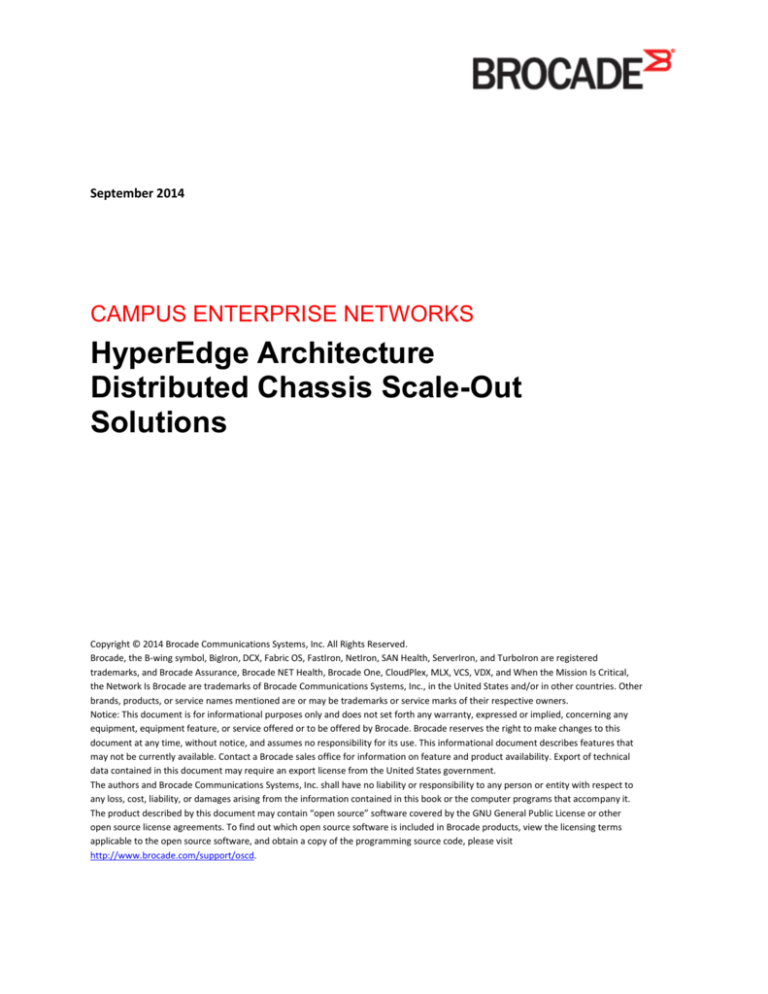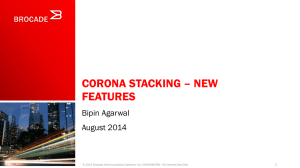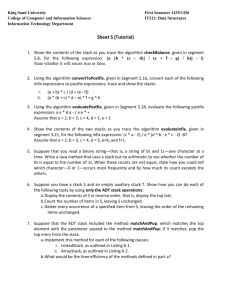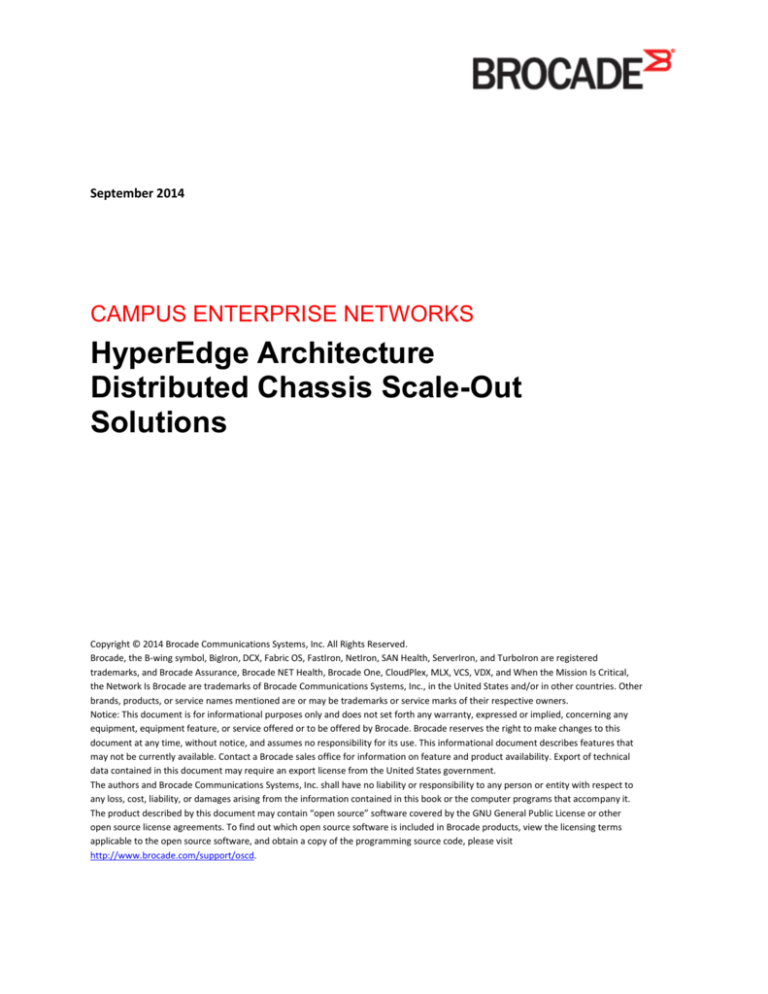
September 2014
CAMPUS ENTERPRISE NETWORKS
HyperEdge Architecture
Distributed Chassis Scale-Out
Solutions
Copyright © 2014 Brocade Communications Systems, Inc. All Rights Reserved.
Brocade, the B-wing symbol, BigIron, DCX, Fabric OS, FastIron, NetIron, SAN Health, ServerIron, and TurboIron are registered
trademarks, and Brocade Assurance, Brocade NET Health, Brocade One, CloudPlex, MLX, VCS, VDX, and When the Mission Is Critical,
the Network Is Brocade are trademarks of Brocade Communications Systems, Inc., in the United States and/or in other countries. Other
brands, products, or service names mentioned are or may be trademarks or service marks of their respective owners.
Notice: This document is for informational purposes only and does not set forth any warranty, expressed or implied, concerning any
equipment, equipment feature, or service offered or to be offered by Brocade. Brocade reserves the right to make changes to this
document at any time, without notice, and assumes no responsibility for its use. This informational document describes features that
may not be currently available. Contact a Brocade sales office for information on feature and product availability. Export of technical
data contained in this document may require an export license from the United States government.
The authors and Brocade Communications Systems, Inc. shall have no liability or responsibility to any person or entity with respect to
any loss, cost, liability, or damages arising from the information contained in this book or the computer programs that accompany it.
The product described by this document may contain “open source” software covered by the GNU General Public License or other
open source license agreements. To find out which open source software is included in Brocade products, view the licensing terms
applicable to the open source software, and obtain a copy of the programming source code, please visit
http://www.brocade.com/support/oscd.
Contents
Preface ................................................................................................................................................ 3
Overview ......................................................................................................................................... 3
Purpose of This Document .............................................................................................................. 3
Audience ......................................................................................................................................... 3
Document History ........................................................................................................................... 4
About Brocade .................................................................................................................................... 4
Brocade ICX 7750- Overview............................................................................................................... 4
ICX 7750 Stacking Overview................................................................................................................ 5
ICX 7750 Stacking Topologies ............................................................................................................. 6
Brocade Hyper-Edge Architecture ...................................................................................................... 9
Hyper-Edge Architecture Enabling Technologies.............................................................................. 11
Mixed Stacking with HyperEdge Shared services ......................................................................... 11
Scale-Out networking with Distributed Chassis ............................................................................ 12
Hyper-Edge Architecture Delivers the Effortless Network ............................................................... 13
References ........................................................................................................................................ 14
Appendix. .......................................................................................................................................... 14
Page | 2
Preface
Today’s campus network is critical for business connectivity to customers, vendors, and
partners. At the same time, to ensure business agility and competitiveness, the campus
network must support new applications, cloud-based services, and mobile users. However,
after decades of limited innovation, legacy campus networks remain rigid, complex, and costly
to maintain. Organizations are learning the hard way that these networks were not built to
meet today’s business challenges and user demands. The campus network for today and
tomorrow should be flexible, easy to manage, and cost-effective
Since 2012, Brocade HyperEdge Architecture has been changing the status quo by offering
unique capabilities such as shared services and consolidated management domains designed
to simplify legacy three tier networks. Now with our 2014 delivery of our latest distributed
chassis solution we expand HyperEdge Architecture’s capabilities to mitigate issues
associated with legacy networks while providing increased scalability for Pay as you grow
networks that are easy to manage. The distributed chassis solution with scale-out networking
flexibility provides an additional benefit of in-service scalable deployment and a single point of
management.
Overview
As organizations such as research, education and government agencies feel the impact of mobile and
social trends on their IT infrastructure; many are in need of a refresh for their IT networks. The primary
reason for a refresh is that traditional network architecture options and legacy network switches are not
suited for the delivery of large quantities of data, the proliferation of mobile devices and the additional
layers of security required today that can easily scale with ever changing network demands Many
chassis based network switches solutions cause over provisioning of the network upon initial
deployment and then are often rendered obsolete before the chassis is fully populated to fulfill its
original projected port density. Until now fixed form factor stackable switches were incapable of offering
the performance, reliability and scale of chassis solutions.
The solution to this historical dilemma is the new Brocade® ICX® 7750 Switch, which delivers the same
simplification and automation which is a hallmark of Brocade HyperEdge™ Architecture switches while
also adding unprecedented scale. The Brocade ICX 7750 is the first high-density 10/40 Gigabit Ethernet
(GbE) fixed-port solution purposely designed to enable scale-out solutions for campus aggregation and
core.
This powerful stackable switch enables simplified distributed chassis deployments for the scale-out
campus aggregation and core networks, helping organizations seamlessly add network capacity in an
agile, cost-efficient manner.
Purpose of This Document
The main purpose of the document is to define the various deployment solutions using the Brocade ICX
7750 for scale out enterprise campus networks. The document will discuss the stacking capabilities of
the ICX 7750 across distance along with the various topologies supported. It would then cover complete
Enterprise use cases using the entire ICX product portfolio to build out the overall campus network from
core to access edge.
Audience
The document is intended for network designers, administrator, and support personnel and will provide
a technical overview of the product offerings that make up Brocade HyperEdge Architecture solutions.
Distributed Chassis Solution Design Guide
Document History
Date
09-03-2014
09-16-2014
Version
1.0
1.1
Description
Draft
Revised
Author
Anubhav Jolly
Anubhav Jolly
09-19-2014
1.2
Revised
Anubhav Jolly
Reviewed By
Jose Martell,
Prasida Menon
Mary Lenehan
About Brocade
Brocade® (NASDAQ: BRCD) networking solutions help the world’s leading organizations transition
smoothly to a world where applications and information reside anywhere. This vision is designed to
deliver key business benefits such as unmatched simplicity, non-stop networking, application
optimization, and investment protection.
Innovative Ethernet and storage networking solutions for datacenter, campus, and service provider
networks help reduce complexity and cost while enabling virtualization and cloud computing to increase
business agility.
To help ensure a complete solution, Brocade partners with world-class IT companies and provides
comprehensive education, support, and professional services offerings. (www.brocade.com)
Brocade ICX 7750- Overview
The Brocade ICX 7750 is a stackable 1RU high-performance, high-availability, and market-leading-10/40
GbE density switch solution that meets the needs of business-sensitive campus deployments and
demanding data center Top-of-Rack (ToR) environments. With industry-leading price/performance and a
low-latency, non-blocking architecture, the Brocade ICX 7750 as showed in Figure-1provides a costeffective, robust solution for the most demanding deployments. It is part of the Brocade ICX family of
Ethernet switches for campus LAN and classic Ethernet data center environments, and runs on Brocade
FastIron software operating system.
Figure-1: Brocade ICX 7750-1RU solution in 3 different SKU’s
Page | 4
The Brocade ICX 7750 offers the following benefits to customers:
Offers industry-leading 10/40 GbE port density and flexibility in a 1U form factor with up to
32×40 GbE or 96×10 GbE ports per unit, saving valuable rack space and power in wiring
closets
Provides chassis-like high availability with up to 6×40 Gbps stacking ports per switch, Hitless
Stacking Failover, Hitless Switch-Over, In-Service Software Update (ISSU)**, and hot-swappable
power supplies and fan assemblies.
Delivers superior value by incorporating enterprise-grade advanced features such as VRRPe,
BGP, robust IPv4/IPv6 support, Multi-Chassis Trunking (MCT)with L2 and VRRP support and
Virtual Routing and Forwarding (VRF)
Provides unprecedented stacking performance with up to 480 Gbps full duplex (6X 40G X 2) of
stacking bandwidth.
Provides OpenFlow support in true hybrid-port mode, enabling Software-Defined Networking
(SDN) for programmatic control of the network data flows (available in a future software
release)
Brocade ICX 7750 Switches can be stacked using 6 X 40 Gbps QSFP+ ports per switch, providing up to
480 Gbps of full duplex stacking bandwidth. Two 1 Gbps HA IPC (Inter-Processor Control) ports on each
switch can be used to create a dedicated path for forwarding system health and control information
across the stack for maximum reliability.
The Brocade ICX 7750 Switch is available for ordering with below system options. For ease of ordering
and delivery, all SKUs ship with an Advanced L3 Software feature set, though customers planning to use
routing and advanced functionality should purchase the Certificate of Entitlement (ICX775-L3-COE). The
Certificate of Entitlement is serialized certificate for audit compliance tracking yet is not tied to any
particular switch so no switch configuration or activation is required. The optional 6 X 40 GbE QSFP
pluggable module offers additional port density. The Brocade ICX 7750 can take either AC or DC power
supplies but. It supports both forward and reverse airflow schemes.
ICX 7750 Stacking Overview
FIGURE-2: ICX 7750 Stacking architecture
** Will be supported in a future release
Distributed Chassis Solution Design Guide
The Brocade ICX 7750 can be stacked with up to 12 units with a stacking bandwidth of 480 GBPS, refer
to Figure 2. The units can be stacked using the 40 G ports on the front or the back (flexible) module.
There are two stacking links per switch, (one for uplink and one for downlink). The ports can be trunked
together for higher stacking bandwidth. The trunks can be in the sets of two or three ports. The
maximum trunk links supported each direction is 3. The user can configure stacking links using the front
40G ports or back 40 Gig ports only but not with a mixture of the front and back in the same switch.
Each switch can support up to 480 G of stacking bandwidth (40 X 3(trunk) X 2(uplink and downlink) X
2(Bi directional)).
ICX 7750 Stacking Topologies
ICX 7750 can be stacked together in a linear or ring topology. By default the stacking ports are 1/2/1
and 1/2/4. The user can change the default ports to 1/3/1 and 1/3/4 respectively. The stack ports for
the uplink and downlink connections must be on the same module (front or rear) for the same switch
and the same stack; we cannot mix the front and rear ports for the connection on the same switch or the
same stack. Please refer to Figure 3 Below.
STACK UNIT 1
1/2/1 (front)
2/3/1 (rear)
STACK UNIT 1
1/2/4 (front)
1/2/1 (front)
1/3/1 (rear)
2/3/4 (rear)
2/2/1 (front)
2/3/4 (rear)
STACK UNIT 2
CASE 1-NOT SUPPORTED
Page | 6
STACK UNIT 2
CASE 2-NOT SUPPORTED
STACK UNIT 1
1/2/1 (front)
2/2/1 (front)
STACK UNIT 1
1/2/4 (front)
1/3/1 (rear)
1/3/4 (rear)
2/2/4 (front)
2/3/4 (rear)
2/3/1 (rear)
STACK UNIT 2
CASE 3-SUPPORTED
STACK UNIT 2
CASE 4-SUPPORTED
Figure 3: Supported and Non supported cases with 7750 Stacking
Note: Port 1 of each module can connect to either 1 or 4 of the same module on the other switch,
similarly 2 can connect to 2 or 5 and 3 can connect to 3 or 6.
The stack ports can be trunked together with the maximum of 3 ports in each direction. The only
possible trunks configurations on the same switch are as following.
Three port Trunks.
1) 1/2/1 to 1/2/3
2) 1/2/4 to 1/2/6
3) 1/3/1 to 1/3/3
4) 1/3/4 to 1/3/6
Two port Trunks
1) 1/2/1 & 1/2/2
2) 1/2/4 & 1/2/5
3) 1/3/1 & 1/3/2
4) 1/3/4 & 1/3/5
NOTE: While trunking the stacking ports, the default stacking ports need to be the primary port of the
trunk and the each trunk links needs to be in consecutive order.
Distributed Chassis Solution Design Guide
ICX 7750 Stacking ports on the front Panel
ICX 7750 Stacking ports on the Rear Panel
Figure 4-: 40 GIG ports on the front or back can be used for stacking
ICX 7750 Ring stack from the front panel ( No Stack Trunks )
Page | 8
ICX 7750 Linear stack from the Rear panel ( No Stack Trunks )
ICX 7750 Ring stack from the Rear panel ( No Stack Trunks )
Figure 4:- Examples of supported stacking topologies.
To summarize, the ICX 7750 Stacking supports Linear and Ring Topology up to a maximum of 12 units in
a stack. The maximum stacking distance supported will be 100M in the initial software release (8.0.20).
The 40 GbE ports on the Front (module 2) or Rear (Module3) can be used for stacking with a maximum
of 3 X 40 GbE ports in each direction. The maximum supporting stacking bandwidth is 480 Gbps. The
default stacking ports are 1/2/1 and 1/2/4. The default stacking ports can be changed with performing
default-ports and Stack-ports command. Both Hitless Failover and Hitless Switchover are supported on
stacking. There is no licensing required for the stack-port configuration. Users can choose to configure
the stack manually or automatically using the secure setup.
Brocade Hyper-Edge Architecture
The Brocade HyperEdge Architecture increases organizational agility by bringing the campus network
into the modern era. This evolutionary architecture collapses network layers of legacy campus
architectures to radically simplify networks by eliminating legacy protocols such as Spanning Tree.
HyperEdge Architecture integrates innovative new wired and wireless features with existing network
technologies to streamline application deployment, simplify management, and reduce operational costs.
Distributed Chassis Solution Design Guide
HyperEdge Key Design Principles: Brocade HyperEdge Architecture is driven by three key design
principles to modernize and simplify the network and achieve better business agility and productivity:
1. Consolidated management: Reduces unnecessary network layers and create large HyperEdge
management domains that eliminate individual switch touchpoints to ease maintenance time
and costs.
2. Shared network services: Allows all switches, premium or entry-level, sharing a common
HyperEdge management domain to share advanced L2/L3 services and achieve lower priceper-port without compromising functionality.
3. Scale-out networking: Aggregate high-performance fixed form factor switches into a single
logical device, regardless of their physical location, to scale ports when and where needed
across the campus.
HyperEdge Implementation Options: Brocade offers multiple implementation options to realize the
benefits of the HyperEdge Architecture.
The mixed stack design integrates premium and entry-level Brocade ICX switches to collapse
the network access and aggregation layers into a single HyperEdge logical device and share
services while reducing management touch points and network hops.
The distributed chassis design integrates high-performance 10 GbE/40 GbE Brocade ICX
stackable switches to collapse the network aggregation and core layers into a single HyperEdge
logical device with the density and reliability of large chassis switches at a fraction of the cost,
while putting ports where needed on the campus.
For both of these deployment options, Brocade offers a truly distributed architecture, where all the
components can be spread across the entire campus—due to the use of long-distance optical links—yet,
the whole system can be managed as a single entity.
These implementation options are not mutually exclusive and can be combined to provide a complete
end-to-end network solution. They can also be integrated into an existing legacy network for incremental
adoption. As Brocade continues to further develop and expand the HyperEdge Architecture, new
implementation options will be available that deliver the benefits of the key HyperEdge design principles
of consolidated management, shared services, and scale-out networking across an ever increasing
number of network ports.
Page | 10
Figure 5-: Simplifying Legacy three-tier architecture with Brocade HyperEdge Architecure
Hyper-Edge Architecture Implementation Options
HyperEdge Mixed Stack with Shared services
Mixed stacking is the ability to combine premium and entry-level switches in the same stack. Mixed
stacking provides all the benefits of traditional stacking, in which all switch members are alike, all links
within the stack are active (no Spanning- Tree Protocol [STP]), and management is accomplished from a
single IP address. However, when HyperEdge Shared Services is used, a mixed stack becomes unique
and powerful. HyperEdge Shared Services enables the extension of premium switch services to all ports
of all members of the stack, including entry-level switches. This capability provides two distinct
advantages: significant per-port cost reduction and long-term investment protection.
Advanced
Layer 3
GRE IPv6
Advanced
Layer 3
GRE IPv6
Layer 2
Basic Distributed Chassis Solution Design Guide
Layer 3
Figure 6:- Brocade Mixed stacking-enabling advanced layer 3 capabilities on access devices.
An additional benefit of combining Layer 2/3 switch functionality with Distributed Services in a single
stack is the reduced management time enabled by combining the Access and Aggregation layers of
traditional three tier networks while providing higher efficiency providing transparency to the
applications. The solution becomes extremely cost effective with the lower acquisition and operation
cost.
HyperEdge Distributed Chassis for Scale-Out networking
The Distributed Chassis feature leverages the capability to combine up to 12 Brocade ICX 7750 Switch
units in a single logical switch spread across the campus. This distributed chassis offers a level of
flexibility, ease of deployment, and total cost of ownership unmatched by traditional aggregation and
small-core chassis solutions. Due to rapid technology evolution and innovative development,
Brocade is able to offer the first 10 GbE/40 GbE stackable solutions for the campus aggregation and
core layers that delivers higher performance and port density than a traditional midsize chassis, while
offering the same level of reliability and availability.
Brocade HyperEdge Architecture Distributed Chassis solutions further simplifies network deployment
and maintenance and makes higher port density scale-out networks much easier to deploy and more
cost effective than traditional networks based on a legacy three tier architecture. Within the legacy
enterprise three- tier architecture the Aggregation and Core traffic is handled by bulky chassis systems
which are rigid and cannot scale out easily. The port density is limited with high initial cost. The cost of
maintenance is extremely high and it takes up a lot of space in the wiring closet.
To improve on the limitations, Brocade ICX 7750 is introduced in the Aggregation and core layers with a
distributed chassis architecture design to enable SCALE-OUT Networking. The ICX 7750 units can be
stacked together horizontally where needed across the campus with the required port densities and it
provides the users to expand their future network with “pay as they grow”. And with long distance
stacking network operators can disperse the Distributed Chassis over various locations within the
campus and still be managed as one entity. The ICX 7750 comes with chassis like capabilities on the
hardware and software side and the Non-Blocking 10/40GbE port density offered is much higher and
efficient compared to a fixed chassis.
Page | 12
Distributed
DistributedChassis
Chassis*
ICX 7750
ICX 7750
ICX 6xxx
ICX 6xxx
ICX 7750
ICX 6xxx
Figure 7-: HyperEdge Architecture withICX 7750 deployed at the aggregarion/Core with distributed chassis
to enable SCALE-OUT Networking
Brocade HyperEdge Architecture enables the enterprise with cost effective and Scalable solutions
providing true Scale-Out Networking. Organizations can future proof their network to meet their growing
needs and be flexible to expand and Pay as they grow. The highly scalable ICX 7750 provides industry
leading hardware and software features including advanced layer 3 with a Trust-based License. With the
approach of HyperEdge Architecture involving Mixed stacking and Distributed chassis, organizations can
evolve their architectures slowly as business needs and budget permit, while also gaining increased
confidence in the capabilities and savings promised.
Hyper-Edge Architecture Delivers the Effortless Network
Campus networks built with HyperEdge Architecture technologies are ready to take on the challenges of
streaming video, Unified Communications, VDI, and cloud-based applications, as well as demanding
mobile users, with flexible, application-centric, automated, and cost-effective network solutions. With
innovations such as Shared services, Consolidated Management, and Distributed Chassis HyperEdge
Architecture improves organizational agility by reducing network complexity, application deployment
time, and operational costs. With Brocade, owning and maintaining your entire campus network is one
step closer to being effortless.
Distributed Chassis Solution Design Guide
Figure 7-: Brocade HyperEdge Architecture with SCALE-OUT Networking-Enabling
the Effortless Network.
References
For product and solution description please refer to http://www.brocade.com/launch/effortless-network/index.html
Brocade ICX Stacking Reference guide- http://www.brocade.com/solutions-technology/industry/campus/index.page
Appendix.
Stacking Configuration
User needs to enable stacking on the units
ICX7750-48F Router#
ICX7750-48F Router# configure terminal
ICX7750-48F Router(config)# stac
stack Configure stack local parameters
ICX7750-48F Router(config)# stack en
enable Enable stacking
ICX7750-48F Router(config)# stack enable
STACKING CAN BE CONFIGURED USING STACK SECURE SETUP
ICX7750-48F Router# stack se
secure-setup perform secure setup for stack units
ICX7750-48F Router# stack secure-setup
ICX7750-48F Router# Discovering the stack topology...
Page | 14
Current Discovered Topology – RING TOPOLOGY IS DETECTED
Available UPSTREAM units
Hop(s) Id Type Mac Address
1 new ICX7750-48XGF cc4e.246d.8d80
2 new ICX7750-48XGF cc4e.246d.9b00
3 new ICX7750-48XGF cc4e.246d.9c80
4 new ICX7750-20QXG cc4e.2439.2a80
5 new ICX7750-20QXG cc4e.2439.3700
6 new ICX7750-20QXG cc4e.2439.3880
7 new ICX7750-20QXG cc4e.2439.2d00
8 new ICX7750-48XGC cc4e.2439.1a00
9 new ICX7750-48XGC cc4e.2439.1680
10 new ICX7750-48XGC cc4e.2439.1d80
11 new ICX7750-48XGC cc4e.2439.1280= ALL UNITS ARE DISCOVERED
Available DOWNSTREAM units
AS THE UNITS ARE DISCOVERED THE USER CAN CHANGE THE UNIT ID’S AS REQUIRED.
Hop(s) Id Type Mac Address
1 new ICX7750-48XGC cc4e.2439.1280
2 new ICX7750-48XGC cc4e.2439.1d80
3 new ICX7750-48XGC cc4e.2439.1680
4 new ICX7750-48XGC cc4e.2439.1a00
5 new ICX7750-20QXG cc4e.2439.2d00
6 new ICX7750-20QXG cc4e.2439.3880
7 new ICX7750-20QXG cc4e.2439.3700
8 new ICX7750-20QXG cc4e.2439.2a80
9 new ICX7750-48XGF cc4e.246d.9c80
10 new ICX7750-48XGF cc4e.246d.9b00
11 new ICX7750-48XGF cc4e.246d.8d80
Do you accept the topology (RING) (y/n)?: y
Confirm Stacking Links...
UPSTREAM Unit: Id new at 2 hop(s) ICX7750-48XGF cc4e.246d.9b00
Enter the desired links(1-2)[1]: 2
UPSTREAM Unit: Id new at 4 hop(s) ICX7750-20QXG cc4e.2439.2a80
Enter the desired links(1-2)[1]: 2
UPSTREAM Unit: Id new at 6 hop(s) ICX7750-20QXG cc4e.2439.3880
Enter the desired links(1-3)[1]: 3
UPSTREAM Unit: Id new at 9 hop(s) ICX7750-48XGC cc4e.2439.1680
Enter the desired links(1-2)[1]: 2
UPSTREAM Unit: Id new at 10 hop(s) ICX7750-48XGC cc4e.2439.1d80
Enter the desired links(1-2)[1]: 2
UPSTREAM Unit: Id new at 11 hop(s) ICX7750-48XGC cc4e.2439.1280
Enter the desired links(1-2)[1]: 2
Selected Topology:
Active Id Type Mac Address
1 ICX7750-48XGF cc4e.246d.9e00
Selected UPSTREAM units
Hop(s) Id Type Mac Address
1 2 ICX7750-48XGF cc4e.246d.8d80
2 3 ICX7750-48XGF cc4e.246d.9b00
3 4 ICX7750-48XGF cc4e.246d.9c80
4 5 ICX7750-20QXG cc4e.2439.2a80
5 6 ICX7750-20QXG cc4e.2439.3700
6 7 ICX7750-20QXG cc4e.2439.3880
7 8 ICX7750-20QXG cc4e.2439.2d00
8 9 ICX7750-48XGC cc4e.2439.1a00
9 10 ICX7750-48XGC cc4e.2439.1680
10 11 ICX7750-48XGC cc4e.2439.1d80
11 12 ICX7750-48XGC cc4e.2439.1280
Selected DOWNSTREAM units
Hop(s) Id Type Mac Address
1 12 ICX7750-48XGC cc4e.2439.1280
2 11 ICX7750-48XGC cc4e.2439.1d80
3 10 ICX7750-48XGC cc4e.2439.1680
4 9 ICX7750-48XGC cc4e.2439.1a00
5 8 ICX7750-20QXG cc4e.2439.2d00
6 7 ICX7750-20QXG cc4e.2439.3880
7 6 ICX7750-20QXG cc4e.2439.3700
8 5 ICX7750-20QXG cc4e.2439.2a80
Distributed Chassis Solution Design Guide
9 4 ICX7750-48XGF cc4e.246d.9c80
10 3 ICX7750-48XGF cc4e.246d.9b00
11 2 ICX7750-48XGF cc4e.246d.8d80
Do you accept the unit id's (y/n)?: y
ICX7750-48F Router# T=4m43.4: Election, was alone --> active, ID=1, pri=128,
2U(1,12), A=u1, nbr#=0 1, reason: u12: port-up, ,
T=4m47.0: Election, was active, no change, ID=1, pri=128, 12U(1-12), A=u1, nbr#=11
ONCE THE CONFIG IS IMPLEMENTED, THE UNITS REBOOT AND COME UP WITH THEIR ASSIGNED
ID’S.
ICX7750-48F Router#
ICX7750-48F Router#sh stack
T=7m32.7: alone: standalone, D: dynamic cfg, S: static, A=10, B=11, C=12
ID Type Role Mac Address Pri State Comment
1 S ICX7750-48XGF active cc4e.246d.9e00 128 local Ready
2 D ICX7750-48XGF standby cc4e.246d.8d80 0 remote Ready
3 D ICX7750-48XGF member cc4e.246d.9b00 0 remote Ready
4 D ICX7750-48XGF member cc4e.246d.9c80 0 remote Ready
5 D ICX7750-20QXG member cc4e.2439.2a80 0 remote Ready
6 D ICX7750-20QXG member cc4e.2439.3700 0 remote Ready
7 D ICX7750-20QXG member cc4e.2439.3880 0 remote Ready
8 D ICX7750-20QXG member cc4e.2439.2d00 0 remote Ready
9 D ICX7750-48XGC member cc4e.2439.1a00 0 remote Ready
10 D ICX7750-48XGC member cc4e.2439.1680 0 remote Ready
11 D ICX7750-48XGC member cc4e.2439.1d80 0 remote Ready
12 D ICX7750-48XGC member cc4e.2439.1280 0 remote Ready
active
+---+ +---+ +---+ +---+ +---+ +---+
-2/1| 1 |2/4--3/1| C |3/4==2/1| B |2/4==2/1| A |2/4==2/1| 9 |2/4--2/1| 8 |2/4| +---+ +---+ +---+ +---+ +---+ +---+ |
||
| standby |
| +---+ +---+ +---+ +---+ +---+ +---+ |
-2/4| 2 |2/1==2/4| 3 |2/1--2/4| 4 |2/1==2/4| 5 |2/1--2/4| 6 |2/1==2/4| 7 |2/1+---+ +---+ +---+ +---+ +---+ +---+
Standby u2 - Learn other units for 2 sec, protocols may not be ready in 68 s.
Current stack management MAC is cc4e.246d.9e00
ICX7750-48F Router#
Page | 16