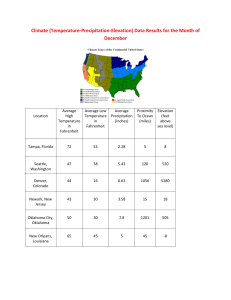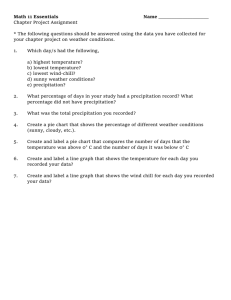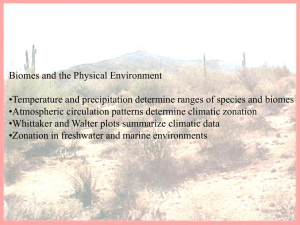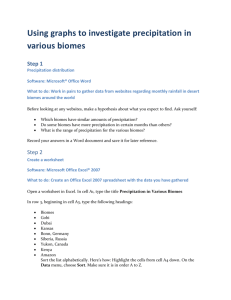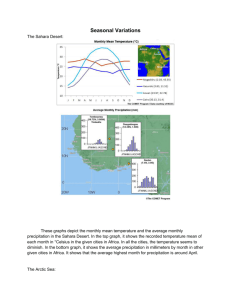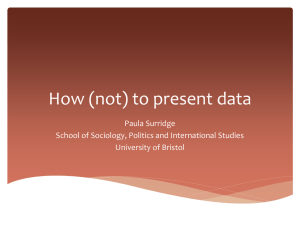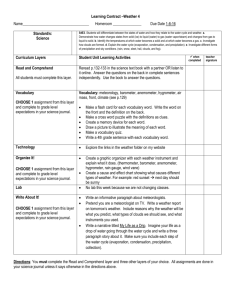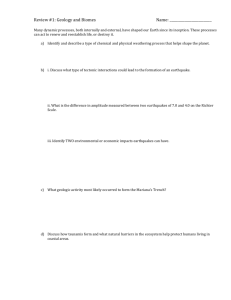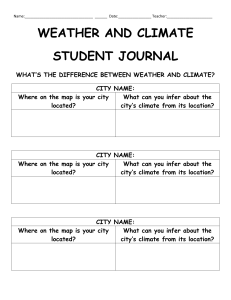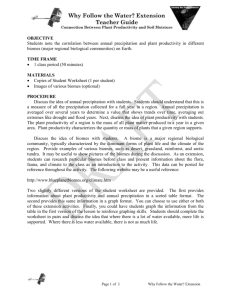World`s Climate Zones
advertisement
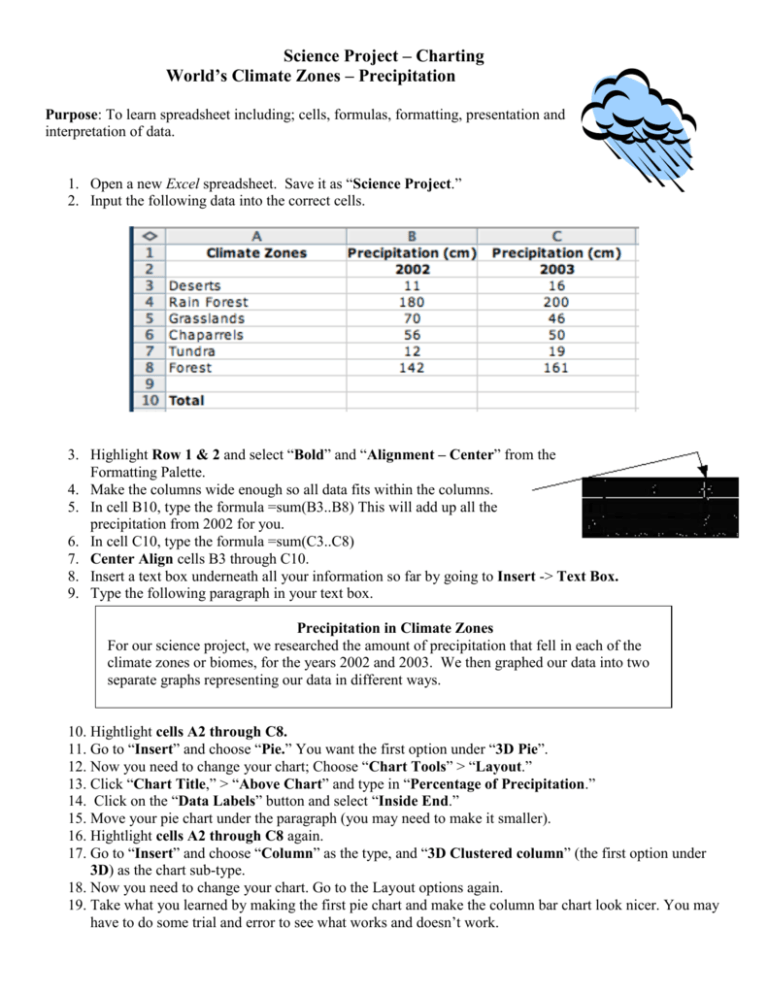
Science Project – Charting World’s Climate Zones – Precipitation Purpose: To learn spreadsheet including; cells, formulas, formatting, presentation and interpretation of data. 1. Open a new Excel spreadsheet. Save it as “Science Project.” 2. Input the following data into the correct cells. 3. Highlight Row 1 & 2 and select “Bold” and “Alignment – Center” from the Formatting Palette. 4. Make the columns wide enough so all data fits within the columns. 5. In cell B10, type the formula =sum(B3..B8) This will add up all the precipitation from 2002 for you. 6. In cell C10, type the formula =sum(C3..C8) 7. Center Align cells B3 through C10. 8. Insert a text box underneath all your information so far by going to Insert -> Text Box. 9. Type the following paragraph in your text box. Precipitation in Climate Zones For our science project, we researched the amount of precipitation that fell in each of the climate zones or biomes, for the years 2002 and 2003. We then graphed our data into two separate graphs representing our data in different ways. 10. Hightlight cells A2 through C8. 11. Go to “Insert” and choose “Pie.” You want the first option under “3D Pie”. 12. Now you need to change your chart; Choose “Chart Tools” > “Layout.” 13. Click “Chart Title,” > “Above Chart” and type in “Percentage of Precipitation.” 14. Click on the “Data Labels” button and select “Inside End.” 15. Move your pie chart under the paragraph (you may need to make it smaller). 16. Hightlight cells A2 through C8 again. 17. Go to “Insert” and choose “Column” as the type, and “3D Clustered column” (the first option under 3D) as the chart sub-type. 18. Now you need to change your chart. Go to the Layout options again. 19. Take what you learned by making the first pie chart and make the column bar chart look nicer. You may have to do some trial and error to see what works and doesn’t work. 20. You will need to; a. Have an appropriate title for the graph. b. Label the horizontal and vertical axis [horizontal = “Land Biomes,” vertical = “Precipitation (cm)”] 21. Once formatted, resize and position on page. 22. Under the 2nd graph, draw a Text box and type a paragraph comparing and contrasting the two types of graphs and the data shown in the spreadsheet. What are the advantages and disadvantages of showing data in each of the three different ways (2 different graphs and the chart)? Do they all show the same information? Which biomes or zones would you expect to get the most rainfall? The least? 23. Save your work and upload it to your dropbox.