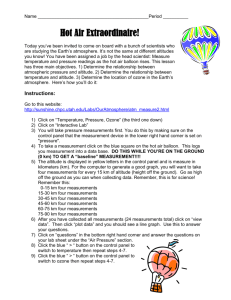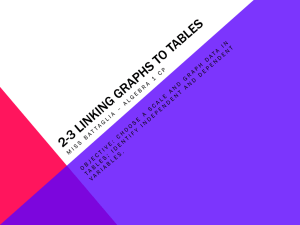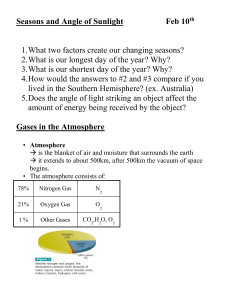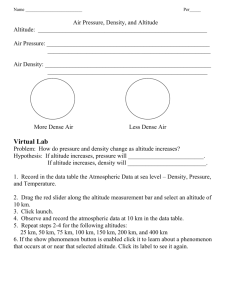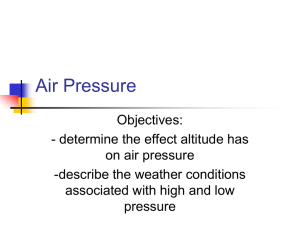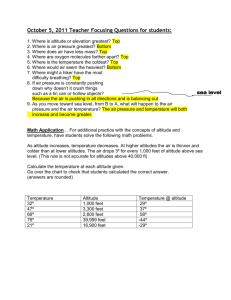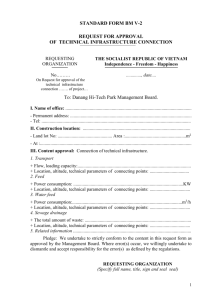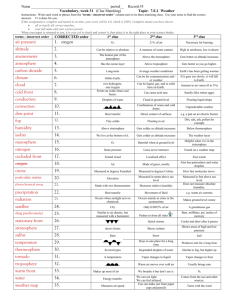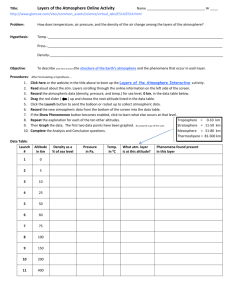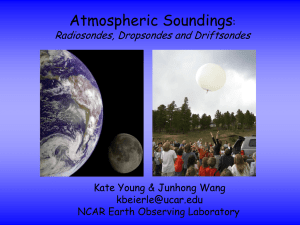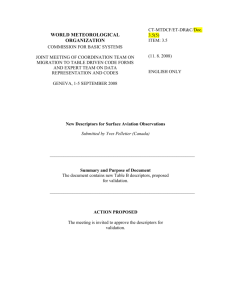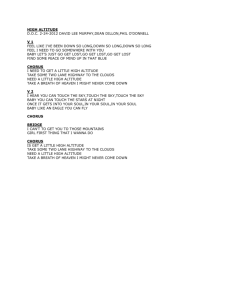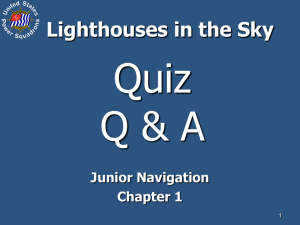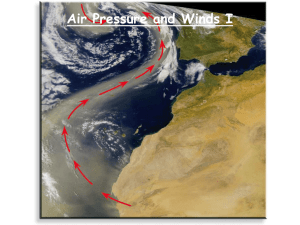Measuring the Atmosphere pressure temp ozone online lab directions
advertisement
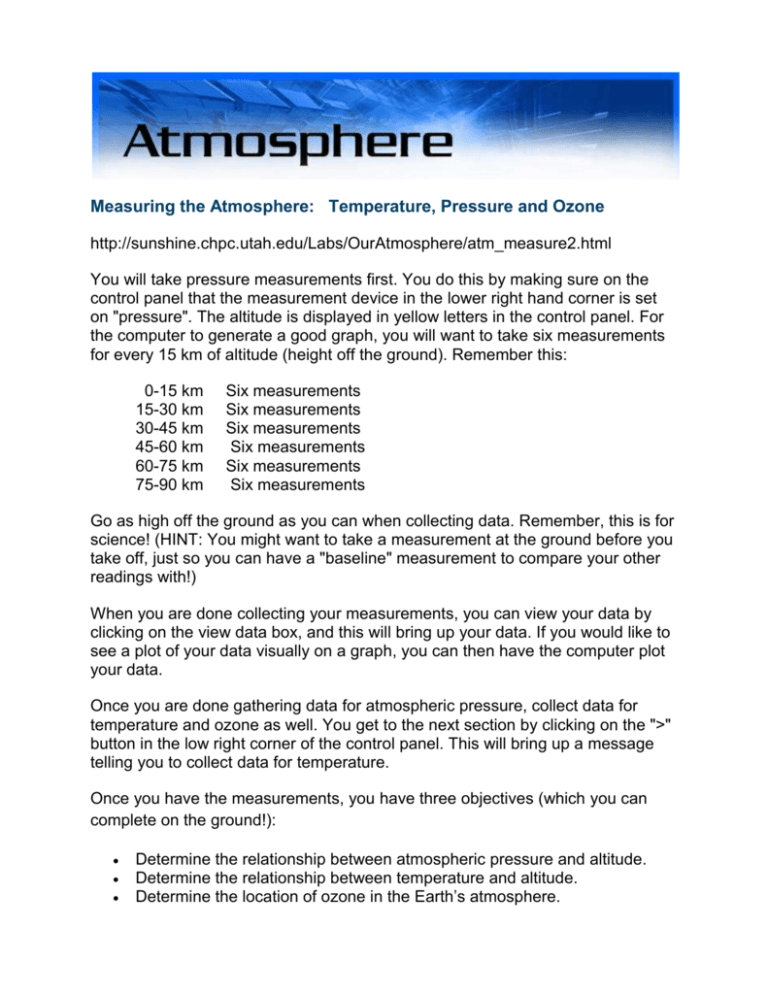
Measuring the Atmosphere: Temperature, Pressure and Ozone http://sunshine.chpc.utah.edu/Labs/OurAtmosphere/atm_measure2.html You will take pressure measurements first. You do this by making sure on the control panel that the measurement device in the lower right hand corner is set on "pressure". The altitude is displayed in yellow letters in the control panel. For the computer to generate a good graph, you will want to take six measurements for every 15 km of altitude (height off the ground). Remember this: 0-15 km 15-30 km 30-45 km 45-60 km 60-75 km 75-90 km Six measurements Six measurements Six measurements Six measurements Six measurements Six measurements Go as high off the ground as you can when collecting data. Remember, this is for science! (HINT: You might want to take a measurement at the ground before you take off, just so you can have a "baseline" measurement to compare your other readings with!) When you are done collecting your measurements, you can view your data by clicking on the view data box, and this will bring up your data. If you would like to see a plot of your data visually on a graph, you can then have the computer plot your data. Once you are done gathering data for atmospheric pressure, collect data for temperature and ozone as well. You get to the next section by clicking on the ">" button in the low right corner of the control panel. This will bring up a message telling you to collect data for temperature. Once you have the measurements, you have three objectives (which you can complete on the ground!): Determine the relationship between atmospheric pressure and altitude. Determine the relationship between temperature and altitude. Determine the location of ozone in the Earth’s atmosphere.