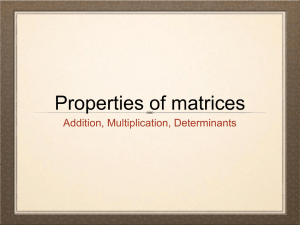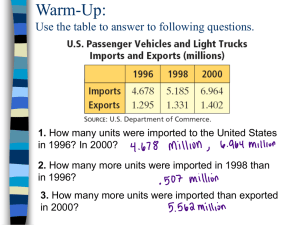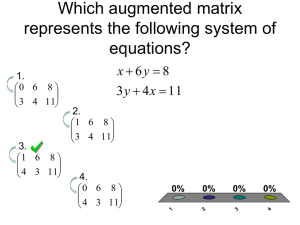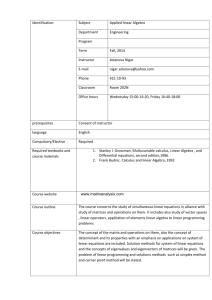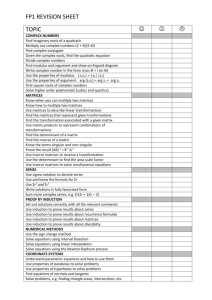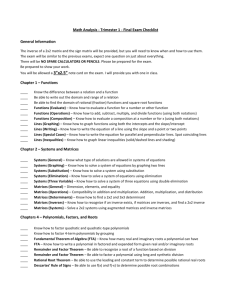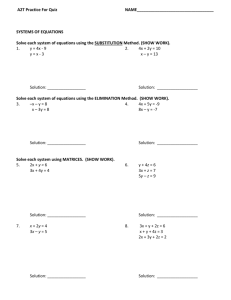Chapter 2, Day 3
advertisement
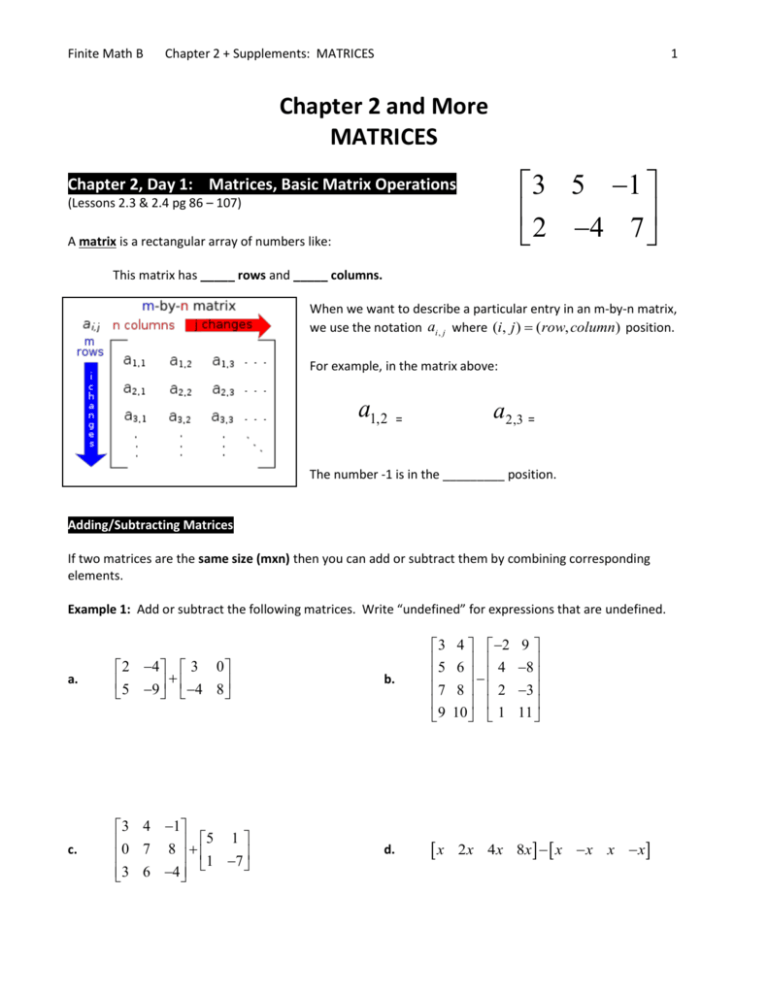
Finite Math B Chapter 2 + Supplements: MATRICES 1 Chapter 2 and More MATRICES 3 5 1 2 4 7 Chapter 2, Day 1: Matrices, Basic Matrix Operations (Lessons 2.3 & 2.4 pg 86 – 107) A matrix is a rectangular array of numbers like: This matrix has _____ rows and _____ columns. When we want to describe a particular entry in an m-by-n matrix, we use the notation ai , j where (i, j ) ( row, column) position. For example, in the matrix above: a1,2 a2,3 = = The number -1 is in the _________ position. Adding/Subtracting Matrices If two matrices are the same size (mxn) then you can add or subtract them by combining corresponding elements. Example 1: Add or subtract the following matrices. Write “undefined” for expressions that are undefined. a. 2 4 3 0 5 9 4 8 b. 3 5 7 9 c. 3 4 1 0 7 8 5 1 1 7 3 6 4 d. x 4 2 6 4 8 2 10 1 9 8 3 11 2 x 4 x 8x x x x x Finite Math B Chapter 2 + Supplements: MATRICES Multiplication by a Scalar Factor: 2 Multiply each entry in the matrix by the factor b c ab ac a d e ad ae Example 2: Simplify. Write undefined for any expression that may be undefined. a. x 3 8 y 7 z 2 3x x b. 2 x 4 y 2 y 3 1 0 2 x Multiplying Matrices Let A be an m x n matrix Let B be an n x k matrix To find the product: Multiply each element in the row of A by the corresponding element in the column of B, then add these products. The product matrix AB is an m x k matrix. SAMPLE: Find the product AB 2 3 1 A 4 2 2 1 B 8 6 A is 2 x 3 B is 3 x 1 AB will be 2 x 1 Step 1: Multiply the elements of the first row of A and the corresponding elements in the column of B. Example 3: Find the product 2 2 4 6 1 3 0 3 4 2(1) + 3(8) + -1(6) = 20 Step 2: Multiply the elements of the second row of A and the corresponding elements in the column of B. 4(1) + 2(8) + 2(6) = 32 Step 3: Write your solution as a 2 x 1 matrix. 20 32 Finite Math B Chapter 2 + Supplements: MATRICES 3 Example 4: Find the product. Write “undefined for expressions that are undefined. 2 1 3 a) 5 8 2 0 2 2 2 1 b) 1 4 3 0 1 0 2 2 1 1 0 4 c) 3 6 5 2 0 1 1 2 2 3 3 2 1 3 2 d) 4 5 2 4 5 Finite Math B Chapter 2 + Supplements: MATRICES 4 Example 4 (continued): Find the product. Write “undefined for expressions that are undefined. e) 2 5 3 1 2 3 7 4 6 3 2 1 3 2 2 4 6 1 f) 1 Finite Math B Chapter 2 + Supplements: MATRICES 5 Chapter 2, Day 2: Determinants and Cramer’s Rule A determinant is a special number associated with a square matrix. The determinant has several useful applications in algebra and other advanced mathematics courses. Notation: a b c d Matrix Notation (square brackets) 2x2 Determinant Notation (straight brackets) a b 2x2 c d (This notation represents “find the determinant of the matrix”) Also: det(A) or detA represents “the determinant of matrix A” 2x2 Matrices The determinant of a 2 x 2 matrix is found as follows: Example 1: Find the determinant of each 2 x 2 matrix 3 4 5 6 a) 1 3 6 7 b) Example 2: Find each determinant. a) 2 3 5 10 b) 2 7 3 5 c) x x 7 8 a b 3x3 d e g h c f i a b 3x3 d e g h c f i Finite Math B Chapter 2 + Supplements: MATRICES 6 3x3 Matrices The determinant of a 3x3 matrix is found as follows: This is easier to find using a little trick called “The Rule of Sarrus”: 1. Copy the first two columns next to column 3. 2. Multiply the three “southeast” (downward)diagonals. Find the sum. 3. Multiply the three “northeast” (upward) diagonals. Find the sum. 4. Determinant = (SE sum) – (NE sum) bottom – top Example 3: Find the determinant of each matrix. a) 1 3 5 2 1 3 4 5 2 b) 1 Watch out! Example 4: Evaluate 2 3 1 2 3 3 2 1 2 3 1 4 2 3 2 2 1 Finite Math B Chapter 2 + Supplements: MATRICES 7 Cramer’s Rule 4 x 5 y 17 3 x 2 y 7 Matrices can be used to solve systems of linear equations. solution: Remember that a system of equations is two or more equations. A solution is any ordered pair (or higher) that satisfies the equation. 3, 1 A system of equations has three potential solution types: Cramer’s Rule is a method of solving systems of linear equations using matrices instead of the methods you learned in Algebra (Substitution/Elimination/Graphing). Example 1: Solve using Cramer’s Rule 4 x 5 y 17 3x 2 y 7 Step 1: Write the system of equations as a coefficient matrix and an answer matrix. Step 2: Find the determinant of the coefficient matrix. This is called “D”. Step 5: x Dx Dy , y D D Step 3: Replace the “x” column of the coefficient matrix with answer column. Find determinant. This is called Dx. Step 4: Replace “y” column of the coefficient matrix with answer column. Find determinant. This is called Dy. Step 6: Check your answer!!! Finite Math B Chapter 2 + Supplements: MATRICES 8 Example 2: Solve using Cramer’s Rule a) c) b) Finite Math B Chapter 2 + Supplements: MATRICES Example 2 (Continued) : Solve using Cramer’s Rule d) e) 9 Finite Math B Chapter 2 + Supplements: MATRICES 10 Chapter 2, Day 3: Using Technology Working with Matrices in the TI 83/TI83plus/TI84 Graphing Calculator TI-83 Matrix Menu About the Matrix (MATRX) menu: MATRX 2nd x-1 NAMES – used to paste the name of a matrix into the home screen or into a program. MATH – contains all the operations that can be done with a matrix. EDIT – where you set the size of the matrix and enter the elements. Note: Some TI 83 models do not require you to “shift” to access the matrix menu. BASIC OPERATIONS Use the graphing calculator to perform the following operations: 1. 2. 2 4 3 0 5 9 4 8 2 4 3 0 5 9 4 8 3. 2 4 1 5 9 4 4. 2 4 5 5 9 5. 3 2 2 4 6 1 1 6. 2 5 3 1 2 3 7 4 6 3 2 1 Finite Math B Chapter 2 + Supplements: MATRICES 11 DETERMINANTS In the matrix menu, use the EDIT screen to enter your matrix. Use 2nd (MODE) to quit to the main screen. In the matrix menu, use the MATH screen to paste det( into your home screen and the NAMES screen to paste the name of the matrix. Close ) and hit enter Use the graphing calculator to find the determinant of each of the following matrices. 2 7. 3 5 10 8. 1 3 5 2 1 3 4 5 2 1 9. CRAMER’S RULE Solve using Cramer’s Rule: Be sure to show the values of D, Dx, Dy, and Dz (if applicable) 10. 11. 2 3 1 2 3 3 2 1 Finite Math B Chapter 2 + Supplements: MATRICES 12 Chapter 2, Day 4: Row Operations and The Gauss-Jordan Method Row Operations We will be using “Row Operations” to manipulate matrices to help us solve systems and canvas. What you are allowed to do: 1. INTERCHANGE TWO ROWS Example: Interchange R1 and R2 2 1 1 2 1 3 2 1 1 1 1 2 2. MULTIPLY THE ELEMENTS OF A ROW BY A NONZERO REAL NUMBER Example: 3 R1 R1 2 1 1 2 1 3 2 1 1 1 1 2 3. ADD A NONZERO MULTIPLE OF THE ELEMENTS OF ONE ROW TO THE CORRESPONDING ELEMENTS OF A NONZERO MULTIPLE OF SOME OTHER ROW. Example: 2 R3 R1 R1 2 1 1 2 1 3 2 1 1 1 1 2 Gauss-Jordan Method Strategy: 1. Write the system of equations as an augmented matrix 2. Use Row Operations to transform the matrix into a matrix with whole numbers on the main diagonal, but 0’s elsewhere. 3. Use Row Operations to transform the matrix into an “identity” matrix. (1’s on diagonal, 0’s elsewhere) 3. Final solution = numbers in the “answer” column of the matrix. Example: Meaning: 1 0 3 1 0 1 5 Example: Meaning: 1 0 0 4 0 1 0 2 0 0 1 3 Finite Math B Chapter 2 + Supplements: MATRICES 13 Example : Use the Gauss-Jordan Method to solve each system of equations Make it happen: Your Goal: 1 0 0 # 1 0 # 0 1 # or 0 1 0 # 0 0 1 # Using legal row operations: # # # 0 # # # # # # 0 # # # 0 # # # a) 2 x 4 y 2 3 x 5 y 0 b) 3x 4 y 1 5 x 2 y 19 # 0 # 0 # # 1 0 # 0 1 # # 0 # # 0 # # # 0 0 # # # 0 0 # 0 # 0 # 0 0 # # 1 0 0 # 0 1 0 # 0 0 1 # Finite Math B Chapter 2 + Supplements: MATRICES Example (Continued): Use the Gauss-Jordan Method to solve each system of equations c) x 2 y 2 3 x 6 y 5 d) x yz 3 2x 3y 7z 0 x 3 y 2 z 17 14 Finite Math B Chapter 2 + Supplements: MATRICES Example (Continued): Use the Gauss-Jordan Method to solve each system of equations 2x 5 y 4z 8 e) f) 2x 2z 4 x 2 y z 2 x y 5 z 6 3 x 3 y z 10 x 3y 2z 5 15 Finite Math B Chapter 2 + Supplements: MATRICES 16 Working with Matrices in the TI 83/TI83plus/TI84 Graphing Calculator Reduced Row Echelon Form (Gauss Jordan Result) Using the TI83 Graphing Calculator to solve a system of equations 5 x 2 y z 5 3x 3 y 3z 9 x 2 y 4z 6 INSTRUCTIONS 1. In the matrix menu, use the EDIT screen to enter the augmented matrix that represents your system. 2. Quit to the home screen. 3. Go to MATRX and MATH. Scroll down and hit ENTER to select B: rref( 4. Go to MATRX and NAMES. Hit ENTER to paste [A] to your home screen. Close the parenthesis. 5. Press ENTER and read the solution from the matrix. You Try: Use the Graphing Calc to solve: x y 5 z 6 3 x 3 y z 10 x 3y 2z 5 Finite Math B Chapter 2 + Supplements: MATRICES 17 Chapter 2, Day 5: Modeling and Solving Using Matrices Set up an augmented matrix to represent the problem. Use Cramer’s Rule, Gauss Jordan, or a graphing calculator to solve the system of equations and answer the given question. Example 1: (ex. 6 pg 78-80) A convenience store sells 23 sodas one summer afternoon in 12-oz, 16-oz, and 20-oz cups (small, medium, and large). The total volume of soda sold was 376 oz. Suppose the prices for a small, medium, and large soda are $1, $1.25, and $1.40, respectively, and that the total sales were $28.45. How many of each size did the store sell? Example 2: (exercise #45 pg 83) A knitting shop orders yarn from three suppliers in Toronto, Montreal, and Ottawa. One month the shop ordered a total of 100 units of yard from these suppliers. The delivery costs were $80, $50, and $65 per unit for the orders from Toronto, Montreal, and Ottawa, respectively, with a total delivery cost of $5990. The shop ordered the same amount from Toronto and Ottawa. How many units were ordered from each supplier? Finite Math B Chapter 2 + Supplements: MATRICES 18 Example 3: (exercise #46 pg 83) An electronics company produces three models of stereo speakers, models A, B, and C, and can deliver them by truck, van, or station wagon. A truck holds 2 boxes of model A, 2 of model B, and 3 of model C. A van holds 3 boxes of model A, 4 boxes of model B, and 2 boxes of model C. A station wagon holds 3 boxes of model A, 5 boxes of model B, and 1 box of model C. a) If 25 boxes of model A, 33 boxes of model B, and 22 boxes of model C are to be delivered, how many vehicles of each type should be used so that all operate at full capacity?