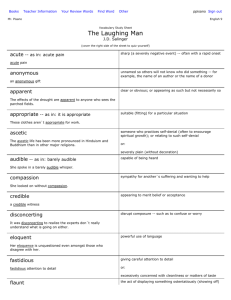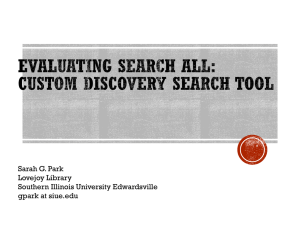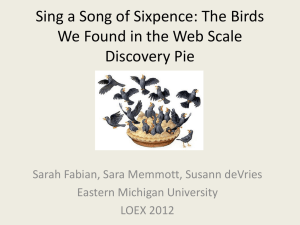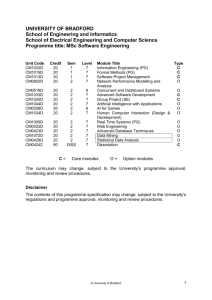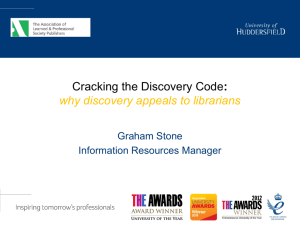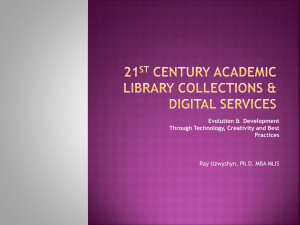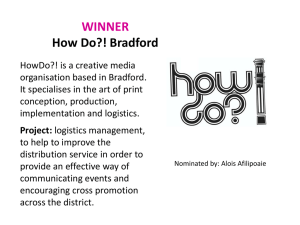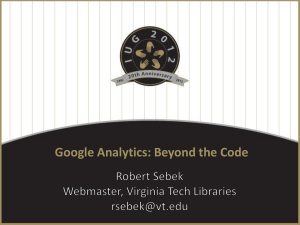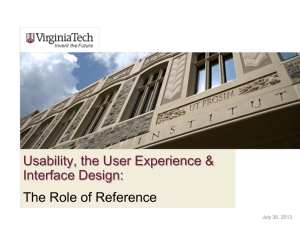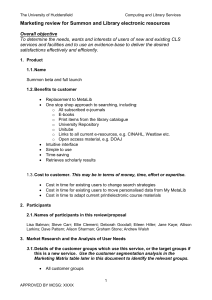SUMMON* - Your quick guide
advertisement
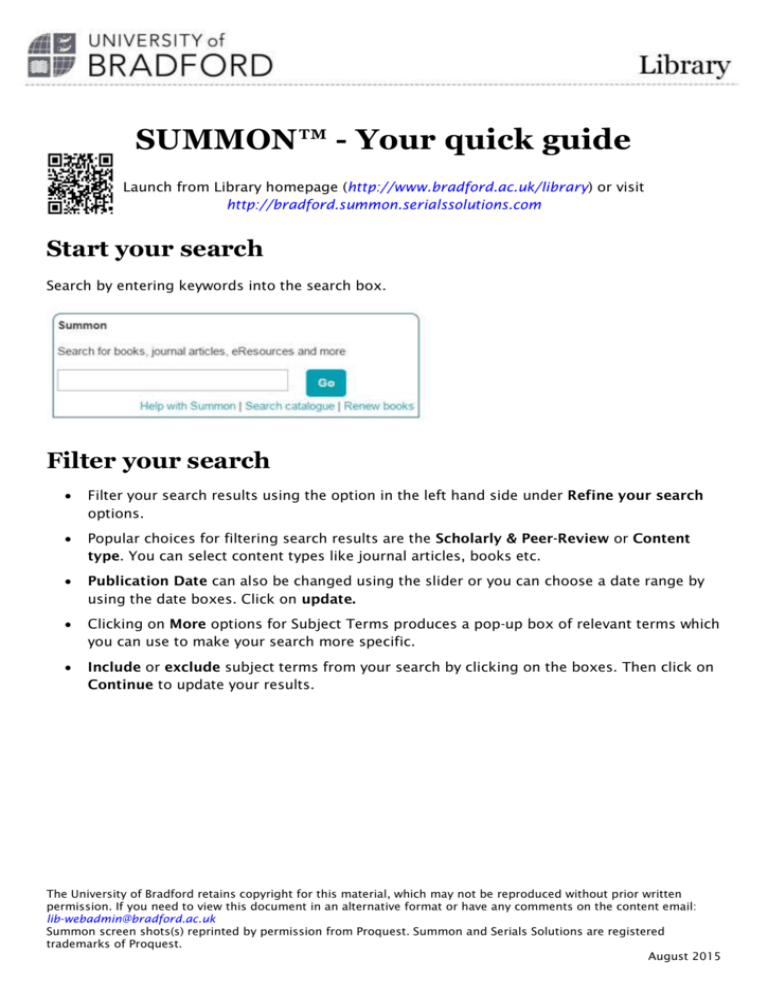
SUMMON™ - Your quick guide Launch from Library homepage (http://www.bradford.ac.uk/library) or visit http://bradford.summon.serialssolutions.com Start your search Search by entering keywords into the search box. Filter your search Filter your search results using the option in the left hand side under Refine your search options. Popular choices for filtering search results are the Scholarly & Peer-Review or Content type. You can select content types like journal articles, books etc. Publication Date can also be changed using the slider or you can choose a date range by using the date boxes. Click on update. Clicking on More options for Subject Terms produces a pop-up box of relevant terms which you can use to make your search more specific. Include or exclude subject terms from your search by clicking on the boxes. Then click on Continue to update your results. The University of Bradford retains copyright for this material, which may not be reproduced without prior written permission. If you need to view this document in an alternative format or have any comments on the content email: lib-webadmin@bradford.ac.uk Summon screen shots(s) reprinted by permission from Proquest. Summon and Serials Solutions are registered trademarks of Proquest. August 2015 Summon™ - Your quick guide View, print, save and reference Results are saved into a temporary folder. Click on the Saved items icon on the top right of the page to view saved items. Saved items are cleared when you leave Summon. Go to Saved items to format, export, email or print your saved search results. You will have several formatting options like Harvard. You can also export to EndNote. 2 August 2015 Summon™ - Your quick guide Search tips A successful search depends on the keywords you use. What are the keywords in your assignment? What keywords relate to your topic? Use a dictionary or thesaurus to find related terms. Include searches for people, places and organisations related to your topic. Use both acronyms and full names. Think around your topic to expand on keywords. E.g. computing, information technology, ICT, etc. Identify synonyms, e.g. luggage/baggage and garbage/rubbish. Keep revising your searches. Use the Refine your search in Summon to suggest types of content, specific subject terms and publication dates. Phrase searching and wild cards Use double quotation marks “” around a phrase, you will be searching for the exact words in that order without any changes. For instance, enter “occupational therapy” to find items about occupational therapy. Use the asterisk (*) to truncate words to include variations of a term. For example, psyc* will find results including psychology, psychological, psychic, psychiatry etc. Related searches Summon suggests related searches for you. Scroll down on your search results page to view suggested alternative searches. Advanced searches Use the advanced search option for more specific searches. 3 August 2015 Summon™ - Your quick guide Search for specific journal articles from reading lists or bibliographies by entering details in the appropriate search boxes. For instance, an article by Smith on Economics in the Business Review. Look for articles on a certain topic in a specific journal title by entering the keywords along with the journal title. For instance, articles on yoga in the Obesity, Fitness and Wellness Week published since 2012. Refining your search by adding results outside the University of Bradford collection will provide references for items that are not immediately available. Off-campus users On arrival to the Summon search page, off-campus users will see a prompt to log in to see extended content. Logging in at this point is not required but will expose all Bradford subscriptions to the user and avoid having to log in to individual eBooks and eJournals at a later stage. 4 August 2015 Summon™ - Your quick guide Where’s the old catalogue gone? Our catalogue can still be used on its own. Visit the library homepage and click on the Catalogue option down the left hand side to revert to searching library book and journal holdings. Alternatively, visit http://catalogue.brad.ac.uk . Further help Summon offers its own Help and Feedback options. However, you can also contact your Subject Librarian (http://www.bradford.ac.uk/library/about-us/subject-librarians) for further Summon help. 5 August 2015