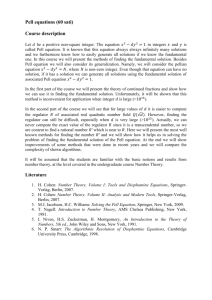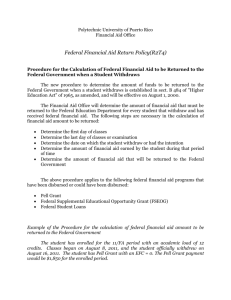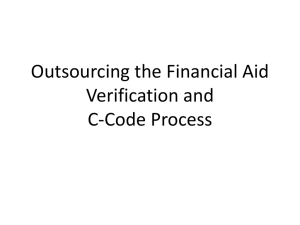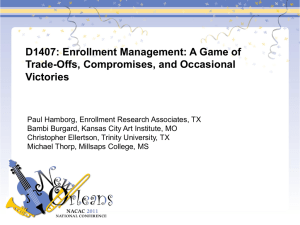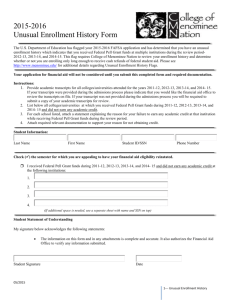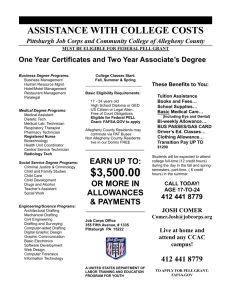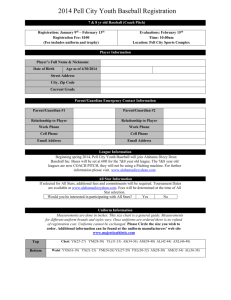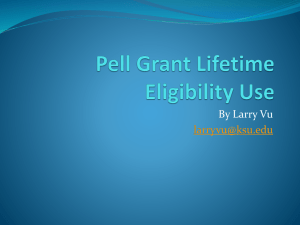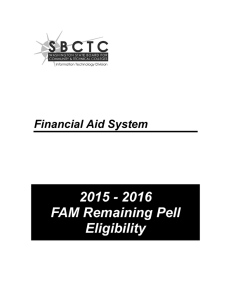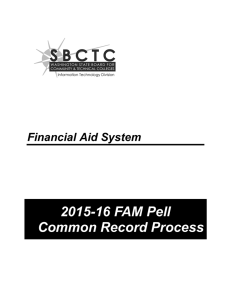Pell Grant Calculation: Manual Procedures for Over 500% LEU
advertisement
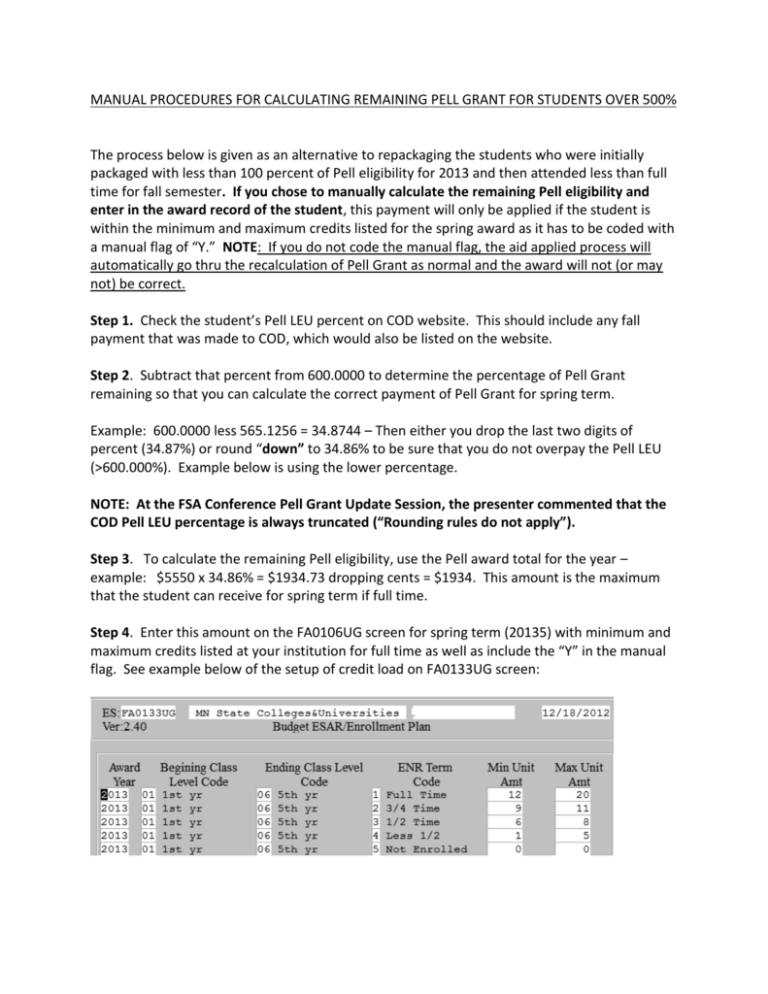
MANUAL PROCEDURES FOR CALCULATING REMAINING PELL GRANT FOR STUDENTS OVER 500% The process below is given as an alternative to repackaging the students who were initially packaged with less than 100 percent of Pell eligibility for 2013 and then attended less than full time for fall semester. If you chose to manually calculate the remaining Pell eligibility and enter in the award record of the student, this payment will only be applied if the student is within the minimum and maximum credits listed for the spring award as it has to be coded with a manual flag of “Y.” NOTE: If you do not code the manual flag, the aid applied process will automatically go thru the recalculation of Pell Grant as normal and the award will not (or may not) be correct. Step 1. Check the student’s Pell LEU percent on COD website. This should include any fall payment that was made to COD, which would also be listed on the website. Step 2. Subtract that percent from 600.0000 to determine the percentage of Pell Grant remaining so that you can calculate the correct payment of Pell Grant for spring term. Example: 600.0000 less 565.1256 = 34.8744 – Then either you drop the last two digits of percent (34.87%) or round “down” to 34.86% to be sure that you do not overpay the Pell LEU (>600.000%). Example below is using the lower percentage. NOTE: At the FSA Conference Pell Grant Update Session, the presenter commented that the COD Pell LEU percentage is always truncated (“Rounding rules do not apply”). Step 3. To calculate the remaining Pell eligibility, use the Pell award total for the year – example: $5550 x 34.86% = $1934.73 dropping cents = $1934. This amount is the maximum that the student can receive for spring term if full time. Step 4. Enter this amount on the FA0106UG screen for spring term (20135) with minimum and maximum credits listed at your institution for full time as well as include the “Y” in the manual flag. See example below of the setup of credit load on FA0133UG screen: - 2- Below is an example of the award record that has been set up on the FA0106UG screen: NOTE: Once you have completed this process, you will want to double check by recalculating the LEU percentage. This would be done by taking the spring Pell amount that was just awarded ($1934) and divide this number by the scheduled Pell award ($5550) for this year (again with four decimal places). Then add that percent to the Pell LEU on COD (which again, will already include the fall Pell you paid) and verify that the total percent will not exceed 600.0000%. Example of the calculations: 1934 divided by 5550 = 34.8468% 34.8468 + 565.1256 = 599.9724 ADDITIONAL CHECKING MAY BE NECESSARY WHEN YOUR SPRING AID APPLIED PROCESS RUNS BECAUSE THE CREDIT LOAD MAY BE DIFFERENT AND THE STUDENT MAY HAVE DIFFERENT ELIGIBILITY AT THAT POINT. Because it was necessary to set the manual flag to “Y” initially, Pell Grant will be paid only if the student’s enrollment is between the min/max credits coded on the FA0106UG screen. If enrolled/Pell eligible credits are below the minimum, the Pell Grant will not pay in the aid applied process. If the Pell Grant is not paid, there will not be a message listed on the report. You will need to research and resolve the non-payment. NOTE: Also, you will need to continue the additional checking of subsequent aid applied processes as it may be necessary to make further adjustments (depending upon changes in enrollment and/or eligibility).