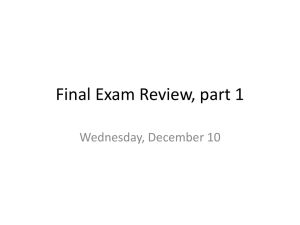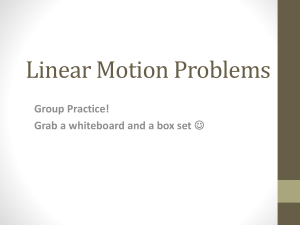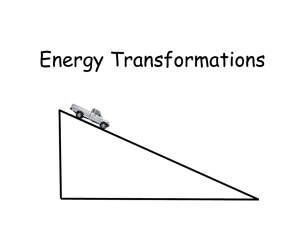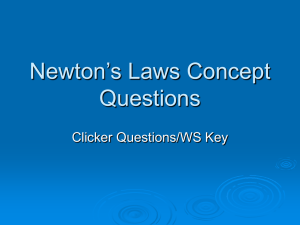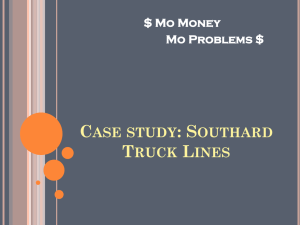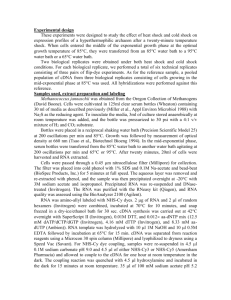constant acceleration lab document
advertisement
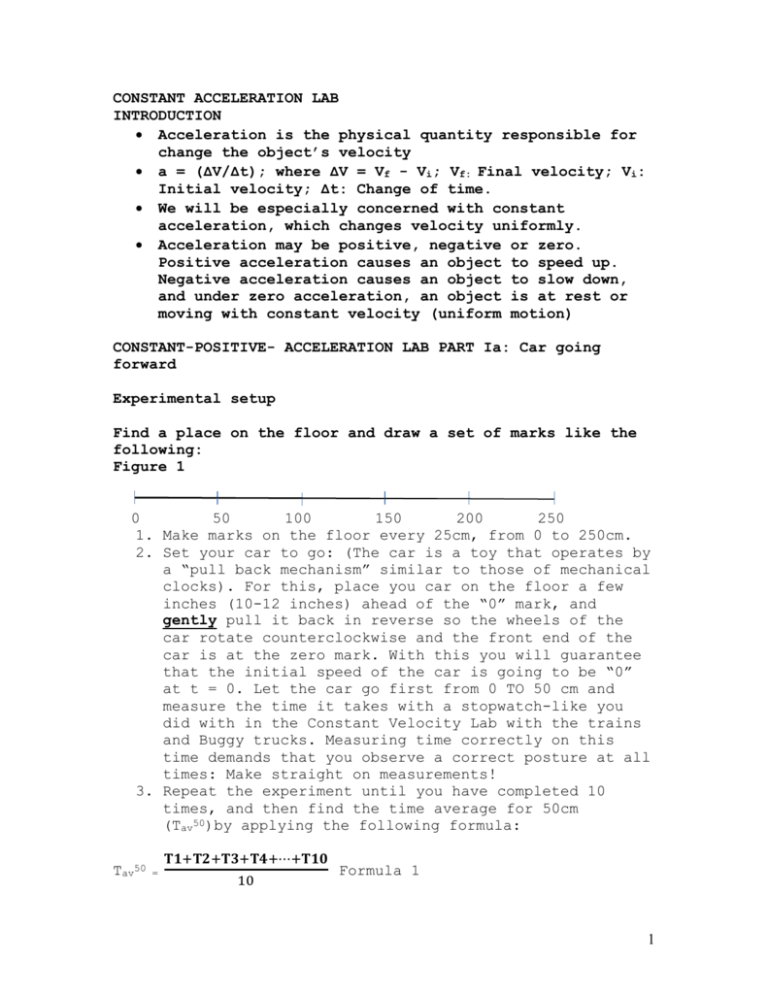
CONSTANT ACCELERATION LAB INTRODUCTION Acceleration is the physical quantity responsible for change the object’s velocity a = (ΔV/Δt); where ΔV = Vf - Vi; Vf: Final velocity; Vi: Initial velocity; Δt: Change of time. We will be especially concerned with constant acceleration, which changes velocity uniformly. Acceleration may be positive, negative or zero. Positive acceleration causes an object to speed up. Negative acceleration causes an object to slow down, and under zero acceleration, an object is at rest or moving with constant velocity (uniform motion) CONSTANT-POSITIVE- ACCELERATION LAB PART Ia: Car going forward Experimental setup Find a place on the floor and draw a set of marks like the following: Figure 1 0 50 100 150 200 250 1. Make marks on the floor every 25cm, from 0 to 250cm. 2. Set your car to go: (The car is a toy that operates by a “pull back mechanism” similar to those of mechanical clocks). For this, place you car on the floor a few inches (10-12 inches) ahead of the “0” mark, and gently pull it back in reverse so the wheels of the car rotate counterclockwise and the front end of the car is at the zero mark. With this you will guarantee that the initial speed of the car is going to be “0” at t = 0. Let the car go first from 0 TO 50 cm and measure the time it takes with a stopwatch-like you did with in the Constant Velocity Lab with the trains and Buggy trucks. Measuring time correctly on this time demands that you observe a correct posture at all times: Make straight on measurements! 3. Repeat the experiment until you have completed 10 times, and then find the time average for 50cm (Tav50)by applying the following formula: Tav50 𝐓𝟏+𝐓𝟐+𝐓𝟑+𝐓𝟒+⋯+𝐓𝟏𝟎 = 10 Formula 1 1 4. Use the same formula to find Tav for 100cm, 150cm, 200cm, and 250cm. 5. With the data obtained, fill in the following table: Table 1 50 Tsec 100 150 200 250 Dcm T1 T2 T3 T4 T5 T6 T7 T8 T9 T10 Tav 2 DATA PROCESSING 6. Using EXCEL, Graph Distance vs. Time Average (d vs. Tav). Remember to add the point (0, 0) to your table. Table 1a a b 0 0 50 Tav50 = 100 Tav100 = 150 Tav150 = 200 Tav200 = 250 Tav250 = 7. Using the EXCEL options, insert a chart and label axes and write a title, and then add a trend line (choose the trend Polynomial, order “2” this time). 8. In addition, select the option “display equation on chart” 9. After the equation is displayed, look at the coefficient next to “x2”:”m”. The coefficient relates to the acceleration of the vehicle 10. Find the vehicle’s acceleration in cm/s2 by the formula: a = 2m Formula 2 11.Find the mass of the car “M” using the commercial balance in your room 12.With the mass, calculate the force “F” acting on the car by applying the Law of Newton F = Ma Formula 3 Part Ib: Car going backward 1. Set the car now so it can go it can go from 250cm to 0 3 and then measure the times the car takes to go from 250cm to 200cm 10 times. Find Tav using formula 1. Repeat the exercise for 150cm, 100cm, 50cm, and 0cm. 2. With the obtained data, fill in the following Table: Table 2 Table 2 Dcm Tsec 200 150 100 50 0 T1 T2 T3 T4 T5 T6 T7 T8 T9 T10 Tav 3. With the data from the previous table, complete the following table that will get you ready to use Excel: 4 Table 2a Tav(sec) D(cm) 0 250 200 Tav200 150 Tav150 100 Tav100 50 Tav 50 0 Tav0 4. Use EXCEL to enter the information above to obtain a “d” Vs Tav graphs. To find the right graph, select the trend “Polynomial grade 2”. NEGATIVE ACCELERATION Part IIa. Truck going forward You will use a friction toy truck at this time. After running a friction toy, the friction force produces an acceleration that causes the truck to slow down until it finally stops. You will calculate that acceleration on this lab. 1. Experimental setup Using the same set of marks on the floor as before, a board and textbooks (at least 9) assemble the following: Figure 2 0 50 100 150 200 250 5 2. Bring the truck to the top of the ramp so that the rear wheels line up to the edge of the ramp. With your time ready, let go off the truck and when it gets to the “0” mark measure the time it takes to go from “0” to “50cm”. Repeat this exercise 5 times, and then calculate Tav using a formula similar to “Formula 1”: Tav50 𝐓𝟏+𝐓𝟐+𝐓𝟑+𝐓𝟒+𝐓𝟓 = Formula 1a 5 Repeat the experiment for 100cm, 150cm, etc.; until you get to 250cm; organize you data using a Table like “Table 1”. Table 1a 50 Tsec 100 150 200 250 Dcm T1 T2 T3 T4 T5 Tav 3. It is possible that your truck will not reach the “250cm” mark. In that case modify your table so that it can show the farthest distance reached. 4. Fill in a table like “Table 1a” that will get you ready to use Excel. Don’t forget to add the point (0,0) 6 Table 1a a b 0 0 50 Tav50 = 100 Tav100 = 150 Tav150 = 200 Tav200 = 250 Tav250 = 5. Use EXCEL to graph d vs. Tav. Make sure to complete all the chart features (Title and labeling the axes). Use EXCEL features to add the trend: “Polynomial grade 2” and select the box “display equation on chart”. 6. Look at the coefficient next to “X2”. Use formula 2 to calculate the acceleration “a” of the truck. Part IIb. Truck going backward 7. Use a setting similar to Figure 2, but now assemble the books and the ramp on the other side so that the start point of the truck is the “250cm” mark Figure 3 0 50 100 150 200 250 8. Let go of the truck and measure the time it takes to go from 250cm to 200cm. Repeat the exercise 5 times so that you can calculate Tav using a formula similar to “Formula 1a.” Repeat now the same procedure for 150cm, 100cm, 50cm, and 0cm. 9. Organize the data using a table similar to Table 2 7 Table 2b Dcm Tsec 200 150 100 50 0 T1 T2 T3 T4 T5 Tav 10. Fill in now a table like “Table 2a” to get ready to graph using Excel. Make sure to add the point (0,250). Table 2b Tav(sec) D(cm) 0 250 200 Tav200= 150 Tav150= 100 Tav100= 50 Tav50= 0 Tav 0= 11. Use the Excel features to graph, customize and find the equation of the trend. Make sure to select trend “Polynomial grade 2”. 12. Use the coefficient next to “X2” to calculate the acceleration of the truck. If your data and procedure are correct, the acceleration of the truck should be the same as the one obtained in the previous exercise. 8 Part IIc. Truck going forward and backward If we use gravity as the source of the negative acceleration, we can observe the truck reducing speed until it stops, and then moving back with increasing speed Experimental setup: For this experiment you will utilize two ramps and two piles of books to make an assembly similar to the following Figure 4 h x 1. Set the first pile of books so that when you let go off the truck, it travels most of the second ramp’s length. You front end bumper of your truck will be your reference 2. Using the beginning of the second ramp as your “0”, make consecutive marks every 15cm until you have covered most of the ramp. Let’s say that the last mark is at 75cm. 3. Set the truck so that the rear end is at the edge of the first ramp, let go off the truck and then measure the time it takes to go from “0cm” to “15cm”. Repeat the experiment until you have completed a total of 5 runs. Find the average time for “15cm”. Repeat the runs until the truck reaches the maximum height on the second ramp (Note that it is possible that the maximum height does not happen at exactly “75cm”.) If that is so then make a mark on the second board where this happens, and then measure how far it is from the “0cm” mark. 4. Let’s assume that the maximum height happens at exactly 70cm, then you will calculate Tav for the following marks: 0cm to 15cm; 0cm to 30cm; 0cm to 9 45cm; 0cm to 60cm; 0cm to 70cm; 0cm to 60cm (backward); 0cm to 45cm (backward); 0cm to 30cm (backward); 0cm to 30cm (backward); 0cm to 15cm (backward); and 0cm to 0cm (backward) 5. Organize the data in a new table that looks like the following: Table 3c d(cm) 0 15 30 45 60 Hmax 60 45 30 15 0 Tav(S) T1 T2 T3 T4 T5 Tav 10 6. In order to get ready to graph with Excel, transfer you data to the following table: (make sure to add the point (0,0) a b 0 0 15 Tav15 = Tav30 = Tav45 = Tav60 = 30 45 60 Hmax TavHmax = 60 Tav60 = 45 Tav45 = 30 Tav30 = 15 Tav15 = 0 Tav0 = 7. Use Excel features to graph, customize, and add the equation of the trend. Make sure to use “polynomial grade 2”. 8. Get the coefficient next to the “X2” and multiply it times “2”. This is the acceleration “a” of the truck 9. Measure the length “X” in “cm” and “h” in cm 10. Divide h/X 11. Use your scientific calculator to find: tan(h/X) 12. Now multiply times 9.8 and let’s call this number “a1”. This is a1 = 9.8*[tan (h/X)] 13. Compare “a1” to what you the previously found value “a” 11 12