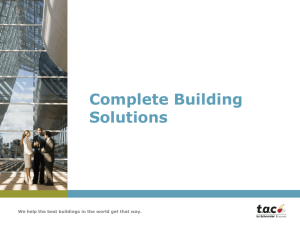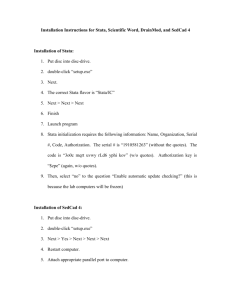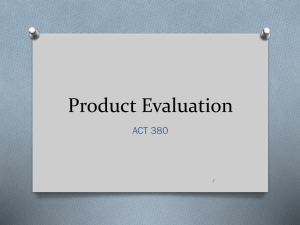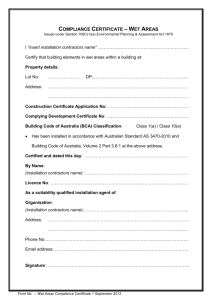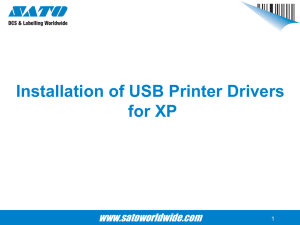Discovering Computers 2011 Chapter One Problem Solving
advertisement
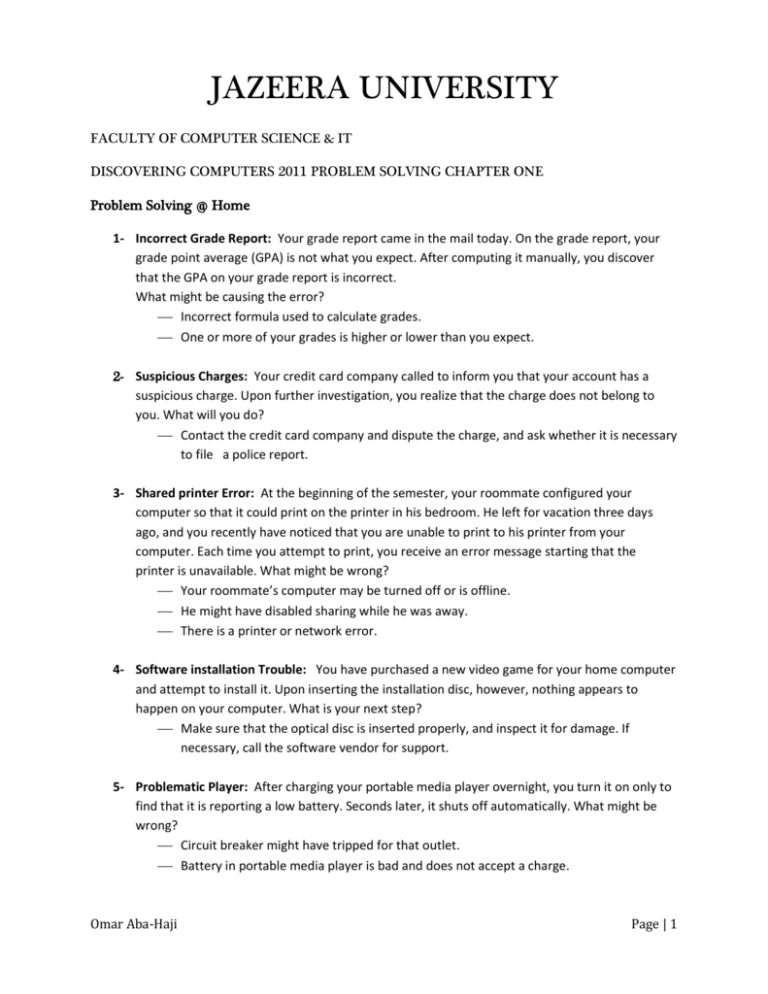
JAZEERA UNIVERSITY FACULTY OF COMPUTER SCIENCE & IT DISCOVERING COMPUTERS 2011 PROBLEM SOLVING CHAPTER ONE Problem Solving @ Home 1- Incorrect Grade Report: Your grade report came in the mail today. On the grade report, your grade point average (GPA) is not what you expect. After computing it manually, you discover that the GPA on your grade report is incorrect. What might be causing the error? Incorrect formula used to calculate grades. One or more of your grades is higher or lower than you expect. 2- Suspicious Charges: Your credit card company called to inform you that your account has a suspicious charge. Upon further investigation, you realize that the charge does not belong to you. What will you do? Contact the credit card company and dispute the charge, and ask whether it is necessary to file a police report. 3- Shared printer Error: At the beginning of the semester, your roommate configured your computer so that it could print on the printer in his bedroom. He left for vacation three days ago, and you recently have noticed that you are unable to print to his printer from your computer. Each time you attempt to print, you receive an error message starting that the printer is unavailable. What might be wrong? Your roommate’s computer may be turned off or is offline. He might have disabled sharing while he was away. There is a printer or network error. 4- Software installation Trouble: You have purchased a new video game for your home computer and attempt to install it. Upon inserting the installation disc, however, nothing appears to happen on your computer. What is your next step? Make sure that the optical disc is inserted properly, and inspect it for damage. If necessary, call the software vendor for support. 5- Problematic Player: After charging your portable media player overnight, you turn it on only to find that it is reporting a low battery. Seconds later, it shuts off automatically. What might be wrong? Circuit breaker might have tripped for that outlet. Battery in portable media player is bad and does not accept a charge. Omar Aba-Haji Page | 1 6- Inaccessible Media: You insert an optical disc with digital photos from your most recent family vacation, and discover that your computer will not read the optical disc. What might be wrong? Disc might not have been finalized. Disc format is not compatible with your operating system. 7- Bank Account Postings: While reviewing your checking account balance online, you notice that debit card purchases have not posted on your account for the past several days. Because you use online banking to balance your account, you become concerned your unknown account balance. What steps will you take to correct this situation? Contact the bank and/or the merchant to investigate why the charge has not yet posted. 8- GPS Error: You are driving to your friend’s house and are using your GPS receiver for directions. While approaching your destination, you realize that the GPS receiver instructed you to turn the wrong way on your friend’s street. How could this have happened? Maps may be outdated or are incorrect. 9- Shopping For Software: You are shopping for software that will assist with your home landscape design. The package for the program you would like to purchase states that it was designed for the most recent version of Windows, but an older version is installed on your computer. How can you determine whether the program will run on your computer? Before purchasing the software, look online for articles discussing whether the software will work, or ask a sales associate. Be aware of the stores software return policy before purchasing it if you are unsure of compatibility. Problem Solving @ Work 1- Insufficient Disk Space: Recently, you purchased a USB flash drive that you plan to use to store work-related files. When you attempt to store a file on the USB flash drive, the computer displays an error message indicating that the file will not fit. How could a brand new USB flash drive not have enough room to store the first file you attempted to store on it? File might be too large for the drive. Drive might be bad. Drive might be write protected. 2- Computer Replacement: The technical support department at your company has informed you that you will be receiving a new computer within the next week. Before they will replace your computer, they told you to back up anything that is important. What types of files do you feel are important to back up? Back up all documents that you have created, as well as e-mail messages if they are not stored on the server. Programs will be reinstalled on your new computer using the original installation media. Omar Aba-Haji Page | 2 3- Power Outage: The power in your office has been out for the last two hours and has just come back on. When you attempt to start your computer by pressing the power button, nothing happens. What is your next step before calling technical support? Check the surge protector to see if you need to reset it. Check all power cables for proper connection. 4- Incorrect Login Credentials: Upon returning to the office from a well-deserved two-week vacation, you turn on your computer. Upon entering your user name and password, an error message appears stating that your password is incorrect. What are your next steps? You might have forgotten your password, or technical support might have temporarily disabled your account for security purposes. Contact technical support for a password reset. 5- Software Installation: You are attempting to install a program on your office computer. After inserting the installation disc and specifying that you would like to begin the installation, your computer appears to begin installing the software. Halfway through the installation process, an error message appears stating that you must have administrative privileges to perform the installation. Why were you immediately upon beginning the installation? What are your next steps? The installation might not have attempted to write to a protected area of the hard disk until the middle of the installation. Contact technical support for assistance with installing the program. 6- Dead Battery: While traveling for business, you realize that you forgot to bring the battery charger for your notebook computer. Knowing that you need to use the notebook computer to give a presentation tomorrow, what will you do to make sure that you have enough battery power? Do not use the computer unless absolutely necessary. Reduce the brightness of the display and turn off Bluetooth and other wireless networking capabilities to preserve the battery. 7- Discarding Old Computer Equipment: Your company has just given you a new computer to replace your current, outdated computer. Because of the negative environmental impact of throwing the computer away, your supervisor has asked you to suggest options for its disposal. How will you respond? Look into options for computer recycling in your area, or ask around to see if anyone can use the old computer. Omar Aba-Haji Page | 3