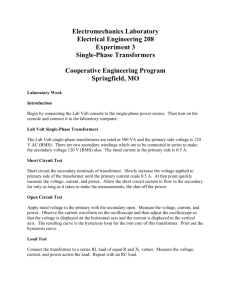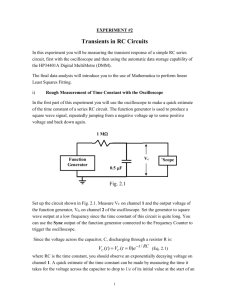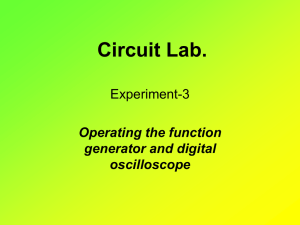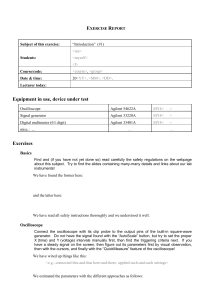File
advertisement
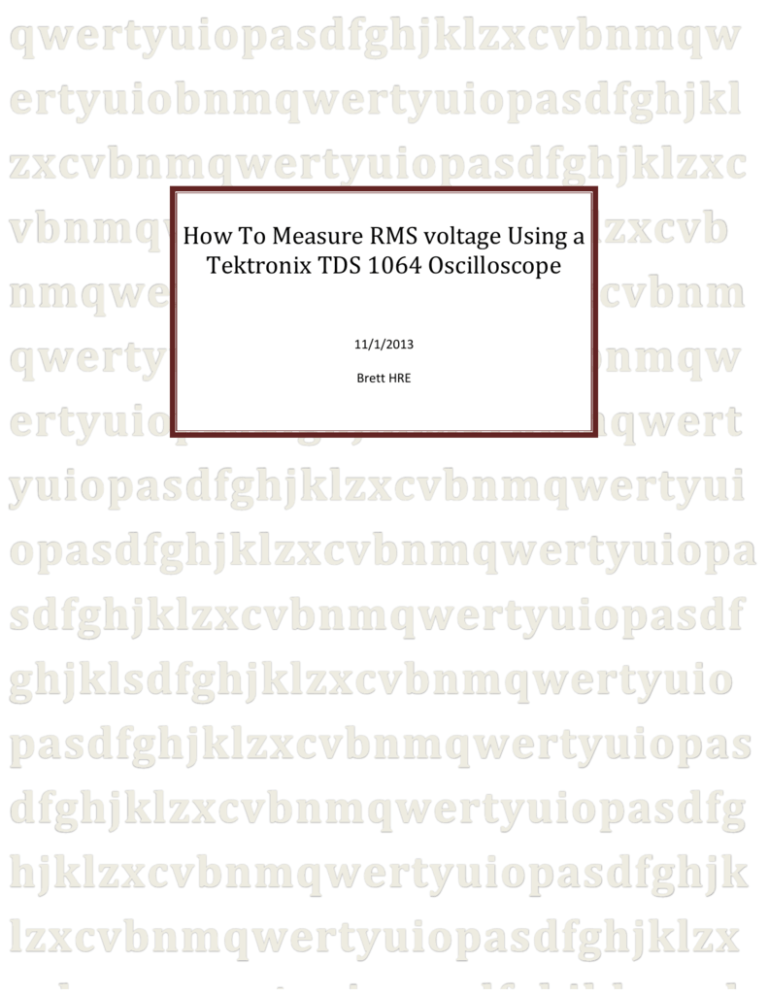
How To Measure RMS voltage Using a Tektronix TDS 1064 Oscilloscope 11/1/2013 Brett HRE Table of Contents Introduction…………………………………………………………………………………………………………2 Description and list of equipment/materials………………………………………………………..2 Directions…………………………………………………………………………………………………………2-4 Troubleshooting………………………………………………………………………………………………….4 1 Introduction These instructions are intended to teach the reader how to measure Rms voltage using the Tektronix TDS 1064 Digital Oscilloscope. At the end of this report you should be able to operate and measure Rms voltage using an oscilloscope. The procedure is listed in a bulleted step by step approach that should allow the operator to easily follow directions. Description and list of equipment/materials Figure 1 Figure 2 In order to measure Rms voltage you will need the oscilloscope (figure 1) and its probes (figure 2). You will also need a circuit to measure as well as the schematic of that circuit. Finally you will need a function generator (figure 3) to put a signal into that circuit. Figure 3 Directions 1. The first step would be to turn on the oscilloscope. The power button is white and is located on the top of the machine. 2. The next step will be to wire up your circuit the way the schematic explains and then connect the function generator. Set the function generator’s parameters as it is explained in your schematic. 2 3. Once you turned the machine on you will then want to attach your probes. It doesn’t matter which channel you use, as long as you use that channel throughout the procedure. Channel 1 4. Use your schematic to determine the location of your ground. The ground is always represented by this symbol . Connect the smaller lead on the probe to the ground. It is very important that you never move the ground, this is called floating the ground and you don’t want to do this. 5. Now connect the other lead to the point in the circuit at which you want to measure the voltage. You might need to adjust the display so that you see a nice sign wave. You can do this by adjusting the TIME, VOLTS/DIV nob that is located right above the channel one probe. Volts /division knob for channel 1 Time / division knob 6. Now the time comes to get your measurement. There is a button near the top that says measure, press it. On the right hand side of the display you should see several different measurements from these measurements can be changed depending on what you want to measure. You can cycle through the different measurements until it displays cycle RMS by pressing the button on the oscilloscope that corresponds to that portion of the display. Cycle through different measurements Channel 1 RMS voltage 7. What I told you so far will only work for reading voltage across a series of components or a single component that is adjacent to the ground. In order to measure voltage across a component that is not adjacent to the ground you will follow all the same steps but add another probe to a different channel than the one you are currently using. 3 8. Now you will ignore the ground lead of this probe and connect the other probe to the other side of the component that you want to measure. So you should have the component in between two leads. 9. In order to find the voltage across the specific component you will have to find the difference in voltage by subtracting the probe that measures all components from the probe that excludes the component you want to measure. You do this simply by pressing the math function between both channel one and two VOLTS/DIV knobs. Make sure it is set up so you are subtracting the larger voltage from the smaller one and not the other way. Troubleshooting There are some common mistakes that may occur during this process. If you are getting no reading on the display make sure it is measuring from the correct channel. Once you hit measure look at the top right corner of the display. It should say source and then the channel it is reading. If it is the wrong channel then press the corresponding button on the side of the display until it says the correct channel. If it appears you are getting an unexpected wave try adjusting your SEC/DIV knob until you see a nice sign wave. If it is a different shape altogether, like a square wave, then look at the function generator and see if you are using the right wave with the correct parameters as outlined in your schematic. If you are getting unexpected results then the problem probably isn’t with the oscilloscope. It is more likely a problem with the circuit design or you are measuring from incorrect locations. Check your schematic and make sure everything is as it should be. If problems still persist try exchanging components maybe one of them is bad. 4