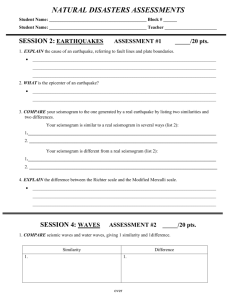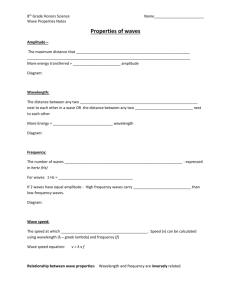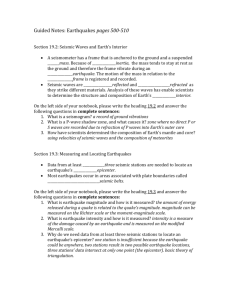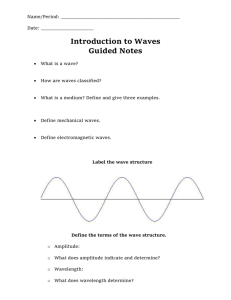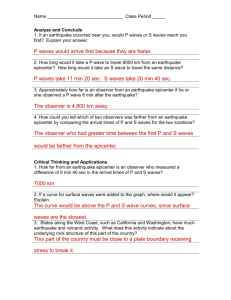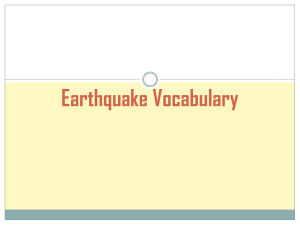Waves Webquest - WordPress.com
advertisement
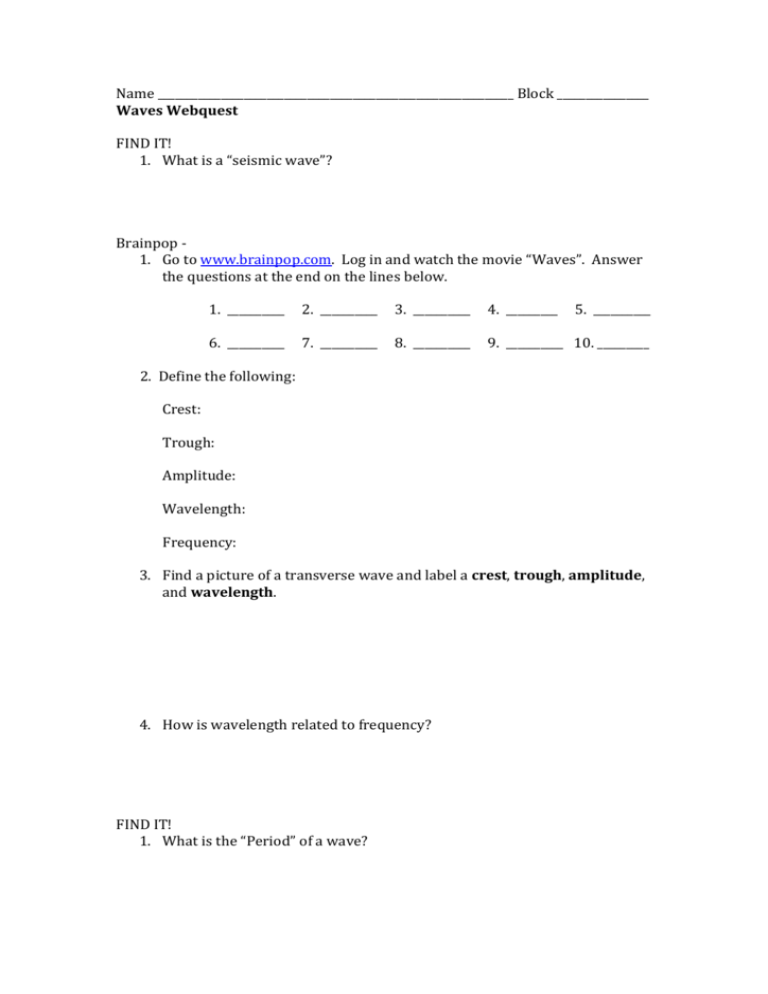
Name ______________________________________________________________ Block ________________ Waves Webquest FIND IT! 1. What is a “seismic wave”? Brainpop 1. Go to www.brainpop.com. Log in and watch the movie “Waves”. Answer the questions at the end on the lines below. 1. __________ 2. __________ 3. __________ 4. _________ 5. __________ 6. __________ 7. __________ 8. __________ 9. __________ 10. _________ 2. Define the following: Crest: Trough: Amplitude: Wavelength: Frequency: 3. Find a picture of a transverse wave and label a crest, trough, amplitude, and wavelength. 4. How is wavelength related to frequency? FIND IT! 1. What is the “Period” of a wave? 2. How does the period of a wave relate to its frequency? Frequency and Amplitude – Go to http://www.classzone.com/books/ml_science_share/vis_sim/wslm05_pg18_gra ph/wslm05_pg18_graph.html. Play with the frequency and amplitude. Types of WavesGo to http://home.usit.net/~physics/Light_Sound/LS1.htm. 1. Describe the motion of a transverse wave. 2. Describe the motion of a longitudinal wave. 3. Compare and contrast the two types of waves. Compare (similarities) Contrast (differences) Seismic Body Waves – Go to http://www.exploratorium.edu/faultline/activezone/slinky.html, “Seismic Slinky”. Follow the directions for “What do I do” #1 and 2. 1. What is a “P wave”? 2. Describe the motion of P waves. 3. What is an “S wave”? 4. Describe the motion of S waves. Go to http://www.pbs.org/wnet/savageearth/animations/index.html for help describing the P and S waves. Refer to “Primary Wave Animation” and “Secondary Wave Animation” shown under SAVAGE EARTH animated graphics. Seismic Surface Waves – FIND IT! 1. What is a “surface wave”? 2. Describe the motion of a surface wave. Earthquakes – Go to http://earthquake.usgs.gov/learn/kids/eqscience.php. 1. Define the following: Earthquake Epicenter Magnitude Seismograph FIND IT! 1. What is the “focus” of an earthquake? APPLICATION Find an Earthquake Event from History with magnitude larger than 6.0 that has a lot of information published about it (something from the last 20 years would be best). DO NOT USE SUMATRA 2004 – as this is the example. Use http://earthquake.usgs.gov/earthquakes/world/historical_mag_big.php Scan through the different tabs to find interesting information about the quake. Pay particular attention to the following tabs: Details (magnitude, lat. and long.) Summary (plate tectonic and damage info) Additional info (new releases, simulations, etc.) Maps (to find a small map of where the epicenter is located) From the above tabs create a Page (Using Pages not Word) with the following: 1. Determine the location of the epicenter of this earthquake. Provide the region’s name and the latitude and longitude. Include a small map showing the location on the world map. 2. Determine the magnitude of the earthquake. 3. Describe the destruction caused by this earthquake, including number of deaths and any secondary events (tsunami, landslide, significant aftershocks, liquefaction, etc.) 4. Include a short summary of plate tectonic information. From the following website add the following to your Page: http://www.iris.edu/wilber 5. Find a picture of a seismogram (data collected) for this Earthquake. a. Select the appropriate Quarter and year from the menu on the left. b. Select the earthquake event from the map or to the link to show a list of all quakes. Then scroll to your event based on date, magnitude, latitude and longitude. c. Click on the event name. Choose one recording location by putting a checkmark in the appropriate box. Click on Proceed at bottom of page. d. Choose one of the stations (lettered in blue and underlined) by clicking on the name. e. A new window will appear with a seismogram. f. Right click and “Save image as” to save the image as a file. g. Import your image to iPhoto. h. Drag image from iPhoto to your Page. 6. Label the P and S waves on the seismogram, using arrows and textboxes. 7. Label whether the waves are longitudinal or transverse.