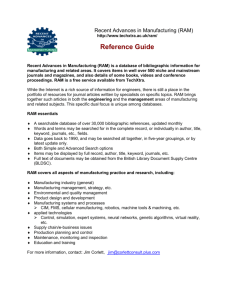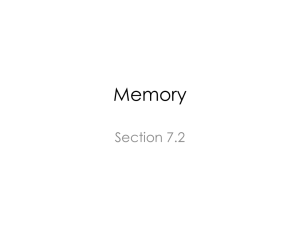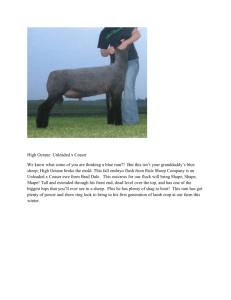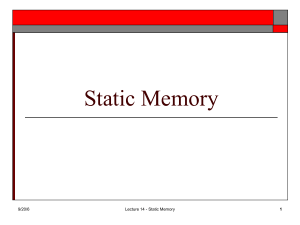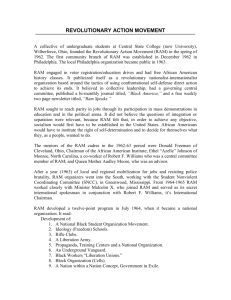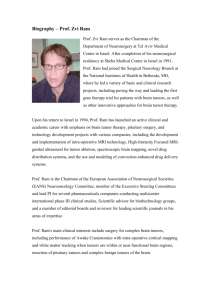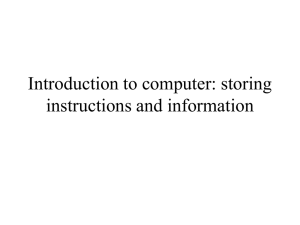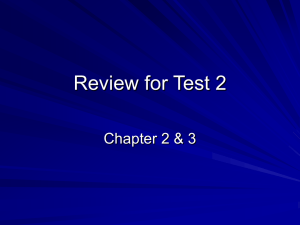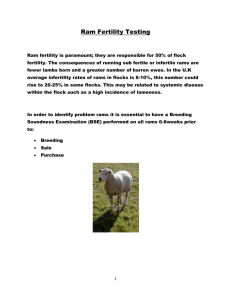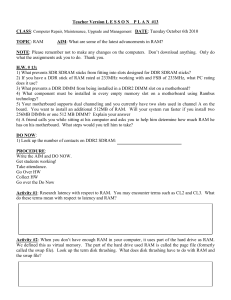Ready for Reuse Checklistapplication/vnd.openxmlformats
advertisement
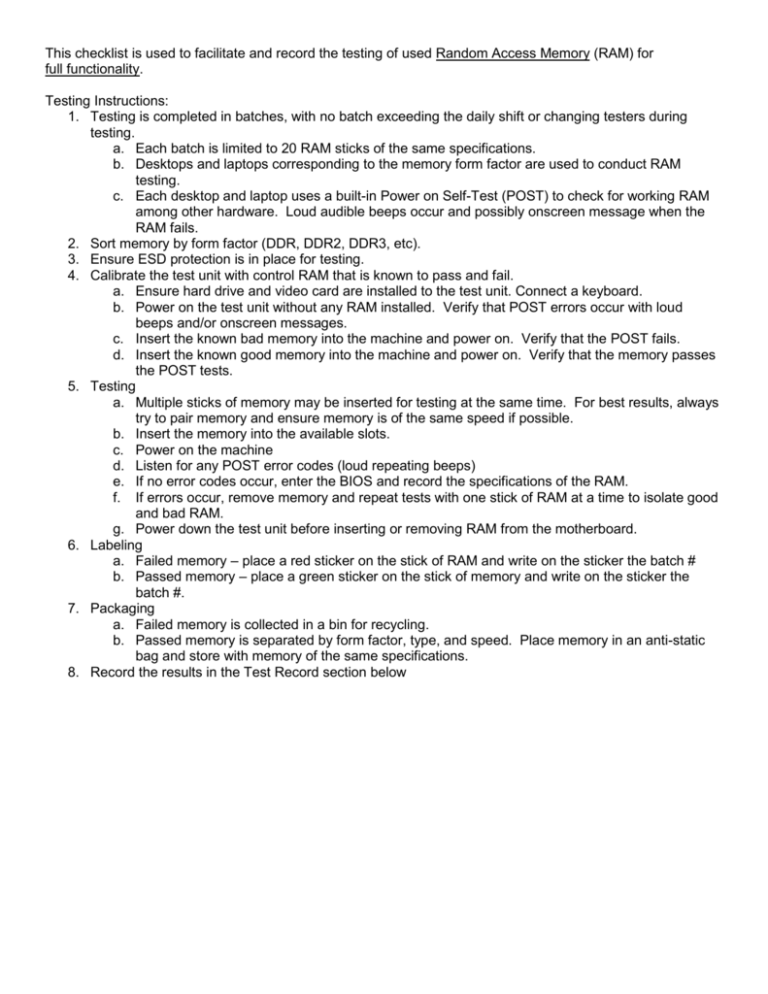
This checklist is used to facilitate and record the testing of used Random Access Memory (RAM) for full functionality. Testing Instructions: 1. Testing is completed in batches, with no batch exceeding the daily shift or changing testers during testing. a. Each batch is limited to 20 RAM sticks of the same specifications. b. Desktops and laptops corresponding to the memory form factor are used to conduct RAM testing. c. Each desktop and laptop uses a built-in Power on Self-Test (POST) to check for working RAM among other hardware. Loud audible beeps occur and possibly onscreen message when the RAM fails. 2. Sort memory by form factor (DDR, DDR2, DDR3, etc). 3. Ensure ESD protection is in place for testing. 4. Calibrate the test unit with control RAM that is known to pass and fail. a. Ensure hard drive and video card are installed to the test unit. Connect a keyboard. b. Power on the test unit without any RAM installed. Verify that POST errors occur with loud beeps and/or onscreen messages. c. Insert the known bad memory into the machine and power on. Verify that the POST fails. d. Insert the known good memory into the machine and power on. Verify that the memory passes the POST tests. 5. Testing a. Multiple sticks of memory may be inserted for testing at the same time. For best results, always try to pair memory and ensure memory is of the same speed if possible. b. Insert the memory into the available slots. c. Power on the machine d. Listen for any POST error codes (loud repeating beeps) e. If no error codes occur, enter the BIOS and record the specifications of the RAM. f. If errors occur, remove memory and repeat tests with one stick of RAM at a time to isolate good and bad RAM. g. Power down the test unit before inserting or removing RAM from the motherboard. 6. Labeling a. Failed memory – place a red sticker on the stick of RAM and write on the sticker the batch # b. Passed memory – place a green sticker on the stick of memory and write on the sticker the batch #. 7. Packaging a. Failed memory is collected in a bin for recycling. b. Passed memory is separated by form factor, type, and speed. Place memory in an anti-static bag and store with memory of the same specifications. 8. Record the results in the Test Record section below Tester: Batch ID# Date: Calibration Record RAM Form Factor Device Type DDR Desktop DDR2 DDR3 MFG/Model/Serial # of Test Unit Laptop Calibration Test No Memory Pass Calibration ☐ Bad Memory ☐ Good Memory ☐ Test Records Type Speed Quantity Passed *Any failures must be labeled with a red sticker and removed for recycling Quantity Failed