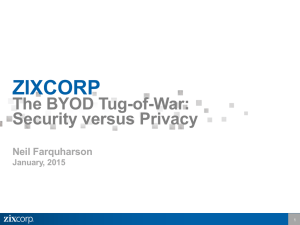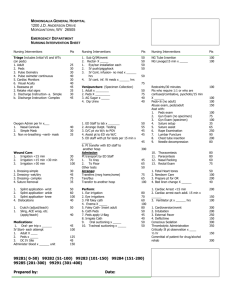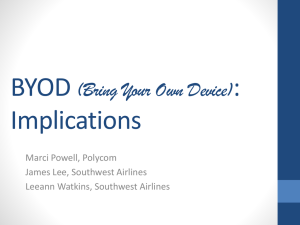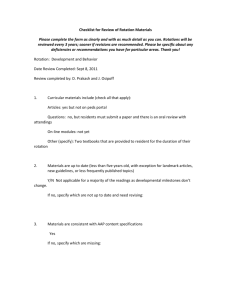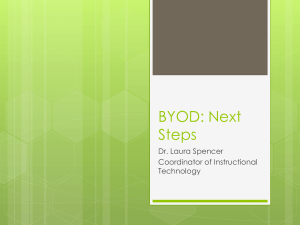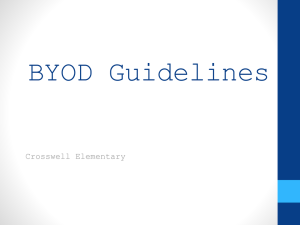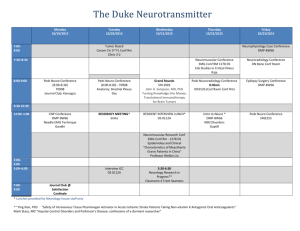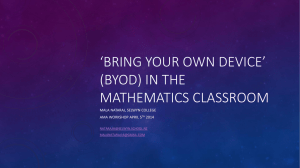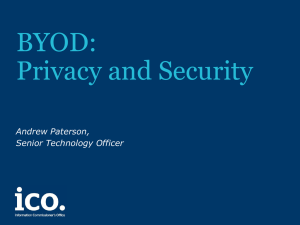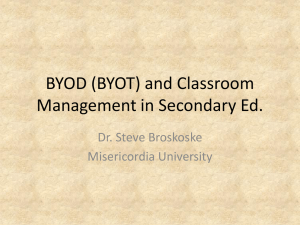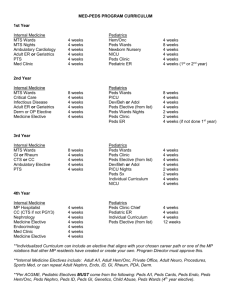BYOD Policy - Diocese of Grand Rapids
advertisement
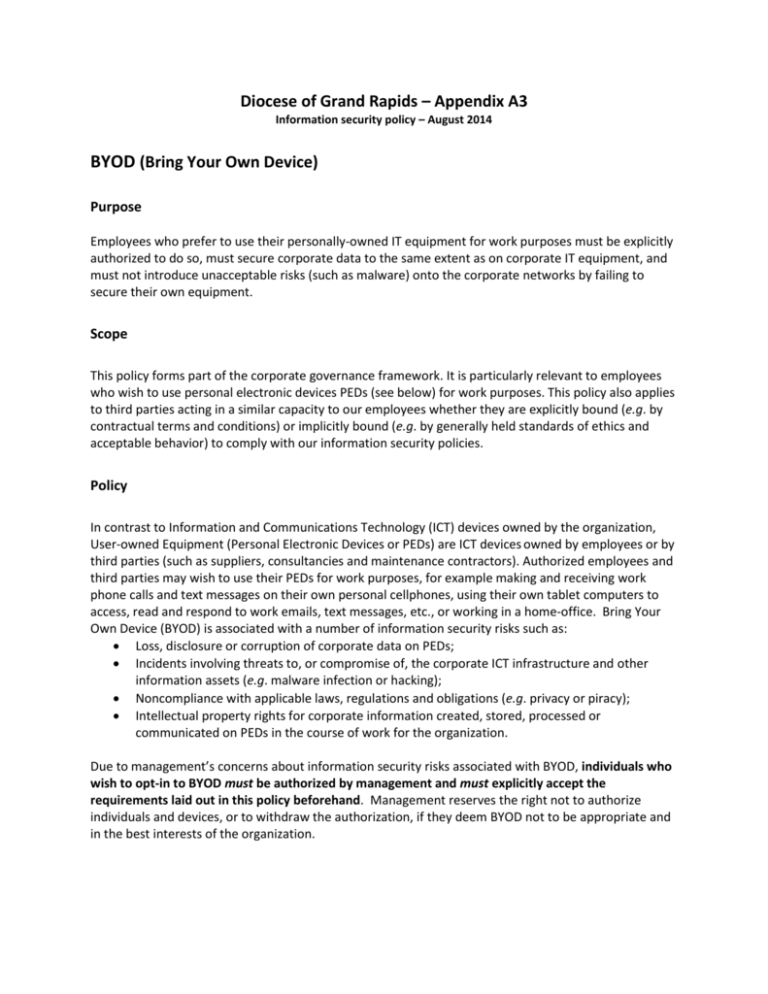
Diocese of Grand Rapids – Appendix A3 Information security policy – August 2014 BYOD (Bring Your Own Device) Purpose Employees who prefer to use their personally-owned IT equipment for work purposes must be explicitly authorized to do so, must secure corporate data to the same extent as on corporate IT equipment, and must not introduce unacceptable risks (such as malware) onto the corporate networks by failing to secure their own equipment. Scope This policy forms part of the corporate governance framework. It is particularly relevant to employees who wish to use personal electronic devices PEDs (see below) for work purposes. This policy also applies to third parties acting in a similar capacity to our employees whether they are explicitly bound (e.g. by contractual terms and conditions) or implicitly bound (e.g. by generally held standards of ethics and acceptable behavior) to comply with our information security policies. Policy In contrast to Information and Communications Technology (ICT) devices owned by the organization, User-owned Equipment (Personal Electronic Devices or PEDs) are ICT devices owned by employees or by third parties (such as suppliers, consultancies and maintenance contractors). Authorized employees and third parties may wish to use their PEDs for work purposes, for example making and receiving work phone calls and text messages on their own personal cellphones, using their own tablet computers to access, read and respond to work emails, text messages, etc., or working in a home-office. Bring Your Own Device (BYOD) is associated with a number of information security risks such as: Loss, disclosure or corruption of corporate data on PEDs; Incidents involving threats to, or compromise of, the corporate ICT infrastructure and other information assets (e.g. malware infection or hacking); Noncompliance with applicable laws, regulations and obligations (e.g. privacy or piracy); Intellectual property rights for corporate information created, stored, processed or communicated on PEDs in the course of work for the organization. Due to management’s concerns about information security risks associated with BYOD, individuals who wish to opt-in to BYOD must be authorized by management and must explicitly accept the requirements laid out in this policy beforehand. Management reserves the right not to authorize individuals and devices, or to withdraw the authorization, if they deem BYOD not to be appropriate and in the best interests of the organization. Policy axioms (guiding principles) A. The organization and the owners and users of PEDs share responsibilities for information security. B. Nothing in this policy affects the organization’s ownership of corporate information, including all work-related intellectual property created in the course of work on PEDs. Detailed policy requirements 1. Corporate data can only be created, processed, stored and communicated on personal devices running the organization’s chosen Mobile Device Management (MDM) client software. Devices not running MDM (including devices that cannot run MDM, those on which the owners decline to allow IT to install MDM with the rights and privileges it needs to operate correctly, and those on which MDM is disabled or deleted after installation) may connect to designated guest networks (public network) providing Internet connections, but will not be granted access to the corporate LAN (private network) or LAN services including email and other forms of corporate data. They must not be used to create, modify, store or communicate corporate data. 2. PEDs must use appropriate forms of device authentication approved by Information Security, such as digital certificates created for each specific device. Digital certificates must not be copied to or transferred between PEDs. 3. BYOD users must use appropriate forms of user authentication approved by Information Security, such as userIDs, passwords and authentication devices. 4. The following classes or types of corporate data are not suitable for BYOD and are not permitted on PEDs: a. Anything classified CONFIDENTIAL or above; b. Other currently unclassified but highly valuable or sensitive corporate information which is likely to be classified as SECRET or above; c. Large quantities of corporate data (i.e. greater than 1 Gb in aggregate on any one PED or storage device). 5. The organization has the right to control its information. This includes the right to backup, retrieve, modify, determine access and/or delete corporate data without reference to the owner or user of the PED. 6. The organization has the right to seize and forensically examine any PED believed to contain, or to have contained, corporate data where necessary for investigatory or control purposes. 7. Suitable Endpoint Protection software must be properly installed and running on all PEDs. 8. PED users must ensure that valuable corporate data created or modified on PEDs are backed up regularly, preferably by connecting to the corporate network and synchronizing the data between PED and a network drive, otherwise on removable media stored securely. 9. Any PED used to access, store or process sensitive information must encrypt data transferred over the network (e.g. using SSL or a VPN) and while stored on the PED or on separate storage media (e.g. using TrueCrypt), whatever storage technology is used (e.g. hard disk, solid-state disk, CD/DVD, USB/flash memory stick, floppy disk etc.). 10. Since IT Help/Service Desk does not have the resources or expertise to support all possible devices and software, PEDs used for BYOD will receive limited support on a ‘best endeavors’ basis for business purposes only. 11. Employees have a right of privacy over their personal information on their own equipment. The Diocese also has a right to control its data and manage PEDs which may occasionally result in support personnel unintentionally gaining access to their personal information. To reduce the possibility of such disclosure, PED users are advised to keep their personal data separate from business data on the PED in separate locations, clearly defined (e.g. “Private”). Any device participating in the BYOD service and connected to the Diocesan guest/public network will be susceptible to the Diocesan content filter and therefore have internet searches logged while on premise. Internet activity is not tracked outside of the diocesan networks for BYOD participants and is not tracked if using cellular service. Responsibilities Information Security Management is responsible for maintaining this policy and advising generally on information security controls. It is responsible for authenticating authorized PEDs, and for monitoring network security for unauthorized access, inappropriate network traffic etc. Working in conjunction with other corporate functions, it is also responsible for running educational activities to raise awareness and understanding of the obligations identified in this policy. IT Department is responsible for managing the security of corporate data and configuring security on authorized PEDs using MDM. IT is also explicitly responsible for ensuring the security of the MDM software and related procedures in order to minimize the risk of hackers exploiting MDM to access mobile devices. IT Help/Service Desk is responsible for providing limited support for BYOD on PEDs on a ‘best endeavors’ basis for work-related issues only. Information security incidents affecting PEDs used for BYOD should be reported promptly to IT Help/Service Desk in the normal way. All relevant employees are responsible for complying with this and other corporate policies at all times. Information Security Management is authorized to assess compliance with this and other corporate policies at any time. I have read the above Bring Your Own Device policy and agree to abide by the policy terms and conditions. User's Signature: _________________________________________________________________ Print User's Name: _____________________________________________________________ Date: ____________________________