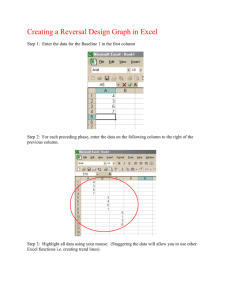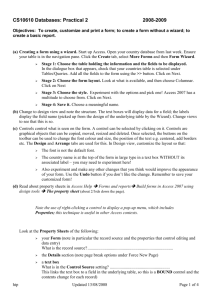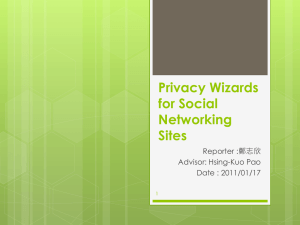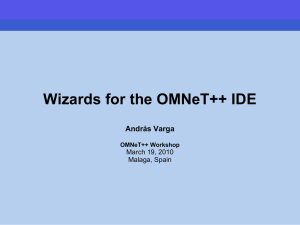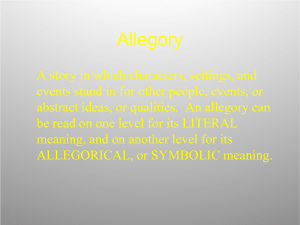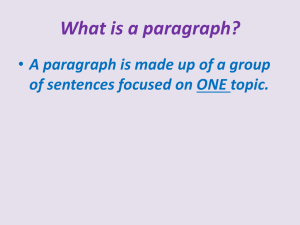Lab 1 – Traffic Wizard Product Description, CS411, Blue Team
advertisement
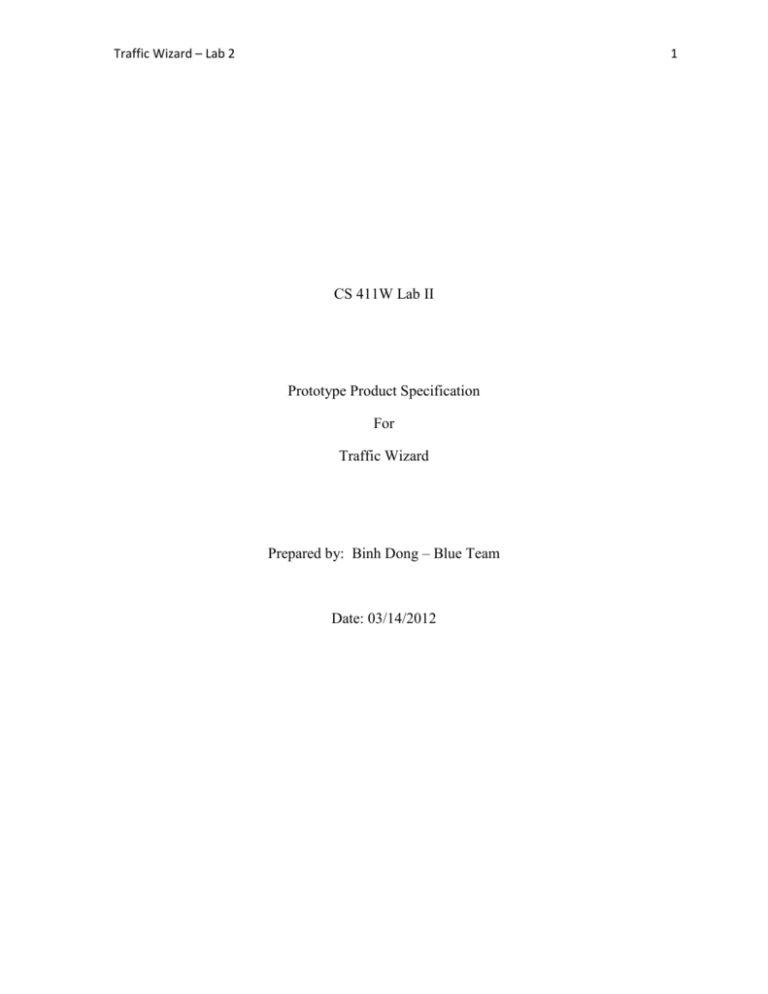
Traffic Wizard – Lab 2 1 CS 411W Lab II Prototype Product Specification For Traffic Wizard Prepared by: Binh Dong – Blue Team Date: 03/14/2012 Traffic Wizard – Lab 2 2 Table of Contents 1 Introduction ............................................................................................................................... 3 1.1 Purpose ............................................................................................................................... 4 1.2 Scope .................................................................................................................................. 7 1.3 Definitions and Acronyms.................................................................................................. 8 1.4 References ........................................................................................................................ 10 1.5 Overview .......................................................................................................................... 11 2 General Description ................................................................................................................ 12 2.1 Prototype Architecture Description .................................................................................. 12 2.2 Prototype Functional Description ..................................................................................... 14 2.3 External Interface ............................................................................................................. 16 2.3.1 Hardware Interfaces ................................................................................................... 16 2.3.2 Software Interfaces .................................................................................................... 16 2.3.3 User Interfaces ........................................................................................................... 17 2.3.4 Communication Protocols / Interfaces ....................................................................... 17 List of Figures Figure 1: Prototype Major Functional Components ................................................................................... 12 Figure 2: Checkpoint Workflow. ................................................................................................................. 15 Figure 3: GUI Sitemap ............................................................................................................................... 17 List of Tables Table 1: Prototype vs Final Features............................................................................................................. 7 Traffic Wizard – Lab 2 1 Introduction Currently, there are seven ways in getting traffic conditions: Visual Cues, Media, Word of Mouth, Traffic Cameras, Mobile Applications, GPS devices and personal experience and patterning. The issue with all of these stated methods is that they possess latency. Traffic conditions that are relayed in these methods are delayed or incorrect because when the driver gets the information it is outdated or unreliable. Traffic wizard will eliminate or reduce significantly this latency, outdated and unreliable traffic data. Traffic Wizard is an innovative mobile application to relay reliable and timely traffic information to the end user. A driver’s limited awareness of adverse traffic conditions increases his/her potential to get caught in heavy traffic congestion. Traffic Wizard addresses this societal problem by being an innovative mobile application. This application will supersede current traffic reporting techniques and informational media channels to give the driver real-time knowledge of the current conditions so the end user can choose a best route. Currently the methods of a driver gathering traffic information are unreliable and subject to latency. The current methods of gathering traffic information are: Visual Cues, Media, Word of Mouth, Traffic Cameras, Mobile Apps, GPS devices and personal experiences and patterning. All of which are error-prone, unreliable and latent. With people being stuck in traffic, precious time and fuel are being consumed in excess. According to the Texas Transportation Institute, 4.8 billion hours of excess commute time and 1.9 billion gallons of excess fuel consumed were due to traffic. With Traffic Wizard, these numbers shall be lower. 3 Traffic Wizard – Lab 2 4 The objective of Traffic Wizard is to design a simplistic innovative mobile traffic application for smartphones. Traffic Wizard’s end user application will be run on smartphones specifically the iPhone for the prototype. As Traffic Wizard matures it will be available to other smartphone device platforms. The smartphone application will be customizable to the user and store frequent routes. The application shall analyze the stored routes before and during travel time while providing accurate traffic information based on custom routes and virtual checkpoint information. The innovative approach to Traffic Wizard is the Virtual Checkpoint System. Virtual Checkpoints will provide efficient data exchange between Traffic Wizard Internet-based servers and the smartphone running the application. 1.1 Purpose The Traffic Wizard smartphone application will provide real-time traffic information the end user. Traffic Wizard has many key product features and capabilities that make up the application. It will use a personalized profile system to determine the best route for a driver utilizing the innovative Virtual Checkpoint System, Real-Time Data Exchange, Traffic Analysis and Driver Profiles. For the prototype Traffic Wizard will be tested on iOS. Traffic Wizard’s target market customer base will be drivers with smartphones in metropolitan areas and drivers of commercial applications. Rising smartphone sales with increasing population, there will be more automobiles and smartphones on the road. The more vehicles on the roads will lead to higher traffic. The drivers in metropolitan areas that possess smartphones will be prime target market base as there is usually high vehicular traffic in these areas. With many automobiles in these metropolitan areas, traffic data will be more robust then a rural area with less driver data. In metropolitan areas, colleges, taxies and buses will be targeted as well. Commercial shipping companies will be targeted as these companies have many vehicles Traffic Wizard – Lab 2 5 on the road at a time. With commercial vendors having Traffic Wizard in their vehicles it will improve traffic data for metropolitan users. More data equals better accuracy. Traffic Wizard will be implemented using smartphones. The application will first be prototyped on the iOS operating system utilized on iPhones. Traffic Wizard must provide the end user with reliable and real-time traffic data. The traffic data will be analyzed by polling global positioning satellite system’s (GPS) data. The smartphone will pull the GPS data that contains latitude/longitude point and speed-readings. The GPS data will then be uploaded to the Traffic Wizard’s server to be analyzed. With Traffic Wizard’s implementation of Virtual Checkpoints shall reduce data exchange size while being able to provide the user with on-time, reliable traffic data. The virtual checkpoint system will enable Traffic Wizard to minimize data exchange between the Traffic Wizard smartphone and Traffic Wizard’s servers. The virtual checkpoints are latitude/longitude specific points along roadways. They identify road segments by the amount of traffic congestions and can be dynamically re-allocated as roads and traffic patterns change. GPS data will be analyzed after the smartphone polls the GPS data and sends the GPS data up to Traffic Wizard’s Server. Within the GPS data, it will contain latitude, longitude and speed of the driver. Traffic Wizard’s server will have algorithms to combine and analyze multiple Traffic Wizard users’ data to determine traffic conditions. Traffic Analysis will be calculated in real-time on the Traffic Wizard’s server and not the smartphone. The graphical user interface shall be very simplistic. Provided for the user will be the ability to: log in, set and edit their personal driver profile, set and edit their personal routes, set Traffic Wizard – Lab 2 6 notifications and trace routes. The login screen will contain a place for the driver to input their credentials. The driver profile will be a custom profile catered to the driver. Traffic Wizard will use this profile to set up how a route will be displayed or calculated. The personal routes will be set by the user or automatically set via a trace route. The routes information will then be used for future traffic condition notification. [This space intentionally left blank] Traffic Wizard – Lab 2 1.2 7 Scope Features Data Miner Traffic Conditions GUI Login New User Settings Trip Editing Route Tracer Travel Map End of Trip Simulation Console Virtual Checkpoints GPS Latitude/Longitude Coordinates Driver Acknowledgement Data Exchange Features Database Driver Profile Database Virtual Checkpoint Database Speed Limit Database Algorithms Final Product It will retrieve real-time travel information from drivers using the app. Simulated driver metadata to use in analysis. Allows user entry of authentication credentials. Allows a user to create an account and select a membership. Allows user to alter application settings and options. Allows user to specify a new route to be saved or modify an existing route. Program function to track a route to be saved as it is driven by the user. Non-interactive screen that displays current traffic conditions while driving. Presents statistics about last trip and any appropriate options to edit the stored route. Restricted to specific test users. Not implemented in Final Product. Associates GPS coordinates along roads with checkpoints. Recognizes drivers passing GPS location (checkpoint) as an event. Upload user velocity at checkpoint being passed / Download necessary traffic updates for checkpoints along the route. Final Product Stores customer account information, credentials, and payment method. Stores checkpoint coordinates, current traffic status, and historical statistics. Stores static information on speed limits for public access. Blockage Finder Analyzes and filters driver inputs to determine current traffic speed. Initial assignment of GPS coordinates to initialize checkpoints. Redistribution of checkpoints along roads as determined by current checkpoint statuses and historical patterns. Calculate delays, outputs alternate route suggestions Estimates time to arrival at next checkpoint from client side for GPS/Data/Battery management. Determines the closest Virtual Checkpoint or set of checkpoints to a given GPS coordinate or set of coordinates. Determines points on roads where traffic flow is completely blocked. Driver Generator Not implemented in Final Product. Speed Aggregator Checkpoint Allocator Checkpoint Reallocator Route Analyzer Next Checkpoint Estimator Route Matcher Prototype Not implemented because of scope. Not implemented because of scope. Restricted to limited test area. Not implemented because of scope. This is implemented. This is implemented. Demonstration interface for simulated driving scenarios. Simulated coordinates for handselected checkpoints. This is implemented on simulated checkpoints. This is implemented on simulated checkpoints. Prototype This is implemented with test users. This is implemented with simulated checkpoints. This is implemented. This is implemented. Not implemented because of scope. Only implemented on specific driving scenarios. This is implemented. This is implemented. This is implemented. This is implemented. Randomly generates virtual drivers with speeds for testing purposes. Table 1: Prototype vs Final Features Table 1 shows the differences between the final and prototype for Traffic Wizard. For the final product, Traffic Wizard will be able to cover enormous geographic areas across the nation. Traffic Wizard – Lab 2 8 Traffic Wizard will have servers in main metropolitan areas across the nation to allow greater coverage then in the prototype stage. In the prototype stage, Traffic Wizard’s scope will be decreased to a smaller scale. The smaller scale will consist of roads in Hampton Roads, Virginia. With a reduced scope, Traffic Wizard will be able to demonstrate its concepts and effectiveness conceptually. 1.3 Definitions and Acronyms Alpha Testing – First testing phase for Traffic Wizard that will be available to select institutions (closed access) for a duration of 30 days. Beta Testing – Second testing phase for Traffic Wizard that will be available to the public (open access) as a demo for a duration of 90 days. Blockage Finder – The server algorithm that determines if a blockage exists that is slowing or stopping traffic flow. Checkpoint Allocator – The server algorithm that associates virtual checkpoints to their initial latitude and longitude coordinates for a specific region. Checkpoint Re-allocator – The server algorithm that continuously adds and removes virtual checkpoints from the Virtual Checkpoint Database to improve accuracy and performance when evaluating traffic conditions. Custom Route – Any user-entered route (start and end location) that is saved to the phone to be driven later. Driver Generator – The Simulation Console component that is responsible for creating and handling virtual driver entities during prototype simulation demonstrations. Driver Profile – App feature that allows users to store their most frequent (or favorite) routes that they travel to be saved on their device. Stored routes can be pre-analyzed by the server. Traffic Wizard – Lab 2 9 Driver Profile Database – The Traffic Wizard secure database that contains login information and payment details for users that have purchased the app. Google Maps API – Web mapping service provided by Google that is utilized by Traffic Wizard for route analysis. Incidental Traffic Congestion – Traffic congestion caused by an unexpected event such as an accident or emergency situation. Next Checkpoint Estimator – The client app algorithm that uses the list of known virtual checkpoints along a route to estimate when the next virtual checkpoint will be passed. Periodic Traffic Congestion – Traffic congestion due to the patterned rise and fall in volume of cars travelling on a road at predictable times (such as rush hour). Pre-travel Analysis – Route analysis report that is computed by the Traffic Wizard server prior to the time that the user expects to drive that route. Road Segment – Any defined, unbroken partition of road that lies between intersections to be used in assembling custom routes. Route – Particular set of road segments that a user drives to reach their destination. Route Analyzer – Main app feature and server algorithm that focuses on the route that a user is currently driving on to be analyzed for traffic status and report to the user (and make alternate route suggestions if applicable). Route Matcher – The server algorithm that determines the closest virtual checkpoint to a given set of GPS coordinates in order to define the route being driven. Simulation Console – Application developed during prototype stage to be used as a demonstration platform for Traffic Wizard. This platform will hold data for multiple driving scenarios to be called for demonstration. Traffic Wizard – Lab 2 10 Speed Aggregator – The server algorithm that accepts raw driver speed data and calculates weighted averages per virtual checkpoint. Speed Limit Database – The database that will be referenced by the server when determining the appropriate speed for drivers to be travelling at on a given road. Traffic Scenario – A representation of a set of realistic and unique traffic conditions to be used in the Simulation Console demonstrations. Traffic Wizard – Traffic-monitoring smartphone app and server system developed by the CS 411 Blue Team. Trip – A specific instance of travel along a user’s custom route. Virtual Checkpoints – Traffic Wizard system for labeling specific latitude and longitude coordinates along roads to act as representations the traffic status in that area and as flags to trigger data exchange for drivers. Virtual Checkpoint Database – The database that holds metadata (ID, latitude and longitude coordinates, and traffic status) on all virtual checkpoints being used in traffic monitoring and analysis. Virtual Driver – Entities used in the Simulation Console demonstrations that simulate real-world drivers using preset routes and destinations. 1.4 References Lab 1 – Traffic Wizard Product Description, CS411, Blue Team, Spring 2012 Brownlow, Mark. "Smartphone Statistics and Market Share." September 2011. Email Marketing Reports. Retrieved from http://www.emailmarketing-reports.com/wirelessmobile/smartphonestatistics.htm Dr. M. Weigle, interview, October 19, 2011 Traffic Wizard – Lab 2 11 Liang, Quincy. "Worldwide PND Shipments to Peak Around 42 M. in 2011-2012: Berg Insight." October 19, 2011. CENS. Retrieved from http://news.cens.com/cens/html/en/news/news_inner_38131.html Lomax, Time, David Schrank and Shawn Turner. Texas Transportation Institute. (2011). Annual Urban Mobility Report. College Station, TX. Retrieved from http://mobility.tamu.edu/ums/ Schroeder, Stan. "Smartphone Sales Up 85% Year-Over-Year." May 19, 2011. Mashable Tech. Retrieved from http://mashable.com/2011/05/19/smartphone-sales-q1-2011-gartner/ Stiles, Matt. “Census Map Shows Population Growth by County.” June 16, 2010. The Texas Tribune. http://www.texastribune.org/texas-counties-and-demographics/census/censusmap- shows-population-growth-by-county/ U.S. National Highway Traffic Safety Administation, Traffic Safety Facts. Retrieved from http://www.census.gov/compendia/statab/2012/tables/12s1108.pdf 1.5 Overview Traffic Wizard consists of three elements: the user with the smartphone application, the server, and the communication medium. The prototype smartphone application must work and be robust enough to take in GPS data and send it up to Traffic Wizard’s virtual servers. The server must be able to receive the data from the smartphone application and process the data with Traffic Wizard’s algorithms. The communication medium, whether it is 3G, WiFi, or 4G must be able to handle the demands, though the demands will be minimal, from the server and mobile application. The communication medium must be able to send and receive messages in a timely manner for Traffic Wizard to process the data. [This space intentionally left blank] Traffic Wizard – Lab 2 2 12 General Description Traffic Wizard is an application that must provide to the driver reliable and accurate traffic data. Traffic Wizard uses smartphone hardware and server hardware and software to be able to be run, simulated and tested. There are many parts to Traffic Wizard. This section will describe various parts that make up Traffic Wizard. 2.1 Prototype Architecture Description Figure 1: Prototype Major Functional Components Traffic Wizard’s major functional prototype will be the same as the final product plus multiple simulation components. For the prototype stage we will be using sample testing Traffic Wizard – Lab 2 13 smartphone devices to test data exchange (Figure 3). The server will contain simulation algorithms, Traffic Wizard main algorithms and each database (Figure 3). The Traffic Wizard Prototype will consist of both the server and smartphone. As shown in Figure 3, In the Traffic Wizard prototype there will be three simulation algorithms plus the main Traffic Wizard algorithms. These algorithms include: simulation data generator, simulation checkpoint allocator, artificial driver engine, and route evaluation algorithms. A simulation data generator will create data randomly to simulate traffic conditions. A simulation checkpoint allocator will define virtual checkpoints in regards to the simulated traffic conditions. The artificial driver engine will simulate a driver driving a road pre-defined road coarse. The route evaluation algorithms will calculate traffic conditions with simulated traffic data. These algorithms will test how well Traffic Wizard handles input data. During the prototype phase, Traffic Wizard will have a working mobile application written for iOS. The application will be able to collect data as a driver drives a route and be able to upload to Traffic Wizard’s servers. The prototype mobile application will be ready to deploy. For the prototype stage, a virtual machine will be utilized instead of an actual server to collect data and analyze traffic data. The server will act as if it were a final product in this prototype stage. The server will be a Linux virtual server hosted by Old Dominion Computer Science department. [This space intentionally left blank] Traffic Wizard – Lab 2 2.2 14 Prototype Functional Description The prototype will consist of the smartphone application, server and simulation console. Traffic Wizard will be designed for in-house testing and will be designed with functionality as if it were to be released to the public. Most functions should work with the limitations of most of the data will be simulated for prototype purposes. The prototype server will do most of the operations as the final product server. The only thing that will be different is the scale and the simulated data that will be inputted. The server will have the algorithms and will calculate traffic information. The server will also host user information in a secure driver profile database. The main difference between the prototype and final product’s server is the creation of data. The smartphone GUI will have several working options in the prototype: Login, New User, New/Edit Route, Delay Notification, and settings. The login gui must allow the user to log into Traffic Wizard. The new user gui will allow the new user to Traffic Wizard to create an account. New and edit route gui will allow the user to set user specific routes. Delay notification will notify the user of traffic conditions before their scheduled route. Settings gui will be where a user can set setting for Traffic Wizard and set their driver profiles. The driver profile will be a custom profile catered to the driver. Traffic Wizard will use this profile to set up how a route will be displayed or calculated. The personal routes will be set by the user or automatically set via a trace route. The routes information will then be used for future traffic condition notification. Virtual Checkpoints are latitude and longitude points in Traffic Wizard. These checkpoints will be used the same in the prototype and final product. The checkpoints will be utilized as Traffic Wizard – Lab 2 15 explained in the diagram below. Figure 2: Checkpoint Workflow. The last part of the Traffic Wizard’s prototype is the simulation console, which will not be used in the final product. The simulation console will generate virtual drivers and simulate traffic data. The simulation console will be separate of the server and it will act as a smartphone application sending data to the server to be processed. This will test Traffic Wizard’s server efficacy and algorithm robustness. Traffic Wizard – Lab 2 2.3 16 External Interface This section goes over the devices and software used within Traffic Wizard’s prototype stage. Traffic Wizard uses hardware and software. It contains user interfaces and communication devices. Server and smartphone client application will be described as well. 2.3.1 Hardware Interfaces Traffic Wizard consists of four hardware devices. Traffic Wizard will contain the smartphone, GPS module and an Internet connection module, and virtual server. iOS devices will be the main focus for the prototype smartphone application. A Internet connection like 3G will be used to transfer data wirelessly. The GPS module will be provided by the smartphone device which will give Traffic Wizard GPS longitude and latitude information. ODU Computer science department will provide the virtual machine for a server for Traffic Wizard to prototype on. These four devices are the hardware that Traffic Wizard needs to prototype. 2.3.2 Software Interfaces Traffic Wizard uses several software interfaces. The server will be used to host all databases. Traffic Wizard’s servers will use MySQL for databases. These databases will be needed for calculation of traffic conditions. PHP will also be used to format the database correctly. Most of the prototype for Traffic Wizard will be programmed using .NET. [This space intentionally left blank] Traffic Wizard – Lab 2 17 2.3.3 User Interfaces Figure 3: GUI Sitemap The user interface for Traffic Wizard’s prototype will be designed for the smartphone. The only user interfaces that a end user can use will be designed for the smartphone. The Figure 3 demonstrates the workflow of a GUI for the user. Traffic congestion will be displayed to the user as red, yellow and green points. The user will be able to define their profiles using the GUI. 2.3.4 Communication Protocols / Interfaces Traffic Wizard will use two protocols: User Datagram Protocol (UDP) and Transmission Control Protocol/Internet Protocol (TCP/IP). The smartphone application will use UDP to transfer info to the server hosted by ODU. TCP/IP will be used when the simulation console is used to ensure reliable data transmission.