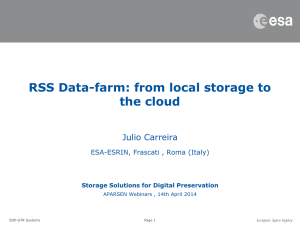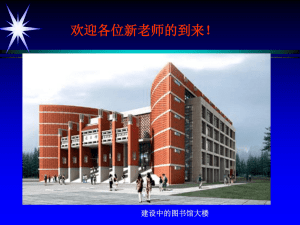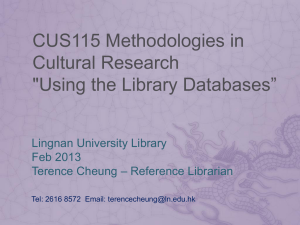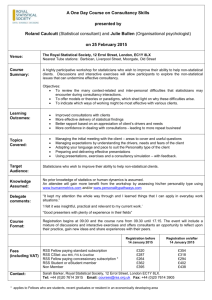View/Open
advertisement
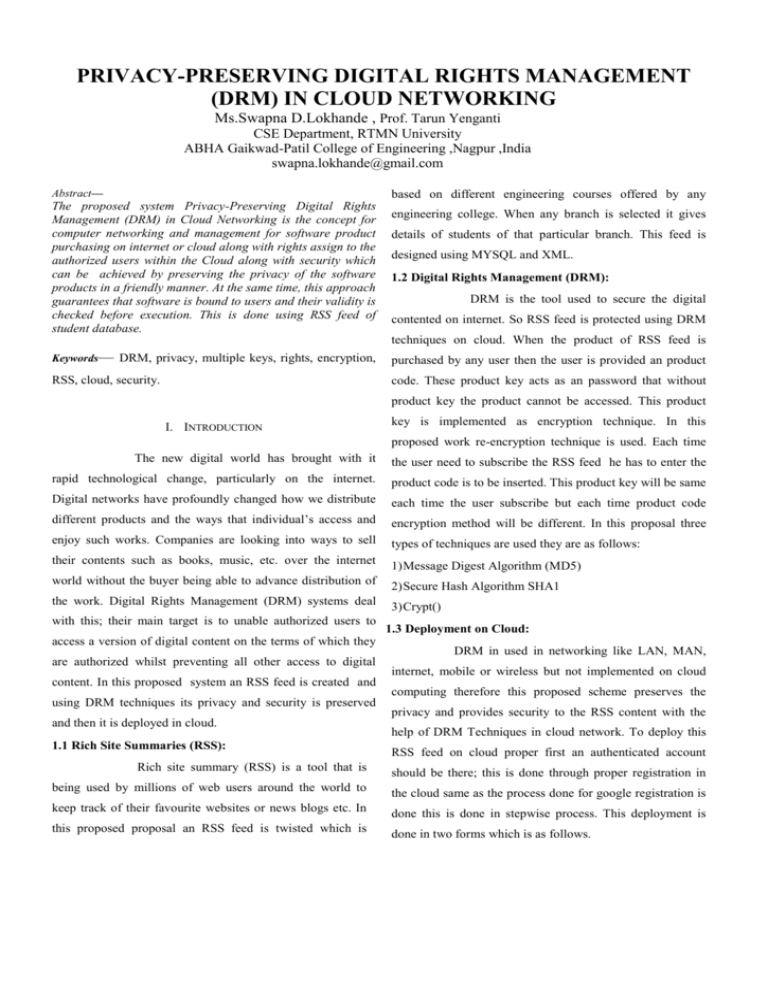
PRIVACY-PRESERVING DIGITAL RIGHTS MANAGEMENT (DRM) IN CLOUD NETWORKING Ms.Swapna D.Lokhande , Prof. Tarun Yenganti CSE Department, RTMN University ABHA Gaikwad-Patil College of Engineering ,Nagpur ,India swapna.lokhande@gmail.com Abstract— based on different engineering courses offered by any The proposed system Privacy-Preserving Digital Rights Management (DRM) in Cloud Networking is the concept for computer networking and management for software product purchasing on internet or cloud along with rights assign to the authorized users within the Cloud along with security which can be achieved by preserving the privacy of the software products in a friendly manner. At the same time, this approach guarantees that software is bound to users and their validity is checked before execution. This is done using RSS feed of student database. engineering college. When any branch is selected it gives details of students of that particular branch. This feed is designed using MYSQL and XML. 1.2 Digital Rights Management (DRM): DRM is the tool used to secure the digital contented on internet. So RSS feed is protected using DRM techniques on cloud. When the product of RSS feed is Keywords— DRM, privacy, multiple keys, rights, encryption, purchased by any user then the user is provided an product RSS, cloud, security. code. These product key acts as an password that without product key the product cannot be accessed. This product I. INTRODUCTION key is implemented as encryption technique. In this proposed work re-encryption technique is used. Each time The new digital world has brought with it the user need to subscribe the RSS feed he has to enter the rapid technological change, particularly on the internet. product code is to be inserted. This product key will be same Digital networks have profoundly changed how we distribute each time the user subscribe but each time product code different products and the ways that individual’s access and encryption method will be different. In this proposal three enjoy such works. Companies are looking into ways to sell types of techniques are used they are as follows: their contents such as books, music, etc. over the internet 1) Message Digest Algorithm (MD5) world without the buyer being able to advance distribution of 2) Secure Hash Algorithm SHA1 the work. Digital Rights Management (DRM) systems deal 3) Crypt() with this; their main target is to unable authorized users to access a version of digital content on the terms of which they are authorized whilst preventing all other access to digital content. In this proposed system an RSS feed is created and using DRM techniques its privacy and security is preserved and then it is deployed in cloud. 1.1 Rich Site Summaries (RSS): 1.3 Deployment on Cloud: DRM in used in networking like LAN, MAN, internet, mobile or wireless but not implemented on cloud computing therefore this proposed scheme preserves the privacy and provides security to the RSS content with the help of DRM Techniques in cloud network. To deploy this RSS feed on cloud proper first an authenticated account Rich site summary (RSS) is a tool that is should be there; this is done through proper registration in being used by millions of web users around the world to the cloud same as the process done for google registration is keep track of their favourite websites or news blogs etc. In done this is done in stepwise process. This deployment is this proposed proposal an RSS feed is twisted which is done in two forms which is as follows. 1) Login to cloud network <rss version="0.91"> - Enter into cloud admin panel The initial line declares the document to be an XML - Create container or folder which is a process of access key document. The second lines, the DTD statement, denote that generation. this XML file is based on the RSS 0.91 document type - Create any container with any name and save it with .pem definition, DTD, at Netscape. Finally, the root element marks extension. the beginning of the RSS file content, 2) Zendstudio part which is used for cloud network for Step.3. The channel element coding of different form. <channel> <title>MozillaZine</title> II. IMPLEMENTATION <link>http://www.mozillazine.org</link> <description>Your 2.1 Creating RSS feed : source for Mozilla news, advocacy, interviews, builds, and more! RSS files are metadata. An RSS file commonly </description> contains four main types of elements: channel, image, items, and text input. These elements are easy to identify and code. <language>en-us</language> Step 1: A sample item in RSS : </channel> You can build RSS files to either the proposed RSS 1.0 The channel component contains the residual channel tags, specification, or to the currently more popular RSS 0.91 spec. which describe the channel and allows it to be displayed in For production applications, use RSS 0.91, because the 1.0 HTML. The title can be delicacy as a headline link with the proposal is still under consideration. description following. The Channel Language meaning allows The 1.0 proposal differs from the 0.91 format in one main aggregators to filter news feeds and gives the rendering manner. It transforms Resource Description Framework software the information necessary to display the language (RDF) elements that allow greater flexibility at the expense of properly. some increased complexity. This proposed plan is more The </channnel> tag is used at the end of all the channel extensible, creating a W3C standard for RSS files that will component to close the channel. As RSS obey the rules to meet current needs, will be as backwards-compatible as XML spectacles the element must be well formed; it requires possible, and will be adaptable to future requirements. the closing tag. Both versions of the plan share the feature of being a Step 4. The image element lightweight format that developers can use for many purposes. <image> RSS is an XML application. Because of this, all RSS <title>MozillaZine</title> documents begin with the XML 1.0 pronouncement followed by the RSS certificate type declaration, as shown in Listing 2. Step 2. The XML declaration <url>http://www.mozillazine.org/image/mynetscape88.gif</ur l> <?xml version="1.0"?> <link>http://www.mozillazine.org</link> <!DOCTYPE rss PUBLIC "-//Netscape <width>88</width> Communications//DTD RSS 0.91//EN" <height>31</height> "http://my.netscape.com/publish/formats/rss-0.91.dtd"> </image> The imagery title, URL, link, width, and height tags allow 2.2 How DRM Techniques are implemented on RSS Feed. renderers to translate the file into HTML. The title tag is The RSS feed contains the different branches having data of normally used for the image's ALT text. students. Step 5. The item element To access this information the feed has to be subscribed. The items are allowed in a channel. This is a logical For subscribing the authorized user is assign a product code. restriction because most people use channels to distribute This product code acts as a password without which the recent Web content. feed cannot be accessed. When the end user enters the product code it is checked Much of the splendor of the RSS format lies in the item element. with the encrypted code of the product code already stored in database is matched if it matches the feed is accessed The text input region is an optional component, with only one allowed per channel. Usually provide as an HTML form, otherwise error to retry the subscription process. text input lets the user respond to the channel. Each time the user enters the same product code while Step 6. The text input element subscribing different encrypted code of the same product code, <textinput> i.e. there is one product code but encrypted into three different <title>Send</title> encryption codes. <description>Comments about These three methods of encryption are MD5 (), SHA1 (), MozillaZine?</description> crypt (). <name>responseText</name> To in build it in one form PHP is used. <link>http://www.mozillazine.org/cgi- 2.2.1. MD5(): bin/sampleonly.cgi</link> MD5 message-digest algorithm takes as input a message of </textinput> uninformed length and create as output a 128-bit "fingerprint" or "message digest" of the input .The MD5 algorithm is The title is normally turn into as the label of the form's proposed for digital signature relevance, where a large file submit button, and the description as the text displayed before must be "compressed" in a secure manner before being or above the input field. The text contribution name is full encrypted with a private (secret) key under a public-key along with the contents of the text field when the submit cryptosystem such as RSA.” Steps for implementing MD5(). button is clicked. • Step1 Append padding bits • Step2 Append length These are the four main elements of an RSS file. After accumulation of the image, item, and text input elements, • Step3 Initialize MD buffer remember to close the channel with the </channel> tag and the • Step4 Process message in 16-word RSS file with the </rss> tag. The proposed RSS 1.0 plan set ups the modules, which will permit RSS to be extended to accommodate additional information without rewriting the specification. For example, you could write a module to append rich media to your channel for broadband clients while standard clients would still see headlines and descriptions. 2.2.2.SHA-1() SHA-1() is a technique of cryptographic hash function designed by the United States National Security Agency and published by the United States NIST as a U.S. Federal Information Processing Standard. SHA stands for "secure hash algorithm is as follows Step 1: Append Padding Bits. Step 2: Append Length. 4) The limitation of an cloud is only two container is to be Step 3: Prepare Processing Functions. build and each container can build unlimited Step 4: Prepare Processing Constants. depending on requirement Step 5: Initialize Buffers. 5) The database is entered for this click on Management->Database 2.2.3 Crypt (): Crypt() is the documents function which is used to compute a password hash that can be used to store user account passwords while keeping them relatively secure (a passwd Management -> subfolders Manage your database using myphpadmin 6) In myphpadmin the whole database is divided into four parts file). The production of the function is not simply the hash— 1) Product Key Master it is a text string which also encodes the salt (usually the first 2) Students two characters are the salt itself and the rest is the hashed 3) Students master result), and identifies the hash algorithm used (defaulting to 4) Subscription the "traditional" one explained below). This result string is 7) In product key master the encrypted code of the product what is meant for putting in a password record which may be key is stored. There are three encrypted code which is done by stored in a plain text file. using three methods MD5,sha1,crypt function . People often get baffled about how to use implement 8) When any end user use product code for subscription , a password store using crypt(). It is actually very simple but it the first time when user enter the product key it is encrypted helps to know that: and match with the key stored in product key master in It is secure to stock up the salt together with the password database. hash. An attacker is unable to use it to make a dictionary 9) This key is encrypted using md5 () function. attack easier. 10) Second time the encrypted code is matched with the sha1 The return value from crypt () is the string mergeging of the salt you give it and the hash. crypt ( ) ignores excess characters in the key salt string. () encrypted code. 11) Third time it is matched with encrypted with Crypt () encrypted code. 12) In Students part the database about all branches i.e. 2.3. Cloud Networking: In the proposed system PHP cloud is Computer Science, Mechanical, Electronics etc. is entered. 13) In Students master the database regarding students used and the created application is deployed on cloud. The details is entered. following is the stepwise process for cloud. 14) In Subscription the encrypted key and data related to 1) Login to cloud in the proposed system php cloud is used. subscription is entered. Therefore enter 15) The coding related to RSS and main window is done by www.phpcloud.com. 2) Click on “login here” option and enter the login ID and using zendstudio generally used by phpcloud. password. 16) To create new project in any container of phpcloud in 3) After entering into your account an container is to be zendstudio click on file-> new file and select Local php build where the project coding is to be feeded. project. 17) Create a local php project window will get open then privacy is maintained in cloud. In this it is assumed that an enter project name and select zend framework and then click RSS Feed is purchased or installed in the server and its on NEXT button. privacy is maintained using DRM in cloud network. DRM 18) Then a new window of New PHP project will get open. technologies may represent the future of information access. Click on Launch Setting then click on Launch With Zend Application Deployment and click on PHP cloud and click on NEXT 19) A new window of Phpcloud Target Detail in this enter ACKNOWLEDGMENT I would like to take this opportunity to express my sincere thank to all the people who have contributed me for the successful completion of the paper. REFERENCES username and password. Enter the same password and username used for phpcloud login. In browse option the secret [1] key is entered assign while registration process for cloud is done. And click on FINISH button. [2] 20) Another window of OVERVIEW open in it just click on [3] Launch Application. The process of launching the project starts and after ten to fifteen minutes the project gets deployed [4] on cloud. III. CONCLUSIONS [5] In the proposed system it is pointed out that a [6] DRM system is crucial for software providers therefore [7] implementing in cloud networking. One major design goal of our concept is the protection of users’ privacy. The encryption based RSS Student feed privacy is maintained, combined with the software re-encryption scheme makes sure that user’s [8] Eindhoven University of Technology, Department of Mathematics and Computer Science E-mail: h.l.jonker@stud.tue.nl, s.mauw@tue.nl. “Privacy-Preserving DRM for Cloud Computing” Ronald Petrlic Department of Computer Science University of Paderborn 33098 Paderborn, Germany ronald.petrlic@upb.de. Perlman, C. Kaufman, and R. Perlner, “Privacy- Preserving DRM,” in Proceedings of the 9th Symposium on Identity and Trust on the Internetser. IDTRUST’10. New York, NY, USA: ACM, 2010, pp. 69–83.[Online]. J. E. Cohen, “DRM AND PRIVACY,” Berkeley Technology Law Journal, vol. 18, pp.575–617, 2003, Georgetown Public Law Research Paper No.372741. C.Conrado, M. Petkovic, and W. Jonker, “Privacy- preserving digital rights management,” in Secure Data Management, ser. Lecture Notes in Computer Science, vol. 3178. Springer, 2004, pp. 83–99.R. Iannella (2001, June). “Digital rights management Architectures” D-Lib R. L. Rivest, A. Shamir, and L. Adleman. “A method for obtaining digital signatures and public-key cryptosystems,” Commun. ACM,vol. 21, pp. 120–126, Feb. 1978. [Online]. Available://doi.acm.org /10.1145/359340.359342. M. Ali, “Green Cloud on the Horizon,” in Proceedings of the 1st International Conference on Cloud Computing (CloudCom), pp. 451459, December 2009.