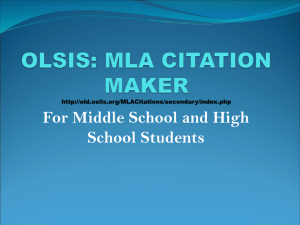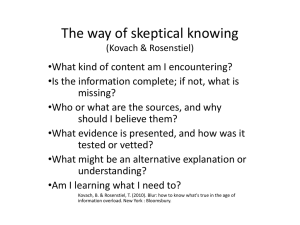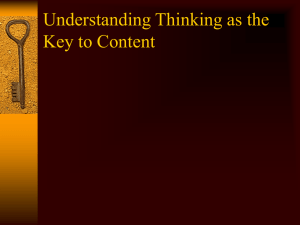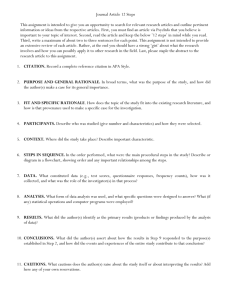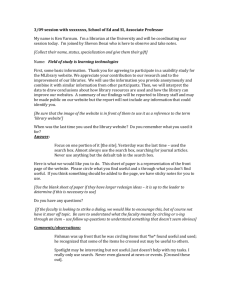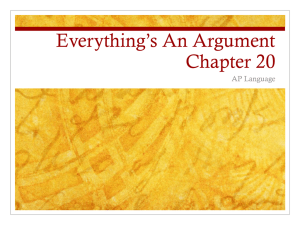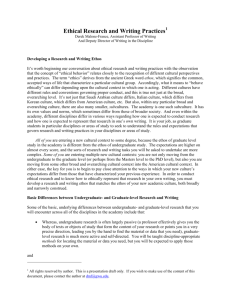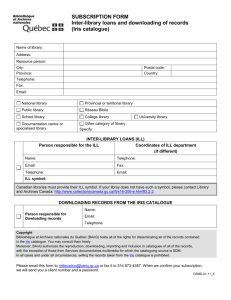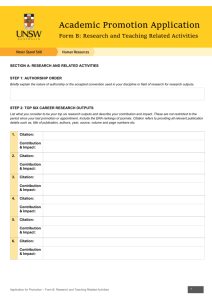Catalog Search Tips - University of Michigan Library
advertisement
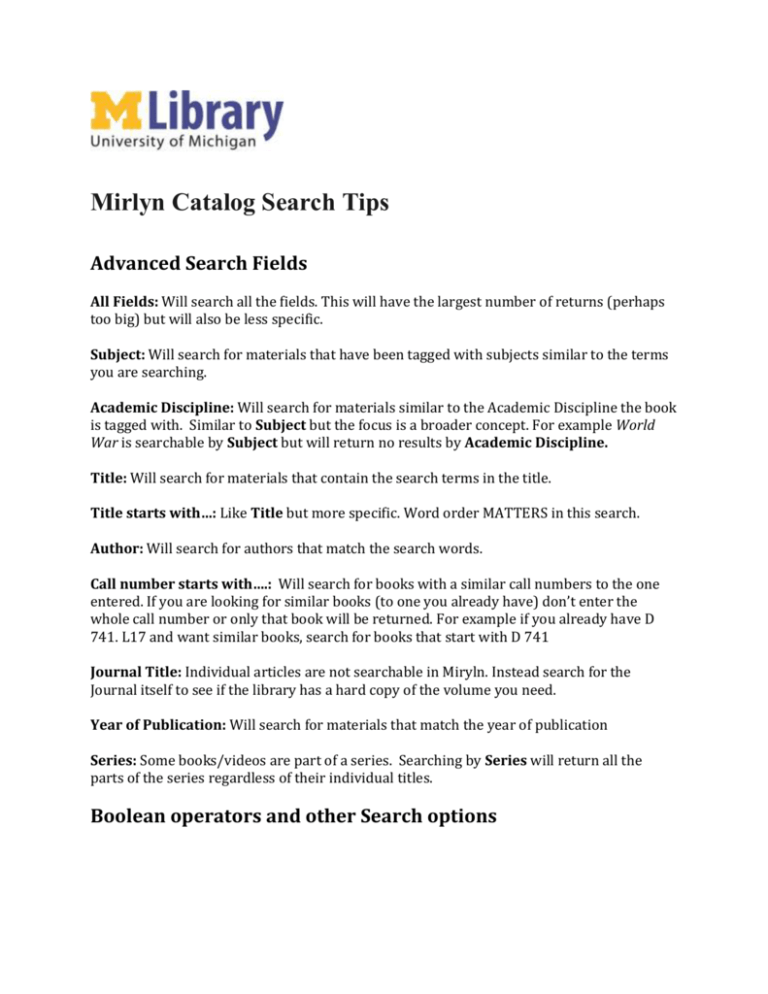
Mirlyn Catalog Search Tips Advanced Search Fields All Fields: Will search all the fields. This will have the largest number of returns (perhaps too big) but will also be less specific. Subject: Will search for materials that have been tagged with subjects similar to the terms you are searching. Academic Discipline: Will search for materials similar to the Academic Discipline the book is tagged with. Similar to Subject but the focus is a broader concept. For example World War is searchable by Subject but will return no results by Academic Discipline. Title: Will search for materials that contain the search terms in the title. Title starts with…: Like Title but more specific. Word order MATTERS in this search. Author: Will search for authors that match the search words. Call number starts with….: Will search for books with a similar call numbers to the one entered. If you are looking for similar books (to one you already have) don’t enter the whole call number or only that book will be returned. For example if you already have D 741. L17 and want similar books, search for books that start with D 741 Journal Title: Individual articles are not searchable in Miryln. Instead search for the Journal itself to see if the library has a hard copy of the volume you need. Year of Publication: Will search for materials that match the year of publication Series: Some books/videos are part of a series. Searching by Series will return all the parts of the series regardless of their individual titles. Boolean operators and other Search options AND: Links the two search ideas as required items. For example a search for Title: Roosevelt AND Subject: World War II will only return materials that have both those terms. OR: links the two search ideas as either/or items. For example a Search for Title: Hitler OR Title: Holocaust will return materials that have either one of the terms or both. “QUOTES”: Placing quotes around multiple words will return only those materials that have those words in the exact phrase. Other Useful tools Cite this: If you are using MLA or APA citation style this will show you the proper citation format. Sometimes mistakes are made. Always double check to make sure the citation is correct. Get this: If the book you want is located at a library on campus that is hard for you reach, click on Get this and choose what library you want to pick up the book. My Account: Clicking on My Account (and signing in) will allow you to see what books you have on hold, what fines you might have. Signing in is also required to use Get this. Help! The Materials I need are not available when I need them. Inter Library Loan (ILL) If you need materials and they are not currently available here on campus ILL will help find the materials from Libraries all over the world and deliver them to you at the library. You may usually borrow the materials for 2-4 weeks. UBorrow: University of Michigan is part of a library consortium made up of the Big Ten schools and the University of Chicago. UBorrow allows users to search these school’s catalogs and borrow materials. Some advantages of using UBorrow as opposed to regular ILL are: since the materials only come from the Midwest they arrive faster (about five days), physical books can be borrowed for up to 12 weeks.