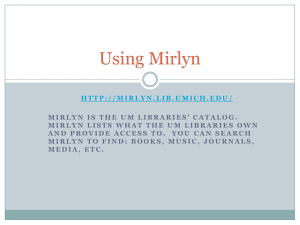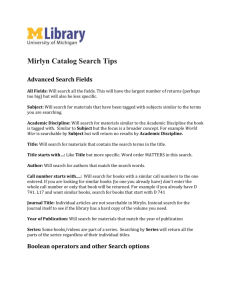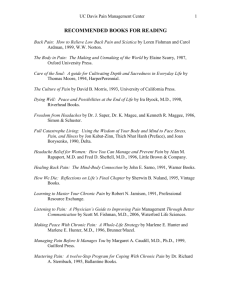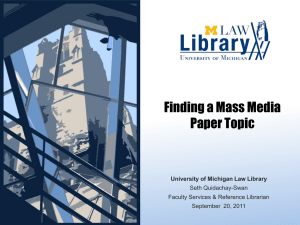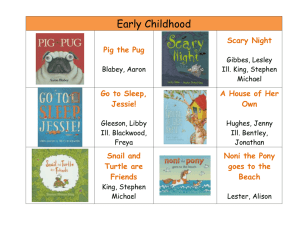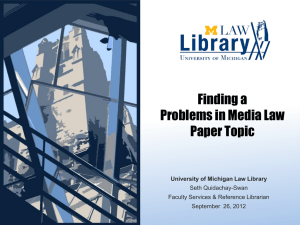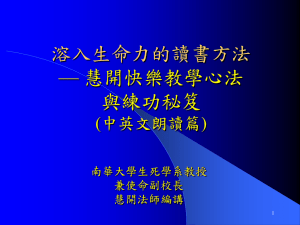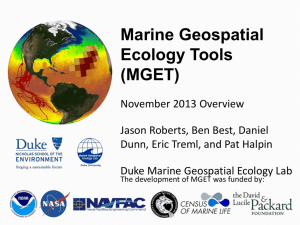3/09 session with xxxxxxxx, School of Ed and SI, Associate
advertisement
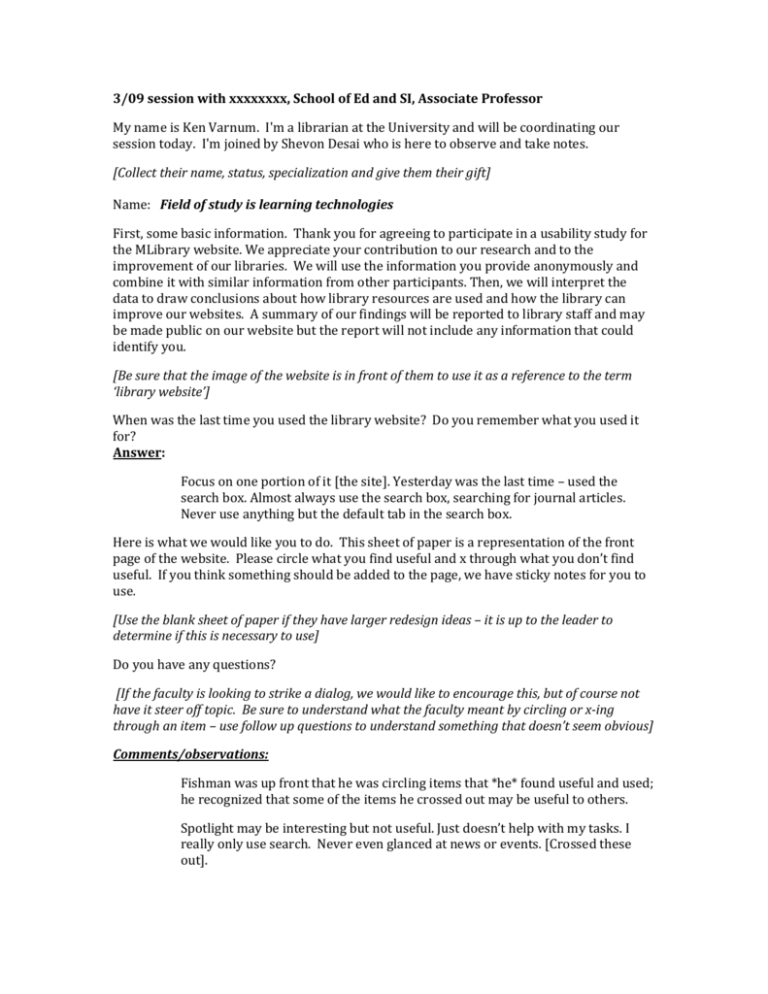
3/09 session with xxxxxxxx, School of Ed and SI, Associate Professor My name is Ken Varnum. I'm a librarian at the University and will be coordinating our session today. I'm joined by Shevon Desai who is here to observe and take notes. [Collect their name, status, specialization and give them their gift] Name: Field of study is learning technologies First, some basic information. Thank you for agreeing to participate in a usability study for the MLibrary website. We appreciate your contribution to our research and to the improvement of our libraries. We will use the information you provide anonymously and combine it with similar information from other participants. Then, we will interpret the data to draw conclusions about how library resources are used and how the library can improve our websites. A summary of our findings will be reported to library staff and may be made public on our website but the report will not include any information that could identify you. [Be sure that the image of the website is in front of them to use it as a reference to the term ‘library website’] When was the last time you used the library website? Do you remember what you used it for? Answer: Focus on one portion of it [the site]. Yesterday was the last time – used the search box. Almost always use the search box, searching for journal articles. Never use anything but the default tab in the search box. Here is what we would like you to do. This sheet of paper is a representation of the front page of the website. Please circle what you find useful and x through what you don’t find useful. If you think something should be added to the page, we have sticky notes for you to use. [Use the blank sheet of paper if they have larger redesign ideas – it is up to the leader to determine if this is necessary to use] Do you have any questions? [If the faculty is looking to strike a dialog, we would like to encourage this, but of course not have it steer off topic. Be sure to understand what the faculty meant by circling or x-ing through an item – use follow up questions to understand something that doesn’t seem obvious] Comments/observations: Fishman was up front that he was circling items that *he* found useful and used; he recognized that some of the items he crossed out may be useful to others. Spotlight may be interesting but not useful. Just doesn’t help with my tasks. I really only use search. Never even glanced at news or events. [Crossed these out]. [Looking at Quick Links]My Account – sometimes [checking when items are due, or renewing]. Don’t know what e-journals does – I’m curious now. Hours – I just assume the library is open all the time – i.e., will be open during the hours that I need it or am likely to go there. Go directly to ? [can’t read what I wrote]. Use ILL and Reserve requests through Services, I think. I have to think about it each time – only use it maybe once per semester. ILL and 7-Fast. Not sure if I get to it through Mirlyn also. Interesting that neither ILL nor 7-Fast are links on main page. Would add these – feel like top-level items. [Ken asked him more about how/what he searches using search box – Fishman demonstrated some searches.] Search often for “Journal of Learning Sciences;” I’ve learned to “deselect”. Would like the default for all options to not be selected [Mirlyn, website, e-journals, databases, etc.] Mirlyn results have a lot of unrelated items; hard on the eyes. Also searched for “Journal of Learning Disabilities” – [looking at Mirlyn record for this journal] – I have to scroll down the record and I want to click on the “available online” in the Format field but it is not a link; have to scroll again to find smaller “available online” link that leads to database. [Drawing own design of website] I would use left space for search “for me it’s all about the search,” not so much about services. Clicked on MGet It link – very jargony set of results, not so useful. Also – not same as Mirlyn [MGet It record for journal mentioned above seems to be incorrect, because not all available electronic databases for the jnl are listed.] I am editor of this journal, so I look it up a lot – even though I am editor, this is the quickest way [through library site] for me to access an article – quicker even than walking across the room to my bookshelf where there is a print copy. Card Sort And now onto our second exercise, you will be taking an online survey to evaluate the organization of the website. The survey will ask you to put items into categories that make sense to you. You can create as many or as few categories as you feel are needed. There are no right or wrong answers. We would like you to create labels for your categories, you can do this as you create categories or at the end of the process. This survey should take ten minutes, if you have any questions please ask. If you are confused by an item, let us know and we’ll define the item for you. My colleague will be taking notes and observing your work. [Be prepared to show example if they are uncertain about the use of the online tool.] If you're ready, please begin. Once you are finished, please do not hit Done, just let us know that you have finished, we will be asking a few follow up questions. http://libraryusability.optimalsort.com/linksfaculty/ [Take survey. If they are stumbling through the task, ask them to describe their difficulty] Comments/observations: First category created – “Places/Sites.” “Physical location is important.” Second category created – “Services.” Third category – “Things for people who work in the library”. [Talking out loud] Initially thinking about physical location. Not all things to do with borrowing, technology in the library, scholarship support [all services] needs to be broken up. “Help with Finding/getting materials” – services for visitors. Library forms is way too general… needs its own category. Needed computer and video game archive; didn’t know conceptually where it was. Searched for it [used search box] and found it… I don’t think of the Dude as the library. These items are not in order of caring. I want to break up Services – now have “Support for Teaching” [reserves] Follow Up Questions 1) Please describe the group/s that you came up with, and why you came up with them? See comments above. Gifts and Things for people who work in the library – they are not important to me [as categories]. Don’t have to get in my way. 3) Were there any items that were particularly hard to put into groups? Area Programs; I think I got it right. Services – I thought about a lot. Help with finding/getting materials is most important to me. [Moved Espresso Book Machine back to Services as we were discussing this]. Vague between stuff really need and things more specific. [Library Facilities, Preservation – moved to “things for people who work in library”.] 4) Do you have any other comments? Conclusion Thank you once again for your participation and your input. Is there anything you would like to add? Comments/observations: