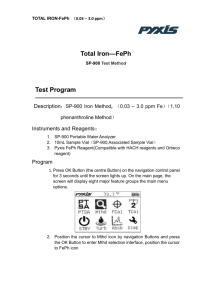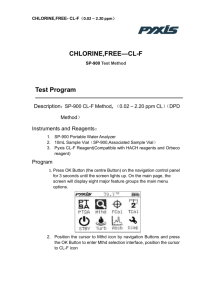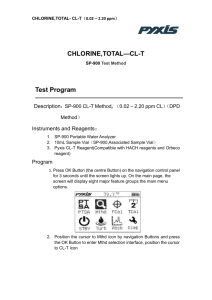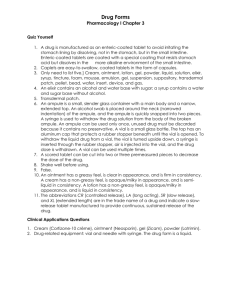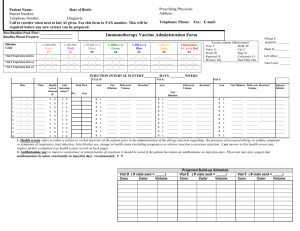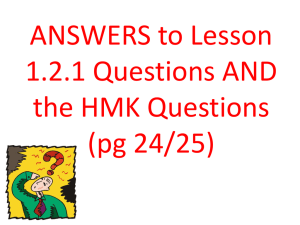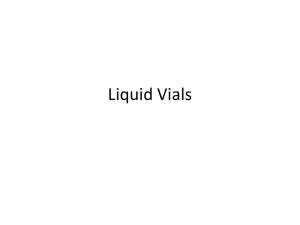reagents copper
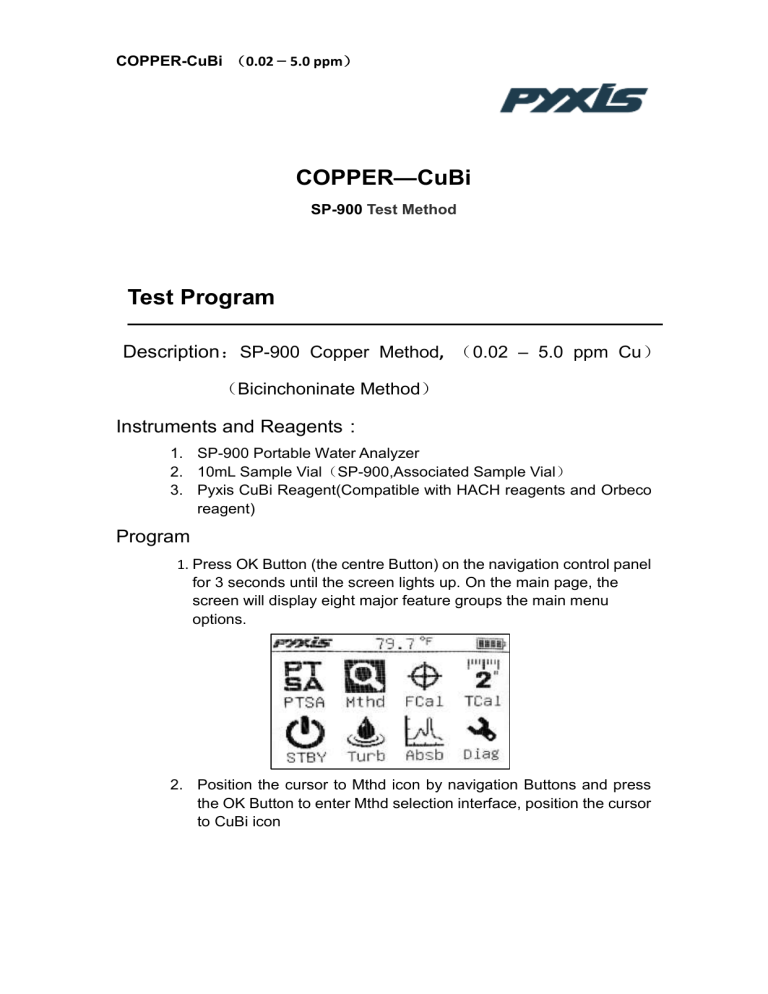
COPPER-CuBi ( 0.02 – 5.0 ppm )
COPPER
—CuBi
SP-900 Test Method
Test Program
Description
:
SP-900 Copper Method
, (
0.02 – 5.0
ppm Cu
)
(
Bicinchoninate Method
)
Instruments and Reagents
:
1. SP-900 Portable Water Analyzer
2. 10mL Sample Vial ( SP-900,Associated Sample Vial )
3. Pyxis CuBi Reagent(Compatible with HACH reagents and Orbeco reagent)
Program
1.
Press OK Button (the centre Button) on the navigation control panel for 3 seconds until the screen lights up. On the main page, the screen will display eight major feature groups the main menu options. to CuBi icon
2. Position the cursor to Mthd icon by navigation Buttons and press the OK Button to enter Mthd selection interface, position the cursor
COPPER-CuBi ( 0.02 – 5.0 ppm )
Press the OK Button to enter CuBi test program interface.
3. Fill a sample vial to the 10-ml line with sample(the blank sample).
Note: Adjust the pH of acid-preserved samples to 4-6 with 8 N KOH before analysis. Do not exceed pH 6 or copper may precipitate.
4. Use a soft cloth or lint free paper tissue to clean the sample vial.
Place the prepared blank into the Pyxis SP-900 sample vial compartment and press the ZERO Button to zero the instrument.
Pyxis SP-900 will display the page.
5. Take the sample vial out and add the CuBi reagent to the sample vial. Swirl the vial to mix the reagent.
Note: An purple color will develop if copper ion is present.
6. Place sample vial back into the sample vial compartment and
Press the TMR1 Button to start the method timer,A 2-minute reaction period will begin.
Note: Accuracy is not affected by undissolved powder.
COPPER-CuBi ( 0.02 – 5.0 ppm )
7. Pyxis SP-900 will start to monitor the reaction between the reagent and the species you want to measure in the water sample. The concentration is shown in the chart as a function of time
8. When the timer reaches the preset time and the reaction is complete, the value of concentration will be shown on the top right corner of the page.
9. The rate of the reaction is often faster than the standard pre-set time, which will become apparent from the concentration-time plot.
You can press the STOP button to stop the timer and terminate the timing step. The last read concentration value will be displayed on the top right corner of the page after you terminate the timing step.
10. When user need to analyze multiple samples of copper, One vial is being used to zero the colorimeter, referred as to the prepared blank. reagents are added to the other vials, referred as to the prepared samples.
Press the TMR Button to start the method timer
Note: This multi-sample method of operation will be affected by the color of the water samples.When water samples have significant color differences or high detection accuracy requirements,you should be avoid using it.
The method is compatible with HACH 8506
NOTES:
1. The center key is the OK key. Press the OK key on a selected item to launch the action associated with the selected item.
2. Rinse all glassware with 1:1 Hydrochloric Acid Solution. Rinse again with deionized water.
3.
When the sample vial is inserted into the sample vial compartment, the triangular mark on the sample vial should be
COPPER-CuBi ( 0.02 – 5.0 ppm ) aligned approximately with the 6 o ’clock position of the sample vial compartment or any position consistently.
4.
Pyxis SP-900 automatically turns itself off after 2 minutes with no-key activity, except for during a measurement. Pressing and holding the OK key for 3 seconds will wake up the instrument, and return to the original page if it has any measurement data.
5. Press the CONF button in the method result page to launch the method setup and calibration page. Press the UNIT button to select a concentration unit among the list of ppb, ppm, mg/L, and ug/L.