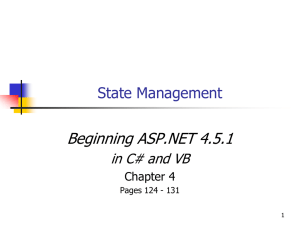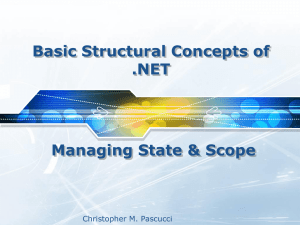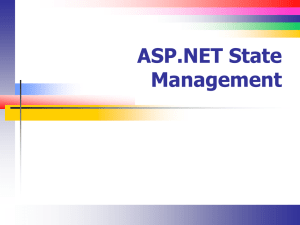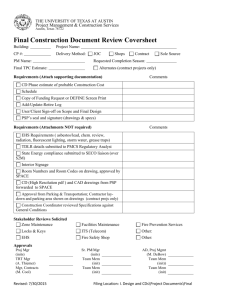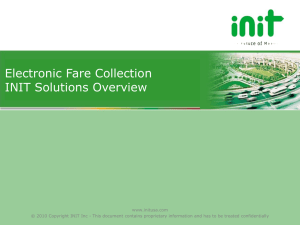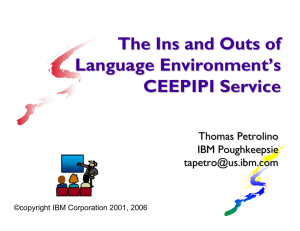PageLifeCycle
advertisement
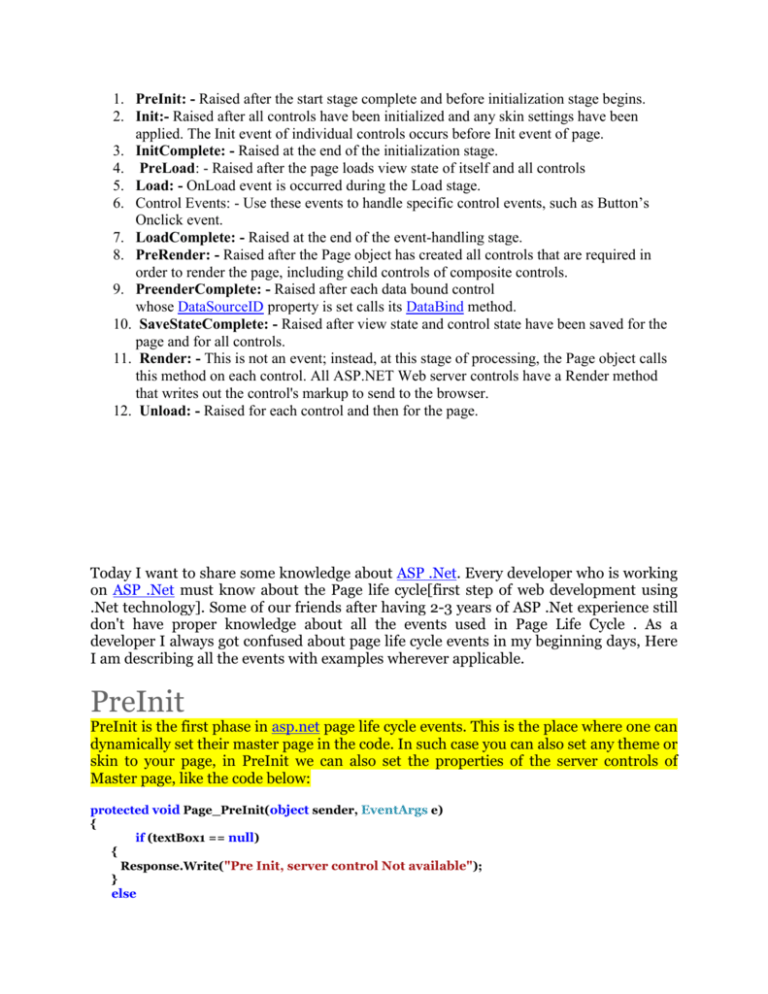
1. PreInit: - Raised after the start stage complete and before initialization stage begins.
2. Init:- Raised after all controls have been initialized and any skin settings have been
applied. The Init event of individual controls occurs before Init event of page.
3. InitComplete: - Raised at the end of the initialization stage.
4. PreLoad: - Raised after the page loads view state of itself and all controls
5. Load: - OnLoad event is occurred during the Load stage.
6. Control Events: - Use these events to handle specific control events, such as Button’s
Onclick event.
7. LoadComplete: - Raised at the end of the event-handling stage.
8. PreRender: - Raised after the Page object has created all controls that are required in
order to render the page, including child controls of composite controls.
9. PreenderComplete: - Raised after each data bound control
whose DataSourceID property is set calls its DataBind method.
10. SaveStateComplete: - Raised after view state and control state have been saved for the
page and for all controls.
11. Render: - This is not an event; instead, at this stage of processing, the Page object calls
this method on each control. All ASP.NET Web server controls have a Render method
that writes out the control's markup to send to the browser.
12. Unload: - Raised for each control and then for the page.
Today I want to share some knowledge about ASP .Net. Every developer who is working
on ASP .Net must know about the Page life cycle[first step of web development using
.Net technology]. Some of our friends after having 2-3 years of ASP .Net experience still
don't have proper knowledge about all the events used in Page Life Cycle . As a
developer I always got confused about page life cycle events in my beginning days, Here
I am describing all the events with examples wherever applicable.
PreInit
PreInit is the first phase in asp.net page life cycle events. This is the place where one can
dynamically set their master page in the code. In such case you can also set any theme or
skin to your page, in PreInit we can also set the properties of the server controls of
Master page, like the code below:
protected void Page_PreInit(object sender, EventArgs e)
{
if (textBox1 == null)
{
Response.Write("Pre Init, server control Not available");
}
else
{
}
string TextinInit = textBox1.Text;
Response.Write("Pre Init, Server Control enabled");
Page.MasterPageFile = "~/TestInitMaster.master";
TextBox _mstTextBox = (TextBox)Page.Master.FindControl("txtMessage");
Label _mstLabel = (Label)Page.Master.FindControl("lblMessage");
}
_mstLabel.Text = "Setted in default page at time : " +ateTime.Now.ToString();
_mstTextBox.Text = "Textbox set in default page";
In above you can see I’ve used a master page dynamically and set a label and TextBox’s
Text property of that master page in runtime that means we can set the master page
dynamically and associate the values in their controls if any. If you try to set the
masterpage in any other event after Page_PreInit event, you will get an error message
that will tell you that the master page only can be set on or before Page_PreInit event.
In Page_PreInit event you can also see at the top level I’m checking a TextBox1 value
whether it’s null or not. It is a server control (TextBox), but in PreInit the value will
always be null of this text box or any other server control. So if I want to conclude the
thing, in Page_PreInit controls are not fully initialized. So use this event for setting
MasterPage file in your code. Each control Unique ID’s are also available at this event.
Init
Init is called when you can initialize your page controls, this is the place that comes into
picture after each Control initialization, till this event they get their Unique Id, master
page etc. In Init you cannot access any controls properties after the last viewstate, I
mean suppose you enter some text in a textbox control and click on a button control that
makes a postback, now you want to view the value latest entered. In such case you will
be able to see the textbox value which you’ve entered after the round trip happens, this
is because of ViewState property of controls. That means they preserved your last saved
value, but you see this value after Init phase because, usually we don’t use these events
in our code and use just Page_Load event where the Viewstate value already got loaded.
But as in Init phase, we cannot access our latest entered values in textbox, so in Init you
won’t be able to get the latest changes. So I can say in Init we won’t be able to get the
postback value.
InitComplete
In this event, Viewstate functionality is turned on for server control. View state of
controls allows preserving their values across post back.
PreLoad
This is the first event where viewstate functionality starts retrieving their values.
PreLoad executes after InitComplete method. In this method, page has loaded values
from viewstate. So for example in a button click event if you create a viewstate like below
than what will going to be happen:
protected void btnSubmit_Click(object sender, EventArgs e)
{
ViewState["myData"] = "just a text string";
}
After button click, postback will happen at it will start calling page events like PreInit,
Init, Initcomplete. Till these three events you will not be able to get the value of
Viewstate “myData”. Even when the event fires PreLoad event of page, at this time you
cannot access the ViewState, this is because ViewState will set the value when asp.net
reaches the ButtonClick event, and this will happen after Load event, so one more time
we will click on our submit button, and because now the ViewState[“myData”] resides
into my page, I can access it on my PreLoad event. For better understanding please see
the screen shot below:
Load
Most of the developers are familiar with the page load, as this is the only event that
comes by default in aspx.cs page when you start doing anything with your code behind.
The page Load events executes after the Page_PreLoad event. If you have created your
own Load method in constructor of your code behing, then this will be the method that
will execute before the Page_Load event and after Page_PreLoad event, for better
understanding refer to the image below:
As you are seeing in above code, I’ve created my own Page_Load event in my code
behind as well as the default Load event, I didn’t mention Page_PreLoad event here, but
it will execute after Page_InitComplete event. So back to the image, the _Default_Load
will execute first before the Page_Load event. If you have any master page in your page,
then the Load event of your master page will run followed by the user control Load event
if they exist in your file.
Events
After the Page_load the next event is Page Control’s event. For example, if you have a
control that raises postback just like button, and you clicked on the Button, so after
Page_Load your Button_Click event will fire, and do the rest of the thing you’ve
mentioned in your page. for better understanding please refer to the image below, event
execution will be happen in that sequence how image is showing, in event portion
whatever you will do that will go ahead and will do the things you’ve mentioned in you
page. just like below, I said to create a ViewState[“myData”] and put some string inside
that viewstate. So now the viewstate is ready to preserve ahead in my code.
In Events you can also check the Page.IsValid property if you’ve used any validator
controls in your page like regularexpressionValidator, requiredFieldValidator, Range
etc. To check this property refer to the image below.
LoadComplete
This event can be used when all the event processing has been done in the page.
PreRender/PreRenderComplete
PreRender event gets called when page has created all the controls that user will see in
his browser. PreRenderComplete is the last place to change anything in the page. After
this event any changes will not get preserved in page cycle.
SaveStateComplete
event gets fired immediately after the PreRenderComplete event, in this event the view
state functionality and control state get saved, as I said in PreRenderComplete changes
can be done that will affect the next postback. In SaveStateComplete you can do the
changes in your server control, but the state won’t be available in next postbacks.
Render
Render is not an event but this is the phase where the HTML of your page will get
rendered to the output stream with the help of HTML Text Writer. You can override the
Render method of page if you want to write your own code rather than the actual HTML
text. As like below:
As you can see in the code above, I’ve override the Render method in my code and write
something with Heading 1 tag and later on called the base.render method. In current
scenario the thing will happen is: apart my server controls code in my browser I’ll be
able to see my Hello world text also. If I remove the base.render method calls, than I
won’t be able to view my any control if I’ve created in page.
Unload
this is the last event that gets fired. This is m’page cleaning process like closing the open
file connections etc, so in this process you cannot do any kind of manipulation with data
that affect the rendering, you are restricted to use Response property also, and doing
such you will get an exception message.
There might be some mistakes with this article but I tried my best to share with you, So
if you have some queries OR suggestions please feel free and share the by comment.
Thank you for reading this post..
- See more at: http://www.codeimagine.com/2012/09/define-page-life-cycle-events-aspnet.html#sthash.jHapI30s.dpuf