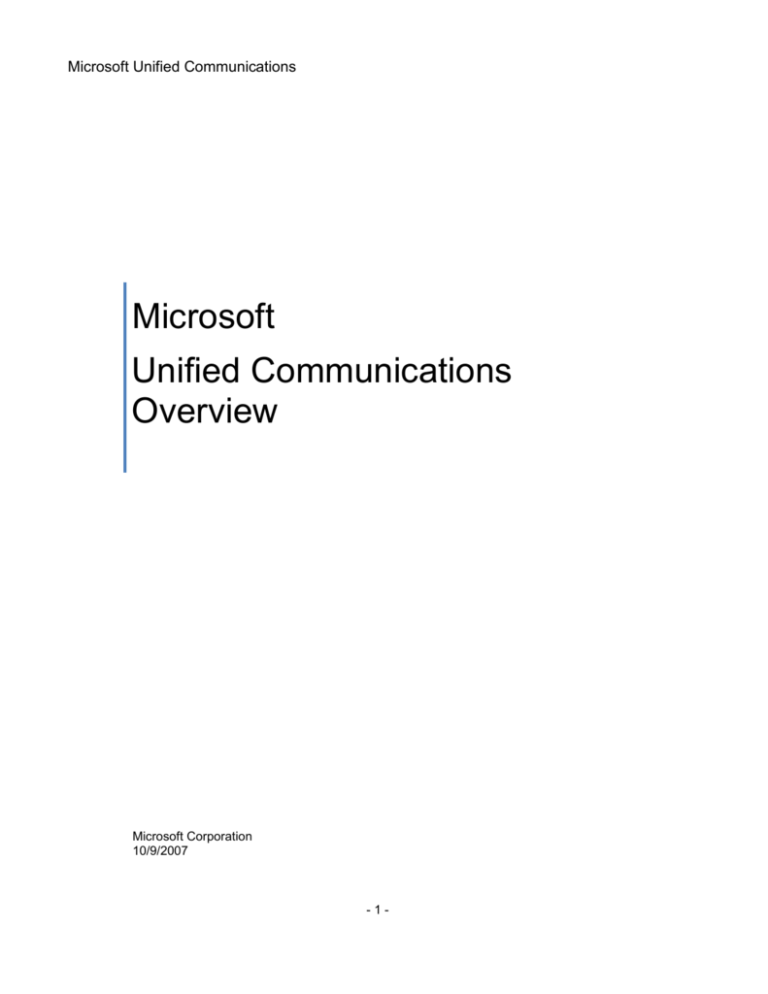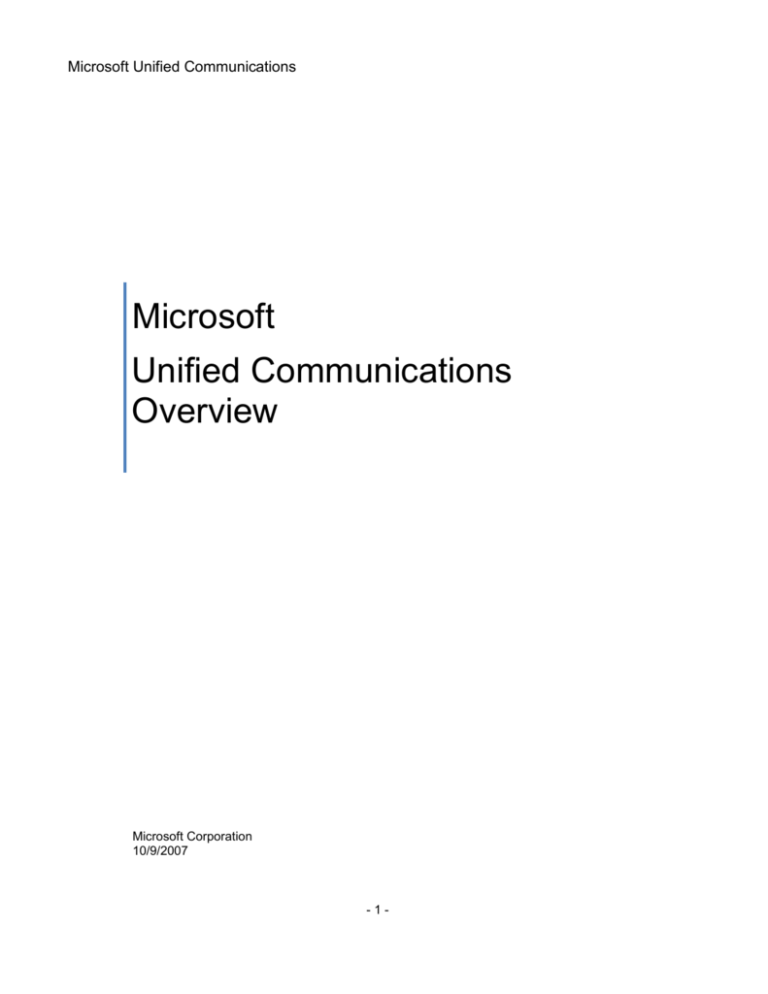
Microsoft Unified Communications
Microsoft
Unified Communications
Overview
Microsoft Corporation
10/9/2007
-1-
Microsoft Unified Communications
© 2007 Microsoft Corporation. All rights reserved.
The information contained in this document represents the current view of Microsoft Corporation on the issues discussed as of the date of
publication Because Microsoft must respond to changing market conditions, it should not be interpreted to be a commitment on the part of
Microsoft, and Microsoft cannot guarantee the accuracy of any information presented after the date of publication.
This document is for informational purposes only. MICROSOFT MAKES NO WARRANTIES, EXPRESS, IMPLIED, OR STATUTORY, IN THIS
DOCUMENT.
Complying with all applicable copyright laws is the responsibility of the user. Without limiting the rights under copyright, no part of this
document may be reproduced, stored in or introduced into a retrieval system, or transmitted in any form or by any means (electronic,
mechanical, photocopying, recording, or otherwise), or for any purpose, without the express written permission of Microsoft Corporation.
Microsoft may have patents, patent applications, trademarks, copyrights, or other intellectual property rights covering subject matter in this
document. Except as expressly provided in any written license agreement from Microsoft, the furnishing of this document does not give you
any license to these patents, trademarks, copyrights, or other intellectual property.
Microsoft, the Office logo, Outlook, Word, Excel, PowerPoint, SharePoint, Exchange Server, Visual Studio, Windows, Office Communications
Server and Windows Mobile are either registered trademarks or trademarks of Microsoft Corporation in the United States and/or other
countries.
Unless otherwise noted, the example companies, organizations, products, domain names, e-mail addresses, logos, people, places and events
depicted herein are fictitious, and no association with any real company, organization, product, domain name, e-mail address, logo, person,
place, or event is intended or should be inferred.
The names of actual companies and products mentioned herein may be the trademarks of their respective owners
TABLE OF CONTENTS
Introduction ................................................................................................................................................... 3
Challenges in Communications Today ......................................................................................................... 4
-2-
Microsoft Unified Communications
Microsoft Unified Communications ............................................................................................................... 5
Products and services ..................................................................................................................... 7
Solutions and Benefits ..................................................................................................................... 8
Business Impact ............................................................................................................................ 12
Business Productivity Infrastracture Optimization (BPIO) .......................................................................... 13
Messaging ..................................................................................................................................... 14
Instant Messaging & Presence ...................................................................................................... 14
Conferencing ................................................................................................................................. 15
Voice .............................................................................................................................................. 15
Next Steps .................................................................................................................................................. 16
INTRODUCTION
Microsoft Unified Communications technologies combine e-mail, instant
messaging, voice, audio-, video- and web conferencing into a single,
intuitive system built around people, not technology. And it is all
integrated with the Microsoft Office system that the world knows and
trusts. Companies can replace conflicting, disparate systems with a
Through 2010, 80% of businesses
who have deployed communicationsenabled business processes will
have acquired significant competitive
and revenue differentiation.
(Gartner, May 2006) 1
-3-
Microsoft Unified Communications
single, unified communications platform that leverages their existing data and telecommunications infrastructure.
Combining both software and services, IT departments can deliver more flexible, more secure communications,
with simplified infrastructure that streamlines management and reduces total cost of ownership.
1 Gartner
– “Achieving Agility Through Communication-Enabled Business Processes”, May 2006
CHALLENGES IN COMMUNICATIONS TODAY
Over the last two decades, technology innovation has brought the world closer together and has given people
more ways to communicate with each other. While these changes have brought new heights in productivity and
created a more mobile, global, and “always-on” world of work, this rapid transformation also created new
challenges in today’s business environment.
Communications Overload: Information workers and IT professionals are
each struggling to manage multiple systems for communications - desktop
The average information
and mobile phones, e-mail and voicemail, Voice over Internet Protocol
worker gets 51 messages
(VoIP), Instant Messaging, and web- and video- conferencing. While many of
a day in up to 7 different
these individual communication tools are considered indispensible, they do
places.
not necessarily work well together to help people collaborate and increase
their productivity. Today, for example, to make a phone call, the typical
(Harris, 2006)2
worker must go to his or her address book, look up the number, and then dial
the number on the phone. This is counterproductive because it requires that
workers leave the main application they are working in when they need to communicate with a colleague. To
foster efficient communication and collaboration within the workforce, organizations need a way to streamline
both one-to-one and one-to-many communications, giving employees access to the information they need,
when they need it.
Distributed Team, Customers, and Partners: Today’s information workers are not necessarily across the
hall or around the corner from each other. Instead, companies have offices, partners, and customers around
the world. A lack of interaction with customers, partners, and suppliers can result in reduced sales, less
customer loyalty, and, ultimately, lower profitability for the organization. Companies are under pressure to
solve problems quickly in order to reduce time-to-market for new products and services, thereby gaining a
competitive edge and increasing profits. The inability to communicate effectively can result in project delays,
increased travel and communications costs, uninformed decision-making, and a loss of productivity for
individuals and teams. Conducting meetings and efficiently communicating within this global marketplace
often represents a logistical and financial burden. Participating in person meetings requires employees to
spend time getting to and from a meeting, which can diminish the time they have to accomplish their work.
High Cost of Communications: Companies face high costs when using traditional communication methods.
Long-distance charges, maintenance costs for fax and voicemail systems, and travel costs for employees all
cut into company margins. Increasingly aware of the bottom line, organizations frequently look for more costeffective means of communication and collaboration across all boundaries. But the new methods must be
more than just cost-effective; they have to be fully accessible and user-friendly, and they should not trigger
extra costs such as additional IT support or staff requirements. These issues lead to large IT departments and
a inflated cost of ownership.
-4-
Microsoft Unified Communications
Disparate, Complex Network: Many organizations have a
fragmented internal communications system comprised of
multiple applications from many different vendors. This
fragmentation makes it challenging for employees to use the
systems and time-consuming for IT departments that must
deploy, manage, and update the systems. IT departments
struggle to operate and maintain the various PBX systems for
phone calls, messaging systems for voicemail, email solutions,
and systems for instant messaging.
2 Microsoft-commissioned
“With presence awareness, I don’t
have to call someone five times
just to see if he is there. This is a
huge benefit. Companies often
underestimate how much time is
lost in trying to initiate
communications.”
- Infineon
Harris Interactive Online Survey, June 2006
MICROSOFT UNIFIED COMMUNICATIONS
Microsoft’s Unified Communications offers an extensible software and services platform for your organization that
delivers streamlined communications for your users and efficient operations for your IT. This software and
services platform enables communications from Microsoft Office applications across e-mail, instant messaging,
voice, data, video, and web conferencing, with enterprise-grade security and reliability allowing:
People to find and collaborate with co-workers quickly and easily
Communications from almost anywhere and on a wide range of devices
Presence awareness within desktop and line-of-business applications
Enterprise-grade security, reliability and availability in a trustworthy platform
The way in which business people communicate and collaborate has seen rapid change recently, with new
demands and capabilities today that were hardly a consideration a few short years ago. Communicating directly
from the context of your task and contacting the right person using the more effective method increases
productivity and reduces “time-to-decision”. Delivering these benefits today in parallel with existing infrastructure,
rather than waiting for long, staged rollouts of communication technologies, drives immediate business
advantage. Additionally,a software-based communications infrastructure protects against obsolescence as
technologies continue to evolve.
Microsoft Unified Communications technologies support the following workloads and offer flexibility of choice in
how customers consume our technology; on-premise server, partner hosted services, and Microsoft hosted or
“Online” services.
Messaging provides access to e-mail, voicemail, fax, calendars, and contacts in a unified inbox from a variety
of clients and devices. E-mail has become one of the most common and important communication tools in
today’s world and organizations are required more than ever to keep it running and protect it from data loss
and security threats, while providing new features to improve end user productivity.
Presence enables real-time availability status of employees (based on calendar information, login/activity
status, phone on-hook/off-hook and user preference) to be displayed across the organization and/or selected
colleagues to enable users to contact the right person the first time using the best communication method. As
teams are more and more geographically dispersed, presence can be the glue that enables them to work
together. Work that might have taken an entire working day for a single round of feedback can be completed
faster as people use the overlapping working hours more effectively.
-5-
Microsoft Unified Communications
Enterprise Instant Messaging is the capability to transfer text messages in real time over the Internet or a
corporate network. Frequently, employees have adopted public instant messaging solutions (such as MSN®
Messenger, AOL Instant Messenger, and Yahoo! Messenger) on their own, which provides little or no
security. Recognizing both the value and risks of public instant messaging, organizations are turning to
enterprise-ready systems to achieve highly secure communications.
Conferencing provides a virtual meeting experience allowing groups of people in diverse locations to interact
and collaborate, whether ad-hoc or pre-scheduled. Users view presentations and documents on their
computers while talking over a phone line and interaction is facilitated through written questions, through
individual chats, etc. Through conferencing solutions, information workers connect with each other without
ever having to leave their desks, increasing productivity and efficiency.
Software-powered VoIP is the next generation of voice communications that help reduce operational costs
by enabling communications over an IP network. By integrating these capabilities with the applications used
most, voice technologies can be integrated with e-mail, calendaring, voicemail/unified messaging, instand
messaging, and conferencing to provide a streamlined experience rather than the disconnected experience
provided by legacy systems today.
Communications Today
E-mail & IM
Audio Conference
Video Conference
Web Conference
Voice Mail
Separate Management
Enterprise Telephony
Unified Communications
Unified Experience
Common Management
Horizontally integrated common platform
Standards-based distributed architecture
Accessibility in the entire network
One common database
Vertically integrated communication silos
Inefficient communications
Communications overload
Parallel infrastructures
Market Momentum
Microsoft’s Unified Communications technologies have
significant market traction. Recently, Gartner Inc., one of the world’s leading information technology research and
advisory companies, placed Microsoft in the “Leaders” quadrant in its Magic Quadrant for Unified
Communications, 2007.
According to Gartner: “The Leaders quadrant contains vendors selling comprehensive and integrated UC
solutions that directly, or with well-defined partnerships, address the full range of market needs. These vendors
have defined migration and evolution plans for their products in core UC areas and are using their solution sets to
enter new clients into their client roster, and to expand their footprint in their existing client base in new function
areas.”
-6-
Microsoft Unified Communications
Gartner, Magic Quadrant for Unified
Communications 2007
The Magic Quadrant is copyrighted 2007 by Gartner, Inc. and is reused with permission. The Magic Quadrant is a graphical representation of
a marketplace at and for a specific time period. It depicts Gartner's analysis of how certain vendors measure against criteria for that
marketplace, as defined by Gartner. Gartner does not endorse any vendor, product or service depicted in the Magic Quadrant, and does not
advise technology users to select only those vendors placed in the "Leaders" quadrant. The Magic Quadrant is intended solely as a research
tool, and is not meant to be a specific guide to action. Gartner disclaims all warranties, express or implied, with respect to this research,
including any warranties of merchantability or fitness for a particular purpose.
PRODUCTS AND SERVICES
Microsoft Unified Communications technologies consist of the following products, all built upon the foundation of
Windows Server Active Directory:
Microsoft® Office Communications Server 2007 – Building on the success of Microsoft® Live
Communications Server 2005, Office Communications Server 2007 is the first Microsoft product to combine
Enhanced VoIP, enterprise instant messaging, presence, and Web conferencing capabilities within a single
offering. Office Communications Server 2007 is a robust, flexible, session initiation protocol (SIP) standardsbased real-time communication platform that enables presence-based VoIP call management; audio-, videoand web-conferencing; and instant messaging and across existing software applications, services and
devices.
Microsoft® Exchange Server 2007 – The new capabilities of Exchange Server 2007 deliver the advanced
security and protection your company demands, the anywhere access to e-mail, voicemail, calendar, and
contacts your people want, and the operational efficiency IT needs. Exchange Server 2007 Unified Messaging
goes beyond e-mail messaging and today’s stand-alone voicemail systems to deliver a unified inbox
experience that includes e-mail messages, voicemail, and faxing functionality, as well as new capabilities
such as speech-based auto attendant allowing users to access their communications from any phone.
Microsoft® Exchange Hosted Services – Four distinct managed services for spam, virus and content
filtering (Hosted Filtering), e-mail and IM retention (Hosted Archive), backup e-mail and continuity (Hosted
Continuity) and e-mail encryption (Hosted Encryption) that complement on-premise and outsourced e-mail
solutions. The services are updated on a quarterly basis and recent updates include directory integration to
simplify user provisioning.
Microsoft® Office Live Meeting 2007 – Office Live Meeting provides an interactive Web space for
conferencing where users can share files, stream audio and video, and work collaboratively. With Office Live
Meeting, colleagues can brainstorm in Microsoft® Office PowerPoint®, edit in Office Word, and crunch
numbers in Office Excel®, all in real time, no matter where they are. Paired with other unified communications
solutions like telephone services, Live Meeting and Microsoft Office will be the solution for live collaboration.
Microsoft® Office Communicator 2007 – An integrated communications client for Office Communications
Server 2007 that provides a wide range of presence-integrated communications modalities, including instant
messaging, PC to PC voice and video, application sharing, integration with Live Meeting as well as integrating
-7-
Microsoft Unified Communications
with enterprise or public telephony infrastructures to provide features such as control of enterprise telephone
systems and integrations with audio conferencing call providers.
Microsoft® Office Outlook® 2007 – Provides an integrated solution for managing your time and information,
connecting across boundaries, and remaining in control of the information that reaches you. Office Outlook
2007 delivers innovations you can use to quickly search your communications, organize your work, and better
share your information with others — all from one place.
Microsoft® RoundTable™ – an audio-video collaboration device
with a unique 360-degree camera. When combined with Office
Communications Server 2007, RoundTable delivers an
immersive conferencing experience that extends the meeting
environment across multiple locations. Meeting participants on
site and in remote locations gain a panoramic view of everyone in
the conference room as well as close-up views of individual
participants as they take turns speaking.
SOLUTIONS AND BENEFITS
Microsoft Unified Communications technologies use the power of software to streamline communications for end
users, increase operational efficiency for IT professionals, and provide built-in protection for an organization, while
serving as a future-ready foundation to enable business process innovation.
Streamlined Communications
For many end-users, communications take place in disparate, disconnected silos. For voice communications, you
turn to the desktop or mobile phone. For e-mail and instant messaging, you turn to your PC. With the multitude of
applications and tools from which to communicate, end-users face a chaotic environment. Microsoft Unified
Communications breaks down traditional silos and allows end-users to collaborate within the context of the
desktop and mobile applications they use everyday, with the ability to switch seamlessly between modes.
-8-
Microsoft Unified Communications
Click to Communicate: With the power of a single identity that unites all the contact information stored in
Active Directory with all the ways people communicate (phone, conferencing, instant messaging, e-mail,
calendaring), communications becomes a seamless and personal experience. You can easily find the right
person you want to contact and communicate according to the availability and communication media
preferred by the participants, whether it be phone, instant messaging, e-mail, or conferencing. Because
presence is integrated with the applications such as Office, SharePoint®, and your line of business
applications, you can “click to communicate” from within applications you use most.
Unified Messaging: With Exchange Server 2007 Unified Messaging, you can access your e-mail, voicemail,
and fax messages in whatever way is most convenient for you to work effectively. Instead of having to access
messages using three discrete systems—mail, voicemail, and fax—you can access all these data types from
a single unified inbox. You can also access to your e-mail using phone. With Office Outlook Voice Access,
you can call in and hear not only your voicemail, but also your e-mail messages read back to them. You can
even manipulate your calendars, for example by canceling meetings or informing meeting attendees that you
will be late.
Anywhere Access: Microsoft's Unified
Communications platform provides a consistent,
integrated environment that lets you access the data
you need from a variety of devices and locations. This
environment helps you turn downtime into uptime by
enabling you to work where and when it is convenient
with access to the same powerful collaboration tools
you use in the office. Mobile e-mail is easier with
Outlook Web Access for VPN-less e-mail access and
Outlook Mobile with Exchange ActiveSync® for push
e-mail in real time.
Enhanced Collaboration: You can improve your
ability to work together by communicating more
efficiently, finding each other, setting up meetings and
sharing information. Exchange Server 2007 provides
powerful time and resource management capabilities,
including up-to-date free/busy information enabling
you to schedule meeting effectively. Difficult
scheduling and staging of meetings are replaced by
spontaneous, ad-hoc voice and video teleconferences
with both internal colleagues and external partners
through the use of the Live Meeting Service or Office Communications Server 2007.
Increased Operational Efficiency
An organization’s internal communications systems often consist
set of diverse applications and capabilities, making it difficult for
employees to use the various systems and equally challenging
the IT departments to deploy, manage, and maintain the
systems—all of which leads to user frustration and high total cost
ownership for IT. Microsoft Unified Communications simplifies
-9-
“Anytime, anywhere access helps
staff to follow business processes
without the delays that used to
occur when waiting for a key
person to get to a computer and
view their e-mail messages.
- Accenture France
of a
for
of
the
Microsoft Unified Communications
deployment and management of this infrastructure to make IT operations more efficient and reduce the frustration
associated with disparate systems.
Reduce Infrastructure Cost: Microsoft Unified Communications enable your organization to build on top of
existing software to reduce infrastructure costs. These technologies utilize your current investment in Active
Directory and Exchange Server for identity and message storage, thereby reducing the number of systems
you need to manage. Both also work with a broad range of traditional and IP-PBX systems, either natively or
through gateways, allowing you to gain the productivity benefits of Unified Communications without an
expensive and disruptive systems overhaul. Furthermore, Microsoft Unified Communications offers out-of-thebox support for enhanced security, compliance,document retention management, mobility, and Unified
Messaging allowing you to consolidate your investments.
Improve Administrator Productivity: With the management capabilities and single directory management
built into the Microsoft Unified Communications technologies, IT professionals can easily manage users,
servers, and global settings while monitoring the entire communications systems. Companies save server
management time and reduce training costs because this solution can be administered using existing
management tools such as Microsoft Management Console and Microsoft System Center Operations
Manager, and can be configured using the familiar scripting interface.
Flexibility of Choice: You can enjoy the freedom of choice
between an on-premise software-based communications
platform or a hosted platform in a way that works best for your
organization. Microsoft Unified Communications services offer
flexible solutions for e-mail management and security as well
as remote communication and collaboration tools such as email, document sharing, and web conferencing, enabling you
to simplify IT administration andreduce costs, giving you time
to focus on what really moves your business forward.
“Exchange Server is truly a
business–critical application for us.
Between cost reductions for
servers, software, and - most
importantly – staffing, our
messaging costs are probably onethird of what they have been
historically.”
– Insight Venture Partner
Built-In Protection
Some of the most important requirements for a communications system are in the areas of security, compliance
and availability. Communications, from e-mail to instant messaging, are constantly threatened by spam and
viruses that if left unchecked can disrupt business and compromise experience. As more electronic media comes
into mainstream use, security and compliance will continue to be tier-one IT concerns. Microsoft Unified
Communications includes built-in protection that helps organizations keep their communications secure,
compliant and available.
Protect Against Viruses, Spam, and Other Malware: Microsoft’s Unified Communications platform includes
several built-in technologies to help protect against the latest threats. Microsoft Forefront™ provides onpremise anti-virus scanning of instant messaging and e-mail, while in the cloud, Exchange Hosted Filtering
helps provides protection against spam and viruses before they reach your corporate network. Exchange
Server 2007 and Office Communications Server 2007 both provide built-in support for virus, spam, and other
threats for e-mail, instant messaging, conferencing, and voice communications. Also, Live Meeting as a web
conferencing service is fully encrypted, has 9 levels of security and has been certified by Siebel to meet
stringent external security standards.
- 10 -
Microsoft Unified Communications
Address Compliance, Governance and Legal Discovery: In light of recent accounting scandals and
corporate malfeasance, compliance has become a boardroom priority and therefore an IT priority. Microsoft
Unified Communications technologies help organizations meet regulatory compliance and legal discovery
needs by delivering features made specifically for compliance. With Exchange Server 2007 and Office
Communications Server 2007, IT professionals can easily set policies throughout the communications
lifecycle and discover documents centrally without sacrificing business processes or end-user productivity.
Exchange Hosted Archiving services provides additional compliance support and flexibility of off-premise
deployment.
Provide Enterprise-class High Availability: Microsoft Unified Communications technologies have been
architected for high-availability allowing you to deploy a platform that is optimized for high-performance and
scalability, to keep mission critical messaging and communication systems up and running. For example,
Exchange Server 2007 provides onsite or offsite data redundancy for onsite server/disk failures or for site
disasters to ensure business continuity, and Exchange Hosted Continuity services provides e-mail continuity
in a hosted environment to ensure there is no data loss.
A Future-Ready Foundation
“Our users are excited at the
Microsoft Unified Communications technologies provide a futurecapabilities to efficiently classify eready, software-based foundation that integrates seamlessly with
mail...as administrators we think
your existing messaging and telephony infrastructure and can adapt
the ability to set and manage
to your changing business needs. By using a software solution to
message retention policies
deliver Unified Communications, your business can stay flexible and
centrally is fantastic.”
embrace innovations as they are introduced. When emerging
– Windrush Frozen Foods
technologies and changing business needs require your
communications infrastructure to adapt, all you have to do is upgrade
your software, not your hardware. And in the case of hosted services, the upgrading is automatic and completed
for you.
Extend Existing Desktop Applications and IT Infrastructure: Microsoft Unified Communications
technologies can be built and integrated into a single managed silo using the power of software. Software
minimizes the need for additional hardware investments and our emphasis on interoperability ensures that our
solutions will integrate not only with your existing desktop applications, but also your overall IT infrastructure.
Enhance PBX Investments with Software-Powered VoIP: You do not need a forklift to install Microsoft
VoIP technologies, because Microsoft uses software instead of hardware. Microsoft Office Communications
Server 2007 integrates seamlessly with your existing telecommunications infrastructure, including your
current PBX either natively over SIP or via a media gateway and public switched networks (PSTN). Softwarepowered VoIP supports voicemail and auto-attendant
capabilities through integration with Microsoft Exchange Server
“We didn’t anticipate such rapid
2007 Unified Messaging. Using Office Communicator 2007 as
growth in adoption of the Unified
the principal client application, our solution provides a rich,
Communications offerings. They’re
integrated communications experience for enterprise users.
now the backbone for how we do
business, as essential to the
Extensible Platform: Microsoft Unified Communications
workforce as the telephone.”
technologies include a rich set of web services-based
– Constellation Energy
application programming interfaces (APIs) and .NET integration
to enable rapid development and future enhancement. This
- 11 -
Microsoft Unified Communications
extensible web services platform makes it easier for developers
to integrate Unified Communications solutions with line of
business or other applications. Microsoft supports these
standards because of their broad potential in future
communications.
“It’s mind-boggling the things our
IT staff is doing. We’ve cut more
than $1 million off an $8 million
budget and gotten 10 times as
much done in a year.”
- Net.com
BUSINESS IMPACT
Microsoft Unified Communications offers significant benefits to organizations, including increased individual and
team productivity, fostering of collaboration, improved relationships, enhanced security, and enterprise-class
scalability. By granting instant access to team members, partners, suppliers, and customers across geographies,
time zones, and organizational boundaries, timely information can flow rapidly and efficiently. Organizations can
improve team results by using Unified Communications to share ideas and information faster and more
effectively.
Key Benefits
Revenue Growth: Organizations that deploy Unified Communications solutions have experienced a
measurable impact on their business processes and shortend time to complete projects and sales cycles
through faster responses, increased accessibility, and improved decision-making and information sharing. For
example, by substituting web conferencing with audio and video collaboration for more traditional face-to-face
meetings with customers, partners, suppliers, or other employees, businesses can avoid lost productivity due
to travel downtime and are able to improve key business metrics. Decision making can be made faster by
allowing teams to find each other in real-time and meet more frequently, resulting in quicker problem
resolution and improved information sharing. This business agility can often result in an increased sales win
rate and improve customer relations because these employees are able to respond to customer and partner
needs quickly.
Cost Savings: Avoiding travel expenses is just the beginning of the potential cost savings of using Unified
Communications. For online meetings, training, or events, web conferencing is an effective meeting solution
that enables people to collaborate with groups of two or of thousands—without leaving their desks.
Orgnizations can reduce long-distance and international telephone bills because employees can make
immediate contact using several different communication modes. Furthermore organizations can easily and
cost effectively implement compliance policies with built-in
compliance capabilities to avoid costly exposure.
“Today, our sales close an average
of 30 percent faster. The faster
Forrester Research, Inc. has recently conducted research to examine
sales cycle means we collect an
the total economic impact of Microsoft Unified Communications
additional $1.5 million in revenue
solutions through a series of customer interviews and concluded that
annually by closing deals quicker.”
Microsoft’s solution offers the promise of significant competitive
– Fair Isaac
advantage in making customer and supplier/partner relationships
stronger for firms that adopt these collaboration technologies and that
companies looking to implement unified communications can expect productivity benefits and cost savings. The
report will be available at www.microsoft.com/uc.
- 12 -
Microsoft Unified Communications
BUSINESS PRODUCTIVITY INFRASTRACTURE OPTIMIZATION
(BPIO)
The Infrastructure Optimization Model was developed based upon Gartner’s Infrastructure Maturity Model4 and
Massachusetts Institute of Technology Architecture Maturity Model and serves as a roadmap to help you plan and
realize improvements to your IT infrastructure in technical capability and business value perspectives. These
benefits include:
Lower cost of supporting users and desktop applications
Faster return on investment (ROI) through more targeted IT spending and increased end-user productivity
Lower total cost of ownership (TCO) by streamlining operations, eliminating waste and reducing the cost
of deploying desktops
Improved platform for delivering a more secure well managed IT services portfolio to the desktop
Business Productivity Infrastructure Optimization (BPIO) focuses on productivity improvements in five
capabilities: Unified Communications, Collaboration, Enterprise Content Management, Search and
Business Intelligence.
By working with Microsoft and using this model as a framework, you can quickly understand the strategic value
and business benefits to your organization. The following graphic maps the journey from a basic to dynamic
Unified Communications infrastructure and summarizes key characteristics associated with successive levels of
achievement.
4 Gartner
Basic e-mail with
no Calendar,
Public or no IM,
Sporadic web
conferencing,
separate audio,
PBX phone
Standard
platform
for secure
e-mail, IM
Presence in
Desktop
Applications
IP Telephony
Pilots
Cost Center
M ore Efficient
Cost Center
Increasing
unification of
communication
channels
Mobile device
access
PC-IP Telephony
Unified
Messaging
Business
Enabler
SoftwarePowered VoIP
Seamless
Collaboration
Across the
Firewall
Federation of
communication
information
and policy
Strategic
Asset
– “Gartner Introduces the Infrastructure Maturity Model”, Gartner , November 2004
To learn more about the Business Productivity Infrastructure Optimization, please visit here.
- 13 -
Microsoft Unified Communications
The Unified Communications capability consists of four workloads: Messaging, Instant Messaging & Presence,
Conferencing, and Voice. You can start optimizing your IT infrastructure with one of these workloads depending
on your business and IT requirements.
MESSAGING
Typical customer pains include:
Increasing virus and spam threats and demands for more secure communications
High complexity and costs to implement corporate and regulatory compliance
Business continuity – keeping e-mail up and running even if disaster strikes
Messaging system is complex, consuming more hardware and networking resources
Voice messaging is expensive, not integrated with directory infrastructure, and requires maintenance in
many places
High mobile solution cost, management and security inhibit broader deployment
Messaging – Maturity Model
BASIC
Basic e-mail capabilities
via minimal or
decentralized IT support
No shared calendar or
contacts
STANDARDIZED
RATIONALIZED
E-mail and calendar
solution with basic
AV/AS/anti-phishing
protection and disaster
recovery
E-mail platform support
setting and managing email policies at the
organizational level to
meet your organization’s
compliance requirements
Secure remote online and
offline access to rich email client functionality
inside & outside the
firewall.
E-mail and calendar
solution provides multilayer AV/AS/antiphishing protection with
business continuity to
minimize downtime and
data loss
E-mail platform supports
advanced compliance
capabilities that facilitate
archiving, journaling,
encryption, policy
enforcement at the user
level
DYNAMIC
Federation of
communication
information [i.e. e-mail,
calendar, presence]
and policy [i.e.
Information Rights
Management,
compliance]
Mobile device access to
e-mail, calendar,
contacts available to
more than 50% of the
information workers
INSTANT MESSAGING & PRESENCE
Typical customer pain includes:
Time is wasted trying to find availability of people and right methods to communicate
Increasing security and compliance requirements across all communications methods can lead to
disjointed solutions
Public IM growth among employees increases security risks
Employees need flexibility to be productive at work, home, and especially while traveling
- 14 -
Microsoft Unified Communications
Disparate communications tools are often not integrated with Outlook and Office, where information
workers spend much of their time
IM & Presence – Maturity Model
BASIC
Public IM, ad-hoc use for
daily business
STANDARDIZED
Secure managed
enterprise wide IM
infrastructure leveraging
unified directory
Rich integrated presence
enabled Desktop
Productivity applications
RATIONALIZED
DYNAMIC
Rich integrated
presence-enabled LOB
applications
Integration across UC,
extend to business
processes & LOB apps
CONFERENCING
Typical customer pain includes:
Difficult to work together with geographically dispersed teams
Expensive travel cost for in-person meetings
High dial-in conferencing cost for team collaboration and employee training
Lengthy sales cycle due to inefficient communications with customers and partners
Proprietary and disparate communication and collaboration infrastructure is very costly and resourceintensive to deploy, manage, and maintain
BASIC
Sporadic use of web
conferencing; separate
system to support audio
conferencing
Conferencing – Maturity Model
STANDARDIZED
RATIONALIZED
IT-supported, standardized
Standardized, Integrated
web conferencing
web/audio/video
conferencing managed
by IT (server or service)
DYNAMIC
VOICE
Typical customer pain includes:
Cost and slow implementations of ‘forklift’ upgrades to PBX/Telephony including cost of proprietary
hardware
Pressure to reduce high telephone calling charges
Increasing complexity and resources to implement infrastructure and applications requires consulting
services and expensive customization
Having different ways to communicate on every device – desk phone, cell phone, PDA, PC applications,
web e-mail, etc. is cumbersome
Adapting to the changing nature of business communications and technology (often driven by users) is
often slowed tremendously by limitations of existing solutions
BASIC
Voice – Maturity Model
STANDARDIZED
RATIONALIZED
- 15 -
DYNAMIC
Microsoft Unified Communications
Legacy TDM PBX,
traditional phones, no
integration with desktop
applications
no voicemail
Piloting or deploying IP
Telephony, but not
integrated with PC.
voicemail available on
phone only
PC integration with IP
Telephony infrastructure
together with PBX phones,
i.e. PC used to make &
receive calls
Voicemail integrated into
Unified inbox with e-mail &
Fax, accessible from the
standard client, available
for 20% or more of your
information workers
Software-centric VoIP
(integrated with PSTN,
i.e. no PBX phones) PC
used a primary voice
device for full telephony
functionality (i.e. make
& receive calls).
Integration with
collaboration
environment, business
processes
NEXT STEPS
Please visit the following sites and learn more about Microsoft and Unified Communications.
For Customers
Microsoft Unified Communications home page: http://www.microsoft.com/uc/
To find a Microsoft Partner in your area: https://solutionfinder.microsoft.com/
For Partners
Microsoft Partner Program – Unified Communications:
https://partner.microsoft.com/global/program/competencies/iwsolutions/iwunifiedcommunications
- 16 -