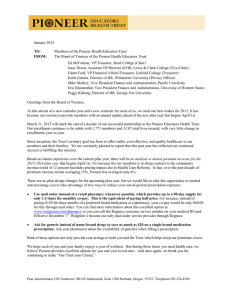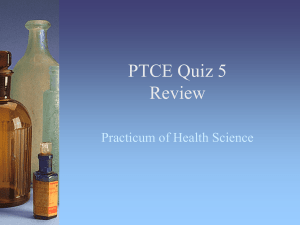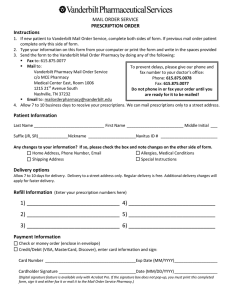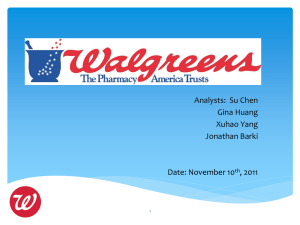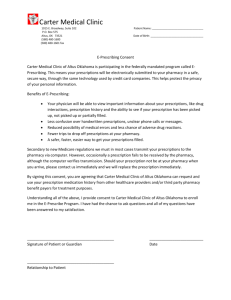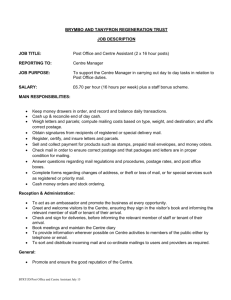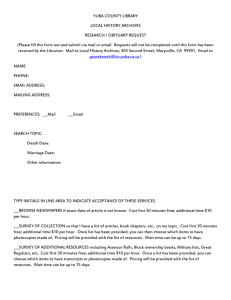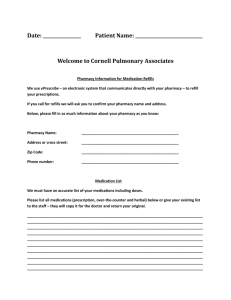Pharmacy Mail Order Login
advertisement
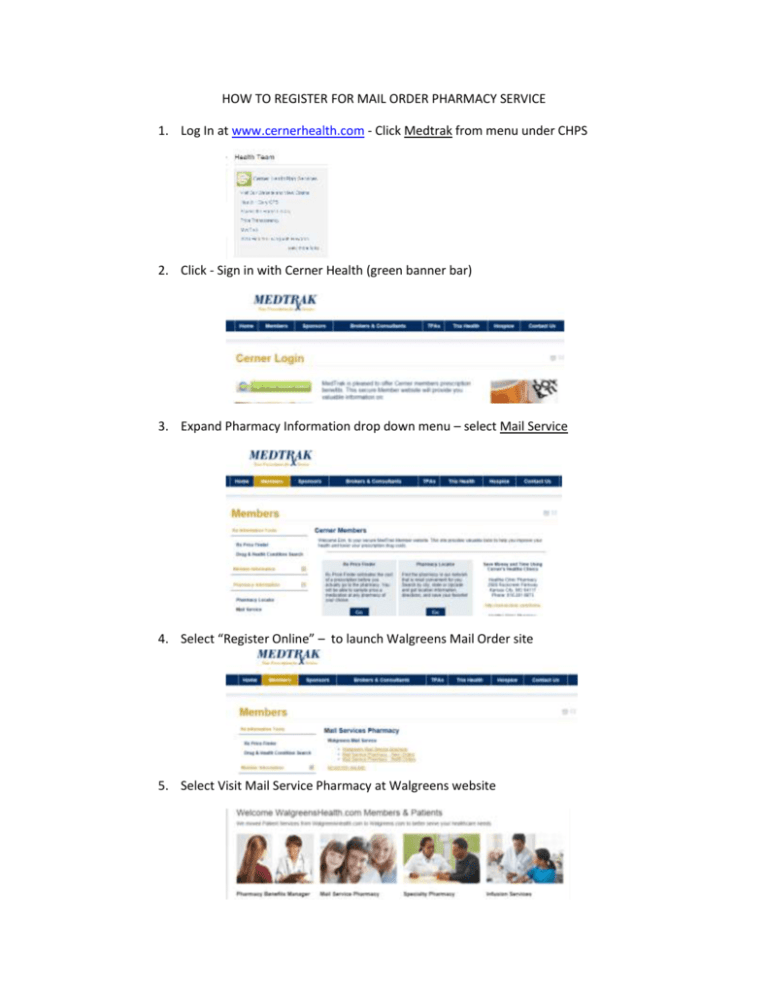
HOW TO REGISTER FOR MAIL ORDER PHARMACY SERVICE 1. Log In at www.cernerhealth.com - Click Medtrak from menu under CHPS 2. Click - Sign in with Cerner Health (green banner bar) 3. Expand Pharmacy Information drop down menu – select Mail Service 4. Select “Register Online” – to launch Walgreens Mail Order site 5. Select Visit Mail Service Pharmacy at Walgreens website 6. Select Register Now 7. Complete Pharmacy Information to create Walgreens.com account 8. Accept the Notice of Privacy Practices 9. Complete Identity Verification 10. Request New Prescription 11. Select Mail Service Pharmacy 12. Select Fill New Prescription, Prescription Order Form 13. Fill out form and attach written prescription ***For a Schedule II controlled substance, you must mail this form with a written prescription – the form cannot be filled out by your doctor. The clinic will not mail prescriptions for you. You must pick them up and mail them yourself.***