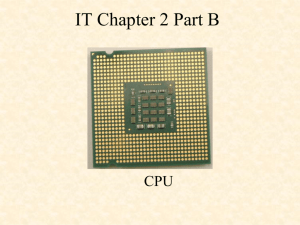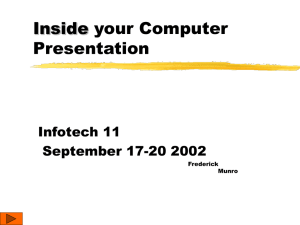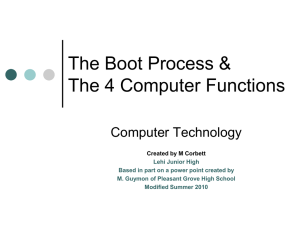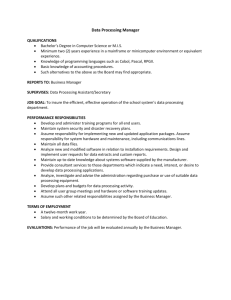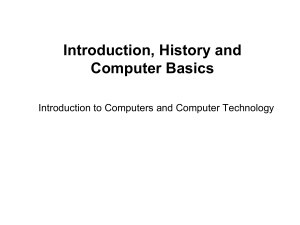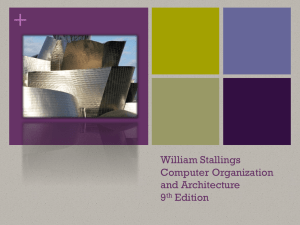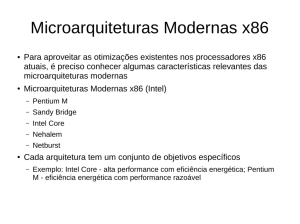Grade 9 Computing Fundamentals Test
advertisement
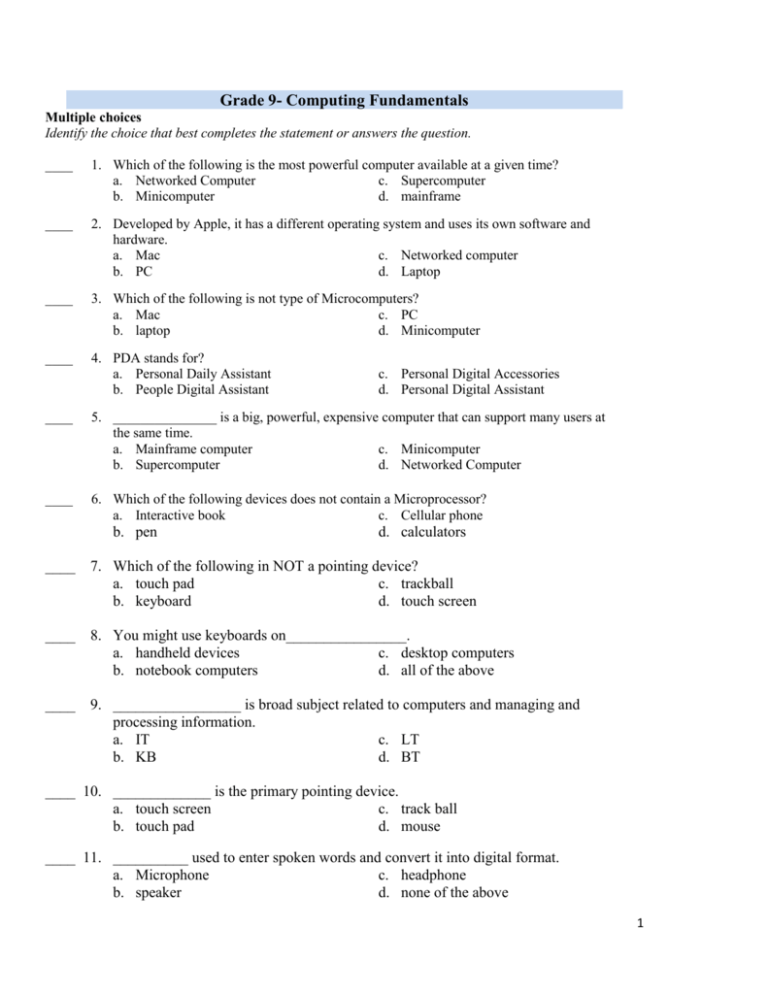
Grade 9- Computing Fundamentals Multiple choices Identify the choice that best completes the statement or answers the question. ____ 1. Which of the following is the most powerful computer available at a given time? a. Networked Computer c. Supercomputer b. Minicomputer d. mainframe ____ 2. Developed by Apple, it has a different operating system and uses its own software and hardware. a. Mac c. Networked computer b. PC d. Laptop ____ 3. Which of the following is not type of Microcomputers? a. Mac c. PC b. laptop d. Minicomputer ____ 4. PDA stands for? a. Personal Daily Assistant b. People Digital Assistant c. Personal Digital Accessories d. Personal Digital Assistant ____ 5. _______________ is a big, powerful, expensive computer that can support many users at the same time. a. Mainframe computer c. Minicomputer b. Supercomputer d. Networked Computer ____ 6. Which of the following devices does not contain a Microprocessor? a. Interactive book c. Cellular phone b. pen d. calculators ____ 7. Which of the following in NOT a pointing device? a. touch pad c. trackball b. keyboard d. touch screen ____ 8. You might use keyboards on________________. a. handheld devices c. desktop computers b. notebook computers d. all of the above ____ 9. _________________ is broad subject related to computers and managing and processing information. a. IT c. LT b. KB d. BT ____ 10. _____________ is the primary pointing device. a. touch screen c. track ball b. touch pad d. mouse ____ 11. __________ used to enter spoken words and convert it into digital format. a. Microphone c. headphone b. speaker d. none of the above 1 ____ 12. It resembles a television set, and where the computer displays information. a. System Unit c. Monitor b. Scanner d. Speaker ____ 13. It contains a lot of holes or ports where you plug in the rest of the computer system. a. System Unit c. Monitor b. Scanner d. Speaker ____ 14. Which of the following can be done by computer? a. Write letters c. Send e-mail messages b. Browse the internet d. All of the above ____ 15. _____________Is an area of a computer that temporarily holds data waiting to be processed, stored, or out put a. Memory c. Storage b. Motherboard d. CPU ____ 16. Is the computer’s low-level memory, which is uses to perform its most basic functions. a. RAM c. ROM b. Hard disk d. CPU ____ 17. The system_____________ is the core hardware in computer system; it houses important parts such as the circuit boards, processor, power supply, and storage devices. a. processor c. drive b. memory d. unit ____ 18. What is PC stands for______________? a. Personal Computer b. Parallel Computer c. People Computer d. Public Computer ____ 19. What is CPU stands for? a. Current Processing Unit b. Central Processing Unit c. Central People Unit d. Current Processing Utility ____ 20. Everything outside of and connected to the system unit is called_______________. a. input c. output b. peripheral d. processing ____ 21. All peripherals are considered to be part of a computer’s_____________. a. software c. Hardware and Software b. hardware d. None of the above ____ 22. Manufacturers are now phasing out the tallest towers because the compact size of the smallest tower, known as________________, is attractive to customers. a. Micro-tower c. Mini-tower b. Mac-tower d. PC-tower 2 ____ 23. Everything outside of and connected to the system unit is called_______________. a. input c. output b. peripheral d. processing ____ 24. What type of computer is shown above? a. Palm Pilot b. Apple Computer c. Sony play station d. Dell Personal Computer ____ 25. What normally has the greatest impact on the speed at which the computer performs? a. ROM version c. Hard disk speed b. Monitor size d. Microprocessor speed ____ 26. Which of the following is the brain of the computer? a. ROM c. PDA b. Motherboard d. CPU ____ 27. CPU is also known as? a. Computer chip b. processor c. microprocessor d. All of the above ____ 28. Which of the following companies that came with the name Pentium for the CPU? a. AMD c. VIA b. Intel d. Pentium ____ 29. Intel makes a less expensive version of the Pentium, which it calls______? a. Pentium 4 c. Celeron b. Pentium III d. Pentium C ____ 30. The CPU speed is measured in___________. a. MB c. Dpi b. GHz d. GB ____ 31. Entering customer names and account numbers into a database is an example of___________ a. Inputting c. Processing b. Storage d. Outputting 3 Matching a. Microcomputer b. Supercomputer c. Minicomputer d. Networked Computer e. Mainframe ____ 1. Most powerful computer available at a given time. ____ 2. Big, powerful, expensive computer that can support many users at the same time. ____ 3. Mid-sized, multi-user computers that are commonly used as servers in a network. ____ 4. Is a group of computers that are connected so that they can share equipment and information. ____ 5. Is a small, single-user computer with a microprocessor as its CPU. Multiple Response Identify one or more choices that best complete the statement or answer the question. ____ 1. Which of the following are input devices? a. keyboard d. Webcam b. Printer e. Speaker c. mouse f. Monitor ____ 2. Which of the following can be found inside the system unit? a. Motherboard d. Hard Disk b. CPU e. Flash c. Mouse f. Fan ____ 3. What numbers do computers use as a basis to store all data? a. 0 d. 1 b. 2 e. 3 c. 4 f. 5 4 Matching a. b. c. d. Input Devices Printer Hardware Peripheral device e. f. g. h. IT department Information Technology hardcopy software ____ 1. Computer programs that tell hardware how to operate. ____ 2. Many large companies have departments full of computer experts. ____ 3. You use it to input data or information to computer ____ 4. Electronic and mechanical parts of the computer that you can touch. ____ 5. Hardware that can be added to a computer system to expand what a computer can do. ____ 6. Printed paper ____ 7. Is where a computer writes down information or output, onto paper? ____ 8. Is the broad subject related to computers and managing and processing information? Matching Match the names of each type of computer with the pictures shown in the table below. PC Desktop Laptop or Notebook Macintosh Matching: Match each term to the box that specifies the approximate number of bytes of a computer term refers. One thousand bytes One million bytes One billion bytes Gigabyte (GB) Megabyte (MB) Kilobyte (KB) 5 Matching: The following box contains words that describes the difference between RAM and ROM. Necessary to process Main Memory Necessary to perform the most information basic functions Low-Level Memory Random Access Memory Read-Only Memory Seldom mentioned when Volatile Nonvolatile buying a computer You can read from it, but you Often discussed when buying a You can read from and write to can’t write to it. computer it RAM ROM Matching: Match the name of each computer component to the label that points to the illustration of that computer. Monitor CD Drive CPU Box Printer Mouse Keyboard 6