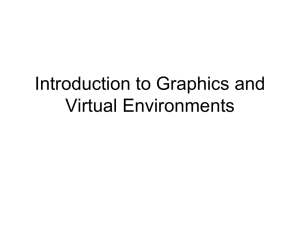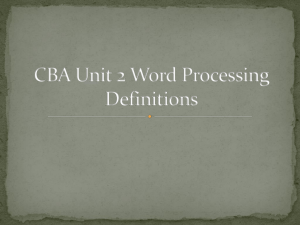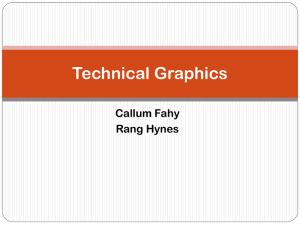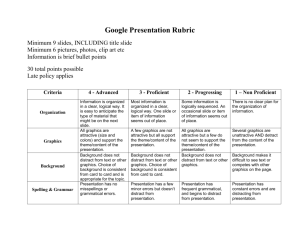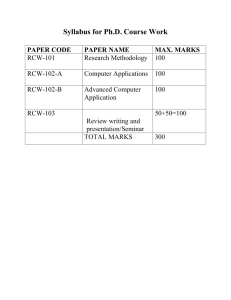01-Questions to Star..
advertisement
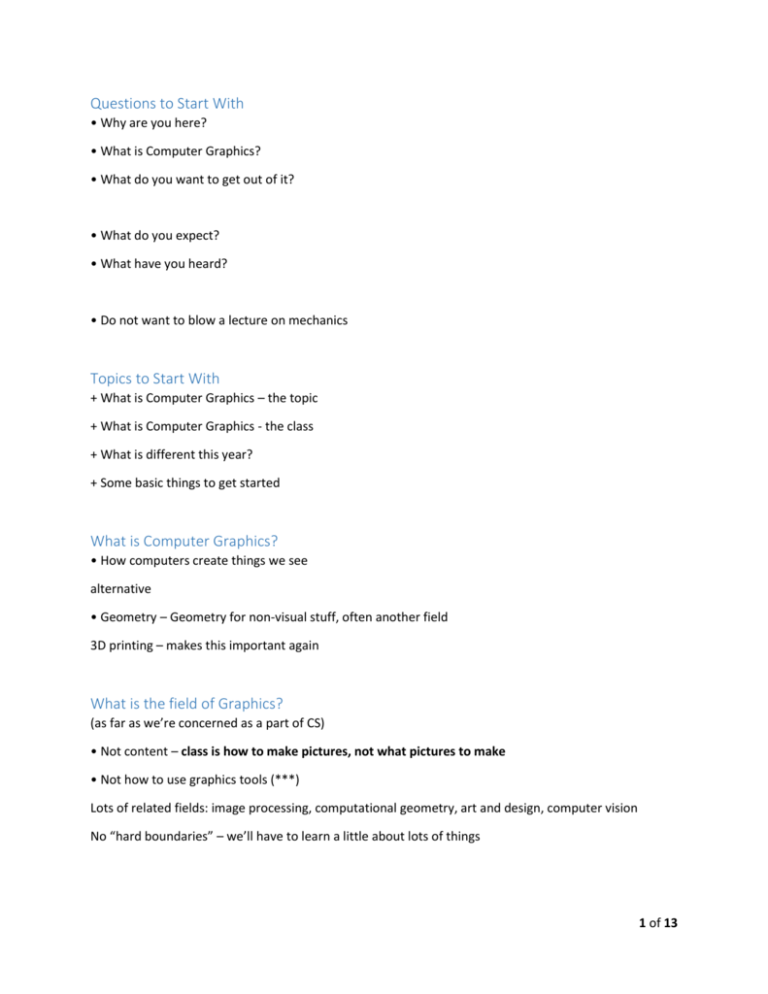
Questions to Start With • Why are you here? • What is Computer Graphics? • What do you want to get out of it? • What do you expect? • What have you heard? • Do not want to blow a lecture on mechanics Topics to Start With + What is Computer Graphics – the topic + What is Computer Graphics - the class + What is different this year? + Some basic things to get started What is Computer Graphics? • How computers create things we see alternative • Geometry – Geometry for non-visual stuff, often another field 3D printing – makes this important again What is the field of Graphics? (as far as we’re concerned as a part of CS) • Not content – class is how to make pictures, not what pictures to make • Not how to use graphics tools (***) Lots of related fields: image processing, computational geometry, art and design, computer vision No “hard boundaries” – we’ll have to learn a little about lots of things 1 of 13 What kinds of things do we see? Computer Displays Movies / Video Print Interactive Media o Games o Virtual Reality Other devices (mobile) Physical objects – all designed on computer, and not fabricated with a 3D printer ... What kinds of applications? Computer Displays Entertainment Design Communication Simulation Medicine / Science What is computer graphics? (almost) Any picture we see! and a lot more than “computer pictures.” Computers touch everything ... All movies Photography (even film is printed digitally) Print Everything is designed on computers More than Pictures? (3D Displays, Models...) Not just pictures of the world Text, diagrams, … What is Computer Graphics Visual computing Images Geometric / Object-based graphics 2 of 13 Ways to think about computer graphics Images vs. Objects Visual vs. Geometric Interactive (using graphics hardware) vs. other-things 2D vs. 3D Generally, things get turned into a picture on a display device for a person to look at. How do we see? What is an image? – – – – Basics of Light o Electromagnetic radiation o Waves, frequencies (later) Particle model o Travels from source to receiver Source to Viewer? (NY Times Story 1999 – the idea of the millennium) o Not known until around 1000 o Euclid and Ptolemy PROVED otherwise o Ibn Al Haythan (Al-hazen) around 985 o Triumph of the scientific method o Proof by observation – not authority o Experiment o stare at sun, burns eyes, ... Also figured out light travels in straight lines 3 of 13 Depth and Distance Light travels in straight lines – Except in weird cases that only occur in theoretical physics Doesn’t matter how far away Can’t tell where photon comes from Sense distributions of photons Photons leaving source might not all make it to eye Photons might bounce around on stuff Longer distance, more chance of hitting something Qualities of light (photons): – – Color (frequency) Direction 4 of 13 Is it a window or a display screen If we consider a specific point in space for the eye Displays Sampled displays vs. Vector displays Pixel-based (grids of samples) – Monitors / Projectors / ... Inkjet/LaserJet Vector / Non-Pixel – Old fashioned displays 5 of 13 6 of 13 Nowadays: Use graphics hardware 7 of 13 8 of 13 9 of 13 What will we try to teach you? How to represent objects in the image (2d) and in space (3D) as collections of primitives How to manipulate these representations (transformations, linear algebra) How to map 3D objects into the image image (3D drawing) How to represent more complex shapes (smooth ones) How graphics hardware draws this all efficiently How to use the graphics hardware to draw it nicely How to get the effects of lighting How to describe appearance – with a focus on tricks that are easy for getting the right look How the human eye works, especially how it sees color and depth How we deal with images, in order to make nice ones and work with photographs How we could make more realistic images, if we had the time Some of the math that you will need to know to do this kind of stuff 10 of 13 Week 1 Sep 1-5 Welcome and Co-Ordinate Systems Readings 1: General graphics things, Coordinate Systems, SVG Week 2 Sep 8-12 Linear Algebra and Transformations in 2D, Drawing in 2D Readings 2: Linear Algebra and Transformations Assignment 0: Kick the Tires, Assignment 1: SVG Signs of Life Week 3 Sep 15-19 Linear Algebra and Transformations in 3D Assignment 2: SVG transformations Week 4 Sep 22-26 Drawing in 3D Assignment 3: Kinematics Week 5 Sep 29-Oct 3 Shape in 2D and 3D Assignment 4: 3D in SVG Week 6 Oct 6-10 Interpolation and Approximation (Curves and Surfaces) Assignment 5: SVG Curves Week 7 Oct 13-17 Graphics Hardware and Shaders Assignment 6: 3D programming Week 8 Oct 20-24 Lighting Project 1: Signs of Life Checkpoint Week 9 Oct 27-31 Texture and Real-time tricks MIDTERM EXAM (Tuesday, Oct 28, 7:15pm) Week 10 Nov 3-7 Topic TBD Project 1 Due Week 11 Nov 10-14 Color Readings 11: Assignment 10: Week 12 Nov 17-21 Topic TBD Readings 12: Assignment 11: Week 13 Nov 24-28 Images and Practical Display Considerations Project 2 Checkpoint Thanksgiving Week 14 Dec 1-5 Image Processing and Computational Photography Assignment Week 15 Dec 8-12 Realistic Rendering and Ray Casting Project 2 Due 11 of 13 What’s different this time around… I haven’t taught the class in 4 years I am not convinced about the textbook The infrastructure for the class has decayed There are far more students No assumption of linear algebra Many students take linear algebra, without getting the correct intuitions Topics list is about the same – really little change over the past decade. The fundamentals are a constant. Want to make the class about graphics, not “how to write big programs” It’s not about an API, or a language, or … But – there is a learn by doing aspect to graphics And, students (historically) liked the chance to do cool (bigger) things Tension… De-emphasize projects – 2 smaller projects Find other ways for you to experiment with the concepts – without building big programs No book Franken-book (plus unpublished drafts) Dream of lots of hand-crafted tutorials and videos - Reality is setting in Lectures Would like it to be more than just a monologue Will work on that You are responsible for what I talk about (notes availability) Reading about pedagogy – what worked for me way back vs. best-practices 12 of 13 Class plan It’s a work in progress It will change as the experiment unfolds Class policies Everything on the website Not too much email (unless you want it) Piazza, Moodle It’s a little unwieldy at first: but as we get to steady state, things level off Rhythym of class: 2 lectures a week Extra “help” and “un-help” sessions and lab sessions Readings each week (read ahead/read behind) Something due every Wednesday “This week in 559” posting to try to untangle the web 13 of 13