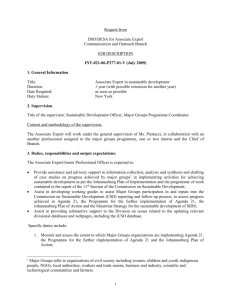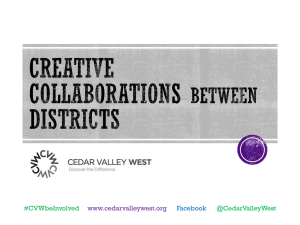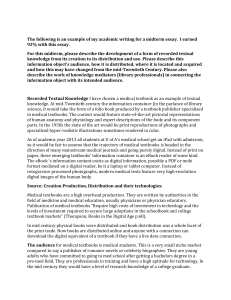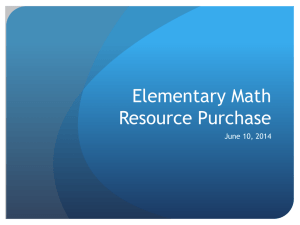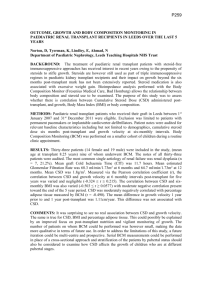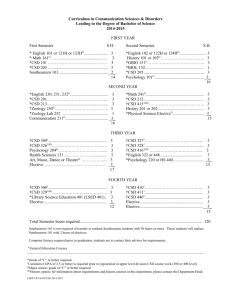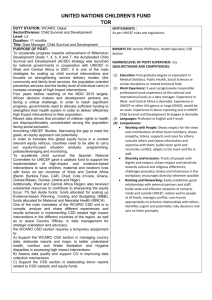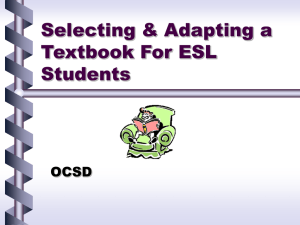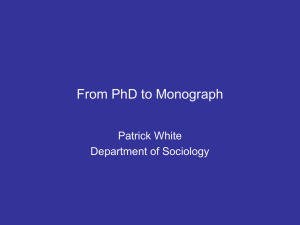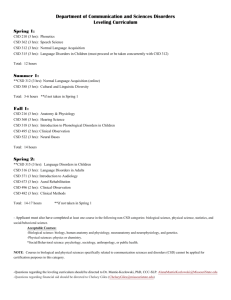Transcription-Policy_Algonquin
advertisement
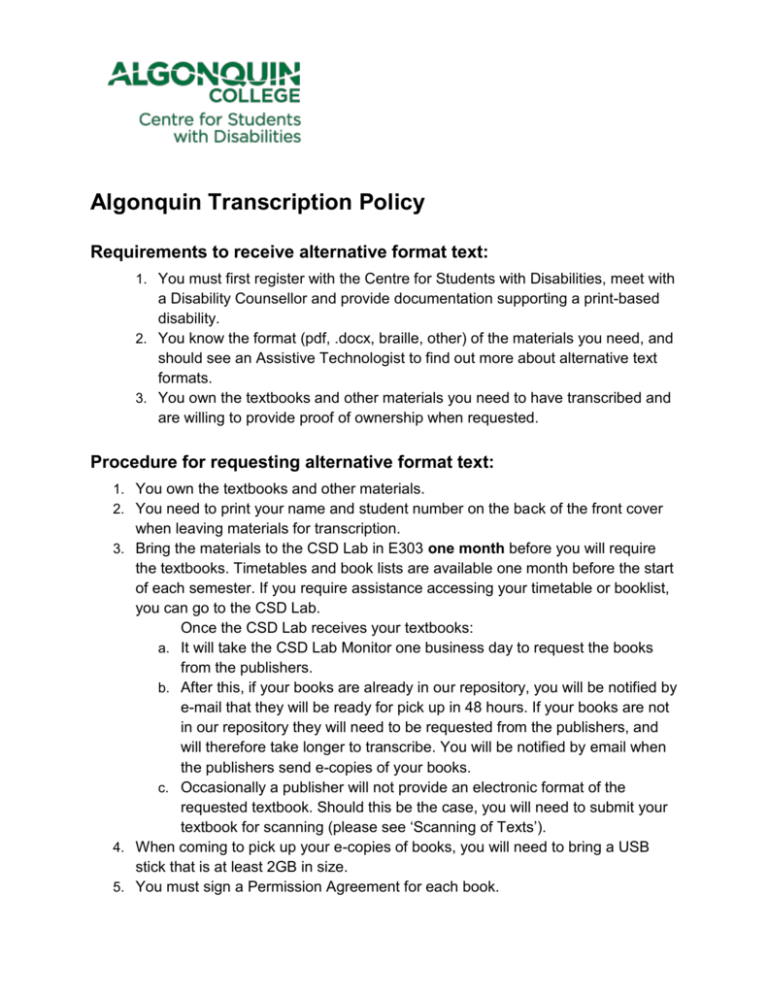
Algonquin Transcription Policy Requirements to receive alternative format text: 1. You must first register with the Centre for Students with Disabilities, meet with a Disability Counsellor and provide documentation supporting a print-based disability. 2. You know the format (pdf, .docx, braille, other) of the materials you need, and should see an Assistive Technologist to find out more about alternative text formats. 3. You own the textbooks and other materials you need to have transcribed and are willing to provide proof of ownership when requested. Procedure for requesting alternative format text: 1. You own the textbooks and other materials. 2. You need to print your name and student number on the back of the front cover when leaving materials for transcription. 3. Bring the materials to the CSD Lab in E303 one month before you will require the textbooks. Timetables and book lists are available one month before the start of each semester. If you require assistance accessing your timetable or booklist, you can go to the CSD Lab. Once the CSD Lab receives your textbooks: a. It will take the CSD Lab Monitor one business day to request the books from the publishers. b. After this, if your books are already in our repository, you will be notified by e-mail that they will be ready for pick up in 48 hours. If your books are not in our repository they will need to be requested from the publishers, and will therefore take longer to transcribe. You will be notified by email when the publishers send e-copies of your books. c. Occasionally a publisher will not provide an electronic format of the requested textbook. Should this be the case, you will need to submit your textbook for scanning (please see ‘Scanning of Texts’). 4. When coming to pick up your e-copies of books, you will need to bring a USB stick that is at least 2GB in size. 5. You must sign a Permission Agreement for each book. Procedure for requesting Braille or Formatting for a Screen Reader Please note that this request may take 6 to 8 weeks to complete. 1. You own the textbooks and other materials. 2. You need to have your name and student number printed on the back of the front cover when leaving materials for transcription. 3. Bring the materials that you need to access in Braille or that need to be formatted for use with a screen reader or formatted for use with a braille display to the CSD Lab in E303 6 to 8 weeks before you will require them. Materials should be requested with a reading list for the courses they are needed for. You may need to contact your program Coordinator for this information. Once the CSD Lab receives your textbooks: a. It will take the CSD Lab Monitor one business day to request the books from the publishers. b. After this, you will be notified by e-mail when course materials are ready for pick up. 4. When coming to pick up your e-copies of books, you will need to bring a USB stick that is at least 2GB in size. 5. You must sign a Permission Agreement for each book. Scanning of Texts On occasion publishers will not provide e-copies of books when we request them. It may also take a while for publishers to respond to our requests. These things are outside of the Centre for Students with Disabilities’ control. At any time you can elect to have a textbook scanned and processed using optical character recognition software. We strive to have the scanning process in done in 7 days. Please note, books that are scanned will not usually be as accurate as books that are provided in e-copy by the publishers. If you wish to have your books scanned you must do the following: 1. Bring the textbook to the CSD Lab in E303 and tell the lab monitor that you wish to have your books scanned. 2. The Lab Monitor will explain that scanning of the book requires that the spine be removed from the book, and that the book will be rebound with a cover and a spiral binding. Depending on the thickness of the book, the book may return bound in more than one volume. 3. You agree to the cutting and rebinding of their books for scanning. 4. The Lab Monitor will email you when the hard copy of the book is back from the Print Shop and is ready for you to pick up. 5. The Lab Monitor will email you when the alternative format of the book is ready for pick up. NOTE: It is your responsibility to notify the CSD Lab Monitor when you wish to have a book scanned. If you are concerned that a book may not be ready before you start of school, you should tell the CSD Lab monitor to scan the material a week before you need it for class.