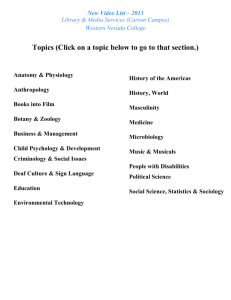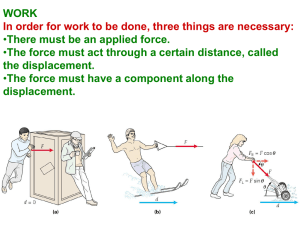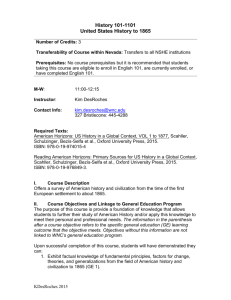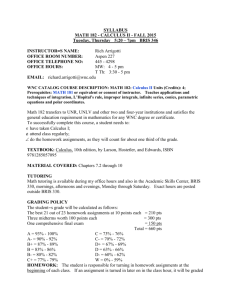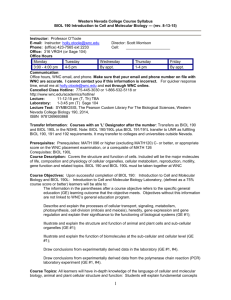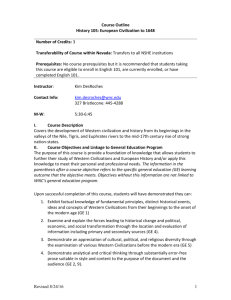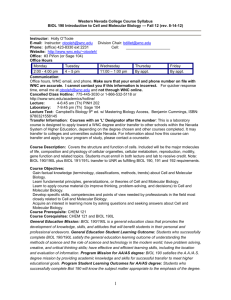library research assignment - WNC Library & Media Services
advertisement
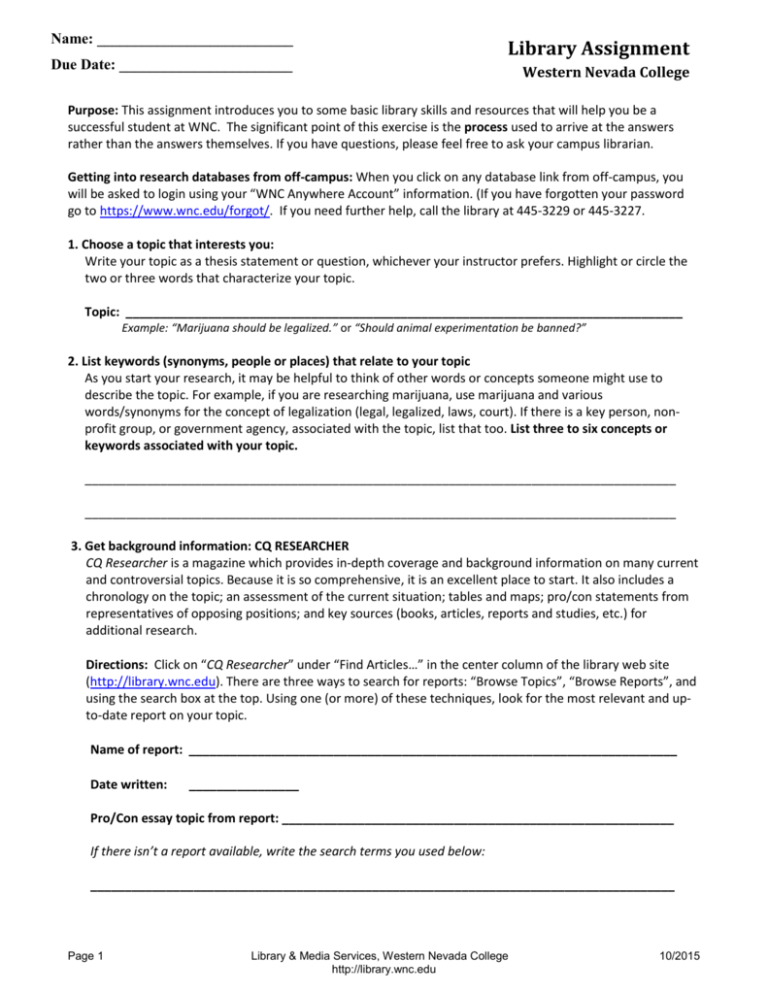
Name: __________________________ Due Date: _______________________ Library Assignment Western Nevada College Purpose: This assignment introduces you to some basic library skills and resources that will help you be a successful student at WNC. The significant point of this exercise is the process used to arrive at the answers rather than the answers themselves. If you have questions, please feel free to ask your campus librarian. Getting into research databases from off-campus: When you click on any database link from off-campus, you will be asked to login using your “WNC Anywhere Account” information. (If you have forgotten your password go to https://www.wnc.edu/forgot/. If you need further help, call the library at 445-3229 or 445-3227. 1. Choose a topic that interests you: Write your topic as a thesis statement or question, whichever your instructor prefers. Highlight or circle the two or three words that characterize your topic. Topic: _________________________________________________________________________________ Example: “Marijuana should be legalized.” or “Should animal experimentation be banned?” 2. List keywords (synonyms, people or places) that relate to your topic As you start your research, it may be helpful to think of other words or concepts someone might use to describe the topic. For example, if you are researching marijuana, use marijuana and various words/synonyms for the concept of legalization (legal, legalized, laws, court). If there is a key person, nonprofit group, or government agency, associated with the topic, list that too. List three to six concepts or keywords associated with your topic. ______________________________________________________________________________________ ______________________________________________________________________________________ 3. Get background information: CQ RESEARCHER CQ Researcher is a magazine which provides in-depth coverage and background information on many current and controversial topics. Because it is so comprehensive, it is an excellent place to start. It also includes a chronology on the topic; an assessment of the current situation; tables and maps; pro/con statements from representatives of opposing positions; and key sources (books, articles, reports and studies, etc.) for additional research. Directions: Click on “CQ Researcher” under “Find Articles…” in the center column of the library web site (http://library.wnc.edu). There are three ways to search for reports: “Browse Topics”, “Browse Reports”, and using the search box at the top. Using one (or more) of these techniques, look for the most relevant and upto-date report on your topic. Name of report: _______________________________________________________________________ Date written: ________________ Pro/Con essay topic from report: _________________________________________________________ If there isn’t a report available, write the search terms you used below: _____________________________________________________________________________________ Page 1 Library & Media Services, Western Nevada College http://library.wnc.edu 10/2015 4. Get background information: ENCYCLOPEDIAS AND OTHER REFERENCE BOOKS Encyclopedias are useful for background information on a topic. While general encyclopedias like Britannica cover many topics, there are many specialized reference books, such as the Encyclopedia of Terrorism or the Encyclopedia of Immigration, which focus on a specific subject area. For this assignment, you’ll look at the online encyclopedias available through Credo Reference, the Gale Virtual Reference Library, and Encyclopaedia Britannica. If you don’t find information on your topic in one source, try another. Directions: A. Click on “Encyclopedias” under “Find Articles…” in the center column of the library home page. B. Choose one of the encyclopedia sources listed (Britannica, Credo, Gale Virtual Reference Library). C. Find an appropriate article and fill in the following information. Circle the source you use. Credo Reference Gale Virtual Reference Library Encyclopaedia Britannica Essay title: ____________________________________________________________________________ Book title: ____________________________________________________________________________ Date written: __________ 5. Find a BOOK or eBOOK at the WNC Library using the online library catalog Books are an excellent source for in-depth or historical information on a topic. WNC has 45,000 books in print and 145,000 books online. For links to eBook databases and tutorials, go to the eBooks only link (http://libguides.wnc.edu/ebooks) at the top of the page. Directions: From the library home page (http//library.wnc.edu): A. Locate the “Search ALL library materials” box in the center column and type in the keyword or phrase you want to search. B. Under “ CONTENT TYPE” on the side menu, select “Book/eBook” C. Under “PUBLICATION DATE” adjust the date to encompass the most recent ten years. D. To find a print book, click on “LIBRARY LOCATION” Fallon or Carson. (You may also choose an online book.) E. Click on a book title that looks useful to get more detailed information about the book. Is this book: in PRINT (library shelves) or ONLINE (eBook)? Circle one. Author: ________________________________________________________________________________ Book title: ______________________________________________________________________________ Date: ________ City: ____________________ Publisher: ______________________________________ Call number (print books only): _____________________________________________________________ A call number is the specific address of a book on the shelf. Most college and university libraries use the Library of Congress system for organizing their books, while public libraries generally use the Dewey Decimal system. Page 2 Library & Media Services, Western Nevada College http://library.wnc.edu 10/2015 6. Find a MAGAZINE OR JOURNAL article Journals and magazines provide more recent information about research topics and events. Journal articles are often peer-reviewed (a rigorous review by specialists in the field) and frequently have bibliographies that point to other relevant research. Directions: A. From the library’s home page, locate the area “Find Articles…” in the center column. B. Click on “Academic Search Premier” C. Find an article title relevant to your topic. Provide the information requested below. Article title: _______________________________________________________________________________ Author of the article (if given): ________________________________________________________________ Source information: _________________________________________________________________________ (Journal or Magazine title) Date: ________ Volume: ______ Page article starts on: ______ Number of pages: ______ Is this a (circle one): peer-reviewed journal magazine journal other 7. Cite the article Citing your sources thoroughly and accurately isn't just a good idea – it's required. Every discipline has a system of citing sources. This documentation style specifies the order and format used in listing sources at the end of a research paper. Many library databases provide citations either at the bottom of articles or through “Cite” links on the page. Directions: Cite the article you found for question 6, using one of the documentation styles listed below. (Click on the article title in Academic Search Premier, then look for the Cite link in the right column.) Style chosen (circle one): APA MLA Chicago/Turabian Article citation: You can cut and paste it into a word document, print it out and attach it, or write it down here. _________________________________________________________________________________________ _________________________________________________________________________________________ _________________________________________________________________________________________ Remember that this “citation generator” and others like it on the web, may not be 100% accurate and you are responsible to cite the article correctly in your paper. Pay special attention to personal names, capitalization, and dates. Always consult your library resources for the exact formatting and punctuating guidelines. Check an outside source, like the library’s “Citing Sources” page at http://libguides.wnc.edu/citing-sources to verify that the citation is correct. Page 3 Library & Media Services, Western Nevada College http://library.wnc.edu 10/2015 8. Find differing perspectives in OPPOSING VIEWPOINTS IN CONTEXT (OVIC) Opposing Viewpoints provides information on current social issues and controversial topics. With over 19,000 viewpoint essays, thousands of topic overviews and court-case overviews, OVIC helps students explore issues from all perspectives. In addition to traditional resources like books, magazines and journals, OVIC includes links to evaluated websites as well as multimedia, like quality podcasts and video, national and global news sources, and much more. Directions: A. Click on “Opposing Viewpoints” under “Find Articles…” in the center column of the library home page. B. Click on “Browse Issues” near the top of the page to view a list of topics. You can further define the list by choosing a category from the drop-down menu. Choose a topic. C. From the “Related Topics” box, identify at least one related topic and list it (them) below. D. Click into the “Viewpoints” box in the middle column. E. Find a viewpoint from each “side” (two viewpoints total) and fill in the following information. Identify at least one related topic: _________________________________________________________ Viewpoint title 1: ______________________________________________________________________ Viewpoint title 2: ______________________________________________________________________ 9. Find a NEWSPAPER article Newspaper articles provide the most recent information about current events and topics. If you are researching a recent topic you can search for local, national, and international newspapers in the LexisNexis database. Directions: A. From the library’s home page, locate the area “Find Articles…” in the center column. B. Click on “LexisNexis” C. Click on the “Search by Subject or Topic” drop down box and select “All News” under the News category. D. Find an article title relevant to your topic. Provide the information requested below. Article title: _______________________________________________________________________________ Author (Byline) of the article (if given): _________________________________________________________ Source information: ________________________________________________________________________ (Newspaper title) Date: __________________ Page article starts on: ________ Page 4 Library & Media Services, Western Nevada College http://library.wnc.edu 10/2015 10. Find a reliable web site on your own that may be useful for your research topic. Web site title: ___________________________________________________________________________ Web address: http://______________________________________________________________________ Using the Applying the CRAAP Test (http://www.csuchico.edu/lins/handouts/eval_websites.pdf) from California State University, Chico, provide four reasons why you think this is a quality web site. _________________________________________________________________________________________ _________________________________________________________________________________________ _________________________________________________________________________________________ _________________________________________________________________________________________ Note: The library maintains Subject Guides (http://library.wnc.edu/subject_guides/index.html) which have gone through extensive evaluations. This may save you time in the future. 11. Find a statistical table that could be useful for your topic If you want to prove a point with statistics, be sure the statistics are current and from a reliable source. The federal government is generally considered to be a trustworthy source for statistics. The Statistical Abstract of the United States gathers statistical data annually from federal agencies and is very easy to use. (Shelved behind the library’s front desk; ask a librarian to use it.) The library has compiled a list of statistical web sites at http://libguides.wnc.edu/statistics. You can also search Google by adding the word “statistic” to your topic. Name of statistical source used: _____________________________________________________________ If it’s a web site, give the URL: http://_________________________________________________________ What agency or company published or gathered the statistic? ____________________________________ Date the statistic was gathered or reported: ___________________________________________________ Why would you consider this statistic reliable? _________________________________________________ ________________________________________________________________________________________ If there are no statistics relevant to your topic, write the search terms you used below: ______________________________________________________________________________________ Page 5 Library & Media Services, Western Nevada College http://library.wnc.edu 10/2015