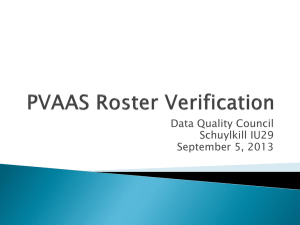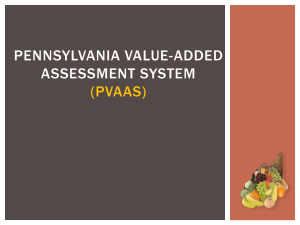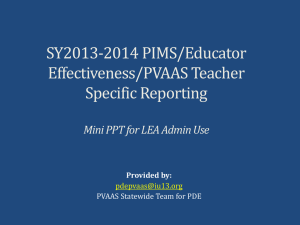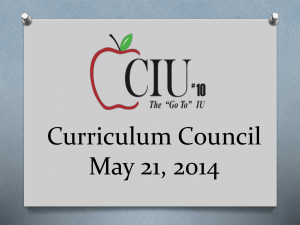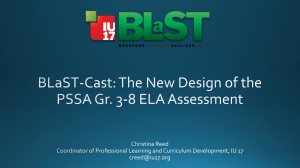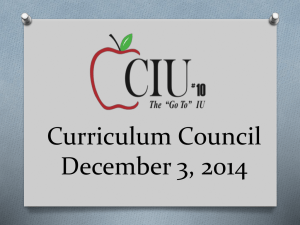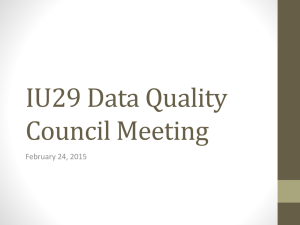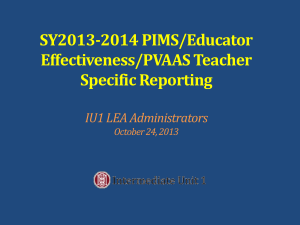Implementation checklist. hbgsd. nov.2013
advertisement
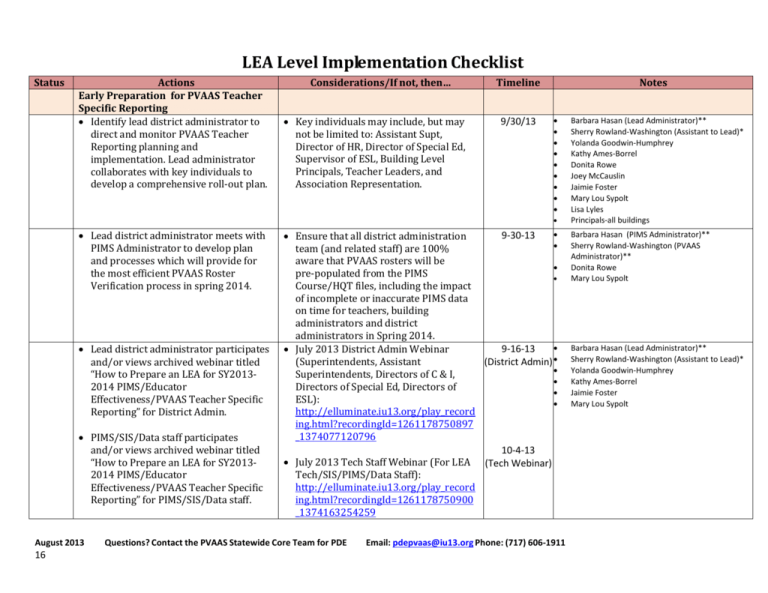
LEA Level Implementation Checklist Status Actions Early Preparation for PVAAS Teacher Specific Reporting Identify lead district administrator to direct and monitor PVAAS Teacher Reporting planning and implementation. Lead administrator collaborates with key individuals to develop a comprehensive roll-out plan. Considerations/If not, then… Key individuals may include, but may not be limited to: Assistant Supt, Director of HR, Director of Special Ed, Supervisor of ESL, Building Level Principals, Teacher Leaders, and Association Representation. Timeline 9/30/13 Notes Lead district administrator meets with PIMS Administrator to develop plan and processes which will provide for the most efficient PVAAS Roster Verification process in spring 2014. Lead district administrator participates and/or views archived webinar titled “How to Prepare an LEA for SY20132014 PIMS/Educator Effectiveness/PVAAS Teacher Specific Reporting” for District Admin. PIMS/SIS/Data staff participates and/or views archived webinar titled “How to Prepare an LEA for SY20132014 PIMS/Educator Effectiveness/PVAAS Teacher Specific Reporting” for PIMS/SIS/Data staff. August 2013 16 9-30-13 Ensure that all district administration team (and related staff) are 100% aware that PVAAS rosters will be pre-populated from the PIMS Course/HQT files, including the impact of incomplete or inaccurate PIMS data on time for teachers, building administrators and district administrators in Spring 2014. 9-16-13 July 2013 District Admin Webinar (District Admin) (Superintendents, Assistant Superintendents, Directors of C & I, Directors of Special Ed, Directors of ESL): http://elluminate.iu13.org/play_record ing.html?recordingId=1261178750897 _1374077120796 10-4-13 July 2013 Tech Staff Webinar (For LEA (Tech Webinar) Tech/SIS/PIMS/Data Staff): http://elluminate.iu13.org/play_record ing.html?recordingId=1261178750900 _1374163254259 Questions? Contact the PVAAS Statewide Core Team for PDE Email: pdepvaas@iu13.org Phone: (717) 606-1911 Barbara Hasan (Lead Administrator)** Sherry Rowland-Washington (Assistant to Lead)* Yolanda Goodwin-Humphrey Kathy Ames-Borrel Donita Rowe Joey McCauslin Jaimie Foster Mary Lou Sypolt Lisa Lyles Principals-all buildings Barbara Hasan (PIMS Administrator)** Sherry Rowland-Washington (PVAAS Administrator)** Donita Rowe Mary Lou Sypolt Barbara Hasan (Lead Administrator)** Sherry Rowland-Washington (Assistant to Lead)* Yolanda Goodwin-Humphrey Kathy Ames-Borrel Jaimie Foster Mary Lou Sypolt Actions District administrator, PIMS administrator, and technology/SIS system administrator meet to develop plan to work with SIS vendor. All building principals and program supervisors/directors (ELL, Special Education) receive training in PVAAS Teacher Reporting process, including but not limited to participation in and/or viewing archived webinar titled “How to Prepare an LEA for SY20132014 PIMS/Educator Effectiveness/PVAAS Teacher Specific Reporting” R e v i e w PVAAS Pilot FAQ document with all administrative staff. Assess whether PVAAS User accounts (PVAAS user name and password) are currently being shared among teachers and administrators. If so, discontinue IMMEDIATELY. Assess if a process is in place for accounts to be deactivated for staff no longer employed by your LEA/no longer needing access to your LEA’s PVAAS reporting. August 2013 17 Considerations/If not, then… Timeline On-going Make sure SIS vendor watch the PDE PIMS and SIS webinar for SIS vendors from Aug 6 & 7, 2013. http://www.pdewebinar.org (go to the archive to access webinar) District Admin July 2013 District Admin Webinar: 9-16-13 http://elluminate.iu13.org/play_recor ding.html?recordingId=12611787508 97_1374077120796 Building Principals Use PowerPoint slides from webinars 9-30-13 for in house LEA sessions/discussions. Notes Mary Lou Sypolt* Donita Rowe Joey McCauslin (as needed) Send webinar link to principals 9-30-13 o View by Monday 10-7-13 o Bring clarifying questions and comments to October Principals’ meeting 10-8-13 (Jaimie will create questions to send to principals 10-4-13) Building Principals, PVAAS Pilot FAQ available on PVAAS Tech Personnel & login page at https://pvaas.sas.com. Document will have additional FAQs HR Director added for SY13-14 implementation. 9-30-13 10-31-13 Establish understanding that each PVAAS user must have their own PVAAS account. LEAs make this determination. Allowing access to confidential student/teacher level data may be considered professional misconduct. Questions? Contact the PVAAS Statewide Core Team for PDE Email: pdepvaas@iu13.org Phone: (717) 606-1911 Jaimie will send the FAQ document to building principals, Donita Rowe, Joey McCauslin, and Lisa Lyles on 9-30-13 Barbara Hasan Lisa Lyles Mary Lou Sypolt Joey McCauslin Mary Lou needs to reset ALL PVAAS passwords to avoid sharing Mrs. Hasan and Lisa Lyles need to determine which principals and teachers were in the pilot and need PVAAS accounts eliminated Actions If your LEA was a pilot district (SY12-13 pilot), gather feedback from participating teachers/administrators to facilitate implementation steps/activities for SY13-14 LEA wide implementation. If your LEA was not a PILOT, ask your IU PVAAS contact for a list of the PILOT LEAs in your IU region. Contact those LEAs for advisement. Provide administrator professional development and hold administrative discussions about decisions to be made relative to determining % of instructional responsibility – discuss scenarios and develop any needed LEA guidelines for teacher input/consideration. Review/amend/clarify district enrollment/withdraw policies and procedures in order to provide accurate data for determining % of concurrent student and teacher enrollment. Provide staff training as necessary to ensure accurate implementation in district data systems. August 2013 18 Considerations/If not, then… Timeline Notes Find out the types of support and professional development that was and would be most helpful for LEA wide implementation of PVAAS Roster Verification and Teacher Specific Reporting in SY13-14. November Principals’ meeting 11-12-13 Request additional feedback data from teachers and principals who participated in the pilot (creation of survey in Survey Monkey?) PVAAS Pilot FAQ available on PVAAS login page at https://pvaas.sas.com. Document will have additional FAQs added for SY13-14 implementation. On-going, beginning on 10-8-13 Need to receive additional professional development suggestions from principals and C&I Barbara Hasan will meet with Kathy and Yolanda for clarity on % of instructional responsibility on Thursday 10-3-13 See PVAAS Pilot FAQ available on PVAAS login page at https://pvaas.sas.com. Document will have additional FAQs added for SY1314 implementation. October 2013 Review section on % Student + Teacher Enrollment as 1 of the 2 variables used to determine overall % Instructional Responsibility for each student. Questions? Contact the PVAAS Statewide Core Team for PDE Email: pdepvaas@iu13.org Phone: (717) 606-1911 Mary Lou Sypolt o Will review processes with each building attendance team Actions Getting Started with the PVAAS Teacher Specific Reporting Plan I d e n t i f y Keystone related courses. Ensure teachers teaching students in Keystone related courses are aware that the course is identified/coded as a Keystone course. Provide initial/overview professional development to teaching staff on PVAAS Teacher Specific Reporting and PVAAS Roster Verification to ensure awareness of all staff. Ensure that teachers, school administrators, and district administrators are aware of their pending involvement with the PVAAS Roster Verification process. August 2013 19 Considerations/If not, then… Timeline Make sure key staff are involved in these decisions such as, but not limited to: Assistant Supt, Director of C & I, Director of Special Education, Guidance, Middle School and High School Administrators, Department Chairs/Content Leaders. Utilize slides from PowerPoint used in July 2013 District Admin Webinar (Superintendents, Assistant Superintendents, Directors of C & I, Directors of Special Ed, Directors of ESL) : http://elluminate.iu13.org/play_recordin g.html?recordingId=1261178750897_13 74077120796 10-31-13 Questions? Contact the PVAAS Statewide Core Team for PDE Notes November Building-based PD Wednesday 11-13-13 Email: pdepvaas@iu13.org Phone: (717) 606-1911 Courses have been identified at Harrisburg High School (English 10, Algebra I, biology) and at Math/Science Academy (Algebra I) Donita Rowe will code appropriate courses to tie with Keystone designation Pull PPT from PVAAS for principals and teachers Actions Determine which teachers in your LEA are eligible for PVAAS Teacher Specific Reporting, aiming for an agreed-upon level of consistency across schools in the LEA. o All grades 4-8 teachers who teach/touch math, ELA, science (grades 4 and 8) o All Algebra I, biology, and English 10 Develop communications and decision making plan for determining % of instructional responsibility in situations such as co-teaching, inclusion, flexible grouping within tiered systems of support (RtII), etc. Include teachers in these discussions! August 2013 20 Considerations/If not, then… Timeline Notes Barbara Hasan Make sure key staff are involved in these Lisa Lyles decisions such as, but not limited to: Principals Assistant Supt, Director of C & I, Director Initial List Sherry Rowland-Washington of Special Education, Guidance, Building 10-15-13 Jaimie Foster Level Administrators, Administrators, (Delivered to LL Yolanda Goodwin-Humphrey Department Chairs/Content Leaders, Friday 10-17-13) Kathy Ames-Borrel Association representation. HEA representation Make sure staff eligible for a PVAAS Donita Rowe will provide the initial list Teacher Specific score have a PVAAS User C & I, Principals will review list and verify account to access to the PVAAS system. Kathy Ames-Borrel and Yolanda GoodwinSee PIMS Manual for details on PVAAS Humphrey will verify initial list and update account creation via the PIMS Staff with new hires Template. Ensure that all teachers know whether they will be among those receiving PVAAS Teacher Specific Reporting based on SY13-14. Provide in-depth training to these teachers on PVAAS Roster Verification process. Initial meeting Barbara Hasan See PVAAS Pilot FAQ available on PVAAS Kathy Ames-Borrel 10-3-13 Login page at https://pvaas.sas.com. Principals Document will have additional FAQs Jaimie Foster added for SY13-14 implementation. Share at Nov Sherry Rowland-Washington/Literacy Coordinator See sections on % Full/Partial Instruction Principals Mtg as 1 of the 2 variables used to determine 11-12-13 overall % Instructional Responsibility for each student. Questions? Contact the PVAAS Statewide Core Team for PDE Email: pdepvaas@iu13.org Phone: (717) 606-1911 Actions Timeline Notes Provide in-depth training to teachers who will be receiving PVAAS Teacher Specific Reporting on the PVAAS Roster Verification process. The PVAAS Statewide team will provide statewide trainings (Face-to-Face and webinars in Winter 2014). The Implementation Guide with these dates is available at https://pvaas.sas.com. Materials from these sessions (PowerPoints) can be used by LEAs. A free, online 24/7 Virtual Learning Module will be available in Spring 2014. PVAAS Roster Verification Quick Guides will be posted on the PVAAS website in Winter/Spring 2014. Provide in-depth training to principals on the PVAAS Roster Verification process. The PVAAS Statewide team will provide statewide trainings (Face-to-Face and webinars in Winter 2014). The Implementation Guide with these dates is available at https://pvaas.sas.com. Materials from these sessions (PowerPoint) can be used by LEAs. A free, online 24/7 Virtual Learning Module will be available in Spring 2014. Develop a plan for when and how teachers/administrators will work to complete the PVAAS Roster Verification process. Review Spring 2014 PVAAS Roster Verification Dates – see page 12 of this manual. Determine plan for LEA completion of PVAAS Roster Verification. Communicate this information to staff involved in a timely manner. Participate in January 2014 webinars to learn about the PVAAS Teacher Specific Reporting and see actual examples of PVAAS Teacher Specific Reporting. January Building- The PVAAS Statewide team will provide wide PD Half- statewide webinars in January 2014. The Implementation Guide with these dates is Day available at https://pvaas.sas.com. 1-12-14 August 2013 21 Considerations/If not, then… Questions? Contact the PVAAS Statewide Core Team for PDE Feb/Mar 2014 March Principals’ Meeting 3/11/14 February 2014: District-wide PD Half-day with all PVAAS Teachers March 2014: District-wide PD Half-day FAQ /Q & A session with all PVAAS Teachers Principals Cindy Goldsworthy Barbara Hasan ALL C & I members February 3,2014 Email: pdepvaas@iu13.org Phone: (717) 606-1911 Barbara Hasan Principals Teachers (via Superintendent’s Circular) Need to review last year’s Roster Verification schedule Principals Teachers Need to pull archived webinar/PPT to provide resources for principals to conduct PD/Q & A Actions Plan to participate in Fall 2014 professional development sessions on PVAAS Teacher Specific Reporting. Plan for teachers and respective building administrators to receive professional development on PVAAS Teacher Specific Reporting upon release of the reporting. Checking Prior Knowledge - Solidifying the Foundation to Prepare for PVAAS Teacher Specific Reporting Ascertain/confirm depth of understanding of key PVAAS principles (ex: concept of growth vs. achievement) across all teachers. This is foundational knowledge for anyone who will be using PVAAS Teacher Specific Reporting. Provide professional development to all staff on PA’s new Educator Effectiveness System. Ensure all staff understands the role and impact of PVAAS in the new PA Educator Effectiveness System (School Performance Profile & Teacher Reporting components of the system). August 2013 22 Considerations/If not, then… Timeline TBD Dates will be published once a release date for SY13-14 PVAAS Teacher Specific Reporting is determined. September 2014 Notes September 2014 Considerations/If not, then… 11-1-13 Provide training and support as Teacher training necessary. January 2014 Provide opportunities for all staff to access PVAAS reports and use PVAAS in looking back (evaluating) and looking ahead (planning). Select teacher leaders to participate in PVAAS Fall trainings at local IU. Oct 2013- See PDE Materials on Educator Jan 2014 Effectiveness System on PDE Website: http://www.portal.state.pa.us/portal/ser ver.pt/community/educator_effectivenes s_project/20903 May 2013 See PDE Materials on Educator Effectiveness System on PDE Website: through http://www.portal.state.pa.us/portal/ser February 2014 ver.pt/community/educator_effectivenes s_project/20903 Questions? Contact the PVAAS Statewide Core Team for PDE Email: pdepvaas@iu13.org Phone: (717) 606-1911 Principals have discussed and provided feedback to teachers in the PVAAS pilot and are retrieving constructive feedback from teachers as well. Occurring during district-wide PD halfdays in October, November, and January Actions Ascertain/confirm depth of understanding of key PVAAS principles (ex: concept of growth vs. achievement) across district and building level administrators. Ensure that all building principals have skills/knowledge to access pertinent PVAAS reports and use PVAAS in developing building goals and system improvement actions. This is foundational knowledge for anyone who will be using PVAAS Teacher Specific Reporting. PIMS and SIS/LEA Information Systems Schedule courses: Assign teachers to courses Work with district administrative lead to determine percentages of shared responsibility when appropriate. Schedule courses: Assign students to courses Assign student to PSSA “courses”. This involves departmentalized elementary courses. Assign students to Keystone courses. August 2013 23 Considerations/If not, then… Timeline Provide training & support as necessary. Require administrators to utilize free, online 24/7 Virtual Learning Modules to enhance their understanding. Require administrators to attend Fall PVAAS Training at local IU (or receive turnaround training at the district following key staff attendance at local IU training). See SY13-14 PVAAS Professional Development Opportunities on PVAAS login page at https://pvaaas.sas.com. See PDE PIMS Manual on PDE Website for details: http://www.portal.state.pa.us/portal/serve r.pt/community/pims pennsylvania_infor mation_management_system/8959 See PDE PIMS Manual – PDE Website See PDE PIMS Manual – PDE Website Questions? Contact the PVAAS Statewide Core Team for PDE Notes July 2013 October to December Principals have discussed and provided feedback to teachers in the PVAAS pilot and are retrieving constructive feedback from teachers as well. Building goals have been verified for acknowledgement of student growth October 28-November 1, 2013 Mrs. Hasan has met with ESL Supervisor and SpEd Director in October Baseline shared responsibility percentages will be finalized by December 2014 D. Rowe and J. Foster assigned students to Keystone courses in October 2013 D. Rowe will assign students to PSSA courses by December 2013 Email: pdepvaas@iu13.org Phone: (717) 606-1911 Actions Map courses to State course codes: Determine which courses will culminate in Keystone exams – always use Keystone State course codes for these. Map courses to State course codes: Choose all other course codes based solely on content being taught, not grade level(s) of students. Map courses to State course codes : Make sure applicable state course codes are chosen for AP/IB/DE courses as this is used for the School Performance Profile. Assign a Teacher of Record for every course section August 2013 24 Considerations/If not, then… Timeline Notes This is critical for PVAAS/Act 82. 10-31-13 D. Rowe and J. Foster mapped district courses to State courses October 2013 A course that covers 6th grade reading content is a 6th grade reading course, even if all of the students are 5th graders. This is important for HQT. See PDE PIMS Manual - PDE Website The indicator fields are not used in SPP logic; the state course codes themselves are used to determine offerings of course rigor. The indicator fields will be removed in 2014-15. See PDE PIMS Manual - PDE Website One person per course section Used to determine HQT Must be a person with primary instructional responsibility for students (cannot be someone who was not present during the instructional window for the grade/subject/course) This is the person with primary instructional responsibility for students in the class. See PDE PIMS Manual - PDE Website 10-31-13 D. Rowe and J. Foster mapped district courses to State courses October 2013 10-31-13 D. Rowe and J. Foster mapped district courses to State courses October 2013 11-5-13 C & I, principals, and HR worked collaboratively to determine all teachers of record Questions? Contact the PVAAS Statewide Core Team for PDE Email: pdepvaas@iu13.org Phone: (717) 606-1911 Actions Calendars: Determine how to calculate Instructional Relationship Weight in your IT system Determine which staff will need access to PVAAS Course calendars Teacher calendars Student schedules/calendars School calendars (snow days, in-service days, holidays, etc.) Test schedules (to determine last applicable day for the calculation) See PDE PIMS Manual - PDE Website See PDE PIMS Manual - PDE Website D e t e r m i n e which role within PVAAS to assign to each person as per roles defined in the PIMS Manual for PVAAS user accounts. Submit PIMS Staff template as per the available PIMS collection schedule (starting October 1, 2013), with updates to ensure timely PVAAS account creation. Determine how to store and utilize the two percentages in calculating overall Instructional Responsibility Choose default value in the absence of data for Instructional Responsibility See PDE PIMS Manual - PDE Website Determine how your LEA will determine % Full/Partial Instruction (defined in PIMS as Instructional Responsibility Weight when shared responsibility changes during a grade/subject/course. August 2013 25 Considerations/If not, then… See PDE PIMS Manual - PDE Website Staff template available starting October 1, 2013 Timeline Notes August 2013 Assessment calendar School calendar Snow days are at the end of the school year 11-5-13 C & I, HR, and principals collaborated to determine staff access to PVAAS 11-5-13 C & I, HR, and principals collaborated to determine staff roles in PVAAS Oct/Nov 2013 C & I has initiated the process HR will complete by Thursday 11-7-13 See PDE PIMS Manual – PDE Website January 6, 2014 See PDE PIMS Manual - PDE Website December 2013 C & I and principals will finalize See PDE PIMS Manual - PDE Website December 2013 C & I and principals will finalize Questions? Contact the PVAAS Statewide Core Team for PDE Email: pdepvaas@iu13.org Phone: (717) 606-1911 Fields have been built in eSchool and eFinance to facilitate the task