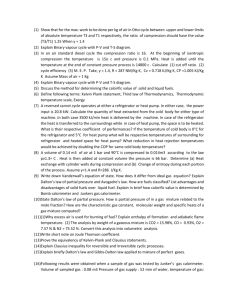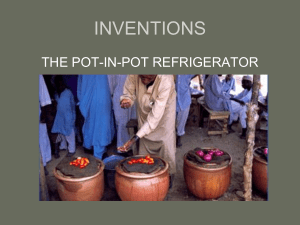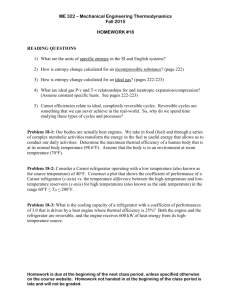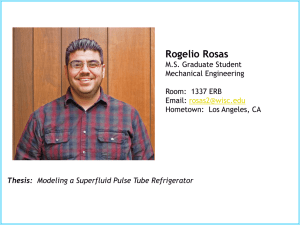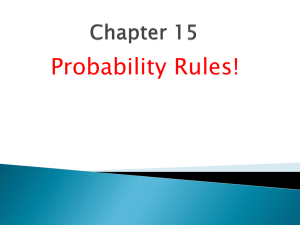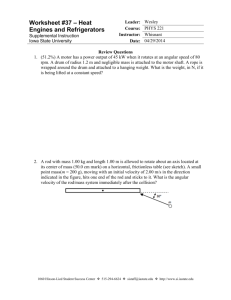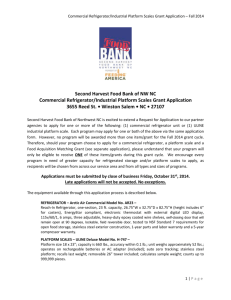Standard Operating Procedures for Cold Probe
advertisement
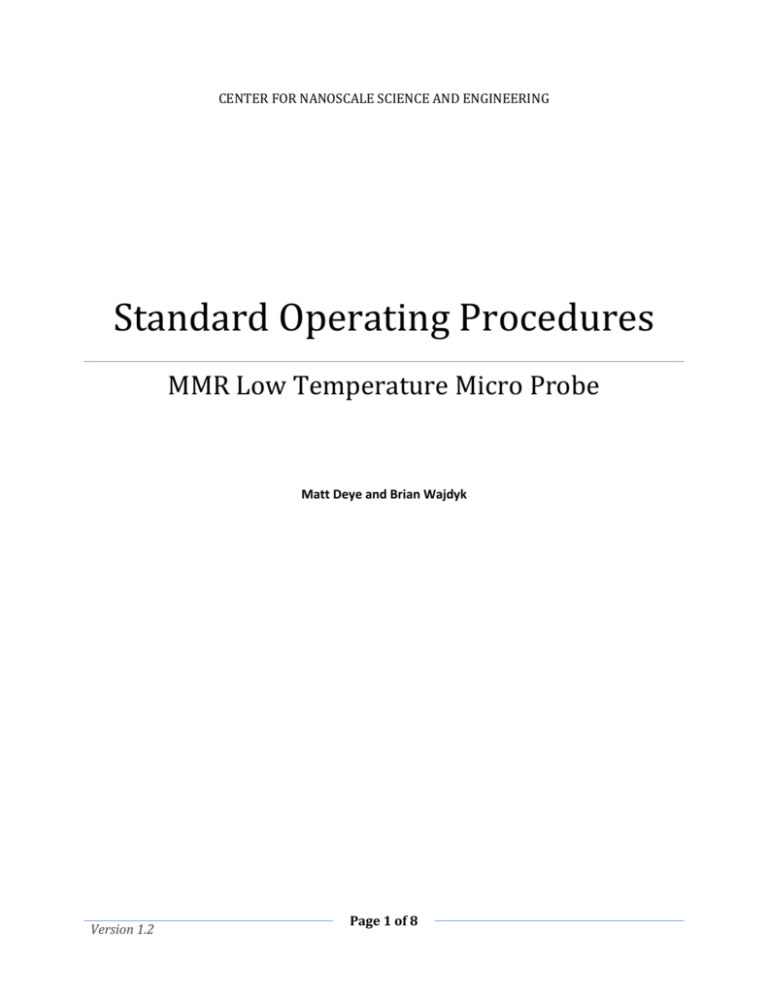
CENTER FOR NANOSCALE SCIENCE AND ENGINEERING Standard Operating Procedures MMR Low Temperature Micro Probe Matt Deye and Brian Wajdyk Version 1.2 Page 1 of 8 Important Gloves should be worn when handling stage, refrigerators, or working inside chamber. Do not open venting needle valve while chamber pump is running Do not open needle valve abruptly to vent chamber. Do not supply more than 1800 PSI nitrogen to the refrigerator units. When using the heating a sample, do not exceed a 15 K/min slope. This will ruin the refrigerator. You can only use CeNSE laboratories and equipment if you have been approved by Brian or Chuck, reserved the tool on the calendar, and filled out a form. No Exceptions! If the equipment is acting unusual STOP! Please discuss with Brian or Chuck before proceeding and leave a note on the machine. Any accidental damage must be reported immediately. All CeNSE laboratories are protected by video surveillance. Version 1.2 Page 2 of 8 Figure 1 Machine exterior and accessories Version 1.2 Page 3 of 8 Figure 2 Device controls Version 1.2 Page 4 of 8 Figure 3 Software Screen Operating Procedure 1. Preparation 1.1. Before beginning, be sure to wear gloves to reduce contamination of the stage, refrigerator, or chamber. 1.2. If the system hasn’t been used recently, you should request 24hours in advance for the pump to be turned on. 1.3. Bring your own electronics. CeNSE only provides some basics such as oscilloscope. 2. Load the sample Version 1.2 Page 5 of 8 2.1. Check that both isolation valves are closed. 2.2. Remove the refrigerator data cable and gas line 2.3. Open the vent valve. The vent is silent. To check vent state, place a finger over the exhaust to see if there is suction. 2.4. Using the micro probe knobs, raise each probe to its most upright position. This is to provide adequate clearance for the refrigerator or stage. 2.5. Carefully remove refrigerator and place on refrigerator holder. 2.6. Apply thermal grease to the gold colored area at the end of the refrigerator if needed. The correct amount will cover the entire area of contact but be thin enough to see through. Apply with the foam tipped applicators. 2.7. The available size of the sample is 1”x1”. The very center of the refrigerator is the center of your available travel (gold pad). 2.8. Carefully insert refrigerator into chamber, while ensuring refrigerator does not make contact with suspended micro probes. 2.9. Ensure that refrigerator is fully inserted into chamber. The o-ring shouldn’t be visable. 3. Start pumping 3.1. Ensure that vent valve is fully closed. 3.2. Plug in the orange vacuum pump to the left of the work bench. A wall receptacle is conveniently located next to the pump. 3.3. Open the isolation valve on top of the pump. 3.4. Open the isolation pump to the chamber. 3.5. Allow pump to evacuate chamber for at least 15mTorr or better. For ultimate low temperature the chamber must be at 5-10mTorr. If the system won’t pump down that low, you are done for the day. Find Brian. 3.6. If you are doing room temperature probing please us the aluminum sample instead of a refrigerator and skip to section 6. 4. Connect refrigerator 4.1. 4.2. 4.3. 4.4. 4.5. 4.6. Make sure the small plastic knob on the gas regulator is closed (fully clockwise). Unscrew the large plastic knob on the gas regulator of the tank. Unscrew the metal knobbed valve at the top of the regulator. Adjust gas regulator to 500 PSI. Reverse the flow of the filter located on the wall above the instrument. Turn gas on and purge the supply lines and drying filter for 30-60 seconds to remove any moisture. 4.7. Be sure that the free end of the stainless steel supply line is secured to the inlet side of the refrigerator. Finger tight should be sufficient. However if gas is heard leaking it can be tightened slightly with the wrench in the tool kit. Do not tighten more than ¼ turn past finger tight. 4.8. Attach the black tube to the refrigerator outlet and turn on the secondary pump. Version 1.2 Page 6 of 8 4.9. Connect the ribbon cable from the K-20 temperature controller to the refrigerator. 5. Start the K-20 controller and temperature controller software. 5.1. Flip the toggle switch on the K-20 controller unit to the on position. 5.2. On the workstation computer, open the “MMR K-20 Controller Software Package” Program. 5.3. Click on the “Commands” Icon. 5.3.1. To ensure that refrigerator is connected correctly, type in the command “TS” without quotes and hit enter. The controller should respond back with some message. If the message, “Communication Error” is shown, ensure that the K-20 controller is switched on and the ribbon cable is connected correctly to the refrigerator. 5.4. Click on the “Slope Control Icon”. Enter the desired target temperature and slope (Kelvin/Minute or Kelvin/Hour). Click the “Execute button”. 5.4.1. If using the refrigerator to heat a sample, do not exceed a 15 K/min slope. This will thermally shock the unit and permanently damage it. 5.5. Turn on the high pressure nitrogen to the refrigerator. Start with 500 PSI and slowly increase to 1800PSI MAXIMUM. DO NOT EXCEED 1800 PSI, or refrigerator will burst. 5.5.1. NOTE: Nitrogen will not be needed if heating the stage. 5.6. Allow the refrigerator to reach the desired temperature. 5.7. Once the desired temperature has been achieved, turn the nitrogen pressure down to 1500 PSI. 5.7.1. If the stage warms up significantly after this pressure change, return the pressure to its previous setting. 6. Setting the probes 6.1. Lower and position the microscope head over the sample viewing window. 6.2. Turn on the microscope light and adjust its brightness to reduce glare. 6.3. Focus the microscope so the surface of your sample is clearly visible. Adjustment of the entire microscope head may be necessary. 6.4. Carefully lower microprobes onto the sample. Only mild pressure is needed for contact. Be careful not to cross or crash probes into one another. 6.5. Using the supplied cables, hook up desired test equipment and perform experiment. 6.5.1. NOTE: These refrigerators can only dissipate 250mW of power indefinitely. 7. When you are done with the machine 7.1. Turn off nitrogen supply to refrigerator the metal knobbed valve at the top of the tank. 7.2. Turn the power off of the secondary pump attached to the refrigerator outlet. Remove the tube. 7.3. Power off and remove all test equipment from the machine. 7.3.1. Please return all supplied wires and connectors to their respective spots. 7.4. Carefully raise all 4 microprobes to their highest position, ensuring that probes do not make contact with one another. Version 1.2 Page 7 of 8 7.5. Close the isolation valve to the chamber (black knob). Close the isolation valve to the pump. 7.6. Turn off vacuum pump providing vacuum to chamber. DO NOT OPEN VENT TO CHAMBER. 7.7. Allow the stage to warm up in the chamber until it reaches ambient temperature (about 295°K), under the remaining vacuum. 7.8. Vent the chamber using the vent valve, located on the back of the chamber. 7.9. Once vented to atmosphere, carefully remove stage, being careful not to touch micro probes. 7.10. Reinsert the refrigerator back into chamber carefully, as not to touch micro probes. 7.11. Ensure that venting vent valve is closed. 7.12. Restart the pump, open the pump isolation valve then the chamber isolation valve. 7.13. Allow the chamber to pump to 100mTorr or better. 7.14. Close the pump isolation valve then the chamber isolation valve. 7.15. Turn off the pump. Version 1.2 Page 8 of 8