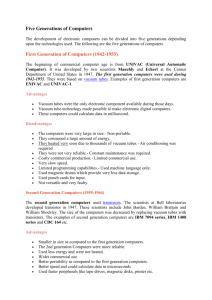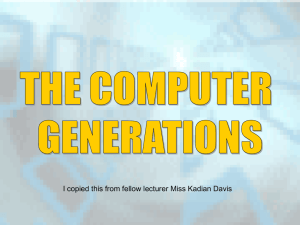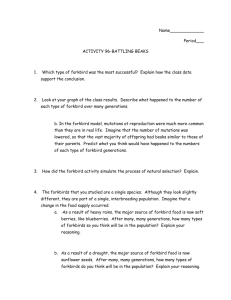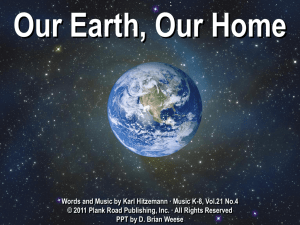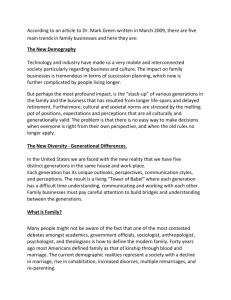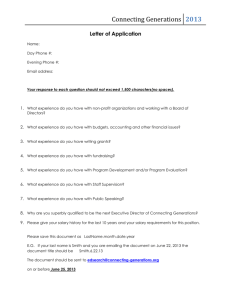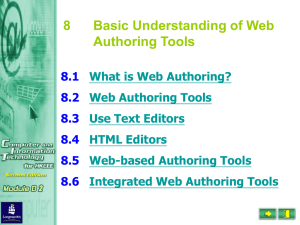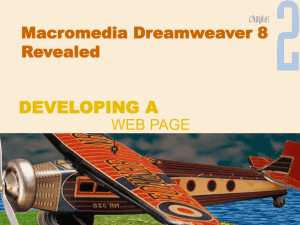Learning Outcome 1
advertisement
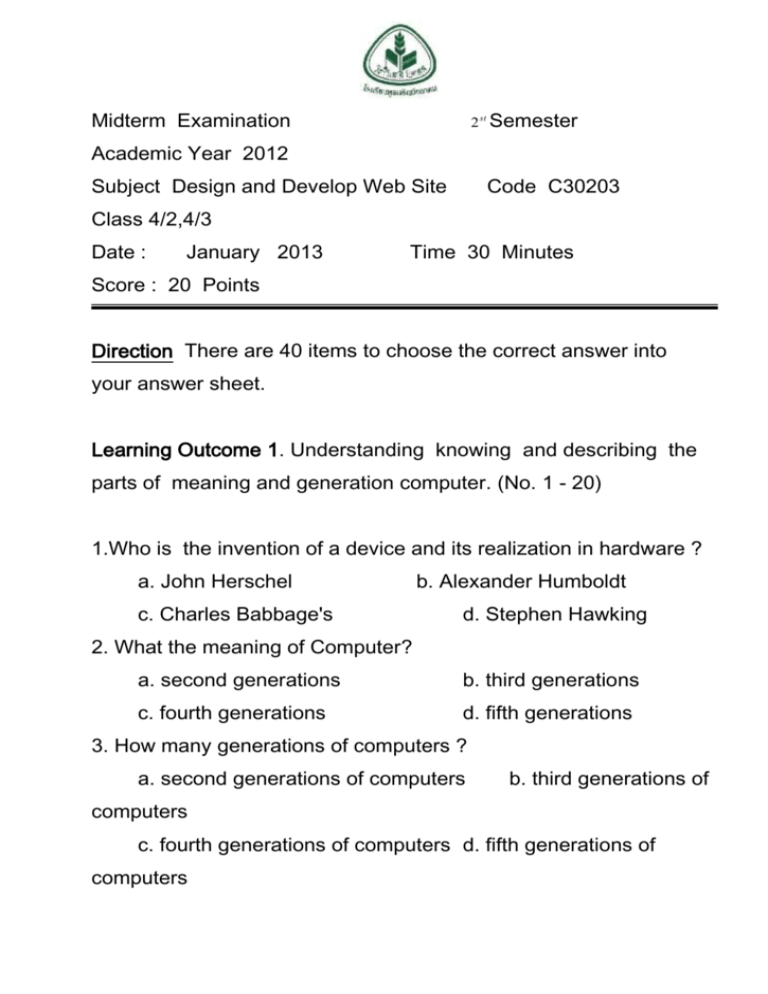
-Page 1Midterm Examination 2 st Semester Academic Year 2012 Subject Design and Develop Web Site Code C30203 Class 4/2,4/3 Date : January 2013 Time 30 Minutes Score : 20 Points Direction There are 40 items to choose the correct answer into your answer sheet. Learning Outcome 1. Understanding knowing and describing the parts of meaning and generation computer. (No. 1 - 20) 1.Who is the invention of a device and its realization in hardware ? a. John Herschel c. Charles Babbage's b. Alexander Humboldt d. Stephen Hawking 2. What the meaning of Computer? a. second generations b. third generations c. fourth generations d. fifth generations 3. How many generations of computers ? a. second generations of computers b. third generations of computers c. fourth generations of computers d. fifth generations of computers -Page 24. What is the first generation of computer ? a. The first computers used transistors replaced vacuum tubes. b. The first computers used vacuum tubes for circuitry and magnetic drums for memory. c. The first computers used integrated circuit. d. The first computers used microprocessor. 5. What is the second generation of computer ? a. The first computers used transistors replaced vacuum tubes. b. The first computers used vacuum tubes for circuitry and magnetic drums for memory. c. The first computers used integrated circuit. d. The first computers used microprocessor. 6. What is the third generation of computer ? a. The first computers used transistors replaced vacuum tubes. b. The first computers used vacuum tubes for circuitry and magnetic drums for memory. c. The first computers used integrated circuit. d. The first computers used microprocessor. 7. What is the fourth generation of computer ? a. The first computers used transistors replaced vacuum tubes. -Page 3b. The first computers used vacuum tubes for circuitry and magnetic drums for memory. c. The first computers used integrated circuit. d. The first computers used microprocessor. 8. What is “artificial intelligence” generation of computer ? a. second generations b. third generations c. fourth generations d. fifth generations 9. What is the second generation of programming languages ? a. COBOL languages b. C languages c. Pascal languages d. Basic languages 10. What isn’t the strengths and weakened of a computer ? a. speed c. accuracy b. high storage capacity d. Intelligent 11. What isn’t the strengths and weakened of a computer ? a. goodness b. high storage capacity c. accuracy d. versatility 12. How many types of a computer ? a. The computers have been classified into one categories. b. The computers have been classified into two categories. c. The computers have been classified into three categories. d. The computers have been classified into four categories. 13. What isn’t the type of a computer ? a. Digital b. Analog c. Hybrid d. Character -Page 414. What is the limitation of computer? a. accuracy b. high storage capacity c. IQ zero d. versatility 15. What is the limitation of computer? a. Lack of decision making power b. high storage capacity c. Speed d. versatility 16. How many classification by size and power of computer? a. three classification b. four classification c. five classification d. six classification 17. What is a small, single-user computer based on a microprocessor ? a. Personal computer c. Minicomputer b. Mainframe d. Supercomputer 18. What is an extremely fast computer that can perform hundreds of millions of instructions per second ? a. Personal computer c. Minicomputer b. Mainframe d. Supercomputer 19. What is a multi-user computer capable of supporting from 10 to hundreds of users simultaneously ? a. Personal computer c. Minicomputer b. Mainframe d. Supercomputer 20. What is a powerful multi-user computer capable of supporting many hundreds or thousands of users simultaneously ? a. Personal computer b. Workstation -Page 5c. Minicomputer d. Supercomputer Learning Outcome 2. Understanding knowing and describing the parts of Macromedia Flash Program. (No. 21 - 38) 21. What does Macromedia Dreamweaver program do? a. Create Webpage b. Create Database c. Graphic Design d. Presentation or Animation 22. What opens Macromedia Dreamweaver 8.0 program ? a. Start -> All Program -> Macromedia -> Macromedia Dreamweaver b. Start -> All Program -> Macromedia Dreamweaver c. Start -> Macromedia -> Macromedia Dreamweaver d. All Correct 23. How many document windows of macromedia Dreamweaver 8.0 ? a. 2 View b. 3 View c. 4 View d. 5 View 24. What isn’t document windows of macromedia Dreamweaver 8.0 ? a. Code view b. Code and Design view c. Design view d. HTML view 25. What is document windows for type and insert picture of macromedia Dreamweaver 8.0 ? -Page 6a. Code view b. Code and Design view c. Design view d. HTML view 26. What is document windows for show code of macromedia Dreamweaver 8.0 ? a. Code view b. Code and Design view c. Design view d. HTML view 27. What is document windows for show code and design of macromedia Dreamweaver 8.0 ? a. Code view b. Code and Design view c. Design view d. HTML view 28. How do you use the order of “Preview” ? a. F9 b. F10 c. F11 d. F12 29. What is inset table the tab of macromedia Dreamweaver 8.0 ? a. Common c. Form b. Favorites d. Text 30. What is inset insert picture the tab of macromedia Dreamweaver 8.0 ? a. Common c. Form b. Favorites d. Text -Page 7- From picture of the student to answer question from No. 31 38 1 2 3 5 6 7 8 4 -Page 831. What does it mean No.1 ? a. Panels b. Menu Bar c. Insert Bar d. Title Bar 32. What does it mean No.2 ? a. Panels b. Menu Bar c. Insert Bar d. Title Bar 33. What does it mean No.3 ? a. Panels b. Menu Bar c. Insert Bar d. Title Bar 34. What does it mean No.4 ? a. Panels b. Menu Bar c. Insert Bar d. Title Bar 35. What does it mean No.5 ? a. Document Toolbar c. Status Bar b. Document Window d. Properties 36. What does it mean No.6 ? a. Document Toolbar c. Status Bar b. Document Window d. Properties 37. What does it mean No.7 ? a. Document Toolbar c. Status Bar b. Document Window d. Properties 38. What does it mean No.8 ? a. Document Toolbar c. Status Bar b. Document Window d. Properties -Page 9Learning Outcome 3. Understanding and knowing to export macromedia Dreamweaver 8.0 for expanding to be file of Website. (No. 39 – 40) 39. How do you open file to edit ? a. File -> New b. File -> Open c. File -> Save As d. File -> Save All 40. After you have finished the form of examination, what would it be in the last ? a. .JPG c. .HTML b. .PSD d. .GIF ******************* Good Luck *******************