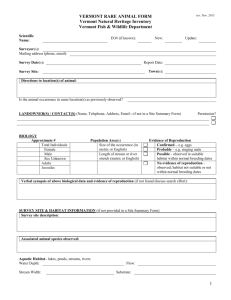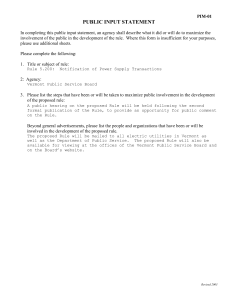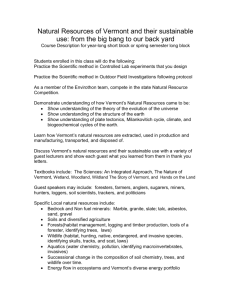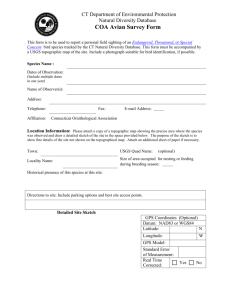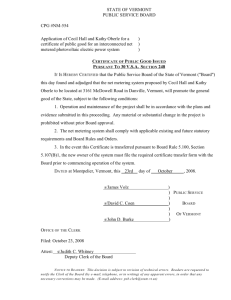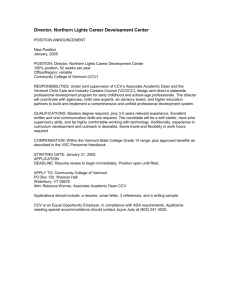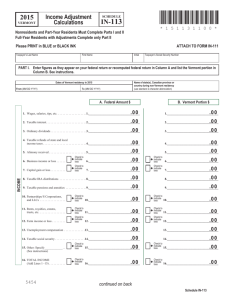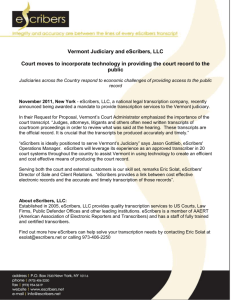Rare Plant Occurrence Reporting Form
advertisement
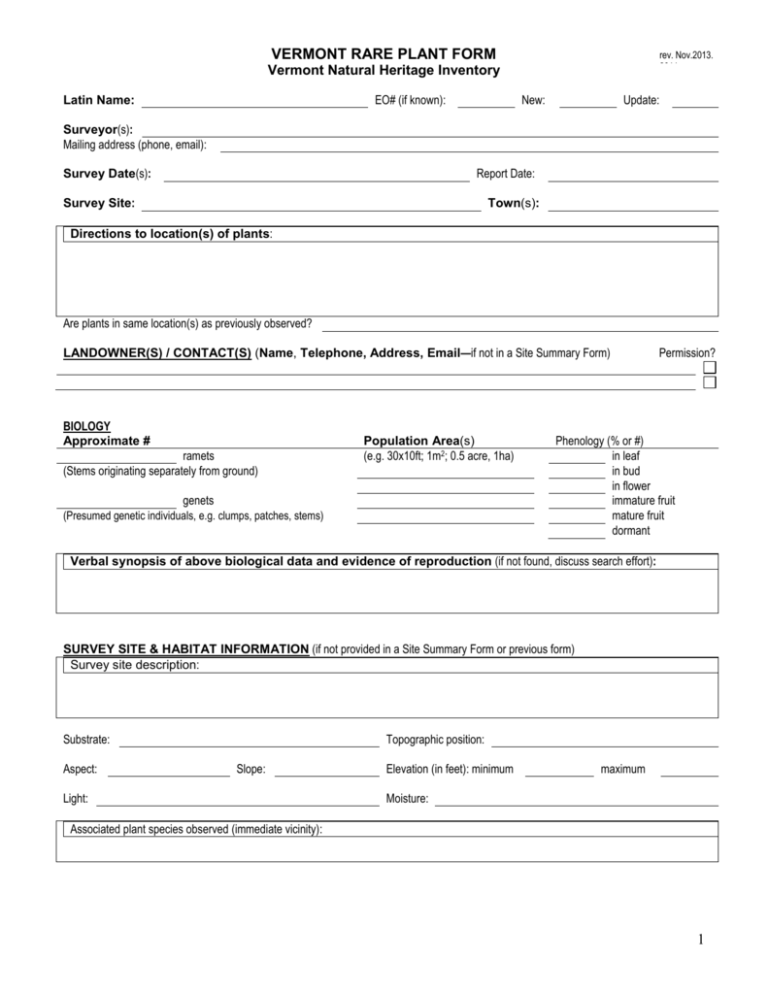
VERMONT RARE PLANT FORM rev. Nov.2013. 2011 Vermont Natural Heritage Inventory EO# (if known): Latin Name: New: Update: Surveyor(s): Mailing address (phone, email): Report Date: Survey Date(s): Survey Site: Town(s): Directions to location(s) of plants: Are plants in same location(s) as previously observed? LANDOWNER(S) / CONTACT(S) (Name, Telephone, Address, Email—if not in a Site Summary Form) BIOLOGY Approximate # ramets (Stems originating separately from ground) Population Area(s) (e.g. 30x10ft; 1m2; 0.5 acre, 1ha) genets (Presumed genetic individuals, e.g. clumps, patches, stems) Permission? Phenology (% or #) in leaf in bud in flower immature fruit mature fruit dormant Verbal synopsis of above biological data and evidence of reproduction (if not found, discuss search effort): SURVEY SITE & HABITAT INFORMATION (if not provided in a Site Summary Form or previous form) Survey site description: Substrate: Aspect: Topographic position: Slope: Light: Elevation (in feet): minimum maximum Moisture: Associated plant species observed (immediate vicinity): 1 IDENTIFICATION Characteristics used for plant ID. Specimen collected? Collection #: Photos taken: Collector (s): Repository: (A permit is required to collect Threatened & Endangered species) CONSERVATION SUMMARY Is the habitat likely to persist? Explain any threats: Conservation, management, and inventory needs: Full extent of population known? Amount or percent of habitat searched: Comments that do not fit in another field: MAPPING (required if not provided in a Site Summary) Attach a copy of Map or Aerial Image showing the rare plant location(s): (Keep in mind that if an area occupied is longer or wider than 12.5 meters, we prefer to map a polygon or line) AND/OR: Attach shapefile (must be NAD83 State Plane) ; GPS point printout ; or write out GPS coordinates below: GPS Points: Datum (required; NAD83 preferred): Accuracy (if known): +/meters /feet Optional: Sketches with rare plant location(s), direction & scale: 1) Cross-section of local topography; 2) Diagram of site with survey route In Word 2007/2010, to unlock the form to draw a diagram or insert pictures or maps, click on the padlock in the “Review” or “Developer” tab/ribbon, select “Restrict Formatting and Editing,” then click the “Stop Protection” button. When finished, click, “Yes, Start Enforcing Protection,” and then click “OK.” Please send completed forms to Bob Popp: Bob.Popp [at] state.vt.us / Vermont Natural Heritage Inventory, Vermont Fish & Wildlife Department, 5 Perry St., Suite 40, Barre, VT 05641 / (802)-476-0127 2