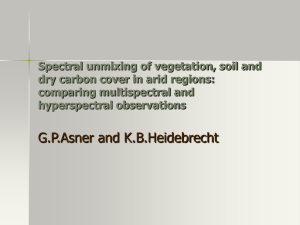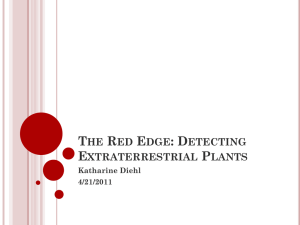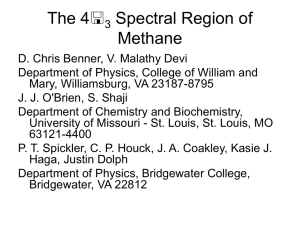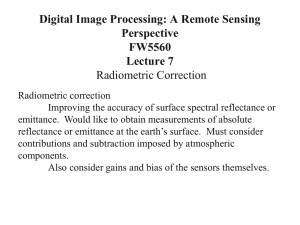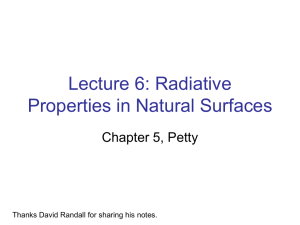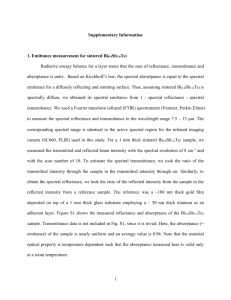Module6_RemoteSensin..
advertisement
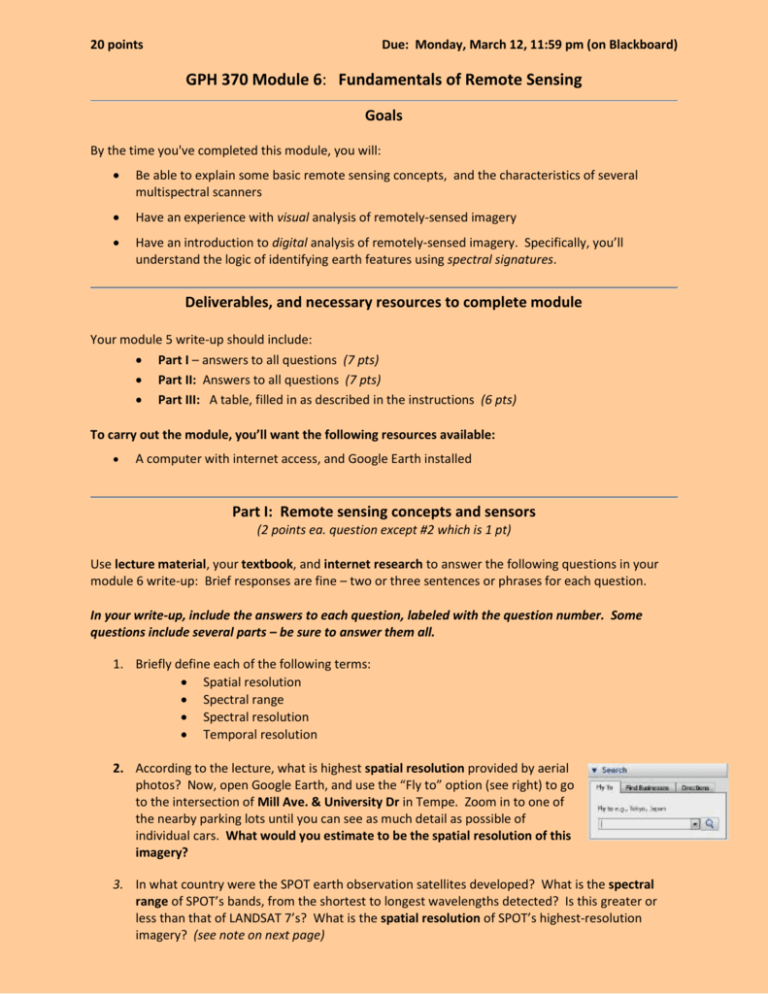
20 points Due: Monday, March 12, 11:59 pm (on Blackboard) GPH 370 Module 6: Fundamentals of Remote Sensing Goals By the time you've completed this module, you will: Be able to explain some basic remote sensing concepts, and the characteristics of several multispectral scanners Have an experience with visual analysis of remotely-sensed imagery Have an introduction to digital analysis of remotely-sensed imagery. Specifically, you’ll understand the logic of identifying earth features using spectral signatures. Deliverables, and necessary resources to complete module Your module 5 write-up should include: Part I – answers to all questions (7 pts) Part II: Answers to all questions (7 pts) Part III: A table, filled in as described in the instructions (6 pts) To carry out the module, you’ll want the following resources available: A computer with internet access, and Google Earth installed Part I: Remote sensing concepts and sensors (2 points ea. question except #2 which is 1 pt) Use lecture material, your textbook, and internet research to answer the following questions in your module 6 write-up: Brief responses are fine – two or three sentences or phrases for each question. In your write-up, include the answers to each question, labeled with the question number. Some questions include several parts – be sure to answer them all. 1. Briefly define each of the following terms: Spatial resolution Spectral range Spectral resolution Temporal resolution 2. According to the lecture, what is highest spatial resolution provided by aerial photos? Now, open Google Earth, and use the “Fly to” option (see right) to go to the intersection of Mill Ave. & University Dr in Tempe. Zoom in to one of the nearby parking lots until you can see as much detail as possible of individual cars. What would you estimate to be the spatial resolution of this imagery? 3. In what country were the SPOT earth observation satellites developed? What is the spectral range of SPOT’s bands, from the shortest to longest wavelengths detected? Is this greater or less than that of LANDSAT 7’s? What is the spatial resolution of SPOT’s highest-resolution imagery? (see note on next page) (When you research SPOT, you’ll see that the range & resolution has changed from one satellite to the next. For your module, choose one specific satellite – for example SPOT 5 or SPOT 6 – and in your write-up note the satellite number as well as its range and resolution.) 4. What is GeoEye-1? Is it governmental/public or commercial? What is its maximum spatial resolution, and which sensor provides this resolution? What is the spectral range of its bands, from the shortest to longest wavelengths? What is its temporal resolution (also known as revisit time)? Part II: Visual image interpretation using Google Earth (2 pts ea question except #3 which is 3 pts) In this section, you’ll do some image interpretation, looking at several locations and interpreting the imagery available in Google Earth. The first two locations are fairly easy to recognize, and the last one is a little more challenging. For all 3, be conscious of the recognition clues you’re using. Here’s the list illustrated in class, plus a couple of additional ones: Shape: Straight edges are usually man-made; irregular are usually natural. Transport: tight curve is slower road, wide curve is faster Size: Compare the size of an ambiguous feature with other features that you recognize Shadow: Can suggest the height of a feature, and may reveal the feature’s shape when the sun angle is low. Tone/Color: For soil, darker means wet, lighter means dry. Texture: Rough textures (like a forest) appear mottled. Smooth textures (like a field) have little tonal variation. Pattern: How are repeated elements spaced – random or regular? Association: If you recognize some of the features that you see – what else is likely to be around them? Barns are near farms; Transmission lines are near powerplants. Schools are near playing fields – etc.! Site: What is the location you’re looking at? What are you likely to kind in that location? Use Google Earth’s “Fly to” search to find each of these locations. You’ll want to zoom in or out to get a good look. Then answer the questions about each location. 1. Cator Stadium, Port-Au-Prince, Haiti a. In the lower-left corner, of the image, below the bar scale, is a note giving a month, day and year. This is when the image was recorded. What is the date of this image? b. Just to the right of the date, you’ll see a small image of a clock, with a year to the right of it (like at right). Click on the year, and a timeline will appear in the upper-left corner (See example at right). Move the slider bar close to the most recent date, until you see some irregularly-shaped objects on the stadium field. What do you think these are? c. Now, think about how you interpreted what you saw. Which elements from the list above helped you? In a sentence or two, explain what characteristics of shape, size, 2 etc. helped you identify the objects. Be sure to mention the element, and what you saw. For example, “I knew this was an agricultural area (site); and because the texture was smooth, I knew it was a field, not an orchard.” 2. 44.275°, -123.253°, south of Monroe, Oregon This location is described in decimal degrees. To go to it, you’ll need to switch Google Earth to using decimal degree units. From the top menu bar, choose Tools > Options (on a PC) or Google Earth > Preferences (on a Mac), and on the “3D View” tab, choose Decimal Degrees. a. Once Google Earth takes you to this location, zoom in to it so you can see it clearly. Be sure you’re looking at the most current imagery. What do you think is grown in this particular field? b. As for the previous location, explain what characteristics of shape, size, etc. helped you identify the type of crop in this field. 3. Casper, Wyoming (30 km --- 0.5 km elevations) Zoom out and pan to the north, south, east and west to get an idea of the extent of this town. Casper has a variety of economic activities. Zoom in to a few areas until you’re pretty sure you can identify two of the town’s economic activities. a. Name the two activities. b. For each one, explain what visual clues helped you identify them. Part III: Image interpretation using spectral signatures (reflectance estimates 4 pts, uses 2 pts) Although you’ll interpret images visually in this section, the exercise introduces the logic of digital image interpretation. For the sample image, you’ll estimate the amount of reflectance at several locations and for several spectral bands, and use a spectral reflectance graph to make a hypothesis about what you’re seeing in the image. If you need a review of spectral signatures and spectral reflectance graphs, see the February 29 lecture. To carry out the exercise, go to http://www.public.asu.edu/~aoblt/370/mod6/. This link is also available under “Modules” in Blackboard. 1. You will see three black-and-white images of an experimental crop field in Kansas. Each image shows the same area, but represents the reflectance from a different spectral range. Some reminders: Bright areas of the image have a high reflectance. A completely WHITE area reflects ALL the energy for the particular spectral range. (For example, if an area is white on the image labeled “green”, that area reflects ALL the wavelengths 0.5-0.58 m range. In a color image, it would look very green. A completely BLACK area ABSORBS all the energy for the particular spectral range., and reflects NONE of those wavelengths. 3 2. On the image at right, 5 circled locations are labeled A - E. Using the 3 images on the web, estimate the relative reflectance for each of the 5 points. Remember, “0%” means “no reflectance” and will look very dark “100%” means “very high reflectance” and will look white. 3. Record your estimates on a table like the one below. Reflectances for point C have already been completed. Spectral reflectance table Point Green Band Red Crop/Land Use Near IR 90% 90% 90% A B C building D E 4. Now use the spectral reflectance graph below, and the values in your spectral reflectance table, to make your best guess at the crop type in locations A, B, D and E. Enter your guess in the right-hand column (“Crop/Land Use”). (The web page with the 3 images also includes a color version of this graph, which may be easier to interpret.) 5. Your write-up for Part III of the module will consist of the table above, with all the blank cells filled in. If you like, you can copy and paste the table from the web page into your write-up, so you don’t have to create it from scratch. -- That’s all! --4