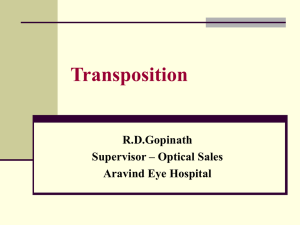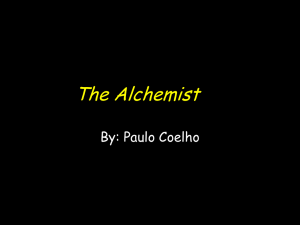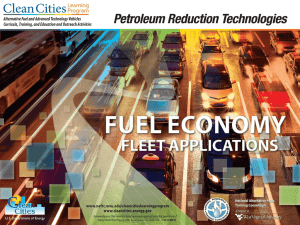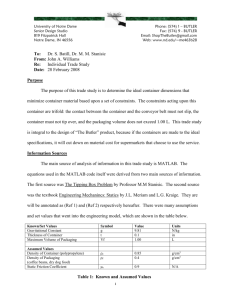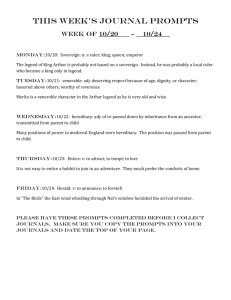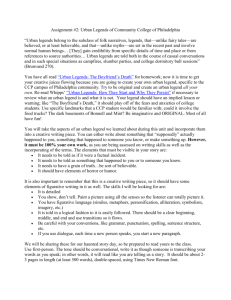Changing the position of a legend in a basic R graph
advertisement
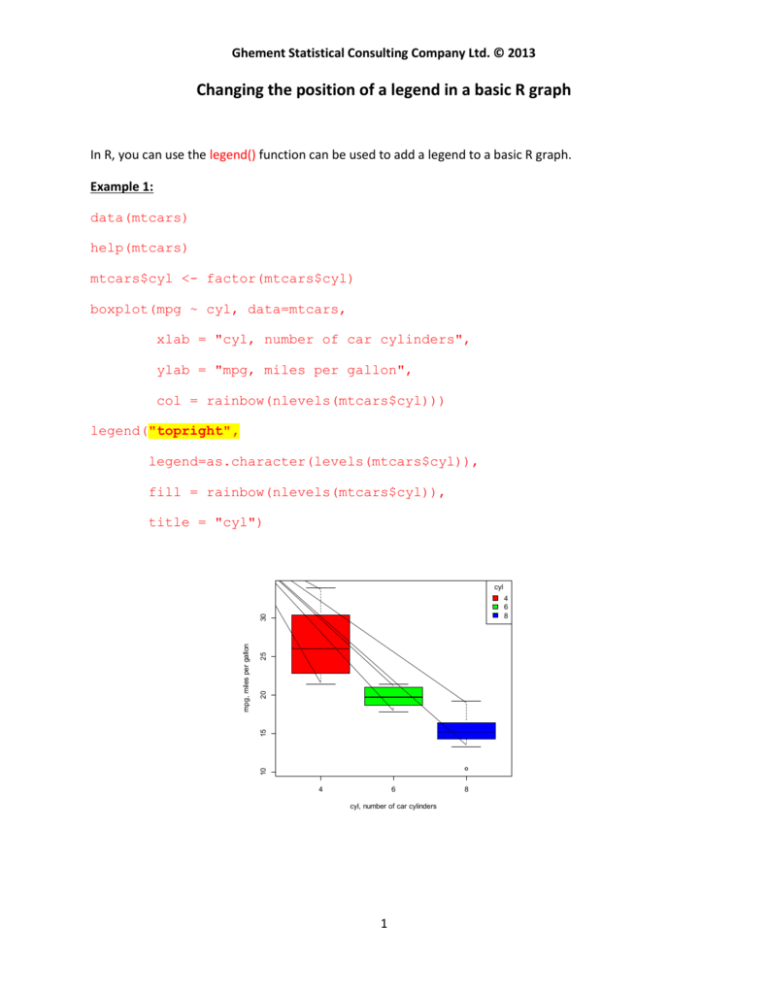
Ghement Statistical Consulting Company Ltd. © 2013 Changing the position of a legend in a basic R graph In R, you can use the legend() function can be used to add a legend to a basic R graph. Example 1: data(mtcars) help(mtcars) mtcars$cyl <- factor(mtcars$cyl) boxplot(mpg ~ cyl, data=mtcars, xlab = "cyl, number of car cylinders", ylab = "mpg, miles per gallon", col = rainbow(nlevels(mtcars$cyl))) legend("topright", legend=as.character(levels(mtcars$cyl)), fill = rainbow(nlevels(mtcars$cyl)), title = "cyl") cyl 25 20 15 10 mpg, miles per gallon 30 4 6 8 4 6 cyl, number of car cylinders 1 8 From Example 1, note that we can use keywords such as "bottomright", "bottom", "bottomleft", "left", "topleft", "top", "topright", "right" and "center" to control the position of the legend on a given R graph. An example of placing a legend at the bottom left of a plot is shown below. Example 2: data(mtcars) mtcars$cyl <- factor(mtcars$cyl) boxplot(mpg ~ cyl, data=mtcars, xlab = "cyl, number of car cylinders", ylab = "mpg, miles per gallon", col = rainbow(nlevels(mtcars$cyl))) legend("bottomleft", legend=as.character(levels(mtcars$cyl)), fill = rainbow(nlevels(mtcars$cyl)), 25 20 15 10 mpg, miles per gallon 30 title = "cyl") cyl 4 6 8 4 6 cyl, number of car cylinders 2 8 We can also specify the position of a legend using specific values for the coordinates x and y where the legend will be placed. For a boxplot, specifying the y coordinate of the legend will be simple – just draw the boplot first without using a legend and then examine it in order to pick a y coordinate that seems sensible. For Examples 1 and 2, a coordinate value y=30 seems reasonable. Specifying the x coordinate can for the legend be tricky, as it is not clear what the range of the x axis is as far as R is concerned. One workaround is to plot vertical lines at values such as 1, 2 and 3, to see if R uses these x coordinates for the placement of the boxes in a boxplot. The corresponding R code and graph are shown below. They suggest that using x = 2 is reasonable. b <- boxplot(mpg ~ cyl, data=mtcars, xlab = "cyl, number of car cylinders", ylab = "mpg, miles per gallon", col = rainbow(nlevels(mtcars$cyl))) abline(v=1,lty=2,lwd=2,col="orange") abline(v=2,lty=3,lwd=2,col="orange") 30 25 20 15 10 mpg, miles per gallon abline(v=3,lty=4,lwd=2,col="orange") 4 6 8 cyl, number of car cylinders 3 With the coordinates x = 2 and y = 30, the legend can now be placed on the R graph using the code below. Example 3: data(mtcars) mtcars$cyl <- factor(mtcars$cyl) boxplot(mpg ~ cyl, data=mtcars, xlab = "cyl, number of car cylinders", ylab = "mpg, miles per gallon", col = rainbow(nlevels(mtcars$cyl))) legend(x = 2, y = 30, legend=as.character(levels(mtcars$cyl)), fill = rainbow(nlevels(mtcars$cyl)), cyl 15 20 25 4 6 8 10 mpg, miles per gallon 30 title = "cyl") 4 6 cyl, number of car cylinders 4 8 If deriving x and y coordinate values for a legend is too time consuming, it is better to use the argument locator(1) of the legend() function instead. This argument allows you to click on the R graph exactly where the legend should be placed. Here is an example illustrating this. Example 4: data(mtcars) mtcars$cyl <- factor(mtcars$cyl) boxplot(mpg ~ cyl, data=mtcars, xlab = "cyl, number of car cylinders", ylab = "mpg, miles per gallon", col = rainbow(nlevels(mtcars$cyl))) legend(locator(1), legend=as.character(levels(mtcars$cyl)), fill = rainbow(nlevels(mtcars$cyl)), title = "cyl") 15 20 25 4 6 8 10 mpg, miles per gallon 30 cyl 4 6 cyl, number of car cylinders 5 8 Notes: For further details on the legend() function in R, you can refer to the help file for this function: help(legend) The help file will reveal, for instance, that legend has an argument called ncol, which can be used to control the layout of the legend. By default, this argument is set to 1, which means that the legend is shown using a one-column layout. The example below illustrates a one-row layout for the legend. data(mtcars) mtcars$cyl <- factor(mtcars$cyl) boxplot(mpg ~ cyl, data=mtcars, xlab = "cyl, number of car cylinders", ylab = "mpg, miles per gallon", col = rainbow(nlevels(mtcars$cyl))) legend("topright", legend=as.character(levels(mtcars$cyl)), fill = rainbow(nlevels(mtcars$cyl)), title = "cyl", ncol=nlevels(mtcars$cyl)) cyl 6 25 20 15 10 mpg, miles per gallon 30 4 4 6 cyl, number of car cylinders 6 8 8 Another interesting argument of legend() is the bty argument. If we set this argument to bty="n", we can remove the box surrounding the legend (see the example below). data(mtcars) mtcars$cyl <- factor(mtcars$cyl) boxplot(mpg ~ cyl, data=mtcars, xlab = "cyl, number of car cylinders", ylab = "mpg, miles per gallon", col = rainbow(nlevels(mtcars$cyl))) legend("topright", legend=as.character(levels(mtcars$cyl)), fill = rainbow(nlevels(mtcars$cyl)), title = "cyl", bty="n") cyl 25 20 15 10 mpg, miles per gallon 30 4 6 8 4 6 cyl, number of car cylinders 7 8 The title argument of legend() can be used to describe the contents of the legend. data(mtcars) mtcars$cyl <- factor(mtcars$cyl) boxplot(mpg ~ cyl, data=mtcars, xlab = "cyl, number of car cylinders", ylab = "mpg, miles per gallon", col = rainbow(nlevels(mtcars$cyl))) legend("topright", legend=as.character(levels(mtcars$cyl)), fill = rainbow(nlevels(mtcars$cyl)), title = "Legend Title") Legend Title 25 20 15 10 mpg, miles per gallon 30 4 6 8 4 6 cyl, number of car cylinders 8 8 The fill argument of legend() can be used to specify the colors to be used when filling the tiny legend boxes. These colors must matched the colors used to fill the boxplots themselves. data(mtcars) mtcars$cyl <- factor(mtcars$cyl) boxplot(mpg ~ cyl, data=mtcars, xlab = "cyl, number of car cylinders", ylab = "mpg, miles per gallon", col = c("red","yellow","blue") ) legend("topright", legend=as.character(levels(mtcars$cyl)), fill = c("red","yellow","blue") ) 25 20 15 10 mpg, miles per gallon 30 4 6 8 4 6 cyl, number of car cylinders 9 8