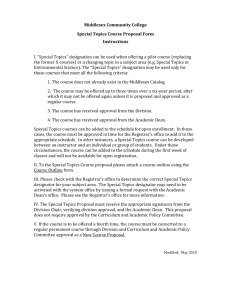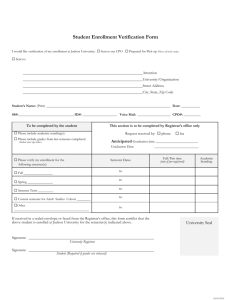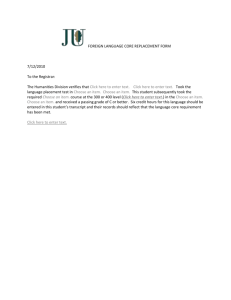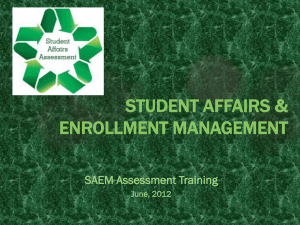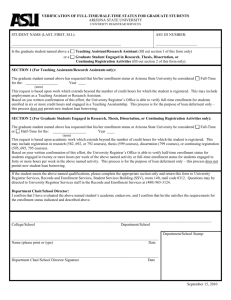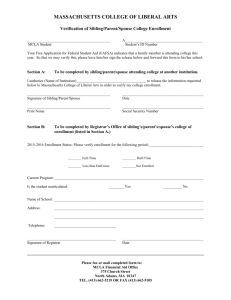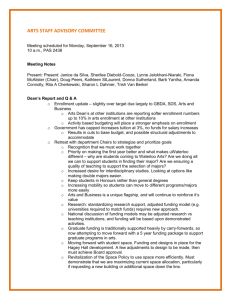Dept course class # combine type Max enrl. Total
advertisement
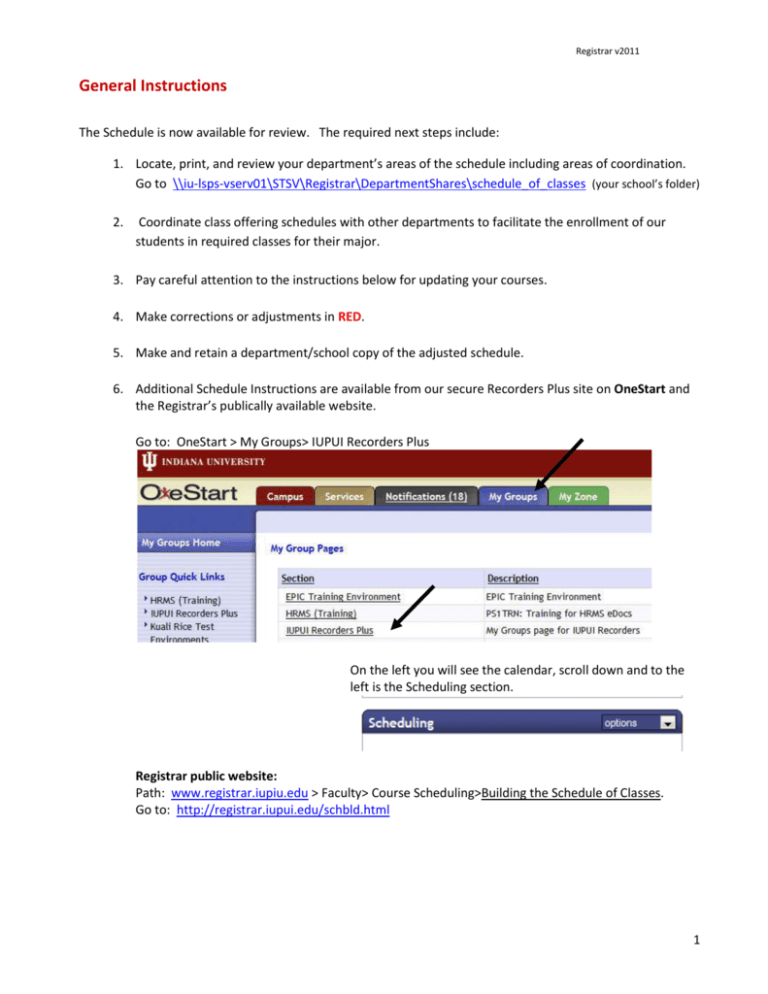
Registrar v2011 General Instructions The Schedule is now available for review. The required next steps include: 1. Locate, print, and review your department’s areas of the schedule including areas of coordination. Go to \\iu-lsps-vserv01\STSV\Registrar\DepartmentShares\schedule_of_classes (your school’s folder) 2. Coordinate class offering schedules with other departments to facilitate the enrollment of our students in required classes for their major. 3. Pay careful attention to the instructions below for updating your courses. 4. Make corrections or adjustments in RED. 5. Make and retain a department/school copy of the adjusted schedule. 6. Additional Schedule Instructions are available from our secure Recorders Plus site on OneStart and the Registrar’s publically available website. Go to: OneStart > My Groups> IUPUI Recorders Plus On the left you will see the calendar, scroll down and to the left is the Scheduling section. Registrar public website: Path: www.registrar.iupiu.edu > Faculty> Course Scheduling>Building the Schedule of Classes. Go to: http://registrar.iupui.edu/schbld.html 1 Registrar v2011 Schedule Review Document Instructions Notes: As there is not much room on this document for new notes, long notes or changed notes, please write the note information on a separate sheet of paper and make sure you write down the course # and class # the note belongs with. Cluster number and title information can be found at the top left of the page above the dashed line. Make sure to include the cluster number on any newly added classes. Not all departments have their courses clustered. Re-use your courses. Do not cross off a class, then fill out a new add form for the same course number, you can change variable titles, day, time, instructor, etc. for that course # right on the review document. Do not cross off a course number and write in a new course number, this is where you would delete and then fill out an add form. If you need to delete a course for the Term, cross through all the class information. To add a course: fill out a Schedule Proof form – go to http://registrar.iupui.edu/prooffrm.pdf Check that class variable titles are correct or are not missing. If you have a new Variable Title (not used before) write this on a separate sheet of paper along with what course # and class # is goes with. The length for a variable title is 32 spaces. To see a list of your current variable titles on the SIS system: Log onto Onestart go to Services >Administrative Systems find SIS Launch and click on Launch: Click on Curriculum Management, and then click on Course Catalog. Fill in the blank boxes (example: IUINA Hist-H 509) and click on Search, Scroll to the bottom of the screen where the Variable titles are listed. We only need the ID number for the Course Topic so use the ID number to the left of the topic that says COURSE TOPIC ID number (not the Topic Link ID to the right). Check your class Grading Basis (GR1, GR2, S/F, etc.) are correct; the system automatically Defaults to GR1 grade when a course is added. If the Grading Basis is incorrect at the end of the term at grade time it cannot be changed. Grading basis cannot be changed once there is enrollment in the class. Grade Basis Code Description Definition GR1 Graded A – F grades, including Incomplete (I). GR2 Graded plus R A – F grades, including Incomplete (I) and (R) grades. Not all classes are approved to assign R grades. S/F Satisfactory/Fail Only for classes approved for S/F grading. S/F 2 Satisfactory/Fail plus R Only for classes approved for S/F grading, including (I) and (R) grades. Not all classes are approved to assign R grades. 2 Registrar v2011 Check that class Units (credit hours) are correct. Class units (credit hours) are used to assess tuition and class fees. Units cannot be changed after there is enrollment in a class. Check that class components (instruction type -Lec, Lab, Rct, Sem, etc) are correct. Components can no longer be changed after student enrollment has occurred. Check Class Status, does it say Active or Stop Further Enrollment? In order for students to register it must be Active. Make sure your enrollment capacities are correct; give reasonable maximum enrollment limits. This will affect classroom assignments. This shows up as ECAP on the review document. Change day and/or time, enrollments, instructor names, etc . by crossing out the old information and write in the new day or time information underneath or on top. A faculty’s 10 digit University ID number, not just the faculty name, is required. Room Assignments: For courses needing General Inventory Classroom assignments, you must use the approved time modules (see end of this document). This includes departments/schools who have priority General Inventory Classroom space. Classes at non-approved time modules will receive lowest priority for General Inventory Classroom assignments. For classes that meet off campus -remember to give course and class number information for the Off Campus, Weekend and Web classes to the Community Learning Network office. You can email the information to Mary Jane Brown at mjbrown@iupui.edu. Please use one of the following facility codes after approval by Mary Jane Brown: INWBWEB = WEB CLASSES INTVTV = TV CLASSES INOCOC = OFF CAMPUS CLASSES POBP100 = PARK 100 CENTER INGC100 = GREENWOOD CENTER PFHS100 = PLAINFIELD H.S. BDHS100 = BEN DAVIS H.S. Check that class session dates are correct when adjustments occur. Be especially careful when adjusting first and second eight week classes. When the courses were copied over to the new semester if there was a class that had a Non-Standard Date, that date changed to FULL SEMESTER dates and you will need to change these dates to the correct Non-Standard Dates. Non-standard session classes must have correct begin and end dates. Double check your class notes to make sure they are correctly listing dates. 3 Registrar v2011 Report Codes are listed on the second line next to Grading Basis. Check these for accuracy or to add/delete report codes. Commonly used report codes: Experiential Learning_UGRD - Refer to “Transcript Notation Coding” document Experiential Learning_GRAD – Refer to “Graduate Experiential/Service Learning Coding” document. HONORIN01 = Honors class – New for 2011 HS = High School HY = Hybrid (also add either YA or YS) YA = Hybrid Alternating Instruction YS = Hybrid Simultaneous Instruction IS = Independent Study LN = Community Learning Network OC = Off campus OI = Online Interactive (Web Class) PUL codes – Refer to “Principles of Undergraduate Learning (PUL) Coding” document RISE codes – Refer to “Transcript Notation Coding “ document Service Learning_UGRD - Refer to “Transcript Notation Coding “ document Service Learning_ GRAD -Refer to “Graduate Experiential/Service Learning Coding” document SS = Second Start class TV = Interactive TV (example: Distance Ed) WC= Weekend College Department Consent (PERM) – Write PERM in the Consent column which is next to the enrollment numbers. Check your Combined Classes for appropriate codes of (J) split enrollment total or a (Y) total combined enrollment total for enrollment capacity of the combined classes. Adding Combined Classes? Write a note on the review document that indicates which two or more classes will meet together; same day, time and instructor. Examples: Dept course class # HIST-H 509 14677 HIST-B 421 23403 combine type J J Max enrl. Total enrlmnt of the two 5 42 37 Dept course class # ME 497 25905 ME 597 26869 combine type Y Y Max enrl. Total enrlmnt of the two 30 30 30 Dept course INFO-I 112 CSCI-N 201 combine type Y Y Max enrl. Total enrlmnt of the two 60 60 60 class # 13223 14880 4