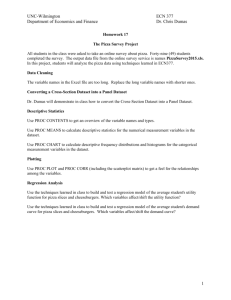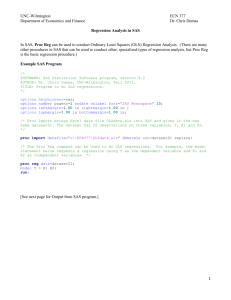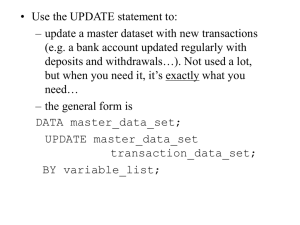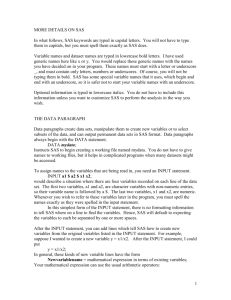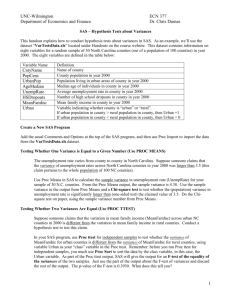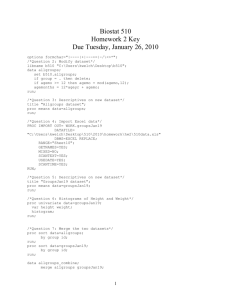SAS--Proc Contents
advertisement
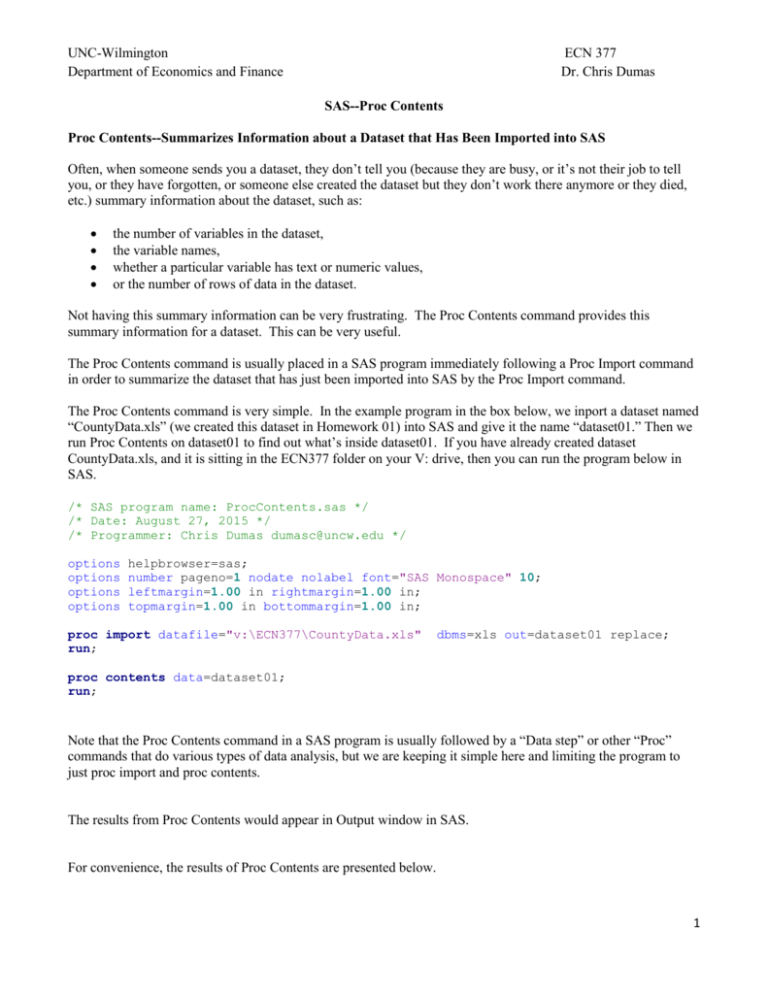
UNC-Wilmington Department of Economics and Finance ECN 377 Dr. Chris Dumas SAS--Proc Contents Proc Contents--Summarizes Information about a Dataset that Has Been Imported into SAS Often, when someone sends you a dataset, they don’t tell you (because they are busy, or it’s not their job to tell you, or they have forgotten, or someone else created the dataset but they don’t work there anymore or they died, etc.) summary information about the dataset, such as: the number of variables in the dataset, the variable names, whether a particular variable has text or numeric values, or the number of rows of data in the dataset. Not having this summary information can be very frustrating. The Proc Contents command provides this summary information for a dataset. This can be very useful. The Proc Contents command is usually placed in a SAS program immediately following a Proc Import command in order to summarize the dataset that has just been imported into SAS by the Proc Import command. The Proc Contents command is very simple. In the example program in the box below, we inport a dataset named “CountyData.xls” (we created this dataset in Homework 01) into SAS and give it the name “dataset01.” Then we run Proc Contents on dataset01 to find out what’s inside dataset01. If you have already created dataset CountyData.xls, and it is sitting in the ECN377 folder on your V: drive, then you can run the program below in SAS. /* SAS program name: ProcContents.sas */ /* Date: August 27, 2015 */ /* Programmer: Chris Dumas dumasc@uncw.edu */ options options options options helpbrowser=sas; number pageno=1 nodate nolabel font="SAS Monospace" 10; leftmargin=1.00 in rightmargin=1.00 in; topmargin=1.00 in bottommargin=1.00 in; proc import datafile="v:\ECN377\CountyData.xls" run; dbms=xls out=dataset01 replace; proc contents data=dataset01; run; Note that the Proc Contents command in a SAS program is usually followed by a “Data step” or other “Proc” commands that do various types of data analysis, but we are keeping it simple here and limiting the program to just proc import and proc contents. The results from Proc Contents would appear in Output window in SAS. For convenience, the results of Proc Contents are presented below. 1 UNC-Wilmington Department of Economics and Finance ECN 377 Dr. Chris Dumas Some especially useful items in the output from Proc Contents are highlighted in yellow. Note that the dataset name (Dataset01) is shown, along with the number of observations (rows of data), 100, and the number of variables, 4, in the dataset. Also, the “Alphabetic List of Variables and Attributes” lists the variable names in alphabetical order, the type of each variable (whether numeric or character), and the column number (#) where the variable is found in the dataset (in the example below, the variable “TotalExp,” for example, would be found in column 3 of dataset01). The SAS System 1 The CONTENTS Procedure Data Set Name Member Type Engine Created WORK.DATASET01 DATA V9 Sunday, August 23, 2015 04:51:18 PM Sunday, August 23, 2015 04:51:18 PM Last Modified Protection Data Set Type Label Data Representation Encoding Observations Variables Indexes Observation Length 100 4 0 48 Deleted Observations 0 Compressed Sorted NO NO WINDOWS_64 wlatin1 Western (Windows) Engine/Host Dependent Information Data Set Page Size Number of Data Set Pages First Data Page Max Obs per Page Obs in First Data Page Number of Data Set Repairs Filename Release Created Host Created 4096 2 1 84 54 0 C:\DOCUME~1\dumasc\LOCALS~1\Temp\6e\SAS Temporary Files\_TD14200\dataset01.sas7bdat 9.0202M2 X64_ESRV Alphabetic List of Variables and Attributes # Variable Type Len 1 4 3 2 CntyName PopCens TotalExp Year Char Num Num Num 19 8 8 8 Format Informat $19. BEST12. BEST12. BEST12. $19. 2