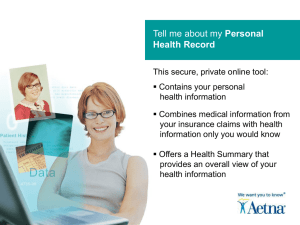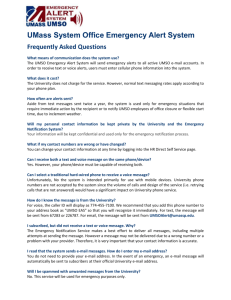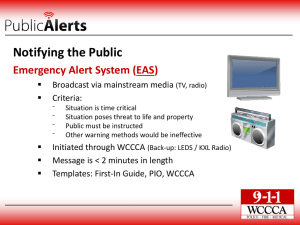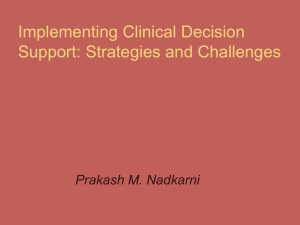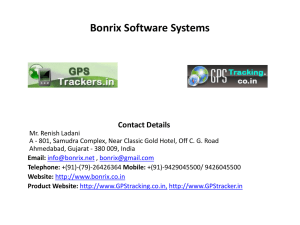ESS – Account Alerts
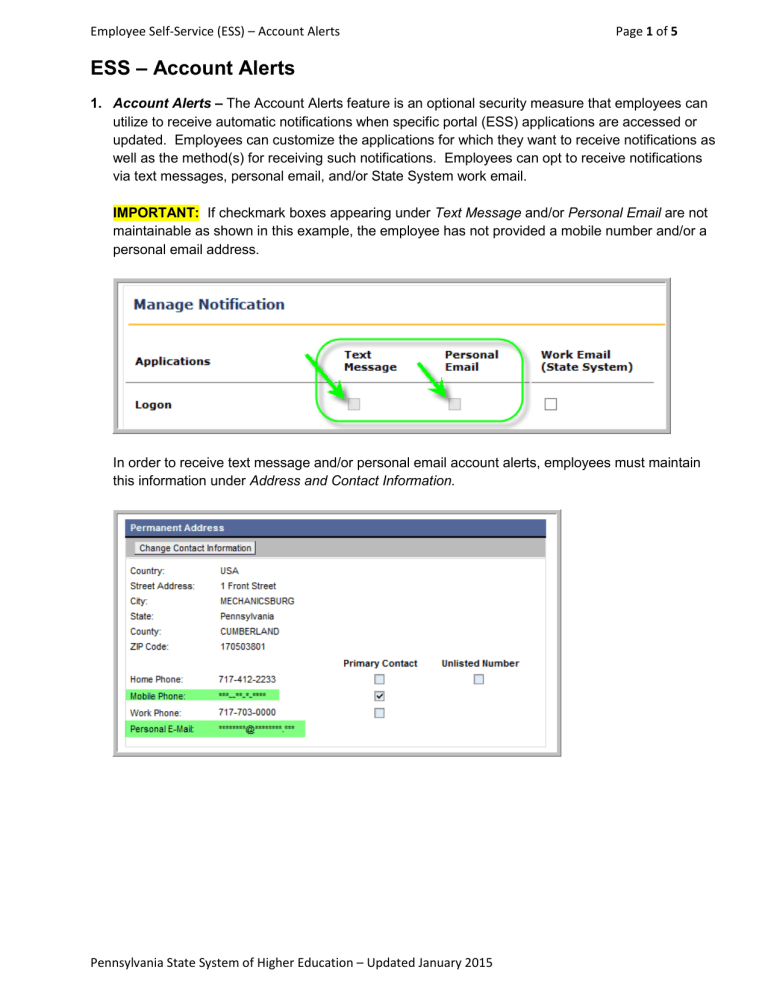
Employee Self-Service (ESS) – Account Alerts
ESS – Account Alerts
Page 1 of 5
1. Account Alerts – The Account Alerts feature is an optional security measure that employees can utilize to receive automatic notifications when specific portal (ESS) applications are accessed or updated. Employees can customize the applications for which they want to receive notifications as well as the method(s) for receiving such notifications. Employees can opt to receive notifications via text messages, personal email, and/or State System work email.
IMPORTANT: If checkmark boxes appearing under Text Message and/or Personal Email are not maintainable as shown in this example, the employee has not provided a mobile number and/or a personal email address.
In order to receive text message and/or personal email account alerts, employees must maintain this information under Address and Contact Information.
Pennsylvania State System of Higher Education – Updated January 2015
Employee Self-Service (ESS) – Account Alerts Page 2 of 5
For help setting up this information, please refer to the ESS help document Address and Contact
Information.
Setting Account Alerts
1.1. From the Self Service Portal menu, select Account Alerts.
Pennsylvania State System of Higher Education – Updated January 2015
Employee Self-Service (ESS) – Account Alerts Page 3 of 5
1.2. The OPT-IN Notification screen will appear. On the left-hand side of the menu, the
Applications for which alerts are available are listed. Employees simply decide which applications for which they would like to receive automated notifications and place a checkmark under the corresponding method of notification(s) they desire. For example, if the employee wants to receive notification by text message, personal email, and work email any time a change is made to Direct Deposit/Bank Information, the employee simply has to place a checkmark in each of the corresponding boxes.
Pennsylvania State System of Higher Education – Updated January 2015
Employee Self-Service (ESS) – Account Alerts Page 4 of 5
1.3. Employees can elect as many different alerts as they want to receive. Once finished making elections, select the Save button.
1.4. The following message will appear to indicate that the account alert options have been saved.
Select OK to return to the Account Alerts
Pennsylvania State System of Higher Education – Updated January 2015
Employee Self-Service (ESS) – Account Alerts Page 5 of 5
1.5. The setup of Account Alerts is now complete. If removing a notification is desired, simply click on the notification to be removed.
1.6. The checkmark will be removed. Select the Save button to capture the change(s).
1.7. The following message will appear to indicate that the account alert options have been saved.
Select OK to return to the Account Alerts.
Pennsylvania State System of Higher Education – Updated January 2015