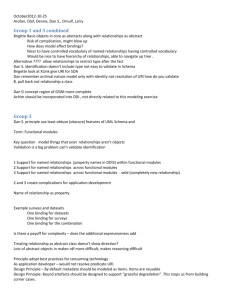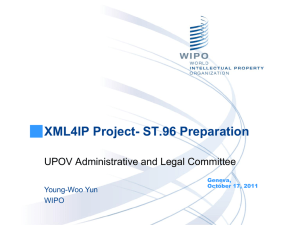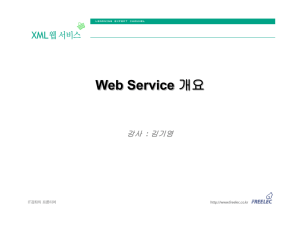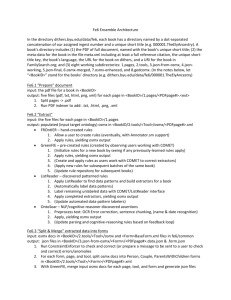Assignments for Chapter 8 REVISED
advertisement
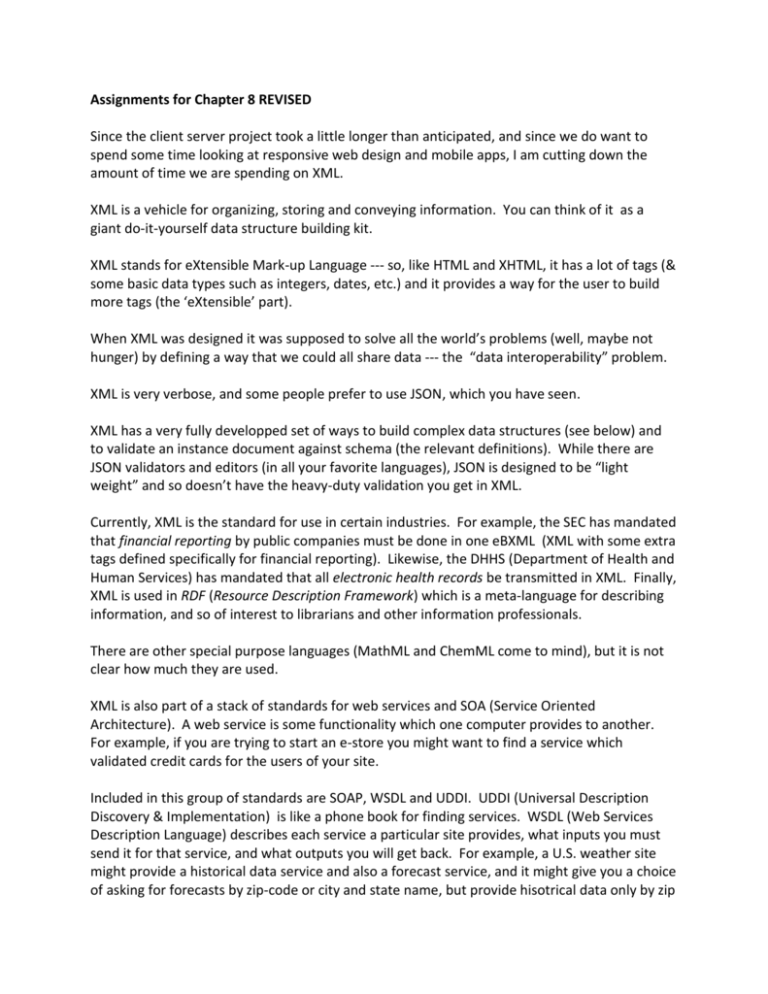
Assignments for Chapter 8 REVISED Since the client server project took a little longer than anticipated, and since we do want to spend some time looking at responsive web design and mobile apps, I am cutting down the amount of time we are spending on XML. XML is a vehicle for organizing, storing and conveying information. You can think of it as a giant do-it-yourself data structure building kit. XML stands for eXtensible Mark-up Language --- so, like HTML and XHTML, it has a lot of tags (& some basic data types such as integers, dates, etc.) and it provides a way for the user to build more tags (the ‘eXtensible’ part). When XML was designed it was supposed to solve all the world’s problems (well, maybe not hunger) by defining a way that we could all share data --- the “data interoperability” problem. XML is very verbose, and some people prefer to use JSON, which you have seen. XML has a very fully developped set of ways to build complex data structures (see below) and to validate an instance document against schema (the relevant definitions). While there are JSON validators and editors (in all your favorite languages), JSON is designed to be “light weight” and so doesn’t have the heavy-duty validation you get in XML. Currently, XML is the standard for use in certain industries. For example, the SEC has mandated that financial reporting by public companies must be done in one eBXML (XML with some extra tags defined specifically for financial reporting). Likewise, the DHHS (Department of Health and Human Services) has mandated that all electronic health records be transmitted in XML. Finally, XML is used in RDF (Resource Description Framework) which is a meta-language for describing information, and so of interest to librarians and other information professionals. There are other special purpose languages (MathML and ChemML come to mind), but it is not clear how much they are used. XML is also part of a stack of standards for web services and SOA (Service Oriented Architecture). A web service is some functionality which one computer provides to another. For example, if you are trying to start an e-store you might want to find a service which validated credit cards for the users of your site. Included in this group of standards are SOAP, WSDL and UDDI. UDDI (Universal Description Discovery & Implementation) is like a phone book for finding services. WSDL (Web Services Description Language) describes each service a particular site provides, what inputs you must send it for that service, and what outputs you will get back. For example, a U.S. weather site might provide a historical data service and also a forecast service, and it might give you a choice of asking for forecasts by zip-code or city and state name, but provide hisotrical data only by zip code. SOAP (Simple Object Access Protocol) is the envelope in which you package your inputs and get back your outputs. It operates over TCP/IP. SOA or Service Oriented Architecture is definitely used – for instance it is used in health care and by multi-national corporations who need to integrate disparate computer systems. And it is used in some cloud services --- though my sense is that UDDI turned out to be a pipe dream. JSON for data and REST for providing services are much more light weight and at least as popular. Some web services vendors may actually give you a choice of XML+SOAP or JSON+REST. This is the revised one-and-only XML assignment. 1. In the “Class by class assignments for Chapter 8” , in Assignment 0 please read the section headlined Context and watch the 4 videos in the section headlined Watch. These 4 videos are about ½ hour in total. OPTIONALLY you can look at one or both of the first two items in the section headlined Read. 2. Read XML Notes -1 up to (but not including the section of DTDs). 3. Look at XML Notes -4 and at SimpleStoreSchema.docx 4. Optionally but especially if you are a GSLIS or 3+1 student you should browse through the XMXLSpy tutorial. 5. Some web service providers use XML+SOAP and others use JSON+REST. You should go to https://aws.amazon.com/marketplace/b/2649362011/ref=gtw_navlft_node_26493620 11/179-1326544-3929541?page=1&category=2649362011 tol see the “application stacks” that various vendors are selling through the Amazon Web Services platform. You should also look at https://aws.amazon.com/marketplace/ref=mkt_ste_hp_btf_blk_big&sc_ichannel=ha&s c_icountry=en&sc_icampaign=ha_en_Marketplace&sc_iplace=ha_en_ed&sc_icontent=h a_ed_d_ed_4_1&sc_idetail=ha_en_4 you will see some of the other services available through Amazon Web Services. (This is over and above data storage through Amazon’s cloud, which, in turn is described at http://aws.amazon.com/what-is-aws/?rl=1st_d_1/ ) 6. If you are interested, Chapter 8 of this course provides a lot more information about XML and, since this is a flipped course, you are able to read this on your own. What you should take away from this assignment: XML is a vehicle for defining structures for data. XML is designed to be both machine-readable and human–readable. When you use XML you always have the (instance) document and the set of definitions of the tags (usually one or more schema, but sometimes a DTD.) In order for the schema to be useful for an industry or other group they are usually stored on the web and referenced by their url. The instance document (the one with the data) is validated against the schema to make sure that it conforms to the schema’s definitions (& is well formed – i.e. matching opening and closing tags, etc.) Schema make use of the simple data types defined at http://www.w3.org/2001/XMLSchema and there are about 120 such, including integer, positive integer, non-negative integer, types for dates and times, strings, etc. In XML you can build more complex types in a variety of ways (more than one may be used): o an element may be a sequence of other elements (like an object or record) o an element may be required or optional and may have a specified minimum and maximum number of occurrences. o if an element consists of a sequence of other elements, the order may be mandated or not. o an element may be defined with a pattern (think of phone numbers) via regular expressions. o an element may be a user-defined type (i.e. one of afinite list of possible values). o an element may come from a restricted set of values (e.g. 1 -12) o an element may have attribues (e.g. the <weight> element may have an attribute units, and the possible values for units may be restricted to kg or lb.) There are tools, such as XMLSpy, for designing schema and instance documents. The instance document is a giant tree of elements with a root element. There are tools for translating the data in a database into an XML document and viceversa.