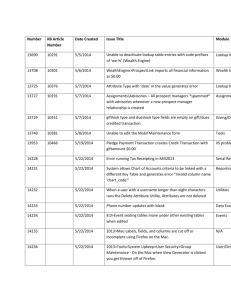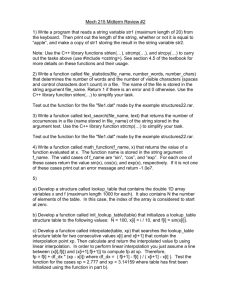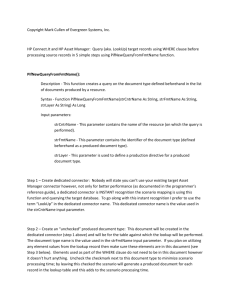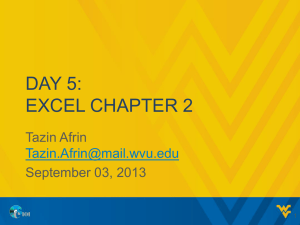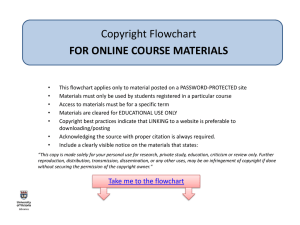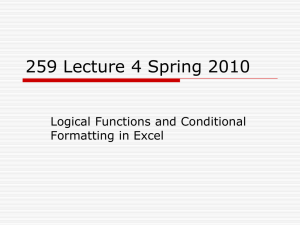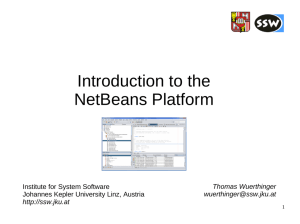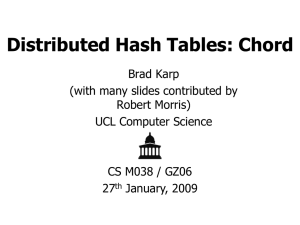Excel2013_T03_KeyTerms
advertisement
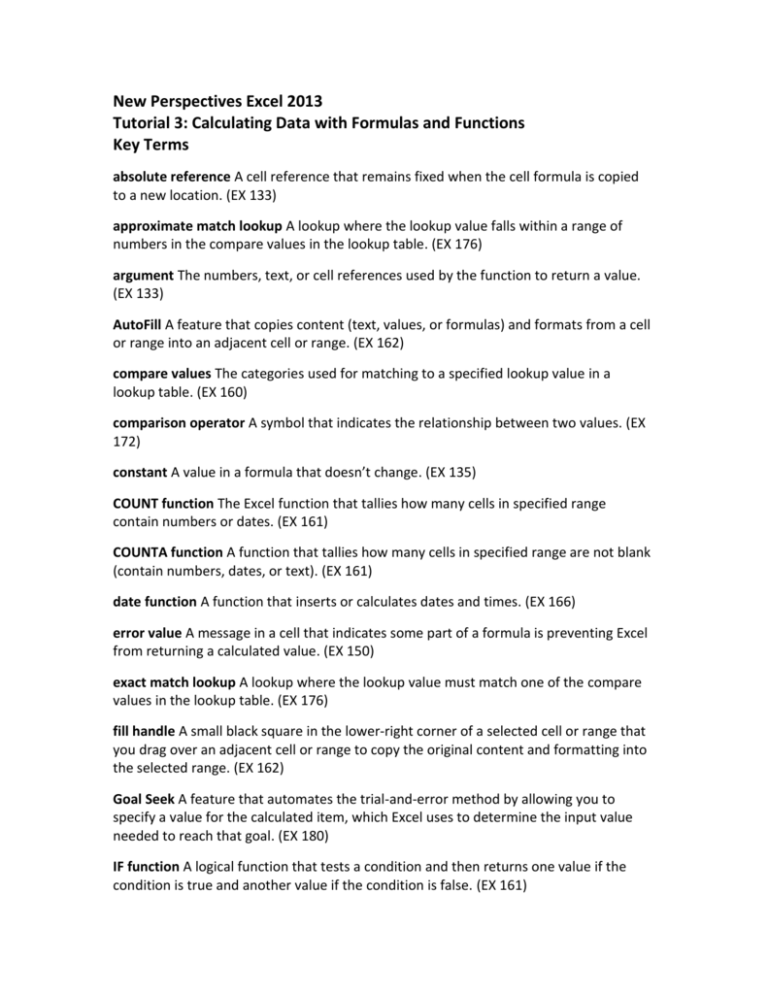
New Perspectives Excel 2013 Tutorial 3: Calculating Data with Formulas and Functions Key Terms absolute reference A cell reference that remains fixed when the cell formula is copied to a new location. (EX 133) approximate match lookup A lookup where the lookup value falls within a range of numbers in the compare values in the lookup table. (EX 176) argument The numbers, text, or cell references used by the function to return a value. (EX 133) AutoFill A feature that copies content (text, values, or formulas) and formats from a cell or range into an adjacent cell or range. (EX 162) compare values The categories used for matching to a specified lookup value in a lookup table. (EX 160) comparison operator A symbol that indicates the relationship between two values. (EX 172) constant A value in a formula that doesn’t change. (EX 135) COUNT function The Excel function that tallies how many cells in specified range contain numbers or dates. (EX 161) COUNTA function A function that tallies how many cells in specified range are not blank (contain numbers, dates, or text). (EX 161) date function A function that inserts or calculates dates and times. (EX 166) error value A message in a cell that indicates some part of a formula is preventing Excel from returning a calculated value. (EX 150) exact match lookup A lookup where the lookup value must match one of the compare values in the lookup table. (EX 176) fill handle A small black square in the lower-right corner of a selected cell or range that you drag over an adjacent cell or range to copy the original content and formatting into the selected range. (EX 162) Goal Seek A feature that automates the trial-and-error method by allowing you to specify a value for the calculated item, which Excel uses to determine the input value needed to reach that goal. (EX 180) IF function A logical function that tests a condition and then returns one value if the condition is true and another value if the condition is false. (EX 161) logical function A function that works with statements that are either true or false. (EX 161) lookup function A function that finds a value in a table of data and inserts it in another location in the worksheet, such as a cell or in a formula. (EX 176) lookup table A table that stores the data you want to retrieve with a lookup function in categories. (EX 160) lookup value The category you want to find in a lookup table. (EX 160) MAX function A function that displays the maximum value in a range. (EX 132) Median function A function that determines the middle value in a range. (EX 132) median The middle value in data. (EX 145) MIN function A function that displays the minimum value in the range. (EX 132) mixed reference A cell reference that contains both relative and absolute references; for example, the mixed reference for cell D2 can have an absolute row (such as $D6) or an absolute column (such as D$6). (EX 154) nest To place one thing inside another, such as a function inside another function. (EX 142) optional argument An argument that is not required for the function to return a value. (EX 133) relative reference A cell reference that is interpreted in relation to the location of the cell containing the formula. (EX 133) required argument An argument that is needed for the function to return a value. (EX 133) return values The data values you want to retrieve from a lookup table. (EX 160) significant digits The number of digits that should be displayed for a calculation; they indicate the accuracy of the measured and calculated values. (EX 140) TODAY function A date function that displays the current date. (EX 167) trial-and-error method A way to perform what-if analysis by changing one or more of the input values to a value you estimate to see how it impacts the calculated results. (EX 179) what-if analysis A way to explore the impact that changing input values has on the calculated values in a workbook. (EX 179) WORKDAY function A function that displays the date of a weekday that is specified number of weekdays past a starting date. (EX 161) VLOOKUP function A function that returns values from a vertical lookup table. (EX 160)