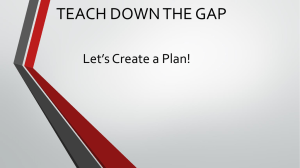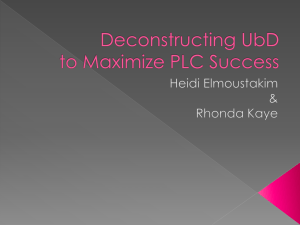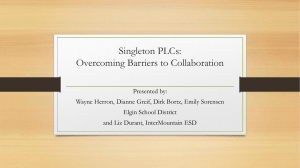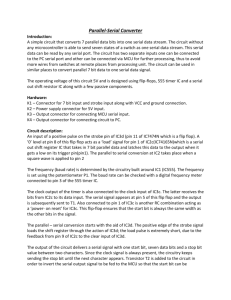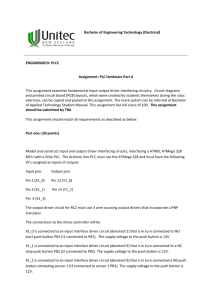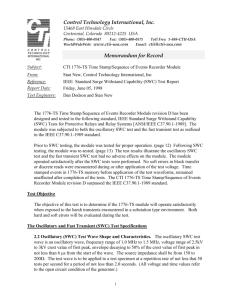RS 232 - Wintec Learning
advertisement
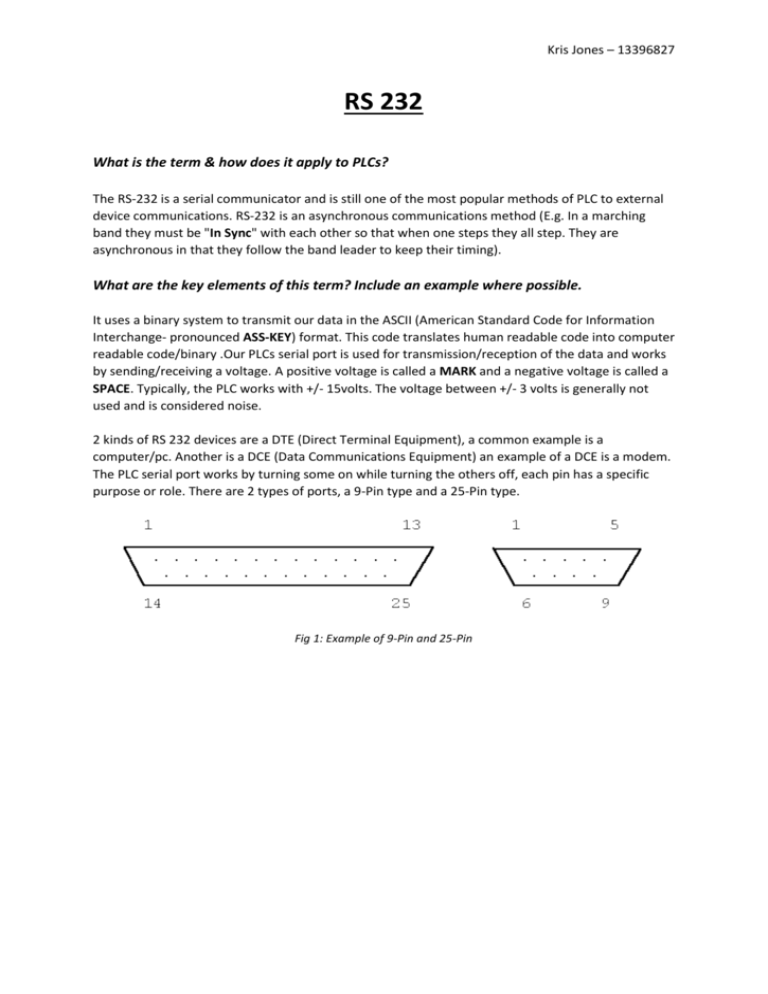
Kris Jones – 13396827 RS 232 What is the term & how does it apply to PLCs? The RS-232 is a serial communicator and is still one of the most popular methods of PLC to external device communications. RS-232 is an asynchronous communications method (E.g. In a marching band they must be "In Sync" with each other so that when one steps they all step. They are asynchronous in that they follow the band leader to keep their timing). What are the key elements of this term? Include an example where possible. It uses a binary system to transmit our data in the ASCII (American Standard Code for Information Interchange- pronounced ASS-KEY) format. This code translates human readable code into computer readable code/binary .Our PLCs serial port is used for transmission/reception of the data and works by sending/receiving a voltage. A positive voltage is called a MARK and a negative voltage is called a SPACE. Typically, the PLC works with +/- 15volts. The voltage between +/- 3 volts is generally not used and is considered noise. 2 kinds of RS 232 devices are a DTE (Direct Terminal Equipment), a common example is a computer/pc. Another is a DCE (Data Communications Equipment) an example of a DCE is a modem. The PLC serial port works by turning some on while turning the others off, each pin has a specific purpose or role. There are 2 types of ports, a 9-Pin type and a 25-Pin type. Fig 1: Example of 9-Pin and 25-Pin Kris Jones – 13396827 9-Pin 1 2 25-Pin 1 3 3 2 4 20 5 6 7 6 7 4 8 5 9 22 Purpose: Frame Ground Reactive Data (RD) Transmit Data (TM) Data Terminal Ready (DTR) Signal Ground Data Set Ready (DSR) Request To Send (RTS) Clear To Send (CTS) Ring Indicator (RI) *only for modems Purpose In Detail: This Pin should be internally connected to the chassis of the device. This Pin is where data from the external Device enters the PLC Serial Port. This Pin is where data from the PLC Serial Port leaves the PLC en route to the external device. This Pin is the master control for the external device. When this Pin is 1 the external device will not transmit or receive data Since data is sent as + or – voltage, this Pin is the ground that is referenced. Usually external devices have this pin as a permanent 0 and the PLC basically uses it to determine that the external device is powered up and ready. This is part of hardware handshaking. When the PLC wants to send data to the external device it sets this pin to a 0. In other words, it sets the pin to a 0 and basically says "I want to send you data. Is it ok?" The external device says it's OK to send data by setting its clear to send pin to 0. The PLC then sends the data. This is the other half of hardware handshaking. As noted above, the external device sets this pin to 0 when it is ready to receive data from the PLC. Only used when the PLC is connected to a modem. Fig 1: Pin Types Data Transfer Speed (Baud) Typical baud rates used are 2.4k, 9.6k and 19,2k. Higher Baud rates are used but are not covered in the standard but still work (E.g. 38.4k and 57.6k baud/(bits/s)). Cable Distance 100m Voltage/Current signal levels Signal levels: -10.5v / +11V Circuit current: 6.8mA