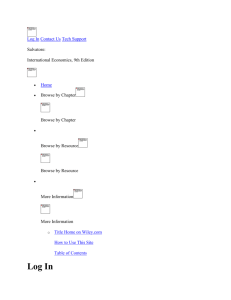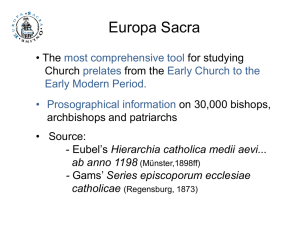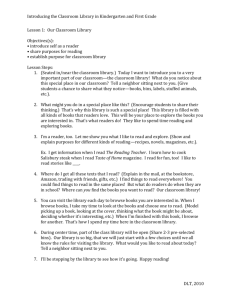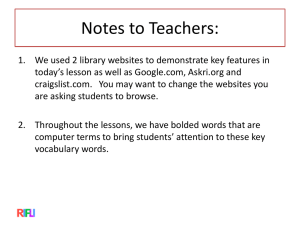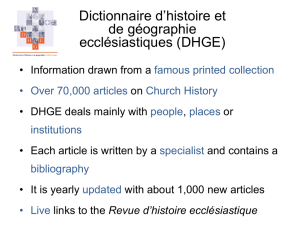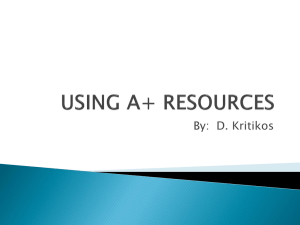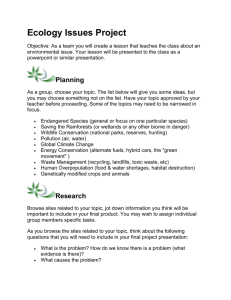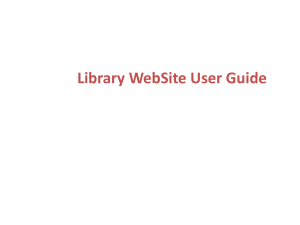Browse Survey 1997-2010
advertisement
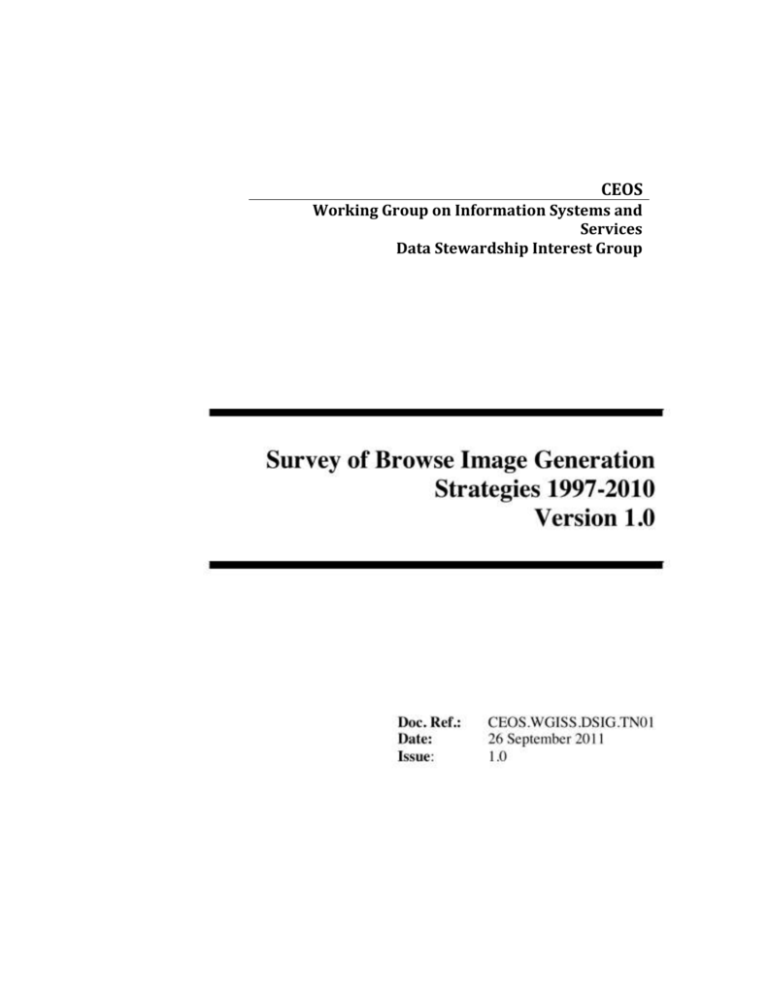
CEOS Working Group on Information Systems and Services Data Stewardship Interest Group Introduction This document brings together what WGISS has generated since 1997 as well as other CEOS organizations on the topic of browse images. This includes the following documents: 1997 AVHRR Browse Survey 1999 CEOS WGISS Browse Guidelines 2004 CEOS WGISS Survey of Browse Products 2004 Preservation and adding Value (PV) Conference Paper 2004 USGS EROS Past and Present Browse Strategies 2008 USGS Landsat Data Continuity Browse Study 2009 USGS EROS Full Resolution Browse Data Format Control Book 2010 USGS EROS Full Resolution Browse Recommendation This compilation does not make recommendations, but merely documents what has been done in the past from CEOS and related entities. 1997 Advanced Very High Resolution Radiometer (AVHRR) Browse Survey APPENDIX A - Results of AVHRR Browse Survey This appendix contains the results of a March, 1997 survey of some CEOS agencies regarding the details of their production of AVHRR browse. Questionn aire CCRS USGS DLR URI Univ. of Dundee NSC I. Will the person who is filling out this survey please tell us what your responsibil ities are relative to browse systems (e.g. produce browse data, manage browse system, design browse systems, etc.)? I. Specified and develope d the browse systems for AVHRR, Landsat TM and SPOT data including the systems to generate the data, central server system and access and viewing systems. I. System Engineer I. input to questionn aire was supporte d by people with knowled ge as indicated above I. Manage, produce and design browse systems I. Design and manage browse system. I. No particular responsib ility for the quick looks NOAA/ NCDC/ SAA I. Design and manage SAA browse systems Questionn aire II. Please list all of your browse products which are derived from and used to reference Level 1 AVHRR data. Product 1: Product 2: (etc., as needed) Now, please answer the questions in Sections 1, 2 and 3 for each of the browse products listed in answer to question II above: CCRS II. Our browse products reference level 0 AVHRR data. Data is arbitraril y framed into approxim ately square scenes, reduced to 500 x 500 and compress ed. USGS II. Online browse for assistanc e in determini ng if user wants to order DLR II. Total Pass Quickloo k: AVHHR available since 1992 up to now, elder data up to 1982 in preparati on URI II. 5.5km East Coast SST Univ. of Dundee II. Quickloo k images NSC II. Near real time quick looks NOAA/ NCDC/ SAA II. AVHRR GACbased browse [LAC and HRPT data are also available from SAA, but GACbased browse is used for all three data products. ] Questionn aire CCRS USGS DLR URI Univ. of Dundee NSC NOAA/ NCDC/ SAA 1. Browse Data Specificati on 1. 1.1 Which level of dataset is intended to be covered by this browse product? a. Only for Level 1 data b. For Level 1 and higher datasets c. Other ( ) 1.2 What is the primary use for this browse product (please list in order of importanc e)? a. Search and order b. Quality control c. Fast product delivery d. Order assessmen t e. Near real-time monitorin 1. 1. 1. 1.1 1.1 1.1 c. Other (Level 0 data) a. Only for Level 1 data 1. 1. 1.1 1.1 a. Only for Level 1 data a. Only for Level 1 data 1.1 a. Only for Level 1 data 1.2 a. Only for Level 1 data b. For Level 1 and higher datasets 1.2 a. Only for Level 1 data 1.2 1.2 1.2 a. Search and order e. Near real-time monitori ng 1.1 1.2 1.2 a. Search and order b. Quality control 1. a. Search and order b. Quality control c. Fast product delivery d. Order assessme nt b. Quality control e. Near real-time monitori ng a. Search and order (Public) f. Research explorati on and data analysis (In house) a. Search and order b. Quality control c. Fast product delivery d. Order assessme nt e. Near real-time monitori ng a. Search and order a. Search and order c. Fast product delivery d. Order assessme nt e. Near real-time monitori ng g f. Other Questionn aire CCRS USGS DLR URI Univ. of Dundee NSC NOAA/ NCDC/ SAA 1.3 1.3 Band selection 1.3 1.3.1 1.3.1 What bands are used in browse production ? a. Single band: (band #: ) b. Multiple bands (e.g. 1&2,4&5): (band #'s: ) c. Algorithm ically combined bands: (band #'s: ) 1.3.1 1.3 1.3 1.3 1.3 1.3.1 1.3.1 b. Multiple bands (band #'s: 1 , 2) a. Single band: (band #: 2 ) b. Multiple bands (daytime: 1/2/4, nighttime : 5/4/3 (data from Dec. 1994 on) daytime: 2/4, nighttime : 3/4 (data before Dec. 1994)). 1.3.1 1.3.1 1.3 1.3.1 b. Bands 1 to 5 c. Algorith mically combine d bands: (band #'s:4&5) c. Bands 1 and 2 a. Single band: (band #: 2 or 4 ) a. Single band: (band #: 1, 2 or 4 ) [Only a single band is used for the browse image, but endusers can select which of these three bands they want to see.] Questionn aire 1.3.2 For what purpose did you select the band(s)? (Select all that apply) a. To distinguish clouds b. To recognize geophysic al characteris tics c. Other ( ) 1.3.3 If 1.3.2 b. was selected, what geophysic al characteris tics are you representi ng? a. Sea surface temperatur e b. Vegetation c. Bare soil d. Humidity CCRS USGS 1.3.2 a. To distinguis h clouds 1.3.2 c. Other (To distinguis h vegetatio n and snow and ice) 1.3.3 1.3.3 b. Vegetatio n DLR 1.3.2 a. To distinguis h clouds b. To recognize geophysi cal character istics c. Other ( improve optical impressio n, separatio n of visuality of data inherent effects ) 1.3.3 a. Sea surface temperat ure b. Vegetatio n (shieldin g factor and greennes s) c. Bare soil d. Humidity e. Other (consider daytime / nighttime differenc URI Univ. of Dundee 1.3.2 1.3.2 a. To distinguis h clouds b. To recognize geophysi cal character istics a. To distinguis h clouds b. To recognize geophysi cal character istics NSC 1.3.2 c. Other (dependi ng upon daylight presence ) NOAA/ NCDC/ SAA 1.3.2 a. To distinguis h clouds [Both day and night.] b. To recognize geophysi cal character istics c. Other (So that end-users can see the potential to produce composit e imagery) 1.3.3 1.3.3 1.3.3 a. Sea surface temperat ure a. Sea surface temperat ure b. Vegetatio n 1.3.3 e. Other (Only those character istics that a user can see in the subsampl ed raw data.) e. Other Questionn aire CCRS USGS es) DLR URI Univ. of Dundee NSC 1.4 Image size, resolution 1.4.1 Image size (if there are multiple sizes, please list)? ( * * ) (Pixel * Line * Bits) 1.4.2 Pixel resolution (if resolution varies within the product, please provide resolution at the nadir)? ( * ) (Km * Km) 1.4 1.4 1.4 1.4 1.4.1 (1024*10 24*8) (Pixel * Line * Bits) 1.4.1 From (102 * 180 * 8) To (512 * 900 * 8) 1.4 1.4 1.4.1 (500*500 *8) (Pixel * Line * Bits) 1.4.1 every 4th line and 5th sample 8 bit 1.4.2 1.4.2 (4*4) (Km * Km) (4*5) (Km * Km) 1.4.1 (350*750 *24) 1.4.2 about 1.1 km 1.4.2 ( 5.5km ) (Km * Km) 1.4.2 (12 * 6) km 1.4.1 ( 158 * 304 * 8 ) (Pixel * Line * Bits) Thumbna ils NOAA/ NCDC/ SAA 1.4 / 1.4.1 ( 205 * 191 * 8 ) (Pixel * Line * Bits) [Every other pixel, every other line of raw GAC data, taking the most significa nt eight bits out of 10 for each pixel. Each browse image correspo nds to 1/32 of a full orbit.] 1.4.2 1.4.2 ( 15 * 15 ) (Km * Km) (8*8) (Km * Km) Questionn aire 1.4.3 Subsample ratio? 1: ( ) CCRS 1.4.3 1: ( 4 ) USGS 1.4.3 1: ( 4 & 5 ) DLR URI Univ. of Dundee NSC NOAA/ NCDC/ SAA 1.4.3 1.4.3 1.4.3 1.4.3 1.4.3 1: (6) 1: (5) 1: (12, 6) 1: ( 15 ) 1: ( 4 ) 1.5 1.5 Compressi on 1.5.1 Compressi on method? a. JPEG b. GIF c. Wavelet d. UNIX/Co mpress e. Not compresse d f. Other ( ) 1.5 1.5.1 1.5 1.5 1.5.1 a. JPEG 1.5.1 Subsamp le then JPEG Quality 75 1.5 1.5 1.5.1 a. JPEG/JFI F a. JPEG (on the server for storage) b. GIF (for transmiss ion by #2 browse server) 1.5.1 1.5 1.5.1 a. JPEG b. GIF d. UNIX/C ompress b. GIF 1.5.1 a. JPEG [delivery of browse image to WWW browser.] b. GIF [delivery of "thumbna il" to WWW browser.] f. Other ( pkzip ) [Browse images are zipped for storage, but are unzipped before being transmitt ed to end-user] Questionn aire 1.5.2 Where is compressi on applied? a. No compressi on of browse data b. Data is stored compresse d? c. Compress ed and uncompres sed during transmissi on? 1.5.3 Does the user have a choice of whether or not the browse is compresse d? a. Yes b. No 1.5.4 Lossless or Lossy compressi on or both? a. Lossless compressi on b. Lossy compressi on c. Both CCRS USGS DLR URI Univ. of Dundee NSC NOAA/ NCDC/ SAA 1.5.2 1.5.2 1.5.2 1.5.2 b. Data is stored compress ed b. Data is stored compress ed (Subsam ple archive is available if compress ion change is needed) b. Data is stored compress ed for transmiss ion of original products (or sections) applies c) being selectabl e by users 1.5.2 b. Data is stored compress ed d. Uncompr essed during transmiss ion 1.5.2 1.5.2 b. Data is stored compress ed b. Data is stored compress ed b. Data is stored compress ed c. for WWW 1.5.3 1.5.3 1.5.3 1.5.3 1.5.3 1.5.3 1.5.3 b. No b. No b. No b. No b. No b. No b. No 1.5.4 b. Lossy compress ion for all original products: c, selectabl e by user w/option s: none, GNU zip, UNIX 1.5.4 1.5.4 b. Lossy compress ion 1.5.4 b. Lossy compress ion a. Lossless compress ion (for storage) b. Lossy compress ion (for GIF transmiss ion) 1.5.4 1.5.4 c. Both 1.5.4 a. Lossless compress ion a. Lossless compress ion [For storage.] b. Lossy compress ion [For image transmiss ion to WWW Questionn aire CCRS USGS compress DLR 1.6 Data format 1.6.1 What is the original data format? a. HDF b. CEOS superstruct ure c. UNIX raster image d. NOAA Level 1b format e. NetCDF f. Other ( ) URI Univ. of Dundee NSC browser.] NOAA/ NCDC/ SAA 1.6 1.6 1.6 1.6.1 1.6 1.6.1 1.6 1.6 1.6.1 1.6.1 1.6 1.6.1 1.6.1 1.6.1 b. CEOS superstru cture 1.6.2 What is the original data 1.6.2 resolution ? a. 1 Km a. 1 Km b. 4 Km c. Other ( ) c. UNIX raster image d. NOAA Level 1b format d. NOAA Level 1b format (HRPT) d. NOAA Level 1b format f. Other( Level 2: AVHRR Miami DSP image format ) f. Other (HRPT Level 0 ) c. UNIX raster image 1.6.2 1.6.2 a. 1 Km 1.6.2 a. 1 Km (1.1 km) 1.6.2 1.6.2 a. 1 Km a. 1 Km c. Other ( 3 km ) d. NOAA Level 1b format 1.6.2 b. 4 Km [The same browse image, subsampl ed from 4-km GAC data is used for both GAC (4km) and LAC/HR PT (1km) datasets.] Questionn aire CCRS 1.6.3 What is the browse product format? a. HDF b. JFIF 1.6.3 c. GIF d. Wavelet e. UNIX/Co b. JFIF mpress f. NetCDF g. GEOTIF h. Other ( ) USGS 1.6.3 b. JFIF jpeg DLR 1.6.3 b. JFIF for original data transfer (GISIS) there are the following format alternativ es offered (for most product types): LAN (erdas), RAS (SUN raster), HDF, BMP, TIF,TAR GA, JPEG (JFIF lossy) URI Univ. of Dundee NSC 1.6.3 NOAA/ NCDC/ SAA 1.6.3 1.6.3 c. GIF (#2 server) 1.6.3 b. JFIF h. Other (Miami DSP image format/re mapped and georeference #1 server) c. GIF e. UNIX/C ompress c. GIF c. GIF [for WWW "Thumbn ail".] h. Other ( ) [JPEG for WWW Browse image; full image for Xviewer.] Questionn aire 1.6.4 A browse product is defined here as a set of informatio n and/or data that is associated with a data granule which is supplied as an aid to the user in order to help in the task of evaluating that data granule. The content of a browse product can be a combinati on of image (data values derived from a specific data granule), image annotation (e.g. lat/lon grid, coastlines, political boundaries , etc.) and CCRS 1.6.4 USGS DLR URI 1.6.4 1.6.4 Univ. of Dundee 1.6.4 1.6.4 b. Annotati on included in browse product file (Addition al metadata available in separate catalog) a. Only browse image data (There is supportiv e annotatio n in the header that is in a jpeg comment ) a. Only browse image data NSC NOAA/ NCDC/ SAA 1.6.4 1.6.4 #1 Server b. Annotati on included in browse product file c. Browse image data and Annotati on in separate b. Annotati on included in browse product file c. Browse image data and Annotati on in separate files a. Only browse image data c. Browse image data and Annotati on in separate files [Annotati ons are not part of the browse image, but are text (e.g. lat/lon corner points, start-stop time, file name, etc.). What is the content of the Browse products you use? a. Only browse image data b. Annotatio n included in browse product file c. Browse image data and Annotatio n in separate files files (multiple windows ) #2 Server b. Annotati on included in browse product file included as separate graphs/ta bles, delivered together with the browse image as a single window or page.] Questionn aire 1.6.5 What kind of annotated informatio n is included? (Mark all that apply) a. Observatio n date and time b. Sensor c. Platform d. Latitude and Longitude e. Map projection f. Geophysic al representat ion g. Region Designatio n (e.g., North America, Sea of Japan) h. Resolution i. Color (pallet, etc.) j. Colorcoded k. Method used to derive browse image data from original CCRS USGS DLR 1.6.5 1.6.5 a. Observati on date and time b. Sensor c. Platform d. Latitude and Longitud e 1.6.5 a. Observati on date and time b. Sensor d. Latitude and Longitud e a. Observati on date and time b. Sensor c. Platform d. Latitude and Longitud e e. Map projectio n h. Resolutio n j. Colorcoded n. Browse product ID o. Original data ID p. Processin URI 1.6.5 #1 Server a. Observati on date and time b. Sensor c. Platform d. Latitude and Longitud e e. Map projectio n f. Geophysi cal represent ation h. Resolutio n i. Color (pallet, etc.) j. Colorcoded n. Browse product ID r. Line loss s. Browse product file size (fixed) #2 Server a. Observati on date Univ. of Dundee NSC 1.6.5 a. Observati on date and time c. Platform d. Latitude and Longitud e 1.6.5 o. Original data ID r. Line NOAA/ NCDC/ SAA 1.6.5 a. [Time must be extracted from Entity ID; explained in on-line help files.] b. [Channel number is specified by user.] c.[Implici t in search.] d.[Corner points (plus center on WWW) are listed.] e. [A map is drawn, but the projectio n method is not listed.] f.[Only on associate d map, which shows land and major political boundari es.] g.[Can be data. l. Data quality m. Cloud cover n. Browse product ID o. Original data ID p. Processing level q. Data compressi on algorithms r. Line loss s. Browse product file size t. Other ( ) g level s. Browse product file size t. Other ( product descripti on ) and time d. Latitude and Longitud e f. Geophysi cal represent ation h. Resolutio n i. Color (pallet, etc.) j. Colorcoded n. Browse product ID r. Line loss s. Browse product file size (fixed) loss t. Other (Orbit informati on) seen on the associate d map.]h. [Separate ly described in on-line help files.] i. [All images are greyscale.] k. [Some informati on is available in on-line help.] l. [Only raw level 1B data is used for browse.] m. [Only what the user can see in the browse image.] o. [Yes: Entity ID.] p. [Describe d in online help] q. Data compress ion algorithm s r. [Line dropouts are shown as black stripes in the image.] Questionn aire 1.6.6 How does the user obtain this browse product, or informatio n about this browse product? a. Comprehe nsive catalog system b. Stand alone browse system c. Other ( ) 1.6.7 List the ways the user can obtain this browse product (mark all that apply): a. Online b. Media c. Other ( ) CCRS USGS DLR URI Univ. of Dundee NSC 1.6.6 1.6.6 1.6.6 1.6.6 1.6.6 a. Compreh ensive catalog system b. Stand alone browse system a. Compreh ensive catalog system 1.6.7 1.6.7 1.6.7 1.6.7 a. Online a. Online a. Online b. Media a. Online a. Compreh ensive catalog system c. Other ( CDROM ) b. Stand alone browse system 1.6.6 a. Compreh ensive catalog system b. Stand alone browse system c. Other (WWW too ) c. Other (WWW) NOAA/ NCDC/ SAA 1.6.6 a. Compreh ensive catalog system [Full searchand-order catalog system can be accessed through Xwindows or WWW (with limited functiona lity).] 1.6.7 a. Online b. Media 1.6.7 1.6.7 a. Online a. Online Questionn aire 1.6.8 Please provide a URL to a system interface that will allow us to download a sample of this browse product. CCRS 1.6.8 http://ww w.ccrs.nr can.gc.ca /gcnet (full system including other sensors) USGS 1.6.8 http://edc www.cr. usgs.gov/ webglis (Do search then look at browse) DLR URI 1.6.8 http://rs.g so.uri.ed u/avhrrarchive/a rchive.ht 1.6.8 ml http://ww (URL to w.dfd.dlr. #2 server de/servic interface. es Includes informati on about #1 client and server) Univ. of Dundee 1.6.8 http://ww w.sat.dun dee.ac.uk / NSC 1.6.8 http://ww w.tss.no/ qlserv NOAA/ NCDC/ SAA 1.6.8 http://ww w.saa.no aa.gov/ (for the WWW interface telnet saars1 for the Xwindows interface) Questionn aire CCRS USGS DLR URI Univ. of Dundee NSC 1.7 Browse Availabilit y 1.7.1 What is the number of browse data products that are available for each dataset that has associated browse data products? 1.7 1.7.1 One browse product per arbitraril y framed "scene" 1.7 1.7.1 One 1.7 1.7.1 7774 1.7 1.7 1.7.1 25,000+ 1.7.1 All 1.7 1.7.1 One NOAA/ NCDC/ SAA 1.7 1.7.1 There are approxim ately 27,500 full-orbit GAC datasets available. For browse, each orbit is divided into 32 "bins", with three browse images (channels 1,2,4) stored per bin. Images from these bins are assemble d into a single image and cropped North and South for presentati on to the user. Questionn aire 1.7.2 Are all browse data products on-line? (If not give percentage , or characteris tic used to qualify which browse is available on-line, e.g. revolving last 90 days worth of data). 1.7.3 How much on-line memory is used to support making browse products available on-line? (please indicate type of storage if other than on a server) (MBytes on a browse server) CCRS 1.7.2 All browse products for currently received data is on-line 1.7.3 18 Gbytes disk storage on a server. USGS 1.7.2 Yes 1.7.3 ? DLR 1.7.2 all available on-line 1.7.3 stored on RAID array system attached to server; for all DFD browse products with (NOAA) in total: 6 GB (increasi ng) URI 1.7.2 Yes 1.7.3 (approx. 2,400 MBytes ) Univ. of Dundee 1.7.2 25% of archive has online browse products. 1.7.3 (18,500 MBytes on a browse server), ie. 18.5 Gigabyte s NSC NOAA/ NCDC/ SAA 1.7.2 (3 day revolving achive) 1.7.2 All browse images are on line. 1.7.3 1.7.3 Approxi mately 30,000 MBytes on a browse server, growing by approxim ately 1,200 MBytes per month. Questionn aire 2. Statistics of use 2.1 Do you have statistics on browse access and/or usage? a. Yes b. No 2.2 What are the periods that you have browse user statistics for? (Start End) CCRS USGS 2. 2. 2.1 2.1 a. Yes a. Yes 2.2 Monthly access stats from January 1995 to present. 2.2 ?? 94-96 DLR 2. 2.1 a. Yes 2.2 depends on product type and on specific interest; is not yet handled in a systemati c way URI Univ. of Dundee NSC 2. 2. 2. 2.1 2.1 2.1 a. Yes a. Yes b. No 2.2 (9/94present) 2.2 May 1995 to present 2.2 NOAA/ NCDC/ SAA 2. 2.1 b. No [Statistic s are available for user sessions and orders, but not for browse.] 2.2 Questionn aire 2.3 What subjects/ty pes of things do you have statistics available for? a. Number of user accesses b. Types (e.g. domains) of users c. Number of browse products transferred d. Number of bytes transferred e. Other ( ) CCRS USGS DLR 2.3 2.3 a. Number of user accesses d. Number of bytes transferre d URI Univ. of Dundee 2.3 2.3 a. Number of user accesses b. Types (e.g. domains) of users c. Number of browse products transferre d d. Number of bytes transferre d a. Number of user accesses b. Types (e.g. domains) of users c. Number of browse products transferre d d. Number of bytes transferre d NSC 2.3 a. Number of user accesses c. Number of browse products transferre d a. Number of user accesses b. Types (e.g. domains) of users c. Number of browse products transferre d d. Number of bytes transferre d 2.3 NOAA/ NCDC/ SAA 2.3 a. Number of user accesses [For entire system; not specifical ly for browse.] b. Types (e.g. domains) of users [For entire system; not specifical ly for browse.] d. Number of bytes transferre d [For entire system; not specifical ly for browse.] Questionn aire CCRS 3. User services 3.1 User interface 3. DLR 3. 3. 3.1 3.1 URI Univ. of Dundee 3.1.1 3.1.1 3. 3.1 d. ASCII client a. Agency provided client b. WWW client c. FTP d. ASCII client a. Agency provided client b. WWW client b. WWW client c. FTP 3. 3.1 3.1 3.1.1 3.1.1 b. WWW client 3.1.2 3.1.2 3.1.2 3.1.2 a. Unix All image capable browsers a. Unix X-GILS c. Windows 3.1/Wind ows 95 (16 bit) #1 a. Unix b. Sun OS 4.X e. MSDOS g. VMS (DEC) #2 Any system that supports WWW browsers NOAA/ NCDC/ SAA 3. 3.1.1 3.1.1 a. Agency provided client b. WWW client NSC 3. 3.1 3.1 3.1.1 Client type (mark all 3.1.1 that apply)? a. Agency provided client b. WWW b. WWW client client c. FTP d. ASCII client 3.1.2 What are the operating systems that your client(s) has/have been ported to? a. Unix b. OS2 c. Windows 3.1/Windo ws 95 (16 bit) d. Windows 95 (32 bit) e. MSDOS f. Macintosh g. VMS (DEC) h. Other ( ) USGS 3.1.2 3.1.2 All N/A b. WWW client e. Other: Xwindows 3.1.2 Whereve r these clients are available commerc ially or in thepublic -sector. This includes most of the following a. Unix b. OS2 c.Windo ws3.1/Wi ndows 95 (16 bit) d.Windo ws 95 (32 bit) e. DOS f. Mac g. VMS (DEC) Questionn aire CCRS USGS DLR 3.2 Available functions 3.2 3.2.1 Browse image manipulati on functions (indicate all that apply)? a. Zoom/pan b. Scroll c. Palette manipulati on d. Geolocatio n point display e. Other ( ) 3.2.1 3.2 3.2 3.2.1 Simple image display 3.2.1 a. Zoom/pa n b. Scroll c. Palette manipula tion d. Geolocati on point display a. Zoom/pa n URI 3.2 3.2.1 #1 a. Zoom/pa n b. Scroll c. Palette manipula tion d. Geolocati on point display (also provides temperat ure at point) e. Other ( Define region to be transmitt ed ) #2a. Zoom/pa n (can select 5.5km or 10km resolutio n)c. Palette manipula tion e. Other (Can specify whether lat/lon grid and/or coastline is included) Univ. of Dundee NSC NOAA/ NCDC/ SAA 3.2 3.2.1 3.2 3.2 3.2.1 3.2.1 b. Scroll d. Geolocati on point display No a. Zoom/pa n [Xinterface only.] b. Scroll [Xinterface only.] c. Palette manipula tion [Both histogra m and contrast manipula tion in Xinterface; choice of histoequalizati on or highcontrast in WWW.] d. Geolocati on point display [Corner points are shown in associate d text listing.] Questionn aire 3.2.2 Does the client allow the user to modify or enhance the presentatio n of the browse product (e.g. annotation overlay, coastline overlay, rivers, political frontiers, etc.)? 3.2.3 What user support functions aresupplie d by the client?a. Inventory display b. Map projection c. Browse specificati ond. Other browsedat a e. Data uncompres sionf. Colorcoded g. Other CCRS 3.2.2 No USGS 3.2.2 In separate window Yes DLR 3.2.2 coastline s are fixed within AVHHR annotatio n available as separate menu rivers / frontiers available in separate menu of map browser (with product borders included) . 3.2.3 3.2.3 3.2.3 a. Inventory display (Standard commerc ial browse client is used.) a. Inventory display d. Other browse data (Landsat and Declassif ied Imagery) e. Data uncompr ession b. Map projectio n c. Browse specificat ion d. Other browse data URI 3.2.2 Yes 3.2.3 #1 Server a. Inventory display b. Map projectio n f. Colorcoded g. Other (Cost, User annotatio n log) #2 Server a. Inventory display f. Colorcoded Univ. of Dundee 3.2.2 Optional overlay: coastline, lat/lon, rivers and political frontiers NSC 3.2.2 No NOAA/ NCDC/ SAA 3.2.2 Not specifical ly. 3.2.3 a. Inventory display c. Browse specificat ion d. Other browse data e. Data uncompr ession 3.2.3 3.2.3 a. Inventory display b. Map projectio n Questionn aire CCRS 3.2.4 Method of access to browse data? a. File 3.2.4 name b. Link to inventory c. Direct b. Link to transfer inventory (e.g. controlled by client) d. Other ( ) NOTE: Please answer the questions in Sections 4 and 5 only once, not for each data type. 4. Document ation 4. 4.1 Who has access to your User(s) Manuals? a. Internal use only b. Available to the public/use r communit y USGS 3.2.4 DLR 3.2.4 URI Univ. of Dundee NSC NOAA/ NCDC/ SAA 3.2.4 3.2.4 3.2.4 a. File name (URL #2 Server) c. Direct transfer (#1 Server) a. File name b. Link to inventory c. Direct transfer (e.g. controlle d by client) 3.2.4 b. Link to inventory c. Direct transfer (e.g. controlle d by client) c. Direct transfer (e.g. controlle d by client) 4. 4. 4. 4. 4. 4.1 4.1 4.1 4.1 4.1 c. Direct transfer (e.g. controlle d by client) d. Other: Implicit in search. 4. 4.1 Limited user documen tation online. b. Available to the public/us er communi ty b. Available to the public/us er communi ty b. Available to the public/us er communi ty b. Available to the public/us er communi ty 4.1 There are no manuals b. Available to the public/us er communi ty Questionn aire 4.2 What is the delivery method for your User(s) Manuals? a. Help message b. WWW (URL) c. Delivery by ftp (IP addr : ) d. Paper product e. CDROM f. Other ( ) g. None 4.3 What browse specificati on documents do you have? a. Algorithm descriptio ns b. Browse specificati on c. Quality/pr ecision specificati on d. Viewer instruction s e. Other ( ) f. None CCRS USGS DLR URI Univ. of Dundee NSC NOAA/ NCDC/ SAA 4.2 4.2 4.2 a. Help message b. WWW (URL : http://edc www.cr. usgs.gov/ webglis ) Guide b. WWW (URL : http://ww w.dfd.dlr. de/isis/ ) c. Delivery by ftp (IP addr : ftp://ftp.d fd.dlr.de/ pub/gisis/ ) d. Paper product e. CDROM 4.2 b. WWW (URL : http://rs.g so.uri.ed u/avhrrarchive/a rchive.ht ml) 4.2 4.2 b. WWW (URL : http://ww w.sat.dun dee.ac.uk /readme. html) d. Paper product a. Help message b. WWW (URL : http://ww w.saa.no aa.gov/ ) d. Paper product 4.2 4.3 4.3 4.3 b. Browse specificat ion d. Viewer instructio ns e. Other (Internal white paper ) 4.3 some summary info is given in `ISIS Browse Concept', available on Web with URL:http ://www.d fd.dlr.de/ CEOS/In foSys/W GDCS.brows e.isisbc.h tml 4.3 a. Algorith m descripti ons b. Browse specificat ion c. Quality/p recision specificat ion d. Viewer instructio ns 4.3 a. Algorith m descripti ons b. Browse specificat ion c. Quality/p recision specificat ion 4.3 d. Viewer instructio ns Questionn aire CCRS USGS DLR URI Univ. of Dundee NSC NOAA/ NCDC/ SAA 5. 5. Future Plans 5. 5.1 Please list the other datasets (besides AVHRR) for which you provide browse products: 1. 2. ... 5. 5.1 5.1 1. Landsat 2. Declassif ied Imagery 3. Digital Orthopho tquads -Future 5.1 1. ERS1/2 SAR 2. XSAR 3. MOMS02 4. Seasat SAR 5. IRS1C / LISS, PAN 6. ERS-2 / GOME (level 3) 7. DFD feature products 8. Meteor / TOMS 9. Nimbus / TOMS 10. Landsat TM, geocoded products 5. 5. 5. 5.1 5.1 1. SeaWiFS in future, Meteosat in future, possible others 5.1 1. We plan to make browse products of ERS1/2 SAR Low resolutio n images 5. 5.1 None Questionn aire 5.2 Do you use the same (as AVHRR) browse system for all of these types of browse, or do you have more than one browse system? a. Same for all b. Different browse system for each dataset c. Other (please explain) 5.3 Do you plan to support the CEOS CIP protocol on your system? a. Yes b. No CCRS USGS DLR URI Univ. of Dundee NSC NOAA/ NCDC/ SAA 5.2 5.2 a. Same for all 5.3 b. No a. fundamet aly the same for Landsat we store three bands for Color browse product generatio n b. Different browse system for each dataset 5.2 5.2 5.2 5.2 a. Same for all 5.3 5.3 a. Yes a. Yes 5.2 a. Same for all 5.3 5.3 5.3 5.3 b. No Unknow n b. No b. No Questionn aire CCRS USGS DLR 5.4 Do you have plans to make significant modificati ons or upgrades to your browse system in the next 18 mo.? (if so, please explain briefly) 5.4 There are present activities intended to make the entire browse process more automate d and more easily accessibl e. 5.4 Move to replace Xclient with JAVA 5.4 No, except further upgrade of Web client functions URI 5.4 No Univ. of Dundee 5.4 Continua l improve ment. NSC 5.4 No NOAA/ NCDC/ SAA 5.4 Yes, we plan to improve the WWW interface to include all of the functiona lity now present in the Xinterface. We also plan to add a Radarsat browse capabilit y. 1999 CEOS WGISS Browse Guidelines Browse Task Team (BTT) Browse Guidelines Document (BGD) CEOS Working Group on Information Systems and Services Browse Task Team Doc. Ref.: CEOS/WGISS/BTT/BGD Date: August 1999 Issue: Version 1.0 Browse Task Team –Browse Guidelines Document Page i CEOS/WGISS/BTT/BGD DOCUMENT STATUS SHEET Issue Date 0.1 May 1999 1.0 August 1999 Comments Editor First draft issue for CEOS-Access Subgroup review. O. Ochiai B. Burford First issue for public view. O. Ochiai B. Burford ACKNOWLEDGEMENTS This document drew on material in the Guidelines for an International Interoperable Catalogue System written by Brian Thomas (Earth Observation Sciences Ltd.). Content and format guidance was provided by CEOS Data Subgroup member Ramachandra Suresh (NASA/Raytheon ITSS). This document was published by: Earth Observation Center National Space Development Agency of Japan Browse Task Team –Browse Guidelines Document Page ii CEOS/WGISS/BTT/BGD TABLE OF CONTENTS 1. INTRODUCTION 1.1 Intended Audience 1.2 Background Information and Scope of Document 1 1 1 2. BROWSE PRODUCTS 2.1 Browse as a Decision Process 2.2 Role of Data Compression in Browse 2.3 Browse Products 4 4 4 5 3. ATTRIBUTES 3.1 Attribute Definition 3.2 Attribute Aspects 3.3 Attribute Modification and Data Dictionary 3.4 Extended Attributes 3.5 Explanation of Browse Attributes 9 9 11 11 12 12 4. CONCLUSIONS 15 APPENDIX A Results of AVHRR Browse Survey 16 LIST OF FIGURES 1-1 Example of an AVHRR Browse Image 2 LIST OF TABLES 1-1 Summary of Browse Functionality 2-1 AVHRR Browse Products 2-2 Survey of Browse Products 3-1 Example of Address Description 3-2 Example of Satellite Image Description 3-3 Browse Attribute Definitions 3-4 Example of Browse Attributes 3 5 6 9 10 13 14 Browse Task Team –Browse Guidelines Document Page 3 CEOS/WGISS/BTT/BGD 1. Introduction This document has been developed by the Browse Task Team under the direction of the Access Subgroup of the Committee on Earth Observation Satellites (CEOS) [http://www.ceos.org] Working Group on Information Systems and Services. The purpose of this document is to provide information about browse data and recommendations for development of browse data systems. It is hoped that the information and recommendations provided will give the global change research community and other users of remote sensing information simpler and wider access to the wealth of data that is now available. This in turn will help to stimulate more data providers to make their information holdings available and encourage further development of global interoperable data systems. CEOS Working Groups and Subgroups are consensus organizations and the recommendations made within this document are non-binding. 1.1 Intended Audience This document is intended to assist data providers, including designers, developers and operators of Earth observation data systems to understand how a browse service might be made available to a wider audience. 1.2 Background Information and Scope of Document Data sets collected by Earth observation satellites are often quite large and it is impractical for data user's to examine complete data sets. In addition, providing Earth observation data is growing as a commercial field and an increasing number of data providers require payment for data sets. Earth observation data holdings are typically managed in a catalogue which can be queried by users to determine its contents and locate data sets. A catalogue system allows a user to identify individual data sets which fulfill specific requirements identified by the user. Data providers often offer a browse service which allows the user to review the selected items at a reduced resolution. This enables user's to establish whether the item is appropriate for the intended purpose. Figure 1-1 shows an example of a browse image for Advanced Very High Resolution Radiometer (AVHRR) instrument data archived by NOAA. 3 Browse Task Team –Browse Guidelines Document Page 4 CEOS/WGISS/BTT/BGD Figure 1-1 Example of an AVHRR Browse Image Simple examples of the use of browse data might be: Does the data cover the desired area? Are the expected features present (e.g., an oil spill)? Is the data of adequate quality (e.g., is the feature masked by cloud cover)? Browse information is used for a variety of different purposes. These are summarized in Table 1-1 below: 4 Browse Task Team –Browse Guidelines Document Page 5 CEOS/WGISS/BTT/BGD Table 1-1 Summary of Browse Functionality Browse function Resolution User type Envisaged use Viewing prior to ordering partial end user check whether data is appropriate to the user's needs before placing an order Identifying type and quality of data in a dataset (semi-guide) full or partial end user for an inexperienced user (or user unfamiliar with the dataset) provides an overview of the characteristics of the dataset Pre-processing check and selection of processing algorithms/parameters full or partial system operator generates sample products from a subset of data prior to committing full resources to the processing task and enables evaluation of rival algorithms or algorithm parameters Specification of processing full or parameters partial end user interaction with a browse image allows the user to fine-tune the processing parameters to be applied to the associated data products Reduced archiving and processing costs system operator browse products can be used to support a policy of processing higher level products only on demand, thereby reducing archiving and routine processing overheads full or partial In the context of a distributed system, however, some of these are likely to be mainly local requirements, such as the pre-processing check, which would normally be carried out only by system operators before generating a processed data item at the processing center. In addition, the use of browse to provide an illustrative example of the type of product that has been identified may be regarded as a capability of a guide service rather than a browse service. For this reason, this document focuses on the most widely accepted understanding of the use of browse as a means of establishing whether a specific data item is appropriate to the user's needs before placing an order for the retrieval of the full resolution data product from the archive. 5 Browse Task Team –Browse Guidelines Document Page 6 CEOS/WGISS/BTT/BGD 2. Browse Products Browsing in this context is part of a sequence of steps necessary for a researcher to evaluate individual data items from a data set (this should not be confused with “browser” software used on the World Wide Web). It is the interactive, visually oriented part of the resource searching and data quality assessment process which aids in the selection or prioritizing of information. The activity itself is dependent on the researcher's interests and criteria at the time that he or she is browsing, thus making it difficult to optimize browsing in a general way. 2.1 Browse as a Decision Process The act of browsing is in essence a complex interactive decision process that is dependent on both explicit and implicit evaluation criteria applied by the user. It can be viewed as a hierarchical decision process where the number of decision levels possible is dependent on the information content of the browse data and the number of decision levels necessary is dependent on the user's evaluation criteria. While a particular browse object may not have enough content to allow a user to definitively determine its relevance based on his or her search criteria, it needs to be emphasized that being able to qualify browse data even at a first level of the decision hierarchy can significantly reduce the amount of information that is classified as relevant. And, as a result, significantly reducing the amount of information that the user must deal with. 2.2 Role of Data Compression in Browse Perhaps the most important factor influencing accuracy in browse data is the data size reduction biasing introduced during browse data generation. Data size reduction is accomplished through techniques such as subsampling (and/or wavelet type processing) and compression of original data granules. The different methodologies bias the accuracy of the browse data in different ways and therefore knowledge of which methodology has been used provides relevant information about what is being represented. For example, there are a number of ways that an 8km resolution browse data object could be derived from a 1km resolution data granule. You could apply an 8x8 box filter which provided the mean of the 64 data values within the box, or use the highest data value within an 8x8 region or simply extract the value of every 8th pixel from every 8th line. Each of these methods provides a different representative data value and applies a different statistical bias to the browse data. In the case of data compression a different kind of biasing can be introduced. Data compression can be utilized to generate a browse data object directly from the original data granule or applied to an existing browse data object as a means of decreasing its storage requirements. When a specific browse data object is requested, the compressed version is retrieved and is either; delivered to the end user's system in the compressed state (to increase network transfer efficiency), or decompressed at the production site and then transferred to the end user. Both lossless, (e.g.; Huffman, Lempel-Ziv) and lossy (e.g.; JPEG) compression algorithms have been used to advantage for satellite image data 6 Browse Task Team –Browse Guidelines Document Page 7 CEOS/WGISS/BTT/BGD compression. With lossless compression, the decompressed object is an exact replicate of the original. Lossless compression algorithms optimize data storage by cataloguing repeated sequences and creating an index of their location in the original object. For AVHRR image data, Lempel-Ziv compression provides typically 4-to-1 or 5-to-1 compression. In comparison, lossy compression algorithms are capable of much greater compression ratios and may allow the user to control how the data is compressed. Higher compression ratios are enabled by reducing the accuracy of various operations within the processing algorithm (discrete cosine transform, real to integer assignments) which have the result of mapping multiple data values from the original to a single data value in the decompressed object (e.g.; values 22-32 from the original are mapped to 22 in the decompressed object). The tradeoff for higher compression ratios is that the decompressed object is not a replica of the original and it is difficult to infer how the biasing has modified the science data itself. 2.3 Browse Products Within CEOS, different member systems utilize different methodologies for generating browse data objects. Information on what methodology is being used and a description of how it is being implemented will provide the user with some measure of the browse data accuracy. This information could be utilized by the user to adjust his or her evaluation criteria and take advantage of, or compensate for, the data reduction biasing in browse data. Table 2-1 is a sampling of AVHRR browse produced and held by CEOS member and other agencies. Table 2-1 AVHRR Browse Products Agency CCRS DLR NASA NOAA/ NCDC/ SAA NSC Univ. of Dundee URI USGS/ EDC ESA/ ESRIN Browse Characteristics 500x500x8bits image, 1:4 subsampled, JPEG compression, from bands 1&2 350x750x24bits image, 1:6 subsampled, JPEG compression, from bands 2&4 640x640 image, 1:3 subsampled, 1 Mbyte 205x191 image, 1:4 subsampled, JPEG compression, from band 1, 2 or 4 URL www.ccrs.nrcan.gc.ca/gcnet 158x304 image, GIF compression, from band 2 or 4 From 102x180 to 512x900 image, JPEG, GIF and UNIX compression, from bands 1 to 5 1024x1024 image, JPEG compression, from bands 4&5 www.tss.no/qlserv www.sat.dunde.ac.uk Swathx408 image, reduced every 4th line and ever 5th sample, after JPEG compression (Q=75) size ~125 kB, from band 2 462xvariablex24bits image, subsampled at 6 Kms, JPEG compression www.dfd.dlr.de/services eos.nasa.gov/imswelcome www.saa.noaa.gov rs.gso.uri.edu/avhrr-archive/ archive.html edcwww.cr.usgs.gov/ webglis earthnet.esrin.esa.it Within the nine examples of AVHRR browse data, every agency has chosen a different combination of subsampling ratio and image size. All agencies utilized compression, but different types of compression were used. All but one used JPEG compression. GIF and 7 Browse Task Team –Browse Guidelines Document Page 8 CEOS/WGISS/BTT/BGD UNIX compression were also used. Different agencies utilized data from different bands to generate the browse images. For the same instrument (AVHRR), each agency chose a different way to generate their browse product. Table 2-2 is a sampling of various types of browse produced and held by CEOS members and other agencies. The various agency datasets for a given type of browse are grouped together so that a comparison can be made of the way in which different agencies have chosen to implement browse for the same type of data. 8 Browse Task Team –Browse Guidelines Document Page 9 CEOS/WGISS/BTT/BGD Table 2-2 Survey of Browse Products Agency Satellite/ Platform JERS Sensor/ Instrument SAR ESA/ ESRIN CCRS ERS SAR Radarsat1 SAR NASDA TRMM PR NASA TRMM PR NASDA Landsat TM USGS/ EDC Landsat 4-5 TM ESA/ ESRIN CCRS Landsat TM Landsat 4&5 TM NASDA Landsat MSS USGS/ EDC Landsat 1-5 MSS ESA/ ESRIN NASA Landsat MSS SeaStar SeaWiFS ESA/ ESRIN SeaStar SeaWiFS NASDA Browse Characteristics URL 750x750x8bits image, subsampled 1:8 horizontal 1:8.53 vertical, JPEG compression 500xVariable image, 8-look, 200 pixel spacing, JPEG compression, Ground range 256x256 image, black and white, JPEG compression eus.eoc.nasda.go. jp earthnet.esrin.esa .it ceocat.ccrs. nrcan.gc.ca eus.eoc.nasda.go. jp lake.nascom.nasa .gov/data/trmm eus.eoc.nasda.go. jp 3960x880/8bits image, subsampled 1:9, JPEG compression 3960x880 image, HDF RLE compression 640x498x8bits image; descending composite 4,3,2 as RGB and subsampled 1:12.04 horizontal, 1:12.05 vertical; ascending band 6 and subsampled 1:3.01; JPEG compression 350x350 image, composite 5,4,3 as RGB, each band reduced every 16th line and every 16th sample, JPEG compression (Q=75) size 75kB. 960xvariable image, composite 7,5,2 RGB, Level-0, subsampled 1:6, JPEG compression 400x258 image, subsampled 1:16, ground sample spacing = 480m, usual band inclusion = 2,3,4, JPEG compression 512x498 image, composite 7,5,4 as RGB, subsampled 1:6.33 horizontal, 1:4.37 vertical, JPEG compression 390x590 image, composite 7,5,4 as RGB, each band reduced every 6th line and every 6th sample, JPEG compression (Q=75) size 60kB. 1000xvariable image, composite 6,5,4 RGB, Level-0 subsampled 1:3, JPEG compression Level-1 browse is a subsampled (every other pixel, every other line) version of the band-8 raw radiance counts image. Level-2 browse is a subsampled (every other pixel, every other line) version of the chlorophyll a image. Level-3 browse is a subsampled (every 8th pixel, every 8th line) version of the SMI image array. 418xvariablex24bits image, subsampled at 4 Kms, JPEG compression 9 edcwww.cr.usgs. gov/webglis earthnet.esrin.esa .it ceocat.ccrs. nrcan.gc.ca eus.eoc.nasda.go. jp edcwww.cr.usgs. gov/webglis earthnet.esrin.esa .it seawifs.gsfc.nasa .gov/cgibrs/seawi fs_browse.pl earthnet.esrin.esa .it Browse Task Team –Browse Guidelines Document Page 10 CEOS/WGISS/BTT/BGD Table 2-2 Survey of Browse Products (Continued) Agency NASDA Satellite/ Platform SPOT Sensor/ Instrument HX NASDA SPOT HP CCRS SPOT 1-3 NASDA JERS Panchromatic & Multispectral OVN ESA/ ESRIN NASDA JERS VNIR ERS AIM ESA/ ESRIN ERS ATSR NASDA MOS MES NASDA MOS VTI NASDA ADEOS AVM NASDA ADEOS AVP NASDA ADEOS OCT NASA Meteor 3 Nimbus 7 etc. IRS-P3 TOMS Scanned Aircraft Digital Orthophoto Quads ESA/ ESRIN USGS/ EDC MOS Browse Characteristics URL 512x512x8bits image, subsampled 1:5.86, JPEG compression 512x512x8bits image, subsampled 1:11.72, JPEG compression 250x250 image, subsampled ~1:12 or 1:24, ground sample spacing = 240m, usual band inclusion = 1,2,3 or pan, JPEG compression 512x512x8bits image, subsampled 1:8 horizontal 1:6.05 vertical, JPEG compression 1024xvariable image, composite 3,2,1 RGB, Level-0 subsampled 1:4, 1024xvariable, JPEG compression 800x800x8bits image, subsampled 1:8 horizontal 1:8.5 vertical, JPEG compression Quick Look size when framed according to ATSR product extension: 210 sample x 256 lines image. Descending frames (most daytime): color composite ch 11micron inverted BT and 1.6 Refl. Ascending frames (most nighttime) ch 11micron inverted BT. Lat/Long grids and coastlines. subsampled 1:2, JPEG compression 512x450x8bits image, composite 4,2,1 as RGB, subsampled 1:4, JPEG compression 512xvariablex8bits image, subsampled 1:1.95 horizontal 1:1.79 vertical, JPEG compression 512x512x8bits image, composite 4,3,2 as RGB, subsampled 1:9.77, JPEG compression 512x512x8bits image, subsampled 1:19.53, JPEG compression 2048x1024x8bits image, subsampled 1:2, JPEG compression Level 3 browse is a 1 degree latitude by 1 ¼ degree longitude grid full resolution (not subsampled), GIF compression 384x384x24bits image, full resolution, JPEG compression 950x750 image, B&W images subsampled by 2 followed by 2 wavelet passes, JPEG compression (Q=75) size 150kB. eus.eoc.nasda.go. jp eus.eoc.nasda.go. jp Ceocat.ccrs. nrcan.gc.ca eus.eoc.nasda.go. jp earthnet.esrin.esa .it eus.eoc.nasda.go. jp earthnet.esrin.esa .it esapub.esrin.esa .it/eoq/eoq52/ buon52.htm eus.eoc.nasda.go. jp eus.eoc.nasda.go. jp eus.eoc.nasda.go. jp eus.eoc.nasda.go. jp eus.eoc.nasda.go. jp toms.gsfc.nasa. gov earthnet.esrin.esa .it edcwww.cr.usgs. gov/webglis While table 2-2 is not a comprehensive survey of all browse products available, it does provide a sense of the wide array of browse data available and the various ways in which it can be produced. The final entry in Table 2-2 shows browse for photographic data taken from aircraft. This example is meant to point out that there are many types of data other than satellite data for which browse images are produced. Conversely, there are many types of data (e.g., Field Campaign data and Ground Truth data) which are not image data and for which browse may not be produced. Finally, there are browse products, such as histogram data, that are not image products. 10 Browse Task Team –Browse Guidelines Document Page 11 CEOS/WGISS/BTT/BGD These tables list examples of precomputed or static browse. There are also instances of interactive or dynamic browse. Some agencies'' client software allows the user to choose characteristics (e.g., image size, false color imaging) by which browse is produced “on the fly.” With advances in the World Wide Web, interactive browse will gain additional capabilities and will become more common. 3. Attributes The result of a search is often in the form of a description of the object or objects that meet the search criteria. The description consists of values of attributes where the attributes have been chosen to convey necessary information about the object(s). Because different types of objects can be described by completely different sets of attributes, and because attributes can be changed at any time by the catalogue system, descriptions of attributes must be provided by the system's server. This means that the server has to provide not only the names of the possible attributes but also a full definition of every attribute, which includes, for example, the possible values and whether the attribute can be used in a query. 3.1 Attribute Definition A set of attributes provides the means by which an object can be described in an information system. Different types of objects will be described by different attribute sets. In the context of attribute definitions for a catalogue system, different attribute sets will exist to describe collections of data, guides and products. Further, for different types of collections of data (e.g., a collection of image data or a collection of sea temperature profiles) and different types of products, different attribute sets may be defined. The attribute names provide the description of the definition (e.g., 'acquisition time', 'cloud coverage', etc.) and a particular instance of an object will have appropriate attribute values (e.g., '12:31:1986:01:07:08', '66.5'). Figures 3-1 and 3-2 give examples for the description of an address and a satellite image. Although both objects are described by completely different attributes, objects of the same class are usually described by the same attributes. In our example, this would mean that all addresses are described by the attributes 'address id', 'organization', 'division', 'street', 'city' and 'country'. This does not necessarily mean, however, that a value for each of these attributes has to be provided. 11 Browse Task Team –Browse Guidelines Document Page 12 CEOS/WGISS/BTT/BGD Table 3-1 Example of Address Description Attribute Value Address_id DLR-DFD Organization German Aerospace Research Establishment Division German Remote Sensing Data Center Street Muenchner Str. 20 City 82234 Wessling Country Germany 12 Browse Task Team –Browse Guidelines Document Page 13 CEOS/WGISS/BTT/BGD Table 3-2 Example of Satellite Image Description Attribute Value Image_id 15461 Sensor NOAA AVHRR Acquisition date 13-OCT-94 Acquisition time 09:24:34 Satellite number NOAA-09 Direction of passage South-North struct geo_rectangle NW Lon -32.27'42" NW Lat 79.39'54" NE Lon 62.55'35" NE Lat 65.32'53" Region SW Lon -19.15'57" SW Lat 25.23'43" SE Lon 9.39'35" SE Lat 20.49'21" Cloud coverage 63 % Receiving station Oberpfaffenhofen Channels 1, 2, 3, 4, 5 Address of archive DLR-DFD Of particular interest is the key attribute of a class. A key attribute contains a unique identifier for the objects of this class. This means that any two different objects have different values for this attribute. It is also possible to mark a sequence of attributes as the key attributes. In this case the concatenated values of these attributes form a unique identifier. Unique identifiers of objects can be used as values of other attributes to reference these objects. They are also used for some services (transfer, ordering) which require object identifiers as their input. In the example in Table 3-1 the attribute 'address_id' is the key attribute of the class 'address'. This means that values of these attributes are identifiers for objects of this class. These identifiers are used as the value of the attribute 'address of archive' to reference the archive addresses for the various images. Note that possible values for 13 Browse Task Team –Browse Guidelines Document Page 14 CEOS/WGISS/BTT/BGD attributes are not only simple strings or numbers but also structured values (e.g., attribute 'region'), sets of values (e.g., attribute 'channels') or references to descriptions of other objects (e.g., attribute 'address of archive'). 3.2 Attribute Aspects Various characteristics can be associated with an attribute as part of the definition to help distinguish it from other attributes. These are termed 'attribute aspects'. The attribute aspects that can be specified for an attribute (apart from the attribute name) should include: 1. Range (min/max): the valid (usually numeric) range for the attribute. 2. Legal values: specifies the set of legal values for an attribute if applicable, (e.g., 'north-south', 'south-north'' for attribute 'direction of passage'). 3. Description: short textual description of the attribute. 4. Unit: the unit of the attribute (e.g., 'm', 'm/s' etc.). 5. Default: a default value for the attribute (e.g., for a search result). 6. Type: datatype, probably in software terms (e.g., 'int', 'string'). 7. Alias: alternative attribute name (e.g., to match another attribute). 8. Search flag: whether the attribute is searchable. 9. Key attribute flag: specifies whether the value of the attribute is a unique identifer for an object. At least one attribute has to be declared as the key attribute, if more than one attribute is specified as a key attribute, then the identifier consists of the concatenated values of these attributes. 10.Required flag: specifies whether the attribute has to contain a value. Some attributes may not need all aspects to be defined (e.g., a range may not be applicable for an attribute such as 'Address'). The given list of attribute aspects is a minimum set and not a comprehensive list. Further attribute aspects could include version (of the attribute) information, definer (organization that defined the attribute) and special instance information (i.e., giving a list of special instances of the attribute for a particular value. E.g., for a latitude attribute, a special instance may be [0 = 'equator']). Some of the example attribute aspects are derived from definitions provided by a number of interoperability programs such as the Federal Geographic Data Committee (FGDC) Metadata Committee, the NASA Information Management System (IMS) V0 program, the Global Change Master Directory (GCMD), the Centre for Earth Observation (CEO) and the International Standards Organization (ISO) TC211-15046-15. These initiatives are now starting to align their descriptions and semantics with the eventual aim of achieving internationally agreed standards for the data used by the Earth observation and global change research communities. 14 Browse Task Team –Browse Guidelines Document Page 15 CEOS/WGISS/BTT/BGD 3.3 Attribute Modification and Data Dictionary Organizations may occasionally modify the attribute sets for their catalogue systems. Examples of this might be: A catalogue system may introduce new types of products A catalogue system may change the attribute sets of existing products A catalogue system may remove some products or attributes This implies that no general set of attributes can be specified for all catalogues and that every catalogue has to provide its own set. The major problem with this approach is that attributes define the syntactical but not the semantic structure of a catalogue. In other words, the meanings of the attribute names may be ambiguous. Although this problem is somewhat alleviated by the use of attribute aspects, the more rigorous solution for this problem is the establishment of a data dictionary where the set of all terms and their semantics may be defined. Of course, the data dictionary will also be dynamic, since the set of terms could change or be expanded. However, the establishment of a reference data dictionary which at least contains the explicit definitions will aid catalogue flexibility. In this situation, three different cases will occur: 1. An object attribute set uses only terms from the data dictionary. Then the semantics of every search and search result are completely defined. This means that a single search can be passed to different catalogue systems and the search results from these systems can be joined to a single result. 2. Only the terms for the definition of the search criteria (attributes which can be used in a search condition) are taken from the data dictionary, a search result may also contain values of other attributes. In this case it is still possible to pass a single search to different systems, but the search results cannot be joined in all situations. A possible problem is, for example, that two unknown attributes from different catalogues with the same attribute names may define different properties. However, the attributes' aspects could help here. 3. The terms for the definition of searches may contain terms which are not defined in the data dictionary. In this situation, the semantics of a search may not be clear. Therefore, a user needs some additional information about the catalogue system to define searches and to interpret search results. Again, attribute aspects (if defined) may help. The last situation should be avoided whenever possible because, for this case, the level of interoperability is unclear and results may be incorrect. 15 Browse Task Team –Browse Guidelines Document Page 16 CEOS/WGISS/BTT/BGD 3.4 Extended Attributes One concept that may help with some of the problems outlined above is that of extended attributes. Extended attributes are especially helpful when establishing interoperability between different catalogue systems. In this context, attributes can be classified into a minimum set, an extended set and a local set. Minimum Set: The data dictionary will define the 'minimum', mandatory set of attributes and any catalogue system wanting to take advantage of the core catalogue services will define its objects in terms of attributes belonging to the minimum set. It is feasible that the 'minimum' set could be based on an existing data dictionary. Extended Set: For new or more specialized catalogue services, an 'extended', optional set of attributes can be defined, i.e. extra attributes added to the minimum set. The protocol will be able to fully understand these extended attribute sets, but they might not be used by all catalogue systems. Local Set: A particular catalogue system may want to further extend their attributes, but these do not need to be made available to other systems. They can define further 'local' attributes which the protocol will be able to process, but this processing will be mainly in the form of transfer and the system using the attributes will probably supply additional local services to take advantage of the local attributes. 3.5 Explanation of Browse Attributes Table 3-3 provides a list of attributes that may be used to define or identify browse. Some, but typically not all, of these attributes may be used as search attributes to locate browse images. 16 Browse Task Team –Browse Guidelines Document Page 17 CEOS/WGISS/BTT/BGD Table 3-3 Browse Attribute Definitions Browse Attribute Band Band ID Band Mode Bits per pixel Browse Compression Browse Delivery Options Browse Format Browse ID Browse Product ID Browse Retrieval Option Browse Service Options Cloud Cover Data Quality File Size File Name Generation Method Image Size Line Loss Number of lines Number of Pixels Pixel Resolution Platform Processing Date Processing Level Sensor Definition Information related to a band. Band Identifier. Set of flags describing the status of activity of each band (active/present or not active/absent). Number of bits of data for each pixel in the browse image. Description of the method used for compression of the browse data. Description of the options in which browse data can be delivered on-line, e.g., the format and the size of the browse data. Format of the browse data, e.g., GIF. Identifier of browse data. Identifier of browse product data. Description of the browse retrieval options available for users, may be dependent on the user group they belong to. A list of all the service options available for the browse data. That portion of the sky cover which is attributed to clouds, usually measured in tenths of sky covered. Evaluation of the usability and versatility of data. Size of the browse image data file. Name by which the file can be identified and retrieved. Operations and processes by which an image is produced from source data. The size of an image stated in number of elements or in ground cover area. A flag indicating loss of line(s) of data from an image, may also indicate the percentage of lines lost. Number of lines of pixels in the browse image (typically in the vertical direction). Number of pixels in one line of the browse image (typically in the horizontal direction). The ground area corresponding to one number of a digital image data set. Support which carries the instrument(s)/sensor(s). A platform can be a spacecraft, a ground station or an aircraft. Date when the browse image was generated. Processing level information. Information related to the sensor such as name and 17 Browse Task Team –Browse Guidelines Document Page 18 CEOS/WGISS/BTT/BGD sensor modes Spatial Reference Method by which location or coverage is designated (e.g., latitude and longitude). Status Online or Offline. Subsample Ratio The number of elements in the browse image divided by the number of elements in the source image. Temporal Coverage Time coverage for the data content. Table 3-4 provides an example of the browse attributes in an operational system. In this case the attributes for Landsat TM data in the Earth Observation Information System of NASDA, the Japanese Space Agency. Only the first attribute, Browse ID, is a searchable attribute. Table 3-4 Example of Browse Attributes Browse Attribute Value Browse ID Band Assignment of Browse Browse status Processing Date of Browse Browse File Size (compressed) Browse File Size (uncompressed) Number of lines Number of Pixels Bits per pixel 18 00110519990310108031 432 0 (Online) 19990311 119 kBytes 957 kBytes 498 640 8 Browse Task Team –Browse Guidelines Document Page 19 CEOS/WGISS/BTT/BGD 4. Conclusions This document has attempted to look at a variety of issues related to browse data production and cataloguing. Section 1 shows that there are several uses for browse products beyond the typical case of user's examining browse to decide which data to obtain for more detailed analysis. Section 2 provides a sense of the many types of browse products available and the variety of ways in which agencies produce the products, including different ways of producing browse products for the same data. Section 3 discusses the attributes by which browse data is described, providing a means for users to meaningfully and consistently obtain browse products. The following are some recommendations for agencies to consider when choosing methods for generating browse products. 1. Browse data should accurately represent the original data. Methods such as subsampling and compression must be chosen carefully to avoid generating a distorted representation of the data. 2. Browse data products should be consistent. Production methods for generating browse products and methods for displaying browse products should be consistent within an agency. Ideally, the same methods would be used by all agencies, providing users with a consistent look and feel for browse products. 3. Documentation on how browse products were generated should be available to the user. Detailed documentation on browse production and browse presentation methods should be easily available to the user. 4. A browse system should provide ancillary information useful to the user. The following set of browse specific attributes are recommended to be available. It is assumed that there is a link to the catalogue system which would provide additional data attributes (e.g., sensor type, instrument name, geolocation information, etc.). a. Subsampling scheme (e.g., every eighth pixel, every eighth row). b. Compression method (e.g., JPEG) and method specifics like quality level. c. Where appropriate – bands of data which were used to produce browse (e.g., AVHRR bands 2 and 4). d. Number of pixels and number of rows which compose the image (e.g., 350 pixels by 750 rows). e. Resolution of a pixel in the image (e.g., 20 m horizontal by 30 m vertical). 19 Browse Task Team –Browse Guidelines Document Page 20 CEOS/WGISS/BTT/BGD 2004 CEOS WGISS Survey of Browse Products 2004 Survey of Browse Products Agency Satellite/ Sensor/ Platform Instrument CCRS Landsat 4&5 TM CCRS CCRS Radarsat1 SPOT 1-3 SAR Panchromatic Multispectral ESA/ESRIN ERS ATSR ESA/ESRIN ERS SAR ESA/ESRIN IRS-P3 MOS ESA/ESRIN JERS VNIR ESA/ESRIN Landsat ESA/ESRIN Browse Characteristics URL 400x258 image, subsampled 1:16, ground sample spacing = 480m, usual band inclusion = 2,3,4, JPEG compression 256x256 image, black and white, JPEG compression 250x250 image, subsampled ~1:12 or 1:24, ground sample spacing = 240m, usual band inclusion = 1,2,3 or pan, JPEG compression Quick Look size when framed according to ATSR product extension: 210 sample x 256 lines image. Descending frames (most daytime): color composite ch 11micron inverted BT and 1.6 Refl. Ascending frames (most nighttime) ch 11micron inverted BT. Lat/Long grids and coastlines. subsampled 1:2, JPEG compression 500xVariable image, 8-look, 200 pixel spacing, JPEG compression, Ground range 384x384x24bits image, full resolution, JPEG compression 1024xvariable image, composite 3,2,1 RGB, Level-0 subsampled 1:4, 1024xvariable, JPEG compression ceocat.ccrs.nrcan.gc.ca MSS 1000xvariable image, composite 6,5,4 RGB, Level-0 subsampled 1:3, JPEG compression earthnet.esrin.esa.it Landsat TM 960xvariable image, composite 7,5,2 RGB, Level-0, subsampled 1:6, JPEG compression earthnet.esrin.esa.it ESA/ESRIN SeaStar SeaWiFS earthnet.esrin.esa.it NASA Meteor 3 Nimbus 7 etc. TOMS 418xvariablex24bits image, subsampled at 4 Kms, JPEG compression Level 3 browse is a 1 degree latitude by 1 ¼ degree longitude grid full resolution (not subsampled), GIF compression NASA SeaStar SeaWiFS seawifs.gsfc.nasa.gov/cgibrs/seaw ifs_browse.pl NASA NASDA TRMM ADEOS PR AVM Level-1 browse is a subsampled (every other pixel, every other line) version of the band-8 raw radiance counts image. Level-2 browse is a subsampled (every other pixel, every other line) version of the chlorophyll a image. Level-3 browse is a subsampled (every 8th pixel, every 8th line) version of the SMI image array. 3960x880 image, HDF RLE compression 512x512x8bits image, composite 4,3,2 as RGB, subsampled 1:9.77, JPEG compression NASDA ADEOS AVP eus.eoc.nasda.go.jp NASDA ADEOS OCT NASDA ERS AIM NASDA JERS OVN 512x512x8bits image, subsampled 1:19.53, JPEG compression 2048x1024x8bits image, subsampled 1:2, JPEG compression 800x800x8bits image, subsampled 1:8 horizontal 1:8.5 vertical, JPEG compression 512x512x8bits image, subsampled 1:8 horizontal 1:6.05 vertical, JPEG compression 20 ceocat.ccrs.nrcan.gc.ca ceocat.ccrs.nrcan.gc.ca earthnet.esrin.esa.it esapub.esrin.esa.it/eoq/eoq52/buo n52.htm earthnet.esrin.esa.it earthnet.esrin.esa.it earthnet.esrin.esa.it toms.gsfc.nasa.gov lake.nascom.nasa.gov/data/trmm eus.eoc.nasda.go.jp eus.eoc.nasda.go.jp eus.eoc.nasda.go.jp eus.eoc.nasda.go.jp Browse Task Team –Browse Guidelines Document Page 21 CEOS/WGISS/BTT/BGD NASDA JERS SAR 750x750x8bits image, subsampled 1:8 horizontal 1:8.53 vertical, JPEG compression eus.eoc.nasda.go.jp NASDA Landsat MSS eus.eoc.nasda.go.jp NASDA Landsat TM NASDA MOS MES 512x498 image, composite 7,5,4 as RGB, subsampled 1:6.33 horizontal, 1:4.37 vertical, JPEG compression 640x498x8bits image; descending composite 4,3,2 as RGB and subsampled 1:12.04 horizontal, 1:12.05 vertical; ascending band 6 and subsampled 1:3.01; JPEG compression 512x450x8bits image, composite 4,2,1 as RGB, subsampled 1:4, JPEG compression NASDA MOS VTI 512xvariablex8bits image, subsampled 1:1.95 horizontal 1:1.79 vertical, JPEG compression eus.eoc.nasda.go.jp NASDA SPOT HP eus.eoc.nasda.go.jp NASDA SPOT HX NASDA TRMM PR USGS/EDC AVHRR LAC USGS/EDC Landsat 15 MSS USGS/EDC Landsat 45 TM USGS/EDC Landsat 7 ETM+ 512x512x8bits image, subsampled 1:11.72, JPEG compression 512x512x8bits image, subsampled 1:5.86, JPEG compression 3960x880/8bits image, subsampled 1:9, JPEG compression 408x1000 image, B&W subsampled 4th line, 5th sample, single band (band 2 for day, band 4 for night), JPEG compression (Q=75) size 75 KB. 390x590 image, composite 7,5,4 as RGB, each band reduced every 6th line and every 6th sample, JPEG compression (Q=75) size 60kB. 350x350 image, composite 5,4,3 as RGB, each band reduced every 16 th line and every 16 th sample, JPEG compression (Q=75) size 75kB. 825x750 image, composite 5,4,3 as RGB, 3 wavelet passes, JPEG compression (Q=90), size 185 KB. USGS/EDC Scanned Aircraft Digital Orthophoto Quads 950x750 image, B&W images subsampled by 2 followed by 2 wavelet passes, JPEG compression (Q=75) size 150kB. http://EarthExplorer.usgs.gov USGS/EDC Film 1400x115 image B&W, scanned at 50 or 100 dpi, JPEG compression (Q=75) size 36 KB http://EarthExplorer.usgs.gov USGS/EDC Declassifi ed Satellite Imagery EO-1 ALI 157x435 image, composite 4,3,1 as RGB, pnmscale 0.125, JPEG compression (Q=75), size 23 KB http://EarthExplorer.usgs.gov USGS/EDC EO-1 Hyperion 64x838 image, composite 40,31,13 as RGB, pnmscale 0.25, JPEG compression (Q=75), size 19 KB http://EarthExplorer.usgs.gov 21 eus.eoc.nasda.go.jp eus.eoc.nasda.go.jp eus.eoc.nasda.go.jp eus.eoc.nasda.go.jp http://EarthExplorer.usgs.gov http://EarthExplorer.usgs.gov http://EarthExplorer.usgs.gov http://EarthExplorer.usgs.gov Browse Task Team –Browse Guidelines Document Page 22 CEOS/WGISS/BTT/BGD 2004 Preservation and adding Value (PV) Conference Paper “USE OF BROWSE OR PREVIEW IMAGES IN SUPPORT OF DATA ACCESS (PV-2004)” 5-7 October 2004, ESA/ESRIN, Frascati, Italy S. W. Doescher(1), U. S. Geological Survey R. H. Sunne(2), Science Applications International Corporation M. Neiers(3), Science Applications International Corporation (1) U.S. Geological Survey EROS Data Center Mundt Federal Building Sioux Falls, SD 57198 USA doescher@usgs.gov (2) Science Applications International Corporation EROS Data Center Mundt Federal Building Sioux Falls, SD 57198 sunne@usgs.gov (3) Science Applications International Corporation EROS Data Center Mundt Federal Building Sioux Falls, SD 57198 neiers@usgs.gov ABSTRACT For more than 30 years, the U. S. Geological Survey (USGS) Earth Resources Observation Systems (EROS) Data Center (EDC), Sioux Falls, SD, has provided access to multiple terabytes of remotely sensed imagery of the earth's surface. With the advent of the Internet nearly 15 years ago, preview browse imagery has been used in conjunction with other search techniques to support researchers determining the best available data for their purposes. This paper reviews the original purposes of browse and the methods used to determine the best choices for browse generation, representing a variety of the remotely sensed imagery. Historically, the Committee on Earth Observation Satellites (CEOS) community, made up of civil agencies heavily involved in earth observation activities, has reported on the exploitation and use of browse. The rapid advancement in networking, computation, and storage technology has not only prompted changes to the online methods to access and use the browse or preview imagery, but also has prompted an evolution of the browse concept. A survey of the CEOS members will explore their changes to the use of browse. INTRODUCTION For more than 30 years, the U. S. Geological Survey (USGS) Earth Resources Observation Systems (EROS) Data Center (EDC), Sioux Falls, SD, has provided access to multiple terabytes of remotely sensed imagery of the earth's surface. Early in the 1990s, the advent of the Internet and online systems created a need for browse (or preview imagery) to facilitate the quality and locational 22 Browse Task Team –Browse Guidelines Document Page 23 CEOS/WGISS/BTT/BGD review of the archival holding of remotely sensed data. This paper provides a historical context and explores the current methods associated with browse or preview imagery. Through numerous technical discussions and brainstorming sessions, a general consensus and philosophy on the purpose of browse (or preview imagery) was formulated. STRATEGY/PHILOSOPHY The early purpose of browse was to provide a convenient method for online users to determine approximate feature coverage of selected products and to provide visual quality information as a means to determine usability of a specific product. The general technical strategy for browse was prepared independently of devices used to display and provided browse in industry standard formats compatible with Commercial Off The Shelf (COTS) viewers. The targeted size of browse imagery was around 0.5 (MB), and was produced by reduction in spatial resolution and band representation (if relevant). Browse generation was planned to minimize data handling and use of resources, and reference or location related information was incorporated in browse to maximize stand-alone use with COTS viewing software. Reasons for browse from image sources included the following: determining extent and location of clouds; observing quality problems such as speckling, line drops, and sun glint; and confirming geographical location. 23 Browse Task Team –Browse Guidelines Document Page 24 CEOS/WGISS/BTT/BGD EARLY DEFINITIONS The initial focus of browse at the USGS/EROS Data Center was directed on three data sets: Advanced Very High Resolution Radiometer (AVHRR), Landsat Multi-Spectral Scanner (MSS), and Landsat Thematic Mapper (TM). During early discussions on AVHRR browse, several options were considered. One browse option, consisting of a single band of the imagery, was created using every 4th line and every 5th sample, whereby the original 10-bit data were reduced to 8-bit. Band 2 was used for daytime data, and band 4 was used for nighttime data. For this option, an image of 5400 lines and 2048 samples was reduced to 1250 lines and 408 samples generated in a browse that was 0.51 MB in size. Another option considered was created using a multi-band browse. The data reduction considered was the same as the single band above, but in this case a browse was for all bands. This option of multiple bands provided a “custom" browse that was responsive to a user’s request. Potential “custom” examples included the following: color browse (uses recipe RGB:2,1,1); normalized difference index or greenness image; Shark Classes (Sea, Sun Glint, Land, Cloud, Snow/Ice); individual bands; and potential other user defined models. This option generated a browse of 2.5 MB. This early selection of the AVHRR browse for a single band was driven primarily by technology considerations associated with the size of the browse image, which affected both the storage capabilities and network bandwidth speeds. The process of determining how to package the browse for delivery to the user followed the selection of a browse image. 24 Browse Task Team –Browse Guidelines Document Page 25 CEOS/WGISS/BTT/BGD RADIOMETRIC ADJUSTMENT A radiometric adjustment typically is applied to remotely sensed imagery because the dynamic range of the image is narrow and stretching adjustments can improve the visibility for the user. Initially, the browse was stored without stretching, but stretch points that were previously determined and stored in the browse header information were used to image a fast radiometric correction at the time of delivery. The original intent was to enable the user to dynamically apply a radiometric adjustment to the browse. After several years, it was determined that users seldom applied the dynamic radiometric adjustment feature, and for simplicity the browse is now stored with an applied linear stretch. The browse stretch points are determined by using the histogram of the browse image. The lower stretch point ranged between the points of 2.5 percent and 97.25 percent of the accumulated histogram. Joint Photographic Experts Group (JPEG) compression of inherently low contrast data should not occur until a contrast stretch is applied. The JPEG compression algorithm tends to map large areas of low contrast data together, which results in a "blotchy" appearance (fig. 1) adding an additional requirement for the user to stretch the image upon receipt of the browse. Raw image Contrast stretch applied before JPEG compression JPEG compression applied before contrast stretch Fig. 1. Example of the effects of JPEG compression on low-contrast images. 25 Browse Task Team –Browse Guidelines Document Page 26 CEOS/WGISS/BTT/BGD RESOLUTION REDUCTION In this early example, the spatial reduction of every 4th line and 5th sample was accomplished by a simple subsampling process. Early consideration compared various "lossy" methods of compression with some users participating in the determination of "acceptable." JPEG, with a quality factor of 75, was selected as the compression method and delivery format. In the 1995, Jamie Mistein, working with the USGS and the National Aeronautics and Space Administration (NASA), refined a process for resolution reduction and improved the browse image characteristics [1]. The improvement of the wavelet process over the subsample method is documented in Tab. 1. The wavelet processing uses a convolution filter that preserves the high frequencies or edges as the filter is passed over the image. A separate pass of the wavelet process was required for a halving of the resolution. Because a resolution reduction of eight-fold was desired, three passes of the wavelet process were needed. In addition, each pass of the wavelet process requires additional processing time. Recent experimentation with a “pnmscale” [2], publicly available programming code produced comparable results to the wavelet process, but requires less processing time than the three passes of the wavelet process. Tab. 1 characterizes the time to perform the resolution reduction on a Pentium III, with a 800 megahertz processor and 256 MB megabytes of memory. The original image was a digital orthophoto that was 6620 by 7688 pixels with a resolution reduction of every 8 th line and every 8th sample with a resultant browse of 778 by 961 pixels. The “pnmscale” programming code uses a method where the resultant pixel is a weighted average of the covered pixels. This method tends to replicate the human eye’s function, as it moves farther away from an image. A recently released version of pamscale incorporates the pixel mixing capabilities of the original pnmscale and also provides additional options. Table 1. Example methods for resolution reduction Resolution reduction subsection Method Processor time Sub sample 14 sec 3 passes of wavelet 31 sec 26 Pnmscale 24 sec Browse Task Team –Browse Guidelines Document Page 27 CEOS/WGISS/BTT/BGD OPPORTUNITIES FOR BROWSE REFINEMENT In 1992, the EROS Data Center began operations of TM and MSS Archive Conversion System (TMACS), which migrated Landsat data from high-density to DCRSi Cassette Tapes (DCT) output. During this process, the original set of Landsat browse was prepared by subsampling the MSS at every 6th line and every 6th sample and the TM at every 16th line and every 16th sample. Presently, 12 years since the first transcription, the EROS Data Center is about to embark on another migration activity to ensure long-term preservation of the data. The Landsat Archive Conversion System (LACS) will transcribe DCTs to 9940B tape, which has a 200 gigabyte capacity. The browse is generated during this transcription. In this case, the browse prepared with the “pnmscale” processing will reduce the resolution for the MSS to every 4 th line and every 4th sample and the TM to every 8th line and every 8th sample. The result produces a browse with a size increased by a factor of four and with improved resolution. In both operational modes, TMACS and LACS, the reduced resolution processing applied to three bands enable the creation of an RGB color composite. These reduced resolution images are saved in case a refinement to the final browse preparation is desired. The reduced resolution image bands are stretched, composited, and JPEG compressed with a quality factor of 75 to a generation formatted browse. A JPEG comment field is added with the appropriate metadata information. 27 Browse Task Team –Browse Guidelines Document Page 28 CEOS/WGISS/BTT/BGD FILM BROWSE Also, available from the USGS/EROS Data Center are film-based products from the film archive. The requests for the film products have declined and some of the film media have begun to degrade. The current strategy is to stop the delivery of the film-based products and to provide digital products. Currently, high resolution to digital scanning is cost prohibitive. An interim strategy, at this time, is to generate medium and low resolution browse to provide for high resolution scanned products on-demand. The medium and low resolution products are produced using Kodak DCS ProSLR/n (13.5 MP) digital cameras. For a 5-by-5 inch film source, the medium resolution at 600 dots per inch is 13 MB for black and white (B/W) and 38 MB for color and the output format TIFF. The low resolution (or browse image) is reduced to a 72 dpi product and is approximately 400 kilobytes and is stored in a JPEG format. The scanned high resolution image products produced with a Zeiss SCAI and Leica photogrammetric scanners will have a variable spot size where the standard product is 1200 dpi. These products are 120 MB for B/W and 360 MB for color in a TIFF format. Fig. 2 shows the automated roll film digitizing system. With this system, 5 years is needed to digitize the film archive of 8.6 million frames. The initial priority is to scan the film products that have the highest risk of degradation. Fig. 2. Automated roll film digitization system CURRENT USES OF BROWSE Traditionally, browse images are used to aid the user’s search and selection of Earth Observing Data. Systems such as Earth Explorer, (http://earthexplorer.usgs.gov), enable the user to specify their desired characteristics and to search the metadata. The results of the search request contain a pointer to the browse to view for acceptability. Recently, some systems have evolved that are characterized as “browse first.” These systems provide users with an image-based mechanism to exploit the browse more directly as the primary mode of guidance. One example of such a system is Glovis (http://glovis.usgs.gov); an example screen from Glovis is shown in Fig. 3. Fig. 4 graphically depicts the increased usage of the Landsat browse over the last several years. 28 Browse Task Team –Browse Guidelines Document Page 29 CEOS/WGISS/BTT/BGD Fig. 3. Example screen from Glovis Landsat Browse Usage MSS TM Landsat 7 350000 300000 Browse/Month 250000 200000 150000 100000 50000 0 Apr/96 Apr/97 Apr/98 Apr/99 Apr/00 Apr/01 Apr/02 Fig. 4. Landsat Browse Usage 29 Apr/03 Apr/04 Browse Task Team –Browse Guidelines Document Page 30 CEOS/WGISS/BTT/BGD CEOS COMMUNITY CHARACTERIZATION OF BROWSE USAGE Historically, the Committee on Earth Observation Satellites (CEOS) community, made up of civil agencies heavily involved in earth observation activities, has reported on the exploitation and use of browse. In 1999, the CEOS, Working Group on Information Systems and Services (WGISS), Browse Task Team prepared a Browse Guidance Document [3]. This document provides general guidelines and best practices for preparation of browse imagery. The following updated Tab. 2 depicts various browse characteristics available for remotely sensed data. Table 2. CEOS browse characteristics available for remotely sensed data Agency CCRS Satellite/ platform Landsat 4&5 Sensor/ instrument TM CCRS Radarsat1 SAR CCRS SPOT 1-3 CNES/ NASA ESA/ESRIN TOPEX/ POSEIDON, Jason-1 ENVISAT Panchromati c Multispectra l Altimeters Topex and Poseidon AATSR ESA/ESRIN ENVISAT ASAR Browse characteristics URL 400 by 258 image, subsampled 1:16, ground sample spacing = 480 m, usual band inclusion = 2,3,4, JPEG compression 256 by 256 image, black and white, JPEG compression 250 by 250 image, subsampled ~1:12 or 1:24, ground sample spacing = 240 m, usual band inclusion = 1,2,3 or pan, JPEG compression ceocat.ccrs.nrcan.gc.ca Ocean Surface Heights at 6 km, 0.5 deg, and 1 deg. podaac-esip.jpl.nasa.gov/poet/ o earth.esa.int The AATSR Browse is a 3-color image product derived from the Level 1B product. o Coverage: Product stripe up to 500 km in across-track direction o Radiometric resolution: 0.1 km o Pixel spacing: 4 km ASAR Image Mode browse: o ASAR product generated when the instrument is in Image Mode. o Coverage: Product stripe up to 4000 km by 56 -100 km in across-track direction o Radiometric resolution: Product ENL ~ 80. o Pixel spacing: 225 by 225 m ASAR alternating polarisation browse: o ASAR product generated when the instrument is in Alternating Polarisation Mode. o Coverage: Product stripe up to 4000 km by 56 -100 km in across-track direction o Radiometric resolution:. Product ENL ~ 75 o Pixel spacing: 225 m by 225 m ASAR wide swath browse: o ASAR product generated when the instrument is in Wide Swath Mode. o Coverage: Product stripe up to 4000 km by 405 km in across-track direction o Radiometric resolution: Product ENL ~ 30 to 48 o Pixel spacing: 900 m by 900 m for WS ASAR Global monitoring mode browse: o ASAR product generated when the 30 ceocat.ccrs.nrcan.gc.ca ceocat.ccrs.nrcan.gc.ca earth.esa.int Browse Task Team –Browse Guidelines Document Page 31 CEOS/WGISS/BTT/BGD instrument is in Global Monitoring Mode. Coverage: 405 km in across-track direction. Product stripe up to 40000 km o Radiometric resolution: Product ENL ~ 11 -15 o Pixel spacing: 1000 m by 1000 m for GM Composite top of atmosphere browse product. MERIS browse products contain a subsampled set of selected RR radiometrically calibrated Level 1b products (15 bands). The browse product contains 3 selected spectral bands (red, blue and green) of 0 to 255 intensity levels for each band. o Coverage: product stripe up to 1150 km in across-track direction o Radiometric resolution: 15 W /(m2.sr.nm) at 865 nm o Pixel spacing: 1 km by 1km at nadir Quick Look size when framed according to ATSR product extension: 210 sample x 256 lines image. Descending frames (most daytime): color composite ch 11micron inverted BT and 1.6 Refl. Ascending frames (most nighttime) ch 11micron inverted BT. Lat/Long grids and coastlines. subsampled 1:2, JPEG compression 500 by variable image, 8-look, 200 pixel spacing, JPEG compression, ground range 384x384x24bits image, full resolution, JPEG compression 1024 by variable image, composite 3,2,1 RGB, Level-0 subsampled 1:4, 1024xvariable, JPEG compression 1000 by variable image, composite 6,5,4 RGB, Level-0 subsampled 1:3, JPEG compression o ESA/ESRIN ENVISAT MERIS ESA/ESRIN ERS ATSR ESA/ESRIN ERS SAR ESA/ESRIN IRS-P3 MOS ESA/ESRIN JERS VNIR ESA/ESRIN Landsat MSS ESA/ESRIN Landsat TM 960 by variable image, composite 7,5,2 RGB, Level-0, subsampled 1:6, JPEG compression earth.esa.int ESA/ESRIN SeaStar SeaWiFS earth.esa.int JAXA ADEOS AVM 418 by variable by 24bits image, subsampled at 4 Kms, JPEG compression 512 by 512 by 8bits image, composite 4,3,2 as RGB, subsampled 1:9.77, JPEG compression JAXA ADEOS AVP eus.eoc.nasda.go.jp JAXA ADEOS OCT JAXA ERS AIM JAXA JERS OVN 512 by 512 by 8bits image, subsampled 1:19.53, JPEG compression 2048 by 1024 by 8bits image, subsampled 1:2, JPEG compression 800 by 800 by 8bits image, subsampled 1:8 horizontal 1:8.5 vertical, JPEG compression 512 by 512 by 8bits image, subsampled 1:8 horizontal 1:6.05 vertical, JPEG compression JAXA JERS SAR 750 by 750 by 8bits image, subsampled 1:8 horizontal 1:8.53 vertical, JPEG compression eus.eoc.nasda.go.jp JAXA Landsat MSS eus.eoc.nasda.go.jp JAXA Landsat TM 512 by 498 image, composite 7,5,4 as RGB, subsampled 1:6.33 horizontal, 1:4.37 vertical, JPEG compression 640 by 498 by 8bits image; descending composite 4,3,2 as RGB and subsampled 1:12.04 horizontal, 1:12.05 vertical; ascending band 6 and subsampled 1:3.01; JPEG compression 31 earth.esa.int earth.esa.int earth.esa.intesapub.esrin.esa.it/ eoq/eoq52/buon52.htm earth.esa.int earth.esa.int earth.esa.int earth.esa.int eus.eoc.nasda.go.jp eus.eoc.nasda.go.jp eus.eoc.nasda.go.jp eus.eoc.nasda.go.jp eus.eoc.nasda.go.jp Browse Task Team –Browse Guidelines Document Page 32 CEOS/WGISS/BTT/BGD JAXA MOS MES 512 by 450 by 8bits image, composite 4,2,1 as RGB, subsampled 1:4, JPEG compression eus.eoc.nasda.go.jp JAXA MOS VTI eus.eoc.nasda.go.jp JAXA SPOT HP JAXA SPOT HX JAXA TRMM PR NASA Aqua AIRS NASA Meteor 3 Nimbus 7 etc. TOMS NASA NASA Quik SCAT SeaStar SeaWinds SeaWiFS NASA Terra ASTER/TIR NASA Terra NASA Terra ASTER/VNI R MISR NASA Terra and Aqua Terra and Aqua MODIS NASA TRMM PR 512 by variable by 8bits image, subsampled 1:1.95 horizontal 1:1.79 vertical, JPEG compression 512 by 512 by 8bits image, subsampled 1:11.72, JPEG compression 512 by 512 by 8bits image, subsampled 1:5.86, JPEG compression 3960 by 880/8bits image, subsampled 1:9, JPEG compression False color visible, brightness temperatures at 11 -km pixel resolution Level 3 browse is a 1 degree latitude by 1 ¼ degree longitude grid full resolution (not subsampled), GIF compression Surface winds at 25-km resolution Level-1 browse is a subsampled (every other pixel, every other line) version of the band-8 raw radiance counts image. Level-2 browse is a subsampled (every other pixel, every other line) version of the chlorophyll a image. Level-3 browse is a subsampled (every 8th pixel, every 8th line) version of the SMI image array. 700 by 830 image, composite 13,12,10 as RGB, full resolution, 114 kB 700 by 830 image, composite 3N,2,1 as RGB, resampled to 1/6 original size,114 kB Color images from red, green and blue bands for each of nine cameras reduced to 2.2km resolution True color visible, brightness temperatures at 11 m, global grid at 39-km pixel resolution True color visible, surface temperatures, Vegetation index, Sea Ice, Active fire detection, 1-deg Global, and 10 by 10 deg tiles at 5km pixels resolution 3960 by 880 image, HDF RLE compression NOAA/ NASA AVHRR Sea Surface Temperatures at 9-km, 18km, and 0.5 deg podaac-esip.jpl.nasa.gov/poet/ USGS/EDC AVHRR NOAA-7, 9, -11, -14, 16 and -17 LAC earthexplorer.usgs.gov USGS/EDC Film USGS/EDC Declassified Satellite Imagery EO-1 408 by 1000 image, B&W subsampled 4th line, 5th sample, single band (band 2 for day, band 4 for night), JPEG compression (Q=75), size 75 KB. 1400 by 115 image B&W, scanned at 50 or 100 dpi, JPEG compression (Q=75), size 36 KB earthexplorer.usgs.gov USGS/EDC EO-1 Hyperion USGS/EDC Landsat 1-5 MSS USGS/EDC Landsat 4-5 TM 157 by 435 image, composite 4,3,1 as RGB, pnmscale 0.125, JPEG compression (Q=75), size 23 KB 64 by 838 image, composite 40,31,13 as RGB, pnmscale 0.25, JPEG compression (Q=75), size 19 KB 390 by 590 image, composite 7,5,4 as RGB, each band reduced every 6th line and every 6th sample, JPEG compression (Q=75), size 60kB. 350 by 350 image, composite 5,4,3 as RGB, each band reduced every 16 th line and every 16 th sample, JPEG compression (Q=75), size 75kB. NASA MODIS ALI 32 eus.eoc.nasda.go.jp eus.eoc.nasda.go.jp eus.eoc.nasda.go.jp daac.gsfc.nasa.gov/www/galler y/global_browse/ toms.gsfc.nasa.gov podaac-esip.jpl.nasa.gov/poet/ seawifs.gsfc.nasa.gov/cgibrs/se awifs_browse.pl glovis.usgs.gov/ glovis.usgs.gov/ eosweb.larc.nasa.gov/MISRBR / daac.gsfc.nasa.gov/www/galler y/global_browse/ landweb.nascom.nasa.gov/cgibin/browse/browse.cgi lake.nascom.nasa.gov/data earthexplorer.usgs.gov earthexplorer.usgs.gov earthexplorer.usgs.gov earthexplorer.usgs.gov Browse Task Team –Browse Guidelines Document Page 33 CEOS/WGISS/BTT/BGD USGS/EDC Landsat 7 ETM+ USGS/EDC Scanned Aircraft USGS/EDC Shuttle Digital Orthophoto Quads SIR-C 825 by 750 image, composite 5,4,3 as RGB, 3 wavelet passes, JPEG compression (Q=90), size 185 KB. 950 by 750 image, B&W images subsampled by 2 followed by 2 wavelet passes, JPEG compression (Q=75), size 150kB. 256 by 200 image, B&W, proprietary software, GIF, size 45 KB 33 earthexplorer.usgs.gov earthexplorer.usgs.gov edcdaac.usgs.gov/sir-c/ Browse Task Team –Browse Guidelines Document Page 34 CEOS/WGISS/BTT/BGD OBSERVATIONS In the early years of browse, the balance of technology combined with user constraints limited the ability to distribute high resolution browse imagery. As technology and bandwidth improve, the delivery of better browse (or actual) data can be achieved. The ability to put terabytes of data online for immediate viewing and download is feasible. Even though seamless delivery systems are available the need for browse functionality is still anticipated to support access to the data that will remain offline. REFERENCES [1] J Ellison , and J. Milstein, “Improved Reduction-Resolution Satellite Imagery” The Aerospace Corporation. Available from http://ltpwww.gsfc.nasa.gov/IAS/handbook/pdfs/irrsi.pdf, 1995. [2] Pamscale is available SourceForge.net Project: Netpbm http://netpbm.sourceforge.net/doc/pamscale.html, [3] O. Ochiai, B. Burford "Browse Guidelines Document (BGD), Version 1.00," CEOS Working Group on Information Systems and Services Browse Task Team (BTT), August 1999. 34 Browse Task Team –Browse Guidelines Document Page 35 CEOS/WGISS/BTT/BGD 2004 USGS EROS Past and Present Browse Strategies The EDC’s Past and Present Browse Strategies USGS EROS Data Center June 2004 35 Browse Task Team –Browse Guidelines Document Page i CEOS/WGISS/BTT/BGD ABSTRACT The U. S. Geological Survey (USGS) Earth Resources Observation Systems (EROS) Data Center (EDC), Sioux Falls, SD, has provided on-line access to browse imagery, defined as reduced resolution images provided for visual inspection, for the past ten years. During that time, browse usage has evolved in response to changes in technology and will continue to evolve with the emergence of new datasets and product requirements. i Browse Task Team –Browse Guidelines Document Page ii CEOS/WGISS/BTT/BGD DOCUMENT CHANGE SUMMARY List of Effective Pages Page Number Issue Title Abstract Doc. Change Summary Contents p. 4-17 Appendix A Revision 1 Original Revision 1 Original Original Original Document History Document Number Status/Issue Publication Date CCR Number The EDC’s Past and Present Browse Strategies Original Revision 1 August 2001 October 2003 NA NA ii Browse Task Team –Browse Guidelines Document Page iii CEOS/WGISS/BTT/BGD CONTENTS ABSTRACT.................................................................................................................................................... I DOCUMENT CHANGE SUMMARY ............................................................................................................. II CONTENTS.................................................................................................................................................. III 1.0 INTRODUCTION.................................................................................................................................. 5 Purpose and Scope .......................................................................................................................................................5 Historical Overview .....................................................................................................................................................5 2.0 PAST BROWSE STRATEGIES .......................................................................................................... 6 General Philosophy......................................................................................................................................................6 Storage Technology .....................................................................................................................................................6 Display Technology......................................................................................................................................................7 Network Technology....................................................................................................................................................7 Browse Usage ...............................................................................................................................................................7 3.0 PRESENT BROWSE STRATEGIES ................................................................................................... 9 Earth Explorer .............................................................................................................................................................9 AVHRR ........................................................................................................................................................................9 Landsat MSS ................................................................................................................................................................9 Landsat TM ................................................................................................................................................................ 10 Landsat ETM ............................................................................................................................................................. 10 Corona ........................................................................................................................................................................ 11 DOQ ............................................................................................................................................................................ 11 SPOT........................................................................................................................................................................... 12 SIR-C .......................................................................................................................................................................... 12 DOI-NIMA ................................................................................................................................................................. 12 Declass II .................................................................................................................................................................... 12 EO-1 ALI .................................................................................................................................................................... 13 EO-1 Hyperion ........................................................................................................................................................... 13 4.0 LESSONS LEARNED ........................................................................................................................ 16 Lessons Learned ........................................................................................................................................................ 16 5.0 RECOMMENDATIONS...................................................................................................................... 17 Recommendations ...................................................................................................................................................... 17 6.0 REFERENCES ................................................................................................................................... 18 iii Browse Task Team –Browse Guidelines Document Page iv CEOS/WGISS/BTT/BGD References .................................................................................................................................................................. 18 7.0 APPENDIX A ..................................................................................................................................... 19 GLIS File Headers ..................................................................................................................................................... 19 iv Browse Task Team –Browse Guidelines Document Page 5 CEOS/WGISS/BTT/BGD Introduction Purpose and Scope This document outlines the EDC’s past and present browse strategies. Historical Overview The EDC’s current definition of browse dates back to the year 1990 with the early design of the Global Land Information System (GLIS)[1]. Previewing an image (browse) provided a convenient method for GLIS users to determine approximate feature coverage of selected products as well as provided visual quality information as a means to determine usability of a specific product [4]. Specifically, browse allowed GLIS users to determine the extent and location of cloud coverage, observe image quality problems such as speckling, line drops, and sun glint, and confirm geographical location. Within the EDC’s definition, browse was not intended for analysis purposes in lieu of purchasing a product or for evaluation or interpretation of data content. -5Version 3.1 DCN Browse Task Team –Browse Guidelines Document Page 6 CEOS/WGISS/BTT/BGD Past Browse Strategies General Philosophy The EDC’s general browse philosophy is: A preview image is prepared independently of device characteristics and used only to display. A preview image provides industry standard formats compatible with Commercial-Off-The-Shelf (COTS) viewers. A preview image has a targeted size of .5 megabytes. A preview image is produced by reduction in spatial resolution and band representation, if relevant. A generated preview image should minimize data handling and use of resources. A preview image will have reference or location information incorporated to maximize stand-alone use with COTS viewing software. Storage Technology The original plan for GLIS browse storage was to use an optical write once, read many (WORM) device attached directly to the GLIS server. This device had the potential to store up to three gigabytes of data on one side of a removable platter, which, at that time, was much more cost effective than magnetic disk. To compensate for the slow speed (a transfer rate of about 180 kilobytes per second), the most recent browse files would be cached on magnetic disk. Due to problems integrating the WORM device with the GLIS server, this was never implemented. In January of 1994, a stand-alone Epoch system with a WORM jukebox and storage management software was used for browse storage. This system provided up to 320 gigabytes of storage; however, access time was potentially longer as the media had to be staged from the jukebox. It should be noted that the Epoch system was used for other purposes in addition to browse storage. While this system worked well initially, as the workload increased, the contention for the three optical disk drives caused response times to become excessive. The additional wear on the drives also increased the rate of failure, further increasing response time. In early 1996, the Epoch system was replaced by another system, the Network Optical File Server (NOFS). The NOFS was also an optical disk -6Version 3.1 DCN Browse Task Team –Browse Guidelines Document Page 7 CEOS/WGISS/BTT/BGD (rewriteable optical versus WORM) jukebox, but with eight disk drives, a higher transfer rate, and a capacity of about 640 gigabytes. Once again, this system proved adequate at first, but as the workload increased, the response time and failure rate became unacceptable. In February of 1999, the NOFS was replaced by a Sun E4500 with an additional 180 gigabyte Redundant Array of Inexpensive Disks (RAID). This system has provided excellent response time and much improved reliability. The RAID has since been increased to 360 gigabytes to provide for future growth, primarily for Landsat 7 and ASTER browse. Display Technology The EDC’s general browse philosophy states that the browse should be "prepared independently of characteristics of devices used to display." Therefore, Landsat browse files of approximately 400 lines by 400 samples, with the capability to generate 24-bit color, were generated at a time when the most GLIS users had personal computers with 640 by 480 screens with 4-bit color. In comparison, today's desktop devices typically have a screen resolution of 1280 by 1024 (or better) with 24-bit color. Network Technology In 1990, the primary method of accessing browse images was through a dial-in line running at 2,400 or 9,600 bits per second. The original limit of .5 megabytes for browse files was an attempt to minimize download time, which could still run from several minutes to nearly one hour. A number of features were proposed in the early GLIS system to address this problem, such as background loading of browse images and the ability to store images locally for off-line viewing. Limited download speeds also prompted the early investigation of compression techniques. The implementation of compression not only improved download times, but also drastically reduced storage costs. The early GLIS system used custom communication protocols to download browse as well as metadata and search parameters. This required separate implementations for each target platform and communication layer. The migration to TCP/IP and World Wide Web HTTP protocols made access to and display of browse images available to a much wider audience. Browse Usage Access to browse files has increased over the last five years from approximately 20,000 files per month to over 200,000 files per month. Much of the increase can be attributed to both the addition of the Landsat -7Version 3.1 DCN Browse Task Team –Browse Guidelines Document Page 8 CEOS/WGISS/BTT/BGD 7 browse in the summer of 1999 and the release of Earth Explorer in March of 2000 (see Figure 1 below). Figure 1: Browse activity from April 1996 through May 2004 -8Version 3.1 DCN Browse Task Team –Browse Guidelines Document Page 9 CEOS/WGISS/BTT/BGD PRESENT BROWSE STRATEGIES Earth Explorer The following datasets are browse images that are currently available in Earth Explorer. A description of the technique used to produce the browse images, a brief history of any changes, and the current storage requirements are listed for each dataset. These notes are summarized in Table 1 following the descriptions. Note that the “On-line storage” column reflects the amount of data on-line as of June 1, 2004. AVHRR Starting in 1991, the Advanced Very High Resolution Radiometer (AVHRR) high resolution picture transmission (HRPT) was the first dataset with browse images available in GLIS. The 10-bit data is scaled to 8 bits and the image is subsampled by every 4th line and 5th sample. The resulting image is saved on tape and then compressed with the Joint Photographic Experts Group (JPEG) algorithm using a quality of 75 percent. The files were originally stored with a custom GLIS header followed by the JPEG compressed image data. The file header contained the scene identifier, the latitude and longitude of the corner points of the scene, and the size of the browse image. This header information allowed the GLIS software to display the browse image on a map background without access to any other scene metadata (a "stand-alone" browse viewer), but it prevented standard off-the-shelf software from displaying the image. Subsequently, the file format was modified to use the JPEG File Interchange Format (JFIF) with the GLIS header embedded in a comment field. This still allowed the stand-alone GLIS software to function while allowing the use of other software for manipulating the image. This strategy was subsequently used by all other GLIS and Earth Explorer browse images. Landsat MSS The Landsat MultiSpectral Scanner (MSS) browse was produced as part of the Thematic Mapper (TM)/MSS Archive Conversion System (TMACS). While TMACS read the original data, it produced a subsampled copy of the data on 3480, and later 3490, digital tape. The data was subsampled by every 6th line and 8th sample for uncorrected (A) data and by every 8th line and 8th sample for corrected (P) data. All four bands of data were saved on the tape. The 3480 tapes were later read by the GLIS browse generation software, which extracted bands 7, 5, and 4, JPEG compressed at 75% quality, and stored on the browse server. No -9Version 3.1 DCN Browse Task Team –Browse Guidelines Document Page 10 CEOS/WGISS/BTT/BGD contrast stretch was performed on the data, but the parameters for a piecewise linear stretch were computed and stored in the GLIS header. This formula for the MSS browse was derived by the Ad Hoc Working Group on Browse [5]. In addition to the JPEG compression, the working group evaluated a custom compression algorithm developed at the David Sarnoff Research Center. While the selection of the JPEG compression was driven largely by superior quality and compression, in retrospect, the selection of an industry standard algorithm greatly simplified the transition from the custom GLIS browse display software to the ubiquitous World Wide Web browser. In 1999, the decision to store three bands and allow users to select individual bands or color composites was revisited. Analysis of the usage logs indicated that most users preferred the "standard" color composite consisting of bands 7, 5, and 4, for red, green, and blue, respectively. At this time, the 3480/3490 tapes were reprocessed and a single color browse was produced with a piecewise linear contrast stretch applied to each band prior to composition. Although considerable flexibility was lost in this process, it allowed browse images to be displayed by standard World Wide Web browsers and other commercial software. Note that this conversion would probably not have been feasible without the "intermediate" 3480/3490 tapes. Landsat TM The description of the Landsat MSS above also applies to the Landsat 1-5 TM browse. The same Ad Hoc Working Group on Browse developed the formula at approximately the same time. The TMACS system also captures the subsampled data. The only differences are that the subsampling rate is every 16th line and 16th sample and the bands 5, 4, and 3 are used for the red, green, and blue components, respectively, of the color composite. Landsat ETM+ The data reduction methods used in previous Landsat browse generation were studied extensively in preparation for the launch of Landsat 7 [7]. This study noted several problems with the subsampling method, such as the possible elimination of linear features, "stair-step" artifacts associated with diagonal edges, and a general loss of overall pixel-to-pixel correlation. As a result, a wavelet transformation was chosen to replace the subsampling used in Landsat MSS and TM. Due to concerns with the amount of processing time required for wavelet transformations, a hybrid approach consisting of subsampling every 2nd - 10 Version 3.1 DCN Browse Task Team –Browse Guidelines Document Page 11 CEOS/WGISS/BTT/BGD line and 2nd sample followed by two wavelet transformations was recommended. Note that this study was in 1993, but when the browse generation was implemented in 1999, processing speed had increased to the point that three wavelet transformations were used instead of the hybrid. The Landsat 7 browse is generated by the Landsat 7 Processing System (LPS) [8]. A three-pass wavelet transformation is performed on three bands to reduce the data to approximately 825 pixels by 750 lines. A linear contrast stretch is performed on each band clipping, the upper and lower 2.5%. A color composite is generated using bands 5, 4 and 3 for red, green and blue, JPEG compressed at 90% quality, and stored in a Hierarchical Data Format (HDF) Raster Image Set (RIS24) file. In Earth Explorer, the JPEG image is extracted from the HDF file and stored on the browse server. Note that the band combination, contrast stretch and JPEG quality parameters are operator selectable, the values given above are nominal. Corona The Corona browse was generated by scanning the original film sources at 100 dots per inch for the KH5 camera (5 inch by 5 inch film) and 50 dots per inch for all other data (5 inch or 70 mm panoramic). The scanned images were recorded onto an American National Standards Institute (ANSI)-labeled 3490 digital tape in the GLIS browse format, which is a 122 byte header followed by raw 8-bit grayscale data. The GLIS browse ingest software reads the 3490 tapes, JPEG compresses the data at 75% quality, and stores it on the browse server. DOQ The Digital Orthophoto Quadrangle (DOQ) browse is generated when the data is ingested into the Sales Database. The DOQ browse is generated by subsampling every 2nd line and sample for quarter quads and every 4th line and sample for full quads followed by a two-pass wavelet compression (for both quarter quads and full quads). The result is a JPEG compressed with a quality of 75%. For color DOQs, this process is applied to each color channel. Note that no contrast stretch is applied, as the original data has sufficient contrast. It was originally intended that DOQ browse contain the GLIS browse header in a JPEG comment field. However, due to an oversight, the original ingest procedure did not insert the header. The ingest procedure was later modified and the header was generated and inserted into the previously generated files. With the retirement of XGLIS in 1999, no - 11 Version 3.1 DCN Browse Task Team –Browse Guidelines Document Page 12 CEOS/WGISS/BTT/BGD software used the GLIS headers. Consequently, the DOQ browse ingested after March 1, 1999, did not contain GLIS browse headers. SPOT The SPOT browse is generated by the National Landsat Archive Production System (NLAPS) as part of the SPOT/TMR Conversion System (STCS). The data reduction is performed by commercial software, the Acquisition Cataloging System (ACS), which produces a Tag Image File Format (TIFF) image. For panchromatic data, a Gaussian contrast stretch is applied. For multispectral data, a linear contrast stretch is applied to each band, clipping the upper and lower 2% from the histogram, and a false color composite is generated (reference [9] for a discussion of the contrast stretch). In both cases the result is a JPEG compressed with a quality of 75% and a GLIS-style comment is added (see Appendix A). SIR-C The Spaceborne Imaging Radar-C (SIR-C) browse processing was developed in 1995 in support of a stand-alone web site (not GLIS or the EOS Data Gateway (EDG)) and is included here for comparison. As part of the product generation process, a quick look image is generated. This was originally printed and the hardcopy included with the product. The browse includes a simplified 8 bit monochrome image with ancillary and processing parameters and is generated by clipping the image portion from the quick look product and scaling it to be 256 pixels wide. The browse is then stored in a Graphics Interchange Format (GIF) file. Note that the GIF format was chosen over JPEG since in 1995, web browsers better supported GIFs. DOI-NIMA The Digital Ortho Imagery-National Imagery and Mapping Agency (DOI-NIMA) browse was delivered to the EDC by NIMA. The browse appears to be reduced by a factor of 16 in both lines and samples, but the algorithm used is not known at this time. The DOI-NIMA browse is included here mainly for comparison to the EDC browse. Declass II The Declass II browse was generated by scanning the original film source at 50 dots per inch. - 12 Version 3.1 DCN Browse Task Team –Browse Guidelines Document Page 13 CEOS/WGISS/BTT/BGD EO-1 ALI EO-1 Advanced Land Imager (ALI) browse is generated using bands 4, 3 and 1 for the red, green and blue components, respectively. . Each band is contrast stretched between the 1% and 97% histogram values, rescaled from 12-bit to 8-bit data, reduced by a factor of 12.5% with pnmscale and JPEG compressed with a quality of 75. EO-1 Hyperion EO-1 Hyperion browse is generated using bands 40, 31 and 13 for the red, green and blue components, respectively. Each band is contrast stretched between the 1% and 97% histogram values, re-scaled from 12bit to 8-bit data, reduced by a factor of 25% with pnmscale and JPEG compressed with a quality of 75. Prior to April 29, 2004, the Hyperion browse was a monochrome image generated from band 40 (with all other processing parameters as above). Table 1: Summary of existing browse strategies by dataset Data Reduction Metadata (see Method Dataset Appendix A.) Intermediat Compressio e Data n AVHRR 3480/3490 Subsampled GLIS browse tape 4th line, 5th header in JPEG sampleSingle comment band Day=2, night=4 3480/3490 JPEG 75% tape Landsat HDT/DCT Subsampled GLIS browse MSS MSS A 6th header in JPEG line/8th comment sampleMSS P 8th line/8th sampleBands 7, 5, 4Contrast stretchedCol or composite Original Data - 13 - Typical Size On-line Storage Sample 408 x 320,066 files 1000 x 1 22.73 GB 75 KB 400 x 400 x 3 644,275 files 24.09 GB 40 KB Version 3.1 DCN Browse Task Team –Browse Guidelines Document Page 14 CEOS/WGISS/BTT/BGD 3480/3490 tape Landsat HDT/DCT TM 3480/3490 tape Landsat D3 tape 7 ETM None Corona Film DOQ SPOT 3490 tape Unitree None HDT/DCT JPEG 75% Subsampled GLIS browse 400 x th th 16 line/16 header in JPEG 400 x 3 sampleBands comment 38 KB 5, 4, 3Contrast stretchedCol or composite JPEG 75% 536,126 files Three wavelet passes (8x reduction) Bands 5,4,3 contrast stretched color composite JPEG 90% Scanned at 50 or 100 dpi JPEG 75% Quarter quads subsampled 2nd line/2nd sample, full quads subsampled 4th line/4th sample, both followed by two wavelet passes (3x3 filter) JPEG 75% Proprietary software (ACS). 624,965 files In JPEG comment 825 x 750 x 3 19.67 GB 63.93GB 185 KB GLIS browse 1400 x header in JPEG 115 x 1 comment 36 KB 862,584 files GLIS browse 800 x header in JPEG 1000 comment (not 158 KB present in all files) 260,669 files In JPEG comment 998,017 files 512 x 500 29.01 GB 40.67GB 42.73 GB - 14 Version 3.1 DCN Browse Task Team –Browse Guidelines Document Page 15 CEOS/WGISS/BTT/BGD None SIR-C DOINIMA D1 tape 8 mm tape Unitree None Declass Film II None JPEG 75% Proprietary software (PV-WAVE) GIF 16:1 reduction as delivered from NIMA JPEG Scanned JPEG 45 KB 256 x 200 x 1 None 18,724 files .80 GB 44 KB None 500 x 696 x 1 2,395 files 0.49 GB 217 KB In JPEG comment 420 x 47,004 files 1480 x 1 6.14 GB 136 KB DLT7000 tape EO-1 ALI None DLT7000 tape EO-1 Hyperio None n Pnmscale None 0.125, bands 4,3,1 JPEG 75% 157 x 435 16,331 files x3 0.31 GB Pnmscale 0.25, bands 40,31,13 JPEG 75% 64 x 838 15,057 files x3 0.20 GB 23 KB None 19 KB - 15 Version 3.1 DCN Browse Task Team –Browse Guidelines Document Page 16 CEOS/WGISS/BTT/BGD LESSONS LEARNED Lessons Learned Although the EDC’s intent was that browse should be independent of technology, choices were clearly influenced by such factors as typical screen size, on-line storage capacity, and network bandwidth. In recognition of these factors, browse parameters should be constantly reevaluated as technology changes. The EDC’s original and current definition of browse was strongly influenced by the original Landsat type products: scene based raster imagery. Vector data, elevation data, seamless data, and swath-based products are difficult to fit into the current model. User selection of band combinations, contrast, and color composition was provided in earlier version of GLIS. Analysis of usage trends indicated that most users preferred standard false color composites. This simplified the generation, storage, and retrieval processes and provided a simpler, easier-to-use interface. Data that has inherently low contrast (e.g. Landsat data) should not be JPEG compressed until after a contrast stretch is applied. The JPEG compression algorithm tends to map large areas of low contrast together resulting in a "blotchy" appearance (see Table 2 below). Table 2: Example of the effects of JPEG compression on lowcontrast images. Raw image Contrast stretch applied before JPEG compression - 16 - JPEG compression applied before contrast stretch Version 3.1 DCN Browse Task Team –Browse Guidelines Document Page 17 CEOS/WGISS/BTT/BGD RECOMMENDATIONS Recommendations Below is a list of recommendations for future browse products, based on the experiences cited above. These recommendations are presented as suggestions rather than requirements since each data product presents a unique set of requirements that must be considered. Use JPEG compression with a quality of 75%. The quality factor may need to be adjusted for some data types, but the default of 75% has been adequate for most data to date. Many data types required contrast improvement for a more visually pleasing appearance. This is sensor specific and should be evaluated separately. A simple linear stretch, clipping the upper and lower 2.5% of the histogram, is a good starting point. A JPEG comment field containing some selected metadata fields is desirable; however, the current formats are inflexible. This is an area that merits further study. Subsampling as a method of data reduction should be avoided in favor of wavelet transformation or some other type of convolution filter. Wavelets can be computationally expensive compared to subsampling, but a simple pnmscale-style reduction approaches wavelet quality. These recommendations are based on use of scene-based raster imagery. With the advent of swath-based products and seamless datasets, further study is recommended in the following areas. Where appropriate, browse images could be generated for an entire swath, with consistent radiometric correction. This would eliminate "seams" between scenes and would better support swath-based products. For data that is on-line, browse images can be generated dynamically. This could allow for user-specified resolution and coverage, and can be extended to actual product generation. This is already being done for the National Elevation Dataset (NED). COTS software packages such as MrSid and ArcIMS could be used as an alternative to custom written software for dynamically generated browse. - 17 Version 3.1 DCN Browse Task Team –Browse Guidelines Document Page 18 CEOS/WGISS/BTT/BGD Current browse images represent the raw data and consequently cannot be easily overlaid with map-based data. Storing the browse images in a format such as GeoTIFF, or allowing dynamic map projection changes, would allow Geographic Information System (GIS) software to manipulate browse images. REFERENCES References [1] "Global Land Information System (GLIS) Design Document,” June 7, 1990, p. 39-40. [2] "Browse Guidelines Document (BGD), Version 1.00," CEOS Working Group on Information Systems and Services Browse Task Team (BTT), August 1999. [3] "Functional Specification for GLIS Version 2," October 18, 1991, p. 1011. [4] "Overview of GLIS Preview Image Strategies," Global Land Information System On-line Help Document. [5] Doescher, Stuart, "Notes on Landsat Browse,” Memo to the Ad Hoc Working Group on Browse, May 11, 1993. [6] "Declassified Imagery Transition (DIT) Interface Specification", November 1, 1995. [7] Ellison, J., Jankins, M. and Milstein, J, "Landsat 7 Improved Resolution Browse Study,” September 30, 1993. [8] "Landsat 7 Processing System (LPS) Output Files Data Format Control Book," Revision 6, October 1999. [9] "SPOT Browse Evaluation Samples," August 30, 2000. - 18 Version 3.1 DCN Browse Task Team –Browse Guidelines Document Page 19 CEOS/WGISS/BTT/BGD APPENDIX A GLIS File Headers Below are the layouts of the GLIS file headers. This information was originally stored at the beginning of the browse file, followed immediately by the raw or compressed browse image data. After the conversion to JPEG, this information was placed in a JPEG comment field. All data except the type field, which is the 1st byte, is American Standard Code for Information Interchange (ASCII) characters. Unless otherwise noted, all latitude and longitude values are in signed numbers with north and east positive and south and west negative. Offset 0 1 31 34 37 41 45 54 60 66 72 78 84 90 96 102 108 GLIS Browse Header Format for AVHRR Length Description 1 Type: 0x03 30 Entity ID, right justified 3 Minimum pixel value in the unstretched browse image 3 Maximum pixel value in the unstretched browse image 4 Number of lines in the browse image 4 Number of samples in the browse image 9 Bands used in color composite 6 Latitude of the northwest corner of the image in minutes 6 Longitude of the northwest corner of the image in minutes 6 Latitude of the northeast corner of the image in minutes 6 Longitude of the northeast corner of the image in minutes 6 Latitude of the southeast corner of the image in minutes 6 Longitude of the southeast corner of the image in minutes 6 Latitude of the southwest corner of the image in minutes 6 Longitude of the southwest corner of the image in minutes 6 Latitude of the center point of the image in minutes 6 Longitude of the center point of the image in minutes - 19 Version 3.1 DCN Browse Task Team –Browse Guidelines Document Page 20 CEOS/WGISS/BTT/BGD GLIS Browse Header Format for Landsat 1-5 MSS and TM Offset Length Description 0 1 Type: 0x04 1 30 Entity ID, right justified Minimum pixel value in the unstretched browse 31 3 image Maximum pixel value in the unstretched browse 34 3 image 37 4 Number of lines in the browse image 41 4 Number of samples in the browse image 45 9 Bands used in color composite Latitude of the northwest corner of the image in 54 6 minutes Longitude of the northwest corner of the image in 60 6 minutes Latitude of the northeast corner of the image in 66 6 minutes Longitude of the northeast corner of the image in 72 6 minutes Latitude of the southeast corner of the image in 78 6 minutes Longitude of the southeast corner of the image in 84 6 minutes Latitude of the southwest corner of the image in 90 6 minutes Longitude of the southwest corner of the image in 96 6 minutes 102 6 Latitude of the center point of the image in minutes 108 6 Longitude of the center point of the image in minutes 114 3 Pixel value at 0.05% of histogram* 117 3 Pixel value at 2.5% of histogram* 120 3 Mean pixel value* 123 3 Pixel value at 97.5% of histogram* *The last four fields represent values from the unstretched browse image and were originally used for a piecewise linear contrast stretch. These values are no longer used, and are not useful, as a contrast stretch has already been applied. - 20 Version 3.1 DCN Browse Task Team –Browse Guidelines Document Page 21 CEOS/WGISS/BTT/BGD Offset 0 1 31 35 39 47 54 62 69 77 84 92 99 107 114 Offset 0 1 31 32 36 40 48 56 65 73 82 90 99 107 116 125 GLIS Browse Header Format for Corona Length Description 1 Type: 0x05 30 Entity ID, right justified 4 Number of lines in the browse image 4 Number of samples in the browse image 8 Acquisition date in YYYYMMDD format 7 Latitude of the northwest corner of the image, in decimal degrees 8 Longitude of the northwest corner of the image, in decimal degrees 7 Latitude of the northeast corner of the image, in decimal degrees 8 Longitude of the northeast corner of the image, in decimal degrees 7 Latitude of the southeast corner of the image, in decimal degrees 8 Longitude of the southeast corner of the image, in decimal degrees 7 Latitude of the southwest corner of the image, in decimal degrees 8 Longitude of the southwest corner of the image, in decimal degrees 7 Latitude of the center point of the image, in decimal degrees 8 Longitude of the center point of the image, in decimal degrees GLIS Browse Header Format for DOQ Length Description 1 Type: 0x06 30 Entity ID, right justified 1 B&W/Color flag (B/C) 4 Number of lines in the browse image 4 Number of samples in the browse image 8 Acquisition date in YYYYMMDD format 8 Latitude of the northwest corner of the image, in decimal degrees 9 Longitude of the northwest corner of the image, in decimal degrees 8 Latitude of the northeast corner of the image, in decimal degrees 9 Longitude of the northeast corner of the image, in decimal degrees 8 Latitude of the southeast corner of the image, in decimal degrees 9 Longitude of the southeast corner of the image, in decimal degrees 8 Latitude of the southwest corner of the image, in decimal degrees 9 Longitude of the southwest corner of the image, in decimal degrees 9 Latitude of the center point of the image, in decimal degrees 10 Longitude of the center point of the image, in decimal degrees - 21 Version 3.1 DCN Browse Task Team –Browse Guidelines Document Page 22 CEOS/WGISS/BTT/BGD Offset 0 1 31 45 54 60 66 72 78 84 90 96 102 108 114 Browse Header Format for Landsat 7 ETM Length Description 1 Type: 0x07 30 Entity ID, right justified 14 Not used (blanks) 9 Bands used in color composite, typically "345 " 6 Latitude of the northwest corner of the image in minutes 6 Longitude of the northwest corner of the image in minutes 6 Latitude of the northeast corner of the image in minutes 6 Longitude of the northeast corner of the image in minutes 6 Latitude of the southeast corner of the image in minutes 6 Longitude of the southeast corner of the image in minutes 6 Latitude of the southwest corner of the image in minutes 6 Longitude of the southwest corner of the image in minutes 6 Latitude of the center point of the image in minutes 6 Longitude of the center point of the image in minutes 12 Not used (blanks) Browse Header Format for SPOT Description Offset Length 0 1 Version 1 30 Entity ID, left justified 31 3 Literal " 2%" 34 3 Literal " 2%" 37 8 Not used (blanks) 45 9 Bands used in color composite 54 6 Latitude of the northwest corner of the image in minutes 60 6 Longitude of the northwest corner of the image in minutes 66 6 Latitude of the northeast corner of the image in minutes 72 6 Longitude of the northeast corner of the image in minutes 78 6 Latitude of the southeast corner of the image in minutes 84 6 Longitude of the southeast corner of the image in minutes 90 6 Latitude of the southwest corner of the image in minutes 96 6 Longitude of the southwest corner of the image in minutes 102 6 Latitude of the center point of the image in minutes 108 6 Longitude of the center point of the image in minutes - 22 Version 3.1 DCN Browse Task Team –Browse Guidelines Document Page 23 CEOS/WGISS/BTT/BGD 114 Type of contrast stretch used: "ENVI32LIN " for linear stretch 12 (multispectral data) or "ENVI32GAU127" for Gaussian stretch (panchromatic data) - 23 Version 3.1 DCN Browse Task Team –Browse Guidelines Document Page 24 CEOS/WGISS/BTT/BGD 2008 USGS Landsat Data Continuity Browse Study Department of the Interior U.S. Geological Survey LANDSAT DATA CONTINUITY MISSION (LDCM) User Portal: Browse Evaluation Version 3.1 January 2008 - 24 Version 3.1 DCN Browse Task Team –Browse Guidelines Document Page 25 CEOS/WGISS/BTT/BGD - 25 Version 3.1 DCN Browse Task Team –Browse Guidelines Document Page ii CEOS/WGISS/BTT/BGD USER PORTAL ELEMENT Browse evaluation January 2008 Prepared By: Approved By: ______________________________ Eugene Fosnight Date Senior Scientist SAIC ______________________________ Name Date Title Employer Reviewed By: Approved By: ______________________________ Susan Neiers Date LDCM UPE SE SGT ______________________________ Name Title Employer Reviewed By: ______________________________ Name Date Title Employer Date Approved By: ______________________________ Name Title Employer Date EROS Sioux Falls, South Dakota - ii - DCN Version 3.1 Browse Task Team –Browse Guidelines Document Page iii CEOS/WGISS/BTT/BGD Executive Summary The LDCM User Portal Element (UPE) is subordinate to the LDCM Data Processing and Archive Segment (DPAS) and contains the Inventory, User Targeted Interface, Portal, Registration, Delivery, and Ordering subsystems. When completed, this system will provide general public search and order access to LDCM data. To ensure UPE requirements reflect the current needs of users and the changes in technology, a browse study will be conducted to determine browse requirements. This document addresses activities that will help provide input to requirements and will outline the steps planned to complete the browse study as well as identify the deliverables. - iii - DCN Version 3.1 Browse Task Team –Browse Guidelines Document Page iv CEOS/WGISS/BTT/BGD Document History Document Number Document Version Publication Date - iv - Change Number DCN Version 3.1 Browse Task Team –Browse Guidelines Document Page v CEOS/WGISS/BTT/BGD Contents EXECUTIVE SUMMARY ............................................................................................................................. III DOCUMENT HISTORY ...............................................................................................................................IV CONTENTS...................................................................................................................................................V SECTION 1 INTRODUCTION ................................................................................................................... 1 SECTION 2 BROWSE DEFINITION ......................................................................................................... 2 2.1 User requirements for browse ....................................................................................................................2 2.2 Review current and past research ..............................................................................................................3 SECTION 3 SPATIAL CHARACTERISTICS............................................................................................ 4 3.1 Swath/interval versus Scene-based browse ...............................................................................................5 3.2 Subsampled browse and lossy compression ..............................................................................................5 3.3 Georegistration (georeferencing) ...............................................................................................................5 SECTION 4 RADIOMETRIC CHARACTERISTICS.................................................................................. 5 4.1 RGB browse .................................................................................................................................................6 4.2 “All-band” browse .......................................................................................................................................8 4.3 Across-image and across-sensor calibration .............................................................................................9 4.4 Contrast stretch ......................................................................................................................................... 10 4.5 Surface Reflectance and effect of atmosphere on browse ...................................................................... 10 SECTION 5 BROWSE IMAGE STRUCTURE ........................................................................................ 11 5.1 Browse format issues ................................................................................................................................. 11 5.2 Browse compression .................................................................................................................................. 12 SECTION 6 BROWSE CREATION......................................................................................................... 13 6.1 On-demand browse versus preprocessed browse ................................................................................... 13 6.2 Browse distribution ................................................................................................................................... 13 SECTION 7 CLASSED BROWSE AND ENHANCED METADATA ...................................................... 14 SECTION 8 UTILITY OF BROWSE IMAGES ........................................................................................ 14 8.1 Simplicity .................................................................................................................................................... 14 8.2 Flexibility .................................................................................................................................................... 15 8.3 Consistency................................................................................................................................................. 15 -v- DCN Version 3.1 Browse Task Team –Browse Guidelines Document Page vi CEOS/WGISS/BTT/BGD SECTION 9 SECTION 10 RECOMMENDATIONS ....................................................................................................... 16 RECOMMENDED STUDIES ............................................................................................ 16 REFERENCES ............................................................................................................................................ 18 - vi - DCN Version 3.1 Browse Task Team –Browse Guidelines Document Page 1 CEOS/WGISS/BTT/BGD INTRODUCTION The LDCM browse study revisited the user requirements for browse imagery. It expanded the definition from a reduced resolution product designed for image selection to include compressed full-resolution RBG products suitable for inspection of local areas, display through web services, and for visual interpretation. The study built on the 2001 study “The EDC’s Past and Present Browse Strategies” and built on experience gained through the seamless server, the Google Earth/Landsat, and Pixia prototypes, TerraLook, and published research. Key to success is the derivation of the browse image from a geometrically- and radiometrically-correct science data, such as the proposed LDCM L1T product. Given the science image as the baseline, the study considered user requirements, compression, formats, visual effective, and intercomparability among many of the possible variables. The scope of this study is (1) to consider existing and future user requirements, (2) to review current and past research at EROS and elsewhere, (3) to evaluate alternatives, and (4) to recommend alternatives with associated costs and benefits. En route to these recommendations, the ArcGIS Image Server was evaluated as a prototype browse evaluation environment within the scope of an associated ArcGIS Image Server evaluation. The deliverables by the end of the FY07 are a white paper describing and recommending alternatives and a demonstration of selected browse products. The delivery and creation mechanisms are outside of the scope of this white paper, nonetheless delivery and creation mechanisms are intertwined with practical browse definitions. -1- DCN Version 3.1 BROWSE DEFINITION The definition of a browse has evolved greatly since EROS first started to produce them. Early browse images were solely defined to be small and permit a user to visually recognize the area covered and to assess overall cloud cover. Existing browse images are neither georegistered nor radiometrically consistent. Future browse images are expected to be georeferenced, radiometrically consistent, and visually attractive. The original intent of browse for use solely as tools for image selection has morphed, in the time of Google Earth and other web mapping applications, to be a visual entity that can also serve for mapping and interpretation. We should attempt to meet this new and evolving requirement with its expanding user community without losing track of the core requirement. Evolving new processing and storage capacity compete with the growing volume of data, as we attempt to locate the balance point between online storage and ondemand processing. As Internet performance improves, we are tempted to evolve toward on-line analysis requiring full image content be available. This evaluation will attempt to define the costs and benefits for many of these alternatives in relation to present and anticipated user requirements. The scope of the study includes Landsat (from Landsats 1-8 and beyond) and potential gap-filling sensors. Browse images are needed for quick and efficient image selection and for visual interpretation. The following four criteria were determined to be critical to meet user needs for LDCM browse images Provide “small” browse definition for quick delivery, particularly for large areas Provide full spatial resolution browse for local area evaluation Provide browse that is compatible across sensors Provide browse that is georegistered and GIS-ready Browse creation needs to be an integral component of the LDCM image processing/dissemination flow. The source data for browse images should be the LDCM L1T standard product, which will be a georegistered, terrain-corrected and calibrated product, or the best possible data if L1T images cannot be created. Classed browse created for quality control fill a unique niche and a new opportunity that should be evaluated. The quality control band provides a very useful variant of a classed browse, especially where there are no data clouds and cloud contaminated pixels. Other variants include water, fire, and snow browse images. These classed images provide important images to support the image selection process. User requirements for browse Who are our users? How do they use existing browse products? What are the limitations of the existing browse products? Who do we want our users to be? How are the requirements evolving? -2- LDCM-DFCB-007 Version 1.0 Browse images assist in the selection of remotely sensed data. This is the classic application and the reason we call them browse. GloVis is an example of how browse images are used in an image selection client. Browse images are graphic representations of remotely sensed data that can be used for visual interpretation. Mainstream applications are driving general public user expectations. 1. Users expect to see full-resolution images like they see in Google Map/Earth or Microsoft Virtual Earth. Providing anything less than full-resolution “browse” in the current “what-you-see-is-what-you-get” web environment would imply to users that the imagery is lower resolution than it is in reality. 2. Users expect to overlay maps on imagery and to have the capability, via open standards and commercially provided mapping APIs to “mash up” imagery data with other datasets. 3. Users expect to use mainstream applications to view imagery. Although many users are aware of Landsat and LDCM, and want access to the data, others need imagery for context or display purposes only. 4. Full resolution browse delivered in standard formats (OGC WMS, etc.) accommodates expectations from the quickly evolving “GeoWeb” community. Browse images can be served through applications, such as NASA World Wind, Microsoft Virtual Earth, ESRI ArcGlobe and Google Map/Earth, or downloaded for use in scientific visual interpretation, education and outreach. 5. Access to easy-to-use georegistered and radiometrically-calibrated Landsat LIT product will enable a wider user community to perform GIS and image analysis that is faster, cheaper and more consistent by removing the need for users to correct and reformat image data prior to analysis. Our core user community is and will continue to be land scientists and managers interested in acquiring remotely sensed data. As such the primary function of browse images is their interaction within a user access tool to the remote sensing data archive. Browse images with improved geometric and radiometric characteristics not only better support our core user community, but permits us to reach into broader scientific, education and general user communities. Image selection, mapping and interpretation needs would be better served with full resolution, georeferenced and calibrated browse. Review current and past research The major EROS document describing the state of image browse at EROS is “The EDC’s Past and Present Browse Strategies, June 2004.” The general philosophy defined in the 2004 is the following: A preview image is prepared independently of device characteristics and used only to display. A preview image provides industry standard formats compatible with CommercialOff-The-Shelf (COTS) viewers. -3- LDCM-DFCB-007 Version 1.0 A preview image has a targeted size of .5 megabytes. A preview image is produced by reduction in spatial resolution and band representation, if relevant. A generated preview image should minimize data handling and use of resources. A preview image will have reference or location information incorporated to maximize stand-alone use with COTS viewing software. The major deviation of the existing study from the 2004 study is an emphasis on larger “full-resolution browse. A preview image continues to be a requirement, but as will be discussed below the very low resolution preview image should be derived from the full resolution browse. The importance of georeferencing was acknowledged in the 2004 report. The LACS Browse File Descriptions investigated the impact of stretches on intercomparibility of browse with an emphasis on swath versus scene based stretches. Many of the issues addressed in this study will be addressed with the use of a consistent across image stretch and top of atmosphere reflectance data. The LDCM Pixia Study, Map Client Study, the OGC Investigation, and Image Server Study emphasized browse and product delivery. Incorporated into these studies is the evaluation of the trade-off between delivery time, compress/decompression and access to tools. Large images take longer to transfer, while compressed images require time to decompress. The support of the format within commonly available browse tools minimize barriers to use, while the requirement to download viewers can raise barriers. These issues are addressed in more specific trade-studies dealing with specific technologies. SPATIAL CHARACTERISTICS Spatial characteristics are bounded by the needs of the user community and by system storage and processing capacity. In general, spatial characteristics discussed are (1) browse image extent, (2) image sampling, (3) georegistration (including projection), and (4) quality (possible lossy compression). Minimal needs simply require the detection of major clouds and image artifacts and could be satisfied by a highly compressed and subsampled browse. A high quality browse will permit a user to identify local clouds, and small artifacts, and will give the user a sense image quality and resolution. A high quality image will provide additional value since it will also be suitable for visual analysis and will serve as an introduction to remote sensing technology. Scene-based browse will continue to be required as long as these are the ordered entities and as a practical means to reduce image size. Seamless browse are often desirable for a synoptic view of the data. Subsampled browse will continue to provide an efficient compromise to achieve both delivery time and display time. -4- LDCM-DFCB-007 Version 1.0 Swath/interval versus Scene-based browse Browse footprint will be driven by spatial footprint of the orderable L1T standard product; that is if the L1T is scene-based, the browse will be also. Nonetheless the radiometry and the geometry of the browse images should be such to permit swaths to be seamlessly reassembled. Browse mosaics will be created on-demand – on-the-fly – to provide synoptic views of large multi-scene areas. These large area browse mosaics will most likely be created from subsampled browse, but this will be determined through performance and technology testing. Subsampled browse and lossy compression It is anticipated that performance will drive the creation of a compressed and subsampled browse image to support multi-resolution graphical display and very quick display of small images. One use of these images will be display of thumbnail sized images in various access and search result tools. Lossy compression is an alternative for both “full-resolution” browse and for subsampled browse. Lossy compression will cause an effective reduction in spatial and spectral resolution depending on the algorithm and amount of compression required. Some amount of lossy compression is acceptable and will not affect the usability of the browse image. This topic will be discussed in more detail in section 5.2. Georegistration (georeferencing) The georegistration, including projection, of the browse image will be the same as L1T data product. In practice the browse image may be reprojected on-demand for display in other projections and geographics. The format of the browse product must include georeferencing information either internally to the file, externally in an associated file, or both (potentially in image tags contained in XML, KML or other similar format). The former has the advantage of inclusion within the image file, while the latter is more explicit and can be used with image formats having wider support. For example GeoTIFFs and JPEG2000 images have projection information stored internally, but are not currently widely supported outside of scientific systems. Plus many general image-processing systems, such as Photoshop, will discard the tags, if the files are opened and closed within the software. In the case of the image file and with an associated georeferencing file, the need to maintain the relationship between complicates delivery and use of the browse image. RADIOMETRIC CHARACTERISTICS The visual appearance of the browse will prove to be among the most contentious recommendation to make. It will be contentious, because it is difficult. The visualization of an image must be RGB, and the possible band combinations are -5- LDCM-DFCB-007 Version 1.0 many. Parsimony and usability will be the difficult requirements to quantify and meet. The requirement of inter-sensor calibration is highly desirable, but depends on the availability of source calibrated data (preferably at ground reflectance). Rescaling from the image data to 24-bit RGB images needs to be consistent to retain intercomparability among browse images of various sensors. A case can be made for the creation of a baseline all-band browse from which many RGB browses can be created as needed or on-demand. An uncompressed or lossless compressed all-band browse is the science data. This approach would devolve into a simple browse (WMS) and data (WCS) delivery on the fly. Depending on the bands available and the band combinations deemed to be optimal, discontinuities will exist between sensors. However, the overall philosophy should be to minimize this discontinuity for the general browse image. RGB browse The browse images need to be 24-bit RGB images to be effectively displayed. A selection of sample RGB band combinations can be seen in Table 1. The image shown is a haze- and cloud-free highly vegetated image of the confluence of the Iguazú and Paraná Rivers in South America. In general, band combinations were evaluated that met the “criteria” of green vegetation and blue water. The true color image displays the red, green and blue data as RGB, yielding an image that is close to what the eye can see. Unfortunately the blue band is not available in many sensors, due to atmospheric scatter is very noisy in humid weather, and does not take advantage of discrimination possible using near- and mid-infrared information. Nonetheless, most users can easily understand this band combination. The simulated natural color image used the band combination selected for the TerraLook product. This band combination uses the red band, the green band augmented with the NIR and a synthetic blue band designed to yield blue water. Since the simulated natural color image uses only the red, green and NIR bands, it can be derived from bands available on nearly all multispectral sensors. This permits the creation of comparable browse images for all sensors. The NIR-Red-Green is the traditional false color composite familiar to most photo interpreters and uses the same bands as were used in the simulated natural color. However, the red rendition, although very useful for experienced photo interpreters, is not readily understood by the general user community. -6- LDCM-DFCB-007 Version 1.0 Table 1. A sample of RGB band combinations using Landsat ETM+ data. True Color (321) Simulated natural color ƒ(432) NIR-Red-Green (432) Mid IR-Near IR-Red (543) Mid IR-Near IR-Green (742) Mid IR-Mid IR-Red (753) -7- LDCM-DFCB-007 Version 1.0 The last three band combinations were selected because they met the green vegetation and blue water criteria. The 543 band combination is used by EROS for most of the existing browse. The 742 band combination is also common. Emch (n.d.) describes the differences between these band combinations (Table 2). Table 2. Descriptions of three color composites (extracted from Emch n.d.) Bands 7,4,2 7,5,3 5,4,3 Description This combination provides a "natural-like" rendition, while also penetrating atmospheric particles and smoke. Healthy vegetation will be a bright green and can saturate in seasons of heavy growth, grasslands will appear green, pink areas represent barren soil, oranges and browns represent sparsely vegetated areas. Dry vegetation will be orange and water will be blue. Sands, soils and minerals are highlighted in a multitude of colors. This band combination provides striking imagery for desert regions. It is useful for geological, agricultural and wetland studies. If there were any fires in this image they would appear red. This combination is used in the fire management applications for post-fire analysis of burned and non burned forested areas. Urban areas appear in varying shades of magenta. Grasslands appear as light green. The light-green spots inside the city indicate grassy land cover - parks, cemeteries, golf courses. Olive-green to bright-green hues normally indicate forested areas with coniferous forest being darker green than deciduous. This band combination provides a "natural-like" rendition while also penetrating atmospheric particles, smoke and haze. Vegetation appears in shades of dark and light green during the growing season, urban features are white, gray, cyan or purple, sands, soils and minerals appear in a variety of colors. The almost complete absorption of Mid-IR bands in water, ice and snow provides well defined coast lines and highlighted sources of water within the image. Snow and ice appear as dark blue, water is black or dark blue. Hot surfaces such as forest fires and volcano calderas saturate the Mid-IR bands and appear in shades of red or yellow. One particular application for this combination is monitoring forest fires. During seasons of little vegetation growth the 7 4 2 combination should be substituted. Flooded areas should look very dark blue or black, compared with the 3 2 1 combination in which shallow flooded regions appear gray and are difficult to distinguish. This combination provides the user with a great amount of information and color contrast. Healthy vegetation is bright green and soils are mauve. This combination of near-IR (Band 4), mid-IR (Band 5) and red (Band 3) offers added definition of land-water boundaries and highlights subtle details not readily apparent in the visible bands alone. Inland lakes and streams can be located with greater precision when more infrared bands are used. This combination demonstrates moisture differences and is useful for analysis of soil and vegetation conditions. Generally, the wetter the soil, the darker it appears, because of the infrared absorption capabilities of water. While the 7 4 2 combination includes TM 7, which has the geological information, the 5 4 3 combination uses TM 5 which has the most agricultural information. This combination is useful for vegetation studies, and is widely used in the areas of timber management and pest infestation. The intent of the browse is not to provide an online analysis capability by expert interpreters, but to provide an image appropriate for a wide range of users. Optimal separability may not be as important as ease of understanding. How each of these band combinations behave under different seasonal and atmospheric conditions needs further investigation. “All-band” browse For specialized remote sensing users, it might be desirable to provide user-defined combinations or single-band gray-scale images. This service would require access to an online archive of source data or an all band “browse.” It is possible, but is not within the scope of the present investigation. The exception may be the creation of a -8- LDCM-DFCB-007 Version 1.0 pan browse for assessment of the high-resolution pan band available on some sensors. Across-image and across-sensor calibration The scaled browse images must accurately represent the source image data. The images within a swath must have identical color parameters permitting swaths to be reassembled. Images from a single sensor should have the same color parameters through time. Changes in the browse should represent changes in the source image and on the ground. Likewise for multiple sensors, as in Landsats 1-n, differences in images across sensors should represent changes on the ground. If the same band combinations are used, differences across sensors can be minimized (Table 3). If different band combinations are used, discontinuities between sensors will result. Some discontinuities will exist because of changes in the individual band specifications. Table 3. Simulated natural color Landsat MSS, TM, and ETM+, and ASTER images Landsat MSS - 23 Feb 1973 Landsat TM - 19 Apr 1989 Landsat ETM+ - 6 Jul 2000 ASTER - 17 Sep 2003 -9- LDCM-DFCB-007 Version 1.0 Contrast stretch The 12-bit science data need to be accommodated in the 8-bit per band dynamic range available in a 24-bit RGB image. Although 48-bit images (16-bit individual bands) are possible, they are very large and not widely supported. Browse images can also be created as 8-bit images with look-up tables, but these highly compressed images have significantly lower image quality. The EDC Past and Present Browse Strategies recommended clipping the upper and lower 2.5% with a linear stretch. This strategy should be revisited if the intent is to achieve consistent comparability among images, consistency along swaths and optimal 12-bit to 8-bit scaling. Existing methodology can create radically different stretches among the images comprising a single swath. The stretch should be optimized for land features. No- and bad-data areas should be reflected in the transparency information stored with the browse. Most conservative approach is to scale the 12-bit data to 1 to 255 – reserving 0,0,0 for no-data. Shadows and deep water may on occasion have 0,0,0 values, which should be mapped to 1,1,1. Surface Reflectance and effect of atmosphere on browse Since browse products are by definition visual products, the implementation of surface reflectance for browse products would provide an opportunity for a wide evaluation of surface reflectance for an application in which strict radiometry is not of highest importance, but where relative comparability is. However this would require special processing of the browse images and would result in the browse image not matching the source data. The current plan is to generate browse from the highest existing state of processing that is achievable. Atmospheric artifacts are unavoidable consequences of satellite remote sensing. A requirement exists to make the browse images consistent through time, so changes in the images represent changes on the ground. Atmospheric conditions can mask changes on the ground. If the same color tables are used for images with haze and cirrus clouds, as on smoke, haze and cloud free images, the images may show little variability. The impact on the different band combinations of atmosphere needs to be quantified. The differential response of the bands to atmosphere forces the consideration of trade-offs between identification of haze and thin clouds versus clear representation of the surface. The use of short wavelength visible (bands 1-3) band combinations will create browse images with maximum visible artifacts caused by atmospheric effects, which will clearly show the existence of haze, but will conversely distort patterns on the ground. The use of long wavelength bands will create a better representation of the ground, but may hide the existence of haze. - 10 - LDCM-DFCB-007 Version 1.0 BROWSE IMAGE STRUCTURE Image formats continue to evolve. A balance must be established between compatibility, compression (storage size and distribution speed), display speed and availability/common usage of decompression tools. Browse images need to be Weband GIS-ready; that is they must contain georeferencing information. The analysis of the many image processing formats is beyond the scope of this study. This study will discuss classes of formats and how they impact usability of the browse images. Browse format issues LDCM and EROS browse images will be georeferenced 24-bit RGB images. In General, 24-bit RGB images are well supported in all visualization tools. Many georeferenced image formats exist, but most are proprietary and linked to specific image processing software packages. Georeferencing can be handled either by including geographic tags within the image file or in an associated file. GeoTIFF and JPEG2000 images support inclusion of geo tags. o The GeoTIFF format is widely supported in the remote sensing and GIS image handling software. GeoTIFFs as an extension to the TIFF format are also supported in many general-purpose image processing software, such as Photoshop. However, if GeoTIFFs are loaded into Photoshop, stretched then saved, the geo tags are discarded. This is likely the case in most general image processing systems. o JPEG2000 is an evolving format that provides (1) excellent compression with minimal distortion, (2) spatial indexing for fast retrieval of image subsets, and (3) progressive transmission for improved delivery over the Internet. JPEG2000 supports both GeoTIFF and GML style geo tags. (Gail Schmidt, author of LDCM JPEG2000 study, encourages the use of GML style tags as the more standards-compliant philosophy) o Both GeoTIFF and JPEG2000 support transparency with alpha channels and can also store the associated vector clipping path. GeoTIFF and JPEG 2000 also supports multiband images, which would support the extension of the browse concept to include on-demand band selection for science users. ESRI world files are a de facto standard for storing georeferencing information in an associated file. As the de facto standard, most remote sensing and GIS software systems can ingest the georeferencing information stored in world files. World files can be associated with most image file formats including jpg, tif, png, gif, bil, blw, bip, and many others. World files permit the use of any of these file formats and, as ASCII files, can be easily read by anyone. The information stored in world files is limited to origin and pixel size. The advantage of these image file formats is the extremely wide support provided for most of these formats. JPEGs have a long history of use for browse, but do not support transparency. PNGs are well supported and support transparency, but do not provide high compression. The disadvantage - 11 - LDCM-DFCB-007 Version 1.0 of external files is that they are more difficult to deliver and increase the complexity of delivery, since they require bundling in a zip or tar file, therefore negating the simplicity of a single ready-to-use file. Browse compression An intensive study of compression was out of scope for this project. In general, a few rules-of-thumb can be established. Lossy compression is acceptable. Maximum compression with minimal visible artifacts is required. Common implementation within scientific and general visualization tools is required. JPEG 2000 is an evolving format that should be seriously considered within the LDCM time frame. It may be premature to use JPEG 2000 for browse today. GeoTIFF with JPEG lossy compression may be an alternative, but would need to be evaluated within the framework of its support in visualization tools. PNGs with world files provide general support, transparency and georegistration. PNGs require an external world file (not all together bad) and have lossless compression, which only gives average compression. Correspondingly, JPEGs give more compression, but do not support transparency. Table 4 compares quality 0.85 JPEG compression with an uncompressed image. For this image about a 10:1 compression is achieved with no visible artifacts. Sub-sampled browse images should be considered for large area synoptic views requiring many images and for use in image thumbnails. These images should also be georeferenced and lossy compressed. Sub-sampled browse should be secondary browse derived from the full-resolution browse. Table 4. JPEG compression comparison - 12 - LDCM-DFCB-007 Version 1.0 No compression 7 bands - 118.7 MB JPEG (quality .85) 3 bands - 4.7 MB BROWSE CREATION Although browse creation must be an integral part of processing flow, nonetheless it should be possible to completely regenerate the browse collection from a standard, preferably calibrated and orthorectified, “science” product in a “timely” and costeffective fashion as the standard product, browse requirements, and format alternatives evolve. A distinction should also be made between browse creation and browse delivery. The browse, as created and stored on EROS servers, does not need to be the same in format or compression as the file delivered to the user. On-demand browse versus preprocessed browse There is no right or wrong - performance and maintenance criteria will drive the creation of browse. Among the criteria that will drive how and when browse are generated include: Availability of disk space Time to create Required flexibility of band combination Stability of source data Stability of browse definition and format Need for precomputed multiple resolutions Engineering studies will determine the correct mix of on-demand and preprocessed browse. This mix may change over time. Engineering studies base on Landsat and LTA experiences should resolve many anticipated LDCM browse questions. If we keep all image (science) data online, recreation of browse becomes trivial and ondemand processing becomes possible. Browse distribution Simple browse images (similar to the existing Landsat browse) would be available at a well-known location that would be published with the scene metadata. In addition, browse should be made available using the Open Geospatial Consortium (OGC) Web Mapping Service (WMS) or Web Coverage Service (WCS). Individual scenes could be published as WMS map layers with the details to be resolved though further study. - 13 - LDCM-DFCB-007 Version 1.0 CLASSED BROWSE AND ENHANCED METADATA Fundamental information, such as cloud, haze, smoke, fire/scars, water, snow, no data, and phenology, extracted from image data is very useful for image selection. This information could be made available as quality control bands for Landsat. This classed information may have limited use in visualization, and may be most useful with in a statistical context. Questions can be posed to the system to evaluate alternative images or groups of images. Example questions that may be of interest to users include can multiple images satisfy a cloud cover or snow cover criteria near a specific date, how close is this image to max greenness, or does this image contain fire or fire scars? The value of many of these derived datasets is achieved through the establishment of a historical timeline and the potential for temporal analysis. Classed browse extends the definition of browse beyond the scope of this project, but should not be allowed to fall through gaps between UPE, image processing, data mining, and science. These products would need to be investigated through these sibling elements to provide the input images and the algorithms needed to extract and process information. At the most basic level, classed browse is the quality control band, which contains information regarding no data, bad data, haze, clouds and more. This fundamental image quality information needs to be made available in an effective manner in association with browse images designed to show surface variability, which may be optimized to minimize atmospheric effects. UTILITY OF BROWSE IMAGES We are recommending that tests of existing and proposed browse products be used to refine the list of alternatives. The recommended alternatives should then be evaluated with a further user study to quantify relative strengths and weakness for the varied user communities and decide an appropriate course of action for browse implementation. The studies should engage representative users in order to gain credible, actionable, and effective results with target user groups. The user study should engage land scientists and land managers, as well as GIS professionals, neogeographers and educators to fully investigate the implications of browse for the full breadth of the existing and future user community. Ideally, the study should involve international as well as domestic users. Some of the questions to be addressed in the proposed user studies are listed in the following sub-sections. Simplicity How easy is it for the user to understand the browse? Can they readily (with no explicit training) display and compare images? Are they able to interpret the browse image correctly? What percentage of the time for each user group? - 14 - LDCM-DFCB-007 Version 1.0 Do they understand the relationship between the browse images and the science data? What are the implications of that for each user community? How important is the concept of simulated-natural-color (vegetation - green; water - blue) to users? Can clouds be detected? Can browse images be used to evaluate suitability of image resolution for different applications? Which is preferable to users: Images with included geo tags or images with world files or images with included geo tags in the image file or images with world files? Are both methods required? Does the answer differ by user community? A comparison test is recommended to evaluate user response to each of these methods. Flexibility Do we need to accommodate different user communities by providing varied browse options for each community? Which browse type makes most sense for each target user community: o Simulated-natural-color o Sensor optimized o Application optimized o User selectable Are the browse images useful for image selection? Within which contexts? Are the browse images useful for visual analysis? For which applications? Are the browse images useful for publication? How well do the browse images meet criteria for quick download and display versus high quality image? Consistency When selecting among alternative images, do the browse images permit effective comparison? (Recommend testing both one-sensor and crosssensor comparisons.) Are cloudy, desert or snow cover images comparable to other images? - 15 - LDCM-DFCB-007 Version 1.0 RECOMMENDATIONS Recommendations for browse images include the following: 1. 24-bit RGB natural color (green vegetation and blue water) band combination that minimizes haze and other atmospheric effects o Access to information in QC band to quantify haze and other atmospheric effects, plus identify no/bad data areas – requirement acknowledged, but beyond the scope of this study 2. Consistent stretches to permit comparison through time and between images with different atmospheric conditions o Land areas in cloudy images should be appropriately stretched o Hazy images should permit the assessment of image quality beyond the visible bands – haze is most noticeable in visible, particularly blue and green, bands. Use of longer wavelengths in browse better represents the utility of these longer wavelengths in digital analysis. 3. Formats: Compression/transparency alternatives – some lossy compression is acceptable o JPEG2000 (future consideration for LDCM – chancy for Landsat or LTA) o GeoTIFF with JPEG compression – ensure that compressed GeoTIFFs and transparency are widely supported o PNG – lossless compression o JPEG – well supported o Archive versus distribution format – o Recommend GeoTIFF with lossless JPEG compression for archive; server limitations may require the use of uncompressed GeoTIFFs with transparency defined as RGB: 0,0,0. o Continue to evaluate viewer and OGC WMS/WCS options for user specified distribution formats 4. Georeferencing must be in widely accepted form o GeoTIFF with embedded Geographic tags o JPEG2000 with embedded GML-style Geographic tags o PNG with world file – possible now, but compression is marginal and world file bundling increases complexity o JPEG with world file – possible now, but does not support transparency and world file bundling increases complexity o GeoTIFF with embedded Geographic tags and world files RECOMMENDED STUDIES Table 5 outlines suggested studies for refinement of recommendations for items 1-4. 1. Usability study to evaluate impact of atmospheric conditions and interpretability on band combinations 2. Usability study to evaluate stretches through time and space - 16 - LDCM-DFCB-007 Version 1.0 3. Engineering study to lock down relative acceptable compression among the recommended formats 4. Usability/engineering study to evaluate trade off between embedded versus external georeferencing information 5. Engineering study to evaluate on-demand versus preprocessed browse 6. Incorporation of classed browse within the scope of the larger user access requirement Table 5. Natural Color browse: 1) represents conditions on ground; 2) stretches permit comparison between images; 3) format has optimal balance between quality and compression; 4) georeferencing is associated with image Requirements 1. 24-bit RGB (see Table 6) 2. Stretches Criteria Achieve balance between distractions caused by artifacts of band combinations and maximum information content. Define invariant stretch permitting the comparison of images through seasons, years and space. 3. Compression For each format determine compression achieved and display time. 4. Georeferencing Embedded versus external file Test suite Band combinations are 321, 543, 742, 753, 342, and simulated natural color Linear stretch Linear stretch with 2% clip Linear stretch with gamma approximating vegetation peak GeoTIFF GeoTIFF with lossless JPEG compression PNG JPEG (quality .5 to 1) JPEG2000 GeoTIFF PNG with world file GeoTIFF with world file Table 6. Test suite for band combination study Test condition Vegetated Urban Desert Snow/ice Clouds/haze Seasonal phenology Turbid water Criteria Natural versus agriculture Urban in desert Urban in vegetation Desert with coastal wetlands Desert with riparian vegetation Snow/ice with vegetation Clouds and haze Snow/ice and clouds Spring, summer, fall, winter Spring run-off (Rio Negro versus Rio Solimoes) - 17 - Examples Iguazú Las Vegas Manaus UAE Senegal Seattle Ghana Iguazú Manaus LDCM-DFCB-007 Version 1.0 References American Museum of Natural History, (2004) Selecting the appropriate band combination for an RGB image using Landsat imagery. Biodiversity Informatics Facility, Remote Sensing Resources available at http://biodiversityinformatics.amnh.org/index.php?section_id=33&content_id= 120 on 6 December 2007. Emch, Michael E., n.d., Band Combinations, Portland State University, available at http://web.pdx.edu/~emch/ip1/bandcombinations.html on 6 December 2007. ESRI-UR-EROS-JPL White Paper (2006) Landsat Data Continuity Mission (LDCM), FY07 LDCM Task Plan User Portal Element UIPE), Version 1, August 2006, USGS EROS Data Center. Landsat Archive Conversion System (2004) LACS Browse Recommendations (2003) LPS (L7) & LACS Browse Comparison (2004) LDCM Image Server Study (2007) LDCM Image Processing Element JPEG2000 Overview (2007) LDCM OGC Investigation (WMS and WCS) (2007) LDCM Map Client Study (2007) LDCM Pixia Study (2007) LDCM User Portal: Investigation of OGC Specifications (2007) National Aerospace Laboratory – The Netherlands (2004). Satellite Band Combinations available at http://www.npoc.nl/ENversion/satelliteinfo/bandcombinations.html on 6 December 2007. Past and Present Browse Strategies (2004) The EDC’s Past and Present Browse Strategies, Version 2, revision 1, June 2004 - 18 - LDCM-DFCB-007 Version 1.0 2009 USGS EROS Full Resolution Browse Data Format Control Book Department of the Interior U.S. Geological Survey FULL RESOLUTION BROWSE (FRB) DATA FORMAT CONTROL BOOK (DFCB) Version 0.4 August 2009 - 19 - LDCM-DFCB-007 Version 1.0 - 20 - LDCM-DFCB-007 Version 1.0 FULL RESOLUTION BROWSE (FRB) DATA FORMAT CONTROL BOOK (DFCB) August 2009 Prepared By: Approved By: ______________________________ Mike Neiers Date Systems Engineer SGT, Inc ______________________________ Chris Engebretson Date LDCM Science Data Processing Engineer USGS Prepared By: Approved By: ______________________________ Sue Neiers Date Systems Engineer SGT, Inc ______________________________ Rod Pater Date LDCM Development Manager USGS Reviewed By: ______________________________ Todd Taylor Date UP Work Manager SGT, Inc Reviewed By: ______________________________ Jim Nelson Date DPAS Lead Systems Engineer SGT, Inc EROS Sioux Falls, South Dakota - ii - LDCM-DFCB-007 Version 1.0 Executive Summary The Landsat Data Continuity Mission (LDCM) is a remote sensing mission, which provides data continuity to the Landsat satellite series global multi-spectral data collection and distribution. The LDCM is a satellite and ground based capabilities collection that provides: Global, moderate-resolution, multi-spectral data collection. Long term LDCM data archiving. Web-enabled access. Continued Landsat International Cooperators (ICs) support. Level 0 and Level 1 data products. This browse Data Format Control Book (DFCB) describes the general algorithm for generating browse images, the file formats used for delivery and the compression methods used. - iii - LDCM-DFCB-007 Version 1.0 Document History Document Number Document Version Publication Date LDCM-DFCB-007 0.4 August 2009 - iv - Change Number LDCM-DFCB-007 Version 1.0 Contents EXECUTIVE SUMMARY ............................................................................................................................. III DOCUMENT HISTORY ...............................................................................................................................IV CONTENTS...................................................................................................................................................V SECTION 1 INTRODUCTION................................................................................................................. 1 1.1 Purpose ......................................................................................................................................................1 1.2 Scope ..........................................................................................................................................................1 1.3 Document Organization ...........................................................................................................................1 1.4 Reference Documents ...............................................................................................................................1 SECTION 2 BROWSE GENERATION ................................................................................................... 1 2.1 Assumptions ..............................................................................................................................................1 2.2 Method (TBR) ...........................................................................................................................................1 SECTION 3 FILE FORMATS.................................................................................................................. 3 SECTION 4 COMPRESSION ................................................................................................................. 5 SECTION 5 WMS DELIVERY ................................................................................................................ 6 APPENDIX A ACRONYMS ................................................................................................................... 7 APPENDIX B SAMPLE GETCAPABILITIES OUTPUT ....................................................................... 8 -v- LDCM-DFCB-007 Version 1.0 INTRODUCTION Purpose This DFCB describes the detailed format of the LDCM browse imagery. The definition of a browse has evolved greatly since EROS first started to produce them. Early browse images were solely defined to be small and to permit a user to visually recognize the area covered and to assess overall cloud cover. The original intent of browse for use solely as tools for image selection has changed, in the time of Google Earth and other web mapping applications, to be a visual entity that can also serve for mapping and interpretation. LDCM browse images will be created for quick and efficient image selection and for visual interpretation. The following three criteria are critical to meet user needs for LDCM browse images Provide “small” browse definition for quick delivery, particularly for large areas Provide full spatial resolution browse for local area evaluation Provide browse that is geo-registered and GIS-ready Scope This document describes the general algorithm for generating browse images, the file formats used for delivery and the compression methods used. Document Organization Section 1 is the introduction. Section 2 describes the generation of browse images from the science data. Section 3 describes the file formats used for browse delivery. Section 4 describes the compression methods used for browse delivery. Section 5 describes the use of the Open Geospatial Consortium (OGC) Web Mapping Service (WMS) for browse delivery. Reference Documents GeoTIFF Format Specification, GeoTIFF Revision 1.0, Specification Version 1.8.2. 28 December, 2000. http://www.remotesensing.org/geotiff/spec/geotiffhome.html. JPEG File Interchange Format, Version 1.02 http://www.w3.org/Graphics/JPEG/jfif3.pdf JPEG Standard (JPEG ISO/IEC 10918-1 ITU-T Recommendation T.81) http://www.w3.org/Graphics/JPEG/itu-t81.pdf Open GIS Consortium, OGC 01-068r3, Web Map Service Implementation Specification, Version 1.1.1, January 16, 2002. <http://portal.opengeospatial.org/files/?artifact_id=1081&version=1&format=pdf> Portable Network Graphics (PNG) Specification (Second Edition) http://www.w3.org/TR/2003/REC-PNG20031110/ -1- LDCM-DFCB-007 Version 1.0 World files for raster <http://webhelp.esri.com/arcgisdesktop/9.2/index.cfm?topicname=World_files_for_raster_datasets> datasets Netpbm <http://netbpm.sourceforge.net/doc/> Geospatial Data Abstraction Library (GDAL) <http://www.gdal.org/> -2- LDCM-DFCB-007 Version 1.0 BROWSE GENERATION Assumptions The browse image is generated from the level-1 product generated by the Level 1 Product Generation System (LPGS). The reflective (OLI) bands are stored as 16-bit signed integers that can be linearly scaled to reflectance. The thermal (TIRS) bands are resampled to 30 meter resolution. The LPGS generates a 16-bit quality mask band as part of the level-1 product. There may be up to six browse files associated with each scene: OLI full resolution browse: 3 band, 8-bits per band OLI reduced resolution browse: a reduced resolution version of the full resolution browse TIRS full resolution browse: 1 band, 8-bit grayscale TIRS reduced resolution browse: a reduced resolution version of the full resolution browse Quality band full resolution browse: an 8-bit version of the 16-bit quality band associated with the level-1 product Quality band PNG: a color mapped version of the quality band for display using the Web Mapping Service (WMS) Method (TBR) The OLI browse is generated by extracting three bands from the level-1 product: band 6 (1610 nm), band 5 (865 nm) and band 4 (655 nm) for the red, green and blue components of the browse, respectively. Note that these bands correspond to bands 5, 4 and 3 used for the Landsat ETM+ browse. The browse data retains full spatial resolution (30 meters) and retains the map projection of the source data (normally polar stereographic for Antarctic scenes and UTM elsewhere). Radiometrically, each band is scaled to eight bits per pixel by computing the reflectance, multiplying by 400 and taking the remainder modulo 256 (TBR). The three bands are then combined to generate a 24-bit color image which is JPEG compressed with a quality of 75%. This JPEG image is both the source data for the WMS service (see below) and can be downloaded directly as the “full resolution browse”. This file is typically about 6 megabytes in size, although the exact size will vary depending on the compression. The TIRS browse is generated by extracting the 10.8 um band from the level-1 product and scaling to an eight bit grayscale image (the exact scaling parameters are TBD). The browse data retains full spatial resolution (30 meters) and retains the map projection of the source data (normally polar stereographic for Antarctic scenes and UTM elsewhere). The resulting image is JPEG compressed with a quality of 75%. This JPEG image is both the source data for the WMS service (see below) and can be downloaded directly as the “full resolution browse”. This file is typically about 2 megabytes in size, although the exact size will vary depending on the compression. -1- LDCM-DFCB-007 Version 1.0 Two additional JPEG images are generated from the full resolution OLI and TIRS browse by scaling the width to 1024 pixels and the height to preserve the original aspect ratio. The scaling is done with the open source “pnmscale” program using the default resampling (which averages pixel values). These images are copied to the data access tool (DAT) browse directory to be used as a “quick look” image, similar to the previous Landsat 1-7 browse images. The OLI file is typically about 250 kilobytes in size and the TIRS file is typically about 89 kilobytes in size (again, the exact size will vary). The 8-bit quality band is generated from the 16-bit quality band in the level-1 product by extracting a subset of the bit fields. The exact layout of the bit fields is show in Table 0-1. Bit 0 1 2 3 4 5 6 7 8 9 10 11 12 13 14 15 16-Bit Quality (QA) Band 8-Bit Quality (QA) Band Description Bit Description Designated Fill Dropped Frame Terrain Occlusion Water Confidence Vegetation Confidence Snow/Ice Confidence 0 Designated Fill 1 Dropped Frame 2 Terrain Occlusion 3 Water* 4 Vegetation* 5 Snow/Ice* 6 Cirrus* 7 Cloud* *Set for highest confidence value (11) Cirrus Confidence Cloud Confidence Table 0-1 (TBR) The confidence levels are as follows: 00 = None or Unset 01 = 0-33% confidence 10 = 34-66% confidence 11 = 67-100% confidence The browse images are generated using the Geospatial Data Abstraction Library (GDAL) toolkit. -2- LDCM-DFCB-007 Version 1.0 FILE FORMATS The browse delivery format for the OLI and TIRS (both full and reduced resolution) is the Joint Photographic Experts Group (JPEG) File Interchange Format (JFIF), version 1.01. The file name consists of the scene ID followed by a “.jpg” extension. For example: LO80380292009061XXX00.jpg (scene ID is TBD). The full resolution browse is stored in the on-line cache in a directory structure consisting of the sensor (literal “OLI” or “TIRS”), year of acquisition, WRS path and WRS row. For the above example, the directory path is OLI/2009/038/029/ LO80380292009061XXX00.jpg. The “quick look” browse use the identical naming convention but are stored on the browse disk on the DAT server. A world file is generated with each browse image and stored in the same directory. The file name is the same as the browse image, with the .jpg replaced by .jgw. The world file is a plain text file with six lines: 1. 2. 3. 4. 5. 6. Pixel size in the x-direction, in map units (normally meters) Rotation about the y-axis (normally zero) Rotation about the x-axis (normally zero) Pixel size in the y-direction, in map units (normally meters) x-coordinate of the center of the upper left pixel y-coordinate of the center of the upper left pixel An example world file is shown below. Note that the pixel size in the y-direction is always negative and the sizes will normally be 30 meters. 30.0000000000 0.0000000000 0.0000000000 -30.0000000000 524925.0000000000 4893945.0000000000 The 8-bit quality band is stored as a single band GeoTIFF, uncompressed (TBR, consider using DEFLATE compression). The GeoTIFF specific tags included are show in Table 0-1. See the GeoTIFF format specification for a description of the tags. Key ID 33550 33922 Key Name ModelPixelScaleTag ModelTiepointTag Type Double Double Length 3 6 34735 GeoKeyDirectoryTag Short 32 Example 30.0,30.0,0.0 0.0, 0.0, 0.0, 532830.0, 3143760.0, 0.0 1,1,0,7, 1024,0,1,1, 1025,0,1,1, 1026,-30799,22,0, 2049,-30799,7,22, -3- LDCM-DFCB-007 Version 1.0 34737 GeoAsciiParamsTag ASCII Variable 2054,0,1,9102, 3072,0,1,32612, 3076,0,1,9001 WGS 84 / UTM zone 12N|WGS 84| Table 0-1 GeoTIFF Tags In addition, the GeoKeyDirectoryTag contains a number of GeoKeys, also defined in the GeoTIFF format specification. The GeoKeys included are show in Table 0-2. Key ID 1 1024 1025 1026 2049 2054 3072 3076 Key Name Type Example GTModelTypeGeoKey GTRasterTypeGeoKey GTCitationGeoKey GeogCitationGeoKey GeogAngularUnitsGeoKey ProjectedCSTypeGeoKey ProjLinearUnitsGeoKey Short (code) Short (code) ASCII ASCII Short (code) Short (code) Short (code) 1 (ModelTypeProjected) 1 (RasterPixelIsArea) “WGS 84 / UTM zone 12N” “WGS 84” 9102 (Angular_Degree) 32613 (PCS_WGS_84_UTM_zone_12N) 9001 (Linear_Meter) Table 0-2 GeoKeys -4- LDCM-DFCB-007 Version 1.0 COMPRESSION The browse images are compressed using the JPEG compression algorithm with a quality of 75%. See section 5 for other compression options using the WMS browse delivery. -5- LDCM-DFCB-007 Version 1.0 WMS DELIVERY In addition to the static images, browse is also available as an OGC Web Mapping Service (WMS) layer. The base URL of the WMS is (TBR) http://edclxs119.cr.usgs.gov:8088/cgi-bin/LDCMWCS. Each scene is a layer named by the scene ID (TBD). The WMS GetCapabilities request can be used to return detailed information about each layer (see appendix B), the general configuration is as follows. Version 1.1.1 of the WMS specification Supported map projections: o Geographic (lat/lon) (EPSG 4326) o UTM (zone of center point plus one zone east and west), except for Antarctic scenes o Polar stereographic (Antarctic scenes only) Supported formats: o JPEG o PNG o GeoTIFF -6- LDCM-DFCB-007 Version 1.0 ACRONYMS Acronym DAT DOI GDAL HTTP JPEG OGC PNG TIFF UPE UTM WCS WMS Description Data access tool Department of the Interior Geospatial data abstraction library Hyper Text Transfer Protocol Joint Photographic Experts Group Open Geospatial Consortium Portable Network Graphics Tagged Image File Format User Portal Element Universal Transverse Mercator Web Coverage Service Web Map Service -7- LDCM-DFCB-007 Version 1.0 SAMPLE GETCAPABILITIES OUTPUT <?xml version='1.0' encoding="ISO-8859-1" standalone="no" ?> <!DOCTYPE WMT_MS_Capabilities SYSTEM "http://schemas.opengis.net/wms/1.1.1/WMS_MS_Capabilities.dtd" [ <!ELEMENT VendorSpecificCapabilities EMPTY> ]> <!-- end of DOCTYPE declaration --> <WMT_MS_Capabilities version="1.1.1"> <Service> <Name>OGC:WMS</Name> <Title>Landsat browse</Title> <Abstract>Browse images generated from Landsat data</Abstract> <KeywordList> <Keyword>LDCM Landsat</Keyword> </KeywordList> <OnlineResource xmlns:xlink="http://www.w3.org/1999/xlink" xlink:href="http://edclxs119.cr.usgs.gov:8088/cgi-bin/LDCMWCS?"/> <ContactInformation> </ContactInformation> <Fees>none</Fees> <AccessConstraints>none</AccessConstraints> </Service> <Capability> <Request> <GetCapabilities> <Format>application/vnd.ogc.wms_xml</Format> <DCPType> <HTTP> <Get><OnlineResource xmlns:xlink="http://www.w3.org/1999/xlink" xlink:href="http://edclxs119.cr.usgs.gov:8088/cgi-bin/LDCMWCS?"/></Get> <Post><OnlineResource xmlns:xlink="http://www.w3.org/1999/xlink" xlink:href="http://edclxs119.cr.usgs.gov:8088/cgibin/LDCMWCS?"/></Post> </HTTP> </DCPType> </GetCapabilities> <GetMap> <Format>image/png</Format> <Format>image/tiff</Format> <Format>application/x-hdf</Format> <Format>application/x-nitf</Format> <Format>image/gif</Format> <Format>image/png; mode=24bit</Format> <Format>image/jpeg</Format> <Format>image/vnd.wap.wbmp</Format> <Format>image/svg+xml</Format> <DCPType> <HTTP> -8Version 3.1 DCN <Get><OnlineResource xmlns:xlink="http://www.w3.org/1999/xlink" xlink:href="http://edclxs119.cr.usgs.gov:8088/cgi-bin/LDCMWCS?"/></Get> <Post><OnlineResource xmlns:xlink="http://www.w3.org/1999/xlink" xlink:href="http://edclxs119.cr.usgs.gov:8088/cgibin/LDCMWCS?"/></Post> </HTTP> </DCPType> </GetMap> <GetFeatureInfo> <Format>text/plain</Format> <Format>text/html</Format> <Format>application/vnd.ogc.gml</Format> <DCPType> <HTTP> <Get><OnlineResource xmlns:xlink="http://www.w3.org/1999/xlink" xlink:href="http://edclxs119.cr.usgs.gov:8088/cgi-bin/LDCMWCS?"/></Get> <Post><OnlineResource xmlns:xlink="http://www.w3.org/1999/xlink" xlink:href="http://edclxs119.cr.usgs.gov:8088/cgibin/LDCMWCS?"/></Post> </HTTP> </DCPType> </GetFeatureInfo> <DescribeLayer> <Format>text/xml</Format> <DCPType> <HTTP> <Get><OnlineResource xmlns:xlink="http://www.w3.org/1999/xlink" xlink:href="http://edclxs119.cr.usgs.gov:8088/cgi-bin/LDCMWCS?"/></Get> <Post><OnlineResource xmlns:xlink="http://www.w3.org/1999/xlink" xlink:href="http://edclxs119.cr.usgs.gov:8088/cgibin/LDCMWCS?"/></Post> </HTTP> </DCPType> </DescribeLayer> <GetLegendGraphic> <Format>image/png</Format> <Format>image/gif</Format> <Format>image/png; mode=24bit</Format> <Format>image/jpeg</Format> <Format>image/vnd.wap.wbmp</Format> <DCPType> <HTTP> <Get><OnlineResource xmlns:xlink="http://www.w3.org/1999/xlink" xlink:href="http://edclxs119.cr.usgs.gov:8088/cgi-bin/LDCMWCS?"/></Get> <Post><OnlineResource xmlns:xlink="http://www.w3.org/1999/xlink" xlink:href="http://edclxs119.cr.usgs.gov:8088/cgibin/LDCMWCS?"/></Post> </HTTP> </DCPType> -9Version 3.1 DCN </GetLegendGraphic> <GetStyles> <Format>text/xml</Format> <DCPType> <HTTP> <Get><OnlineResource xmlns:xlink="http://www.w3.org/1999/xlink" xlink:href="http://edclxs119.cr.usgs.gov:8088/cgi-bin/LDCMWCS?"/></Get> <Post><OnlineResource xmlns:xlink="http://www.w3.org/1999/xlink" xlink:href="http://edclxs119.cr.usgs.gov:8088/cgibin/LDCMWCS?"/></Post> </HTTP> </DCPType> </GetStyles> </Request> <Exception> <Format>application/vnd.ogc.se_xml</Format> <Format>application/vnd.ogc.se_inimage</Format> <Format>application/vnd.ogc.se_blank</Format> </Exception> <VendorSpecificCapabilities /> <UserDefinedSymbolization SupportSLD="1" UserLayer="0" UserStyle="1" RemoteWFS="0"/> <Layer> <Name>Landsat_browse</Name> <Title>Landsat browse server</Title> <SRS>EPSG:32613</SRS> <LatLonBoundingBox minx="-180" miny="-90" maxx="180" maxy="90" /> <BoundingBox SRS="EPSG:4326" minx="-180" miny="-90" maxx="180" maxy="90" /> <Layer queryable="0" opaque="0" cascaded="0"> <Name>LE70380282006197EDC00</Name> <Title>Landsat 7 ETM+ Path 38 Row 28 </Title> <SRS>EPSG:32612</SRS> <SRS>EPSG:32611</SRS> <SRS>EPSG:32613</SRS> <SRS>EPSG:4326</SRS> <LatLonBoundingBox minx="-111.595" miny="45.0038" maxx="108.343" maxy="47.0309" /> </Layer> <Layer queryable="0" opaque="0" cascaded="0"> <Name>LE70380272006197EDC00</Name> <Title>Landsat 7 ETM+ Path 38 Row 27 </Title> <SRS>EPSG:32612</SRS> <SRS>EPSG:32611</SRS> <SRS>EPSG:32613</SRS> <SRS>EPSG:4326</SRS> <LatLonBoundingBox minx="-111.092" miny="46.4263" maxx="107.751" maxy="48.4507" /> </Layer> </Layer> </Capability> </WMT_MS_Capabilities> - 10 Version 3.1 DCN 2010 USGS EROS Full Resolution Browse Recommendation Department of the Interior U.S. Geological Survey FULL RESOLUTION BROWSE (FRB) RECOMMENDATION Version 1.0 July 2010 - 11 Version 3.1 DCN Document History Document Number Document Version Publication Date Version 1.0 July 2010 - xii - Change Number DCN Version 3.1 Executive Summary Remotely Sensed imagery are managed and archived in the Landsat, Long Term Archive (LTA) and NASA Land Processes DAAC projects and are in development in the Landsat Data Continuation Mission (LDCM). LDCM, LTA and Landsat have cooperated in the development of Full Resolution Browse images specifications and access mechanisms. The existing browse images fall short of the evolving requirements to provide full resolution browse for quality and cloud cover assessment, interpretation, and web applications. Browse images are needed for quick and efficient image selection and for visual interpretation. The following four criteria were determined to be critical to meet user needs for Landsat and LDCM browse images Provide “small” browse definition for quick delivery, particularly for large areas Provide full spatial resolution browse for local area evaluation Provide browse that is compatible across sensors Provide browse that is georegistered and GIS-ready The definition of a browse has expanded and evolved greatly since EROS first started to produce them. Early browse images were solely defined to be small and permit a user to visually recognize the area covered and to assess overall cloud cover. Existing browse images are neither georegistered nor radiometrically consistent. Future browse images are expected to be georeferenced, radiometrically consistent, and visually attractive. The original intent of browse for use solely as tools for image selection has morphed, in the time of web-enabled access and web mapping applications, such as Google Earth, to be a visual entity that can also serve for mapping and interpretation. We should attempt to meet this new and evolving requirement with its expanding user community without losing track of the core requirement. This Full Resolution Browse (FRB) recommends a general representation for the full resolution browses for the visible and shortwave infrared bands, the thermal bands, and the quality band. Please see the Full Resolution Browse Data Format Control documents for further information. The Full Resolution Browse for representation of daytime data is recommended to be mid infrared, near infrared, and red, near infrared, which for example are 543 for TM/ETM+ or 654 for LDCM. The browse image for the day-time browse will be calculated for top of atmosphere reflectance scaled to byte using a gamma stretch with no clipping and consistent scaling for all images. The thermal browse will be calculated for degrees Kelvin scaled to byte with a linear stretch and 2% clip using image minimum and maximums. If the recommended bands are not available, accommodation will be specified. The extreme example will be scanned photographic aircraft imagery for which the product and browse will be identical and for which TOA reflectance is not relevant or possible. - xiii - DCN Version 3.1 Contents DOCUMENT HISTORY ..............................................................................................................................XII EXECUTIVE SUMMARY ...........................................................................................................................XIII CONTENTS............................................................................................................................................... XIV SECTION 1 INTRODUCTION ................................................................................................................. 15 SECTION 2 BROWSE DEFINITION ....................................................................................................... 15 2.1 Common Browse Characteristics ............................................................................................................. 15 2.1.1 Radiometry ......................................................................................................................................... 15 2.1.2 Geometry ............................................................................................................................................ 16 2.1.3 Image format ....................................................................................................................................... 16 2.2 Method........................................................................................................................................................ 16 2.2.1 Landsat TM and ETM+ ...................................................................................................................... 16 2.2.2 LDCM ................................................................................................................................................. 17 2.2.3 EO-1 ALI ............................................................................................................................................ 18 2.2.4 EO-1 HYPERION .............................................................................................................................. 19 2.2.5 ASTER................................................................................................................................................ 19 2.2.6 Landsat MSS ....................................................................................................................................... 19 2.2.7 SPOT 1-4 ............................................................................................................................................ 20 2.2.8 SPOT 5 ............................................................................................................................................... 20 2.2.9 AVHRR .............................................................................................................................................. 20 2.2.10 CIR photography .............................................................................................................................. 20 2.2.11 Natural Color photography .............................................................................................................. 20 SECTION 3 GEOGRAPHIC REFERENCE INFORMATION .................................................................. 20 3.1 World file: ................................................................................................................................................. 20 3.2 GDAL XML file: ....................................................................................................................................... 21 SECTION 4 REFERENCES .................................................................................................................... 21 - xiv - DCN Version 3.1 CEOS Browse Survey 1997-2010 CEOS.WGISS.DSIG.TN01 Issue 1.0 September 2011 INTRODUCTION The scope of this white paper is to present the rationale for and the representation of the reflective, thermal and quality full resolution browse images. The browse recommendations build on the LDCM User Portal: Browse Evaluation. The scope of the Browse Evaluation study was (1) to consider existing and future user requirements, (2) to review current and past research at EROS and elsewhere, (3) to evaluate alternatives, and (4) to recommend alternatives with associated costs and benefits. Given the science image as the baseline, the Browse Evaluation considered user requirements, compression, formats, visual effective, and intercomparability among many of the possible variables. The original intent of browse as a graphic solely for image selection has evolved to be an image that can also serve for mapping and interpretation. Key to success is the derivation of the browse image from geometrically- and radiometrically-correct science data, such as the Landsat L1T and the proposed LDCM L1T products. Browse images will be created for quick and efficient image selection and for visual interpretation. The following three criteria are critical to meet user needs for browse images Provide “small” browse definition for quick delivery, particularly for large areas and over the Internet Provide full spatial resolution browse for local area evaluation Provide a browse that is geo-registered and GIS-ready There may be up to five browse files associated with each scene: Day-time reflective full resolution JPEG image: 3 band, 8-bits per band Day-time reduced resolution JPEG image: a reduced resolution version of the full resolution browse Night-time thermal full resolution JPEG image: 1 band, 8-bit grayscale Night-time thermal reduced resolution JPEG image: a reduced resolution version of the full resolution browse Quality band PNG: a color mapped version of the quality band This document summarizes the algorithm and the representation of the reflective (day-time), thermal (night-time), and quality full resolution browse images. BROWSE DEFINITION Common Browse Characteristics Landsat browse images are generated from products generated by the Landsat Product Generation System (LPGS) or other production systems at EROS. The browse images are the source data for any WMS service and can be downloaded directly as the “full resolution browse”. Below are the summarized lessons learned from the LDCM Browse Study and follow-on investigations with the Landsat science community. Radiometry Radiometrically calibrated data will be represented as Top of Atmosphere (TOA) reflectance and calibrated TOA brightness temperature. In the absence of Surface Reflectance and Temperature products, TOA products provide the best alternative for comparing browse images through time. - 15 Version 3.1 DCN CEOS Browse Survey 1997-2010 CEOS.WGISS.DSIG.TN01 Issue 1.0 September 2011 For the day-time reflective image, the mid infrared (1.65m), near infrared (0.825m), and red (0.660m) bands were selected as the “best” band combination. Where calibrated data are available, TOA reflectance is calculated and scaled to eight bits per pixel. For the night-time thermal image, the thermal (11.45 um) band is used to calculate the top of atmosphere brightness temperature in degrees Kelvin then to scale to eight bits per pixel. If the data are not calibrated, the digital numbers of the product data will not be changed. Algorithms applied to the data are described in the sensor specific sections. If the specified bands are not available, an alternative band combination will be specified or the browse image will not be created. Geometry Geometrically-registered data will be represented as GIS-ready data. The geometry of the product data will not be changed. The browse data retains full spatial resolution and retains the map projection of the source data. Reference geographic information in the form of an ESRI World file and a GDAL XML file will be available to permit the browse image to be viewed in a GIS. Examples of these can be found in Section 3: Geographic Reference Information. Image format The three bands for the daytime browse are combined to generate a 24-bit color image which is JPEG compressed with a quality of 75%. The single thermal band for the night-time browse is also a JPEG compressed image with a quality of 75%. These JPEG image are the source data for any WMS service and can be downloaded directly as the “full resolution browse”. The full resolution day-time reflective browse is typically about 6 megabytes in size and the night-time thermal browse is typically about 2 megabytes in size, although the exact size will vary. Two additional reduced resolution JPEG images are generated from the full resolution day-time and night-time browses by scaling the width to 1024 pixels and the height to preserve the original aspect ratio. The reduced resolution day-time reflective image is typically about 250 kilobytes in size and the night-time thermal image is typically about 89 kilobytes in size. The browse image and geographic reference information will be available for download. Details on distribution of browse and VISID are documented in the “Landsat and LDCM Browse distribution with logo usage” white paper. Method Landsat TM and ETM+ The reflective and thermal TM and ETM+ bands are 8-bit unsigned quantized calibrated digital numbers (QCAL). The conversions from calibrated digital numbers to TOA reflectance and brightness temperature are documented in the Landsat 7 Science Data Users Handbook. Convert digital numbers to radiance (Lλ) by Lλ = ((LMAXλ – LMINλ) / (QCALMAX - QCALMIN)) * (QCAL - QCALMIN) + LMINλ - 16 Version 3.1 DCN CEOS Browse Survey 1997-2010 CEOS.WGISS.DSIG.TN01 Issue 1.0 September 2011 Bands 5 (1.65m), 4 (0.825m), and 3 (0.660m) are used for the Landsat TM & ETM+ day-time browse. These reflective bands are converted to TOA reflectance by Ρp = (π*Lλ*d2) / (ESUNλ*cosθs) Browse DN values for gamma = 2 are: DNB = 255 * Ρp (1/gamma) The TM band 6 (11.45 um) and ETM+ Band 61 (11.45 um) are used for the nighttime browse. Conversion of thermal radiance (Lλ) values to brightness temperature in Kelvin by T = K2 / ln(K1/ Lλ +1) Browse DN values are: Apply 2% clip and linear stretch to image brightness temperature values. A quality band is not available for Landsat TM or ETM+ LDCM The reflective (OLI) is stored as 16-bit signed integer that can be linearly scaled to TOA reflectance. The thermal (TIRS) bands are stored as 16-bit signed integer that can be linearly scaled to TOA thermal radiance. Ρp = ((LMAXλ – LMINλ) / (QCALMAX - QCALMIN)) * (QCAL - QCALMIN) + LMINλ The OLI browse is generated by extracting three bands from the level-1 product: band 6 (1.610 m), band 5 (0.865 m), and band 4 (0.655 m) for the red, green and blue components of the browse, respectively. Browse DN values for gamma = 2 are: DNB = 255 * Ρp (1/gamma) The TIRS browse is generated by extracting the 10.8 um band from the level 1 product. Conversion of thermal radiance (Lλ) values to brightness temperature in Kelvin by T = K2 / ln(K1/ Lλ +1) Browse DN values are: Apply 2% clip and linear stretch to image brightness temperature values. The 8-bit quality band is generated from the 16-bit quality band in the level-1 product by extracting a subset of the bit fields. The exact layout of the bit fields is show in Table 1. 16-Bit Quality (QA) 8-Bit Quality (QA) Band - 17 Version 3.1 DCN CEOS Browse Survey 1997-2010 CEOS.WGISS.DSIG.TN01 Issue 1.0 September 2011 Band Bit Description Bit 0 1 2 3 4 5 6 7 8 9 10 11 12 13 14 15 Designated Fill Dropped Frame Terrain Occlusion 0 Designated Fill 1 Dropped Frame 2 Terrain Occlusion 3 Water* 4 Vegetation* 5 Snow/Ice* 6 Cirrus* 7 Cloud* *Set for highest confidence value (11) Water Confidence Vegetation Confidence Description Snow/Ice Confidence Cirrus Confidence Cloud Confidence Table 1 The confidence levels are as follows: 00 = None or Unset 01 = 0-33% confidence 10 = 34-66% confidence 11 = 67-100% confidence EO-1 ALI The reflective (ALI) bands are stored as 16-bit signed quantized calibrated digital numbers (QCAL) that can be directly and linearly scaled to TOA radiance. Convert digital numbers to radiance (Lλ) by Lλ = ((LMAXλ – LMINλ) / (QCALMAX - QCALMIN)) * (QCAL - QCALMIN) + LMINλ Bands 5 (1.65m), 4p (0.8675), and 3 (0.665m) are used for the Landsat EO-1 daytime browse. These reflective bands are converted to TOA reflectance by Ρp = (π*Lλ*d2) / (ESUNλ*cosθs) Browse DN values for gamma = 2 are: - 18 Version 3.1 DCN CEOS Browse Survey 1997-2010 CEOS.WGISS.DSIG.TN01 Issue 1.0 September 2011 DNB = 255 * Ρp (1/gamma) A thermal band is not available on E0-1, so a night-time thermal browse cannot be created. A quality band is not available on E0-1, so a quality band browse cannot be created. EO-1 HYPERION The reflective (HYPERION) bands are stored as 16-bit signed quantized calibrated digital numbers (QCAL) that can be directly and linearly scaled to TOA radiance. Convert digital numbers to radiance (Lλ) by Lλ = ((LMAXλ – LMINλ) / (QCALMAX - QCALMIN)) * (QCAL - QCALMIN) + LMINλ Bands B150 (1.65m), B47 (0.824), and B31 (0.661m) are used for the Landsat EO1 day-time browse. These reflective bands are converted to TOA reflectance by Ρp = (π*Lλ*d2) / (ESUNλ*cosθs) Browse DN values for gamma = 2 are: DNB = 255 * Ρp (1/gamma) A thermal band is not available on E0-1, so a night-time thermal browse cannot be created. A quality band is not available on E0-1, so a quality band browse cannot be created. ASTER TBD Landsat MSS The reflective MSS bands are 8-bit unsigned quantized calibrated digital numbers (QCAL). The conversions from calibrated digital numbers to TOA reflectance and brightness temperature are documented in the Landsat 7 Science Data Users Handbook. Convert digital numbers to radiance (Lλ) by Lλ = ((LMAXλ – LMINλ) / (QCALMAX - QCALMIN)) * (QCAL - QCALMIN) + LMINλ Bands 2 (0.65 m), 4 (0.95m), and 1 (0.55m) are used for the Landsat MSS daytime browse. These reflective bands are converted to TOA reflectance by Ρp = (π*Lλ*d2) / (ESUNλ*cosθs) - 19 Version 3.1 DCN CEOS Browse Survey 1997-2010 CEOS.WGISS.DSIG.TN01 Issue 1.0 September 2011 Browse DN values for gamma = 2 are: DNB = 255 * Ρp (1/2) A thermal band is not available for Landsat MSS, so a night-time thermal browse cannot be created. A quality band is not available for Landsat MSS, so a quality band browse cannot be created. SPOT 1-4 TBD SPOT 5 TBD AVHRR The reflective and thermal bands are stored as 8-bit unsigned integer. Band numbers are as identified in the AVHRR_Readme.doc file for the US Greenness data set. The reflective browse is generated from band 3 (3.74 m), band 11 (0.91 m), and band 10 (0.63 m) for the red, green and blue components of the browse, respectively. Band 3 pixels are in uncalibrated radiance density numbers. Bands 10 and 11 are scaled calibrated surface reflectance. The reflectance values in the range 0 - 0.63 are scaled to 0-255. An acceptable reflective browse can be created by simply creating a JPEG image using bands 3, 11 and 10 without scaling. An alternate representation would create a “red” browse using bands 11, 10, 10, which has traditionally been used as an AVHRR browse. A thermal browse is generated from band 5 (12 m). The AVHRR thermal data are stored in scaled brightness temperature (Kelvin). DNT = (T-202.5) * 2 CIR photography TBD Natural Color photography TBD GEOGRAPHIC REFERENCE INFORMATION World file: LT50380292005202EDC00.wld 30.0000000000 pixel size in the x-direction in map units 0.00000000000000 rotation about y-axis - 20 Version 3.1 DCN CEOS Browse Survey 1997-2010 CEOS.WGISS.DSIG.TN01 Issue 1.0 September 2011 0.00000000000000 rotation about x-axis -30.0000000000 pixel size in the y-direction in map units, almost always negative 415814.9999999999 x-coordinate of the center of the upper left pixel 5048985.0000000000 y-coordinate of the center of the upper left pixel GDAL XML file: LT50380292005202EDC00.jpg.aux.xml <PAMDataset> <SRS>PROJCS[&quot;WGS 84 / UTM zone 12N&quot;,GEOGCS[&quot;WGS 84&quot;,DATUM[&quot;WGS_1984&quot;,SPHEROID[&quot;WGS 84&quot;,6378137,298.2572235630016,AUTHORITY[&quot;EPSG&quot;,&quot;7030&quot;]],AUTH ORITY[&quot;EPSG&quot;,&quot;6326&quot;]],PRIMEM[&quot;Greenwich&quot;,0],UNIT[&quot;de gree&quot;,0.0174532925199433],AUTHORITY[&quot;EPSG&quot;,&quot;4326&quot;]],PROJECTIO N[&quot;Transverse_Mercator&quot;],PARAMETER[&quot;latitude_of_origin&quot;,0],PARAMETER[ &quot;central_meridian&quot;,111],PARAMETER[&quot;scale_factor&quot;,0.9996],PARAMETER[&quot;false_easting&quot;,50000 0],PARAMETER[&quot;false_northing&quot;,0],UNIT[&quot;metre&quot;,1,AUTHORITY[&quot;EPSG &quot;,&quot;9001&quot;]],AUTHORITY[&quot;EPSG&quot;,&quot;32612&quot;]]</SRS> <Metadata domain="IMAGE_STRUCTURE"> <MDI key="SOURCE_COLOR_SPACE">YCbCr</MDI> <MDI key="INTERLEAVE">PIXEL</MDI> <MDI key="COMPRESSION">JPEG</MDI> </Metadata> <Metadata> <MDI key="AREA_OR_POINT">Area</MDI> </Metadata> <PAMRasterBand band="1"> <Metadata domain="IMAGE_STRUCTURE"> <MDI key="COMPRESSION">JPEG</MDI> </Metadata> </PAMRasterBand> <PAMRasterBand band="2"> <Metadata domain="IMAGE_STRUCTURE"> <MDI key="COMPRESSION">JPEG</MDI> </Metadata> </PAMRasterBand> <PAMRasterBand band="3"> <Metadata domain="IMAGE_STRUCTURE"> <MDI key="COMPRESSION">JPEG</MDI> </Metadata> </PAMRasterBand> </PAMDataset> REFERENCES Full Resolution Browse (FRB) Data Format Control Book (DFCB) Version 0.4 August 2009 - 21 Version 3.1 DCN CEOS Browse Survey 1997-2010 CEOS.WGISS.DSIG.TN01 Issue 1.0 September 2011 Landsat Data Continuity Mission (LDCM): User Portal: Browse Evaluation Version 3.1 January 2008 USGS, n.d., Frequently Asked Questions: How do you convert radiance to reflectance. http://edcsns17.cr.usgs.gov/eo1/faq.php?id=21 USGS, n.d., Frequently Asked Questions: How are the radiance values (L) determined within the Hyperion bands?. http://edcsns17.cr.usgs.gov/eo1/faq.php?id=19 Chander, G., Markham, B.L., and Helder, D.L., 2009, Summary of current radiometric calibration coefficients for Landsat MSS, TM, ETM+, and EO-1 ALI sensors: Remote Sensing of Environment, v. 113, no. 5, p. 893-903. (Also available online at http://dx.doi.org/10.1016/j.rse.2009.01.007). JPEG File Interchange Format, Version 1.02 http://www.w3.org/Graphics/JPEG/jfif3.pdf JPEG Standard (JPEG ISO/IEC 10918-1 ITU-T Recommendation T.81) http://www.w3.org/Graphics/JPEG/itu-t81.pdf World files for raster datasets <http://webhelp.esri.com/arcgisdesktop/9.2/index.cfm?topicname=World_files_for_raster_datasets> Geospatial Data Abstraction Library (GDAL) <http://www.gdal.org/> Landsat 7 Science Users Handbook, Chapter 11 – Data Products, 2009, http://landsathandbook.gsfc.nasa.gov/handbook/handbook_htmls/chapter11/chapter11.html, accessed on 27 December 2009. Landsat and LDCM Browse distribution with logo usage - 22 Version 3.1 DCN