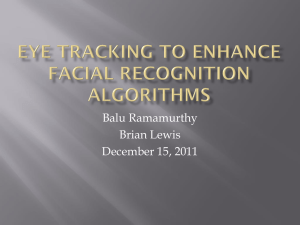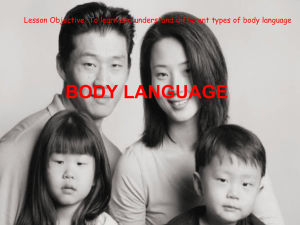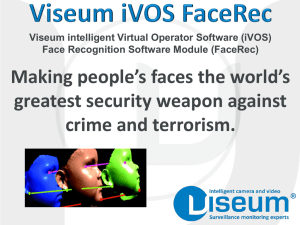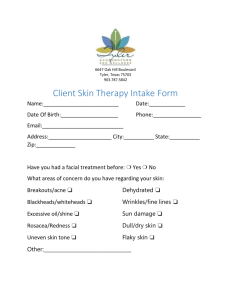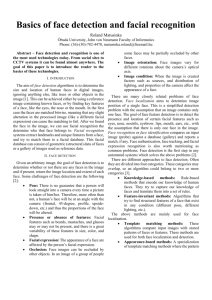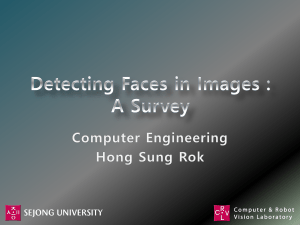Facebook Auto
advertisement
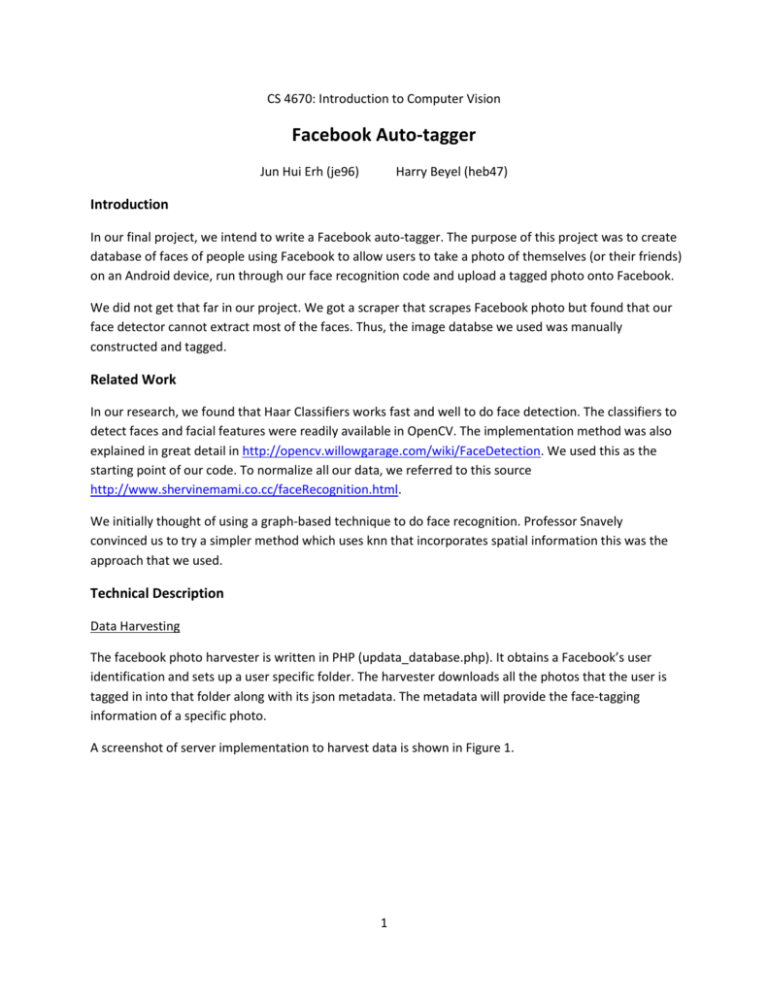
CS 4670: Introduction to Computer Vision Facebook Auto-tagger Jun Hui Erh (je96) Harry Beyel (heb47) Introduction In our final project, we intend to write a Facebook auto-tagger. The purpose of this project was to create database of faces of people using Facebook to allow users to take a photo of themselves (or their friends) on an Android device, run through our face recognition code and upload a tagged photo onto Facebook. We did not get that far in our project. We got a scraper that scrapes Facebook photo but found that our face detector cannot extract most of the faces. Thus, the image databse we used was manually constructed and tagged. Related Work In our research, we found that Haar Classifiers works fast and well to do face detection. The classifiers to detect faces and facial features were readily available in OpenCV. The implementation method was also explained in great detail in http://opencv.willowgarage.com/wiki/FaceDetection. We used this as the starting point of our code. To normalize all our data, we referred to this source http://www.shervinemami.co.cc/faceRecognition.html. We initially thought of using a graph-based technique to do face recognition. Professor Snavely convinced us to try a simpler method which uses knn that incorporates spatial information this was the approach that we used. Technical Description Data Harvesting The facebook photo harvester is written in PHP (updata_database.php). It obtains a Facebook’s user identification and sets up a user specific folder. The harvester downloads all the photos that the user is tagged in into that folder along with its json metadata. The metadata will provide the face-tagging information of a specific photo. A screenshot of server implementation to harvest data is shown in Figure 1. 1 Figure 1. Left is a screenshot of Apache server that was used to scrape the data. Right is a screenshot of scraped photos from Facebook with its corresponding json metadata Face recognition We limit our scope to only detect frontal face We detect faces and facial features using Haar classifiers provided by OpenCV. TheHaar classifiers used are open source and were again available via Open CV. The following classifiers were used. This was done via trial and error: Faces: haarcascade_frontalface_alt2.xml Left eye: haarcascade_mcs_lefteye.xml Right eye: haarcascade_mcs_righteye.xml Nose: haarcascade_mcs_mouth.xml Mouse: haarcascade_mcs_nose.xml For each photo, we first detect the faces using the face classifier. For each face, the face is segmented into the following regions to detect the facial features. The face detected is always a square region. The face is separated into regions to minimize the overlap of the bounding box of the feature detected by the classifier. If any of the facial feature was not detected the face was discarded. From our observation, the nose was the least detected facial feature. 2 h/5.5 h/3 w/2 Left eye Right eye Nose h/2 3*w/5 Mouth w/5 Figure 1: Face region to detect facial features For each face, we convert the image to grayscale and equalize the image such that all faces will have consistent brightness and contrast. The facial features are scaled to the following size. Since, faces are always detected as a square, aspect ratio of faces are preserved. For the other features, there is not a consistent dimension it is detected (for example some mouth are detected as a narrow rectangle some as a broader rectangle), the aspect ratio are not preserved. The size was obtained by observing the smallest face that we could detect from our data set. The following sizes are use: Face: 88x88 Left eye: 22x15 Right eye: 22x15 Mouth: 37x22 Nose: 30x25 The equalized grayscale pixel value is written into a file. In addition to the facial pixels as feature vectors, we also computed the distance between left eye, right eye, mouth and nose to encode the spatial information between the facial features. Thus for each face, we have 6 feature vectors that represent it. In the face recognition stage, we select k faces from each person to construct a training set. For each face to be classified, we run a 1-nearest-neighbor algorithm on the training set for each of the feature vectors. Each feature (face, spatial, mouth etc) will output the person that is nearest too. The face is classified as person x, if the majority of the feature outputs person x after the 1-nearest-neighor algorithm. Mobile application The mobile application was developed on Android. In our implementation, the application will prompt for the user’s Facebook login at startup, which will be sent to the server to connect to the Facebook API and do data harvesting. A photo taken on the application will also be sent and saved to the server. 3 Figure 2: Left picture is a screenshot of a photo taken and uploaded to the server. Right picture is prompting the user to sign into Facebook on start up of the application. The application takes pictures at a resolution of 1024x768, and creates a file size of approximately 500kb. Upload times over wifi and 3G were very reasonable, generally taking about 2 seconds. Contrast ratios were tweaked on the phone itself (via global settings) until photos looked good enough to upload. Experimental Results Face/Facial Features detection Sample results observed in face/facial features detection. Figure 3a: Rotated face was not able to be detected. 4 Figure 3b: Faces correctly detected but was too small to detect facial features (this photo was cropped but not resized) Figure 3c: Faces was detected and size was sufficiently large but was not able to detect certain facial features. Figure 3d: Wrong detection. Incorrectly multiple people as one person. Figure 3e: Good detection. Correctly detected face and facial features for all people. Face Tagging We manually constructed a dataset of 3 people with 18, 28 and 33 photos each for a total of 79. Each test was run by randomly picking k number of faces from each people. Each test was run for 15 iterations (15 samples of training sets was used). The results are shown in Table 1 and Figure 4. 5 Table 1: Error rates with respect to size of training set. Each test was run on 15 different iterations. K (Size of Training set = 3k) 1 2 3 4 5 6 7 8 9 10 11 12 13 14 15 Size of Test set Average error rate Min error rate Max error rate 76 73 70 67 64 61 58 55 52 49 46 43 40 37 34 0.644737 0.643836 0.642857 0.643781 0.647917 0.594536 0.512644 0.366061 0.334615 0.247619 0.314493 0.403101 0.495000 0.585586 0.590196 0.644737 0.643836 0.642857 0.626865 0.625000 0.524590 0.448276 0.254545 0.211538 0.183673 0.260870 0.325581 0.300000 0.486486 0.441176 0.644737 0.643836 0.642857 0.656716 0.671875 0.672131 0.620690 0.472727 0.442308 0.306122 0.434783 0.488372 0.700000 0.702703 0.735294 Figure 4: Plot of average error rate with size of training set (3k) 6 Discussion Discussion of Results The Haar classifier only works on a specified minimum size, due to most of the faces on Facebook being of a relatively small size (smaller than 70x70). It was insufficiently large to detect facial features in the photo. (Figure 3b) In addition, Haar classifier was not able to detect faces that were rotated. (Figure 3a) There were also cases where incorrectly identified a face that did not exist (Figure 3c). In this case, we had to manually check and determine that each face outputted from the classifier was actually a valid face. This makes automated face detection system difficult. As we can see from the results, the algorithm performs best when k = 10. When k is low, the error rate is high when k is low. The error rate decreases with k up till k = 10 then the error rate increases again due to overfitting of the training data. Regardless, the result surprised us. In all k values, the average error rate performs better than random (at random error rate is 2/3 = 0.667). At large k value, we can see that the variance in the error increases. By running each test with 15 iterations, it is likely that our test sample is not sufficiently large to find a relatively accurate average error rate. Strengths/Weaknesses Strengths: KNN where each feature vector votes for a person works better than expected since the error rate is better than a random guess. Weaknesses: Since we did not manage to use a large majority of the faces in our database (since KNN was extremely slow. KNN with voting scheme has no tie-breaker. Thus, it is possible that the high error rate is due to of the 6 feature vectors, there were pairs that voted for different people (ie, feature vector 1,2 voted for person 1, feature vector 3,4 voted for person 2 and feature vector 5,6 voted for person 3). What worked/What didn’t What worked: KNN with voting scheme worked better than expected. Incorporating facial features seems to improve face recognition compared to doing a knn with only a face vector. 7 What didn’t: We spent too much time harvesting a data set. If we could redo it, we should have used a readily available dataset – CMU, Yale or Essex facial dataset to test our knn algorithm and improve on it before trying to cull a good dataset from Facebook. Facebook was not a good way to get tag faces. o Due to the photos in Facebook being subsampled down to a smaller size, a lot of the faces were too small for the facial features Haar classifier to extract facial features. Thus, we were not able to detect the facial features. o Facebook data was extremely noisy. There were less frontal faces than we expected. o Haar classifiers didn’t work as well as we hoped it did. If a person’s face is rotated, the classifier was not be able to detect a face. We didn’t manage to integrate our separate components, data harvesting from Facebook, face recognition code and Android application into an automated framework (initially get user authorization to harvest data, use data as training set and for all photo sent to the server use it to tag the photo if user is present). Future Work If we had a time, we would have wanted to create an automated way to create a facial database from Facebook maybe with some usual interaction in the initial stages of building the databse. Rather than using raw pixel values as the facial feature vector, experiment with features such as SIFT. Make knn more efficient. Compare and contrast with other methods such as voting scheme with Eigenfaces for each facial feature. Division of Labor Brainstorm Android application Facebook harvester Image harvesting Face/Facial feature extraction KNN Presentation Report Harry Harry Harry Harry Harry Code Description Extract faces and facial features: FaceDetecor.cpp 8 Jun Jun Jun Jun Jun Jun FaceDetection.cpp FaceDetection.h rundetector.py KNN code to run test: knn.py Data harvester: Server folder Mobile application: FBTagger folder OpenCV on Android: Old folder 9