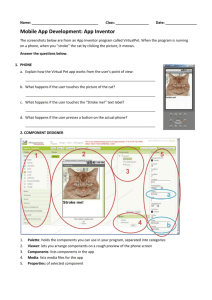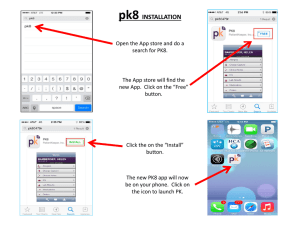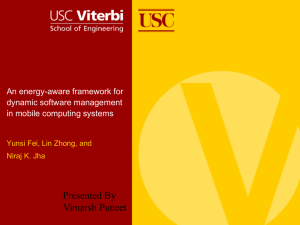Android Asset Publishing Checklist
advertisement
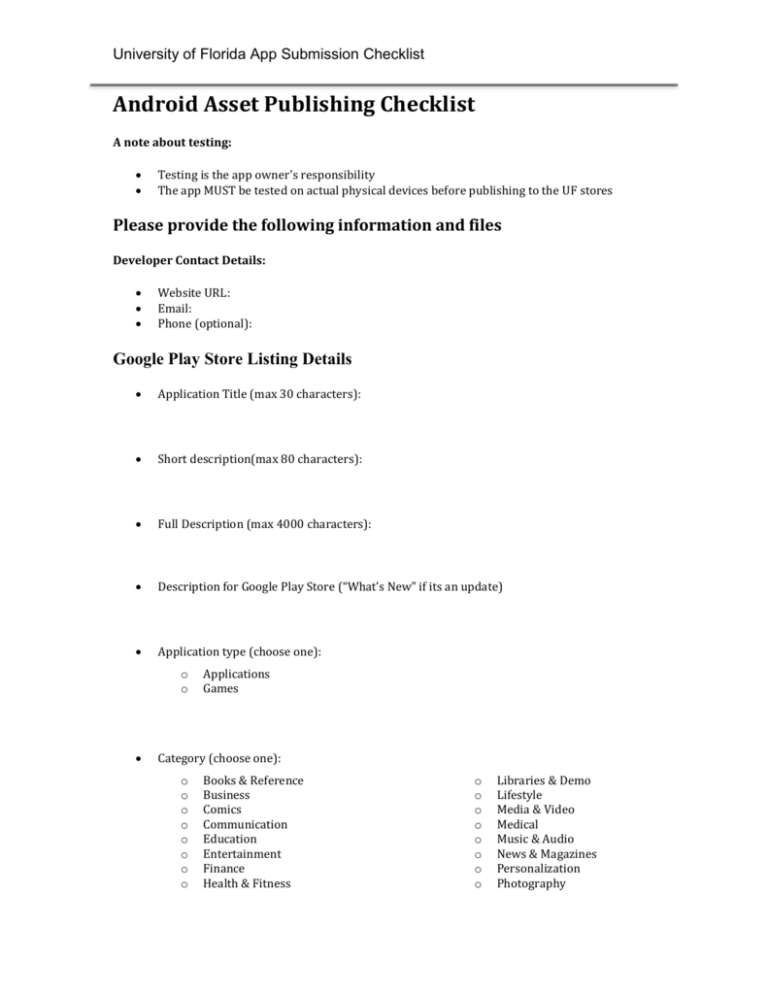
University of Florida App Submission Checklist Android Asset Publishing Checklist A note about testing: Testing is the app owner's responsibility The app MUST be tested on actual physical devices before publishing to the UF stores Please provide the following information and files Developer Contact Details: Website URL: Email: Phone (optional): Google Play Store Listing Details Application Title (max 30 characters): Short description(max 80 characters): Full Description (max 4000 characters): Description for Google Play Store (“What’s New” if its an update) Application type (choose one): o o Applications Games Category (choose one): o o o o o o o o Books & Reference Business Comics Communication Education Entertainment Finance Health & Fitness o o o o o o o o Libraries & Demo Lifestyle Media & Video Medical Music & Audio News & Magazines Personalization Photography University of Florida App Submission Checklist o o o o Productivity Shopping Social Sports o o o o Tools Transportation Travel & Local Weather Content Rating: Select your app category o Reference, news, or educational o Social networking, forums, and UGC sharing o Consumer store or commercial streaming service o Game o Entertainment o Utility, productivity, communication, or other Miscellaneous: o Can users of this app interact or exchange content with other users? (Y/N) o Does the app share user-provided personal information with third parties? (Y/N) o Does the app share the user's current physical location to other users? (Y/N) o Does the app allow users to purchase digital goods? (Y/N) Release date Un-publish date (if applicable) Privacy Policy URL (optional) UF Info Primary audience (Ex: Anyone, Alumni, Staff, etc.) Potential for commercial value (determined in conjunction with OTL) Version Information 1. Version Number (i.e. 1.0): Hi-res icon 512 w x 512 h 32-bit PNG (with alpha) Review the UF Branding standards (http://www.identity.ufl.edu/) University of Florida App Submission Checklist Feature Graphic: 1024 w x 500 h JPG or 24-bit PNG (no alpha) Review the UF Branding standards (http://www.identity.ufl.edu/) Promo Graphic: 180 w x 120 h JPG or 24-bit PNG (no alpha) Review the UF Branding standards (http://www.identity.ufl.edu/) Promo Video: YouTube video URL: Screenshots: JPEG or 24-bit PNG (no alpha). Min length for any side: 320px. Max length for any side: 3840px. At least 2 screenshots are required overall. Max 8 screenshots per type. Screenshot types you can submit: Phone 7-inch tablet 10-inch tablet For Google Play requirements, search web "app store screenshot requirements" for help Google play currently requires: 320x4d80 or 480x800 or 480x854 or 1280x720 or 1280x800 Pricing & Distribution: Pricing (if not free, determined in conjunction with OTL: www.research.ufl.edu/otl/) o Paid or Free: o Default Price (if not Free): Consent: Marketing opt-out (Yes/No): Do not promote my application except in Google Play and in any Google-owned online or mobile properties. I understand that any changes to this preference may take sixty days to take effect. Content guidelines (Yes/No): This application meets Android Content Guidelines. Please check out these tips on how to create policy compliant app descriptions to avoid some common reasons for app suspension. University of Florida App Submission Checklist US export laws (Agree): I acknowledge that my software application may be subject to United States export laws, regardless of my location or nationality. I agree that I have complied with all such laws, including any requirements for software with encryption functions. I hereby certify that my application is authorized for export from the United States under these laws. Learn more Code (provide when publishing has been approved): Complete uncompiled source code Be sure to include all external classes and files the code might reference