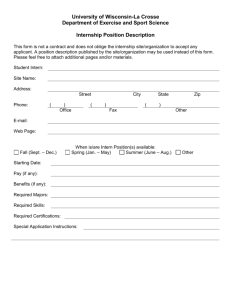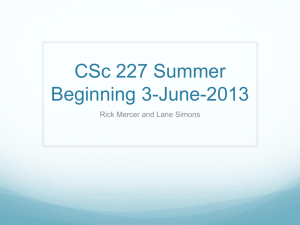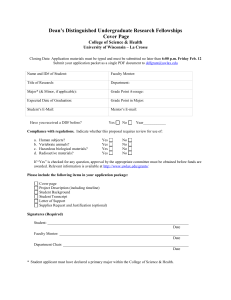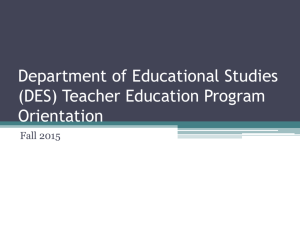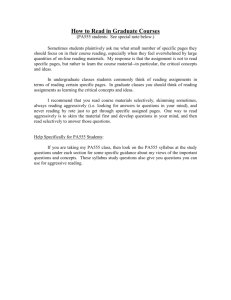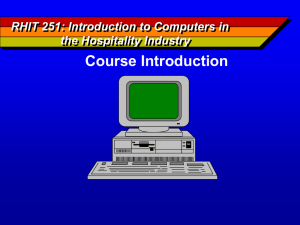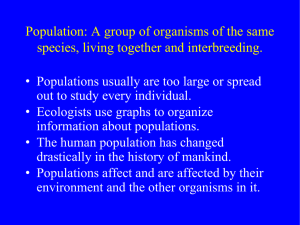Online Class: Syllabus Template - University of Wisconsin
advertisement
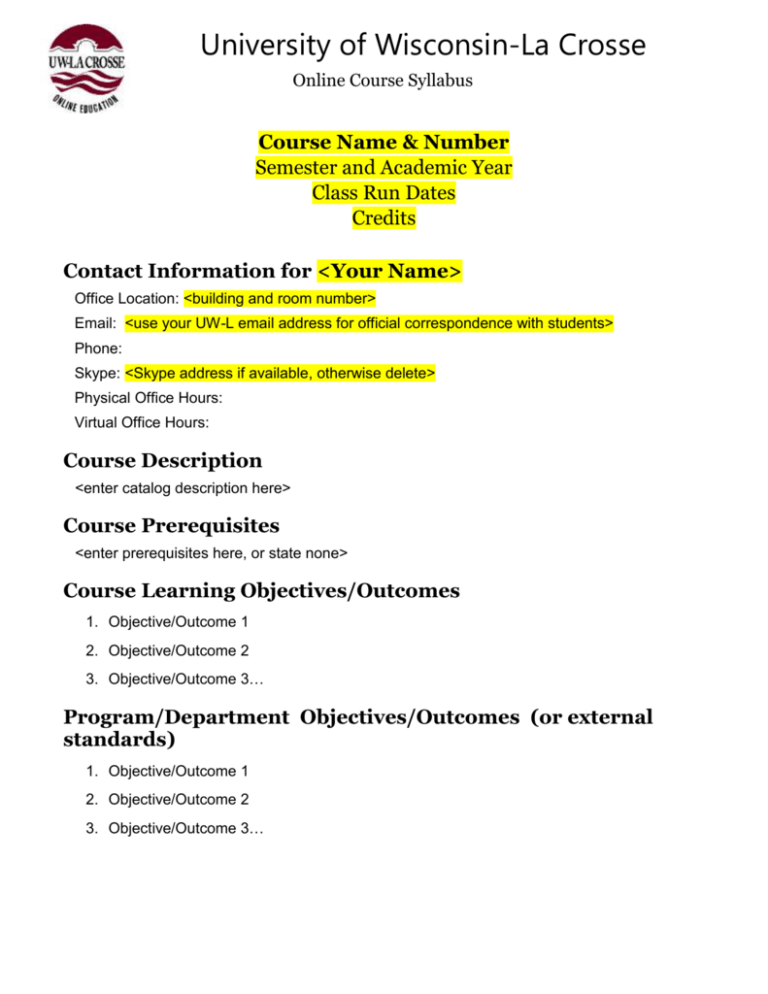
University of Wisconsin-La Crosse Online Course Syllabus Course Name & Number Semester and Academic Year Class Run Dates Credits Contact Information for <Your Name> Office Location: <building and room number> Email: <use your UW-L email address for official correspondence with students> Phone: Skype: <Skype address if available, otherwise delete> Physical Office Hours: Virtual Office Hours: Course Description <enter catalog description here> Course Prerequisites <enter prerequisites here, or state none> Course Learning Objectives/Outcomes 1. Objective/Outcome 1 2. Objective/Outcome 2 3. Objective/Outcome 3… Program/Department Objectives/Outcomes (or external standards) 1. Objective/Outcome 1 2. Objective/Outcome 2 3. Objective/Outcome 3… University of Wisconsin-La Crosse Online Course Syllabus Resources Textbook: Optional Materials: Course Structure This course will be delivered entirely online through the learning management system, Desire2Learn (D2L). You will need your UW-L NetID to login to the course from the D2L home page (http://www.uwlax.edu/d2l/). Course Outline & Schedule Week Dates 1 Date Range 2 3 4 Date Range Date Range Date Range Concepts Covered Assignments Concept 1 1. Item – due date Concept 2 2. Item – due date Concept 3 3. Item – due date Concept 1 1. Item – due date Concept 2 2. Item – due date Concept 3 3. Item – due date Concept 1 1. Item – due date Concept 2 2. Item – due date Concept 3 3. Item – due date Concept 1 1. Item – due date Concept 2 2. Item – due date Concept 3 3. Item – due date Course Expectations Modify as needed. At a minimum you should address communication (including netiquette); course policies; formatting guidelines; prerequisite or required skills; submission deadlines; workload; and overall course expectations. Many departments also require sections on academic misconduct, disability services, access to course materials after the term ends, and student evaluations (SEI). Participation Policy While the course does not require live (synchronous) participation, it is not self-paced. We will often hold online discussions for which active participation is required. Deep, rich University of Wisconsin-La Crosse Online Course Syllabus discourse works only when students engage one another in a timely, free-flowing manner. Though you might be tempted to post your submissions all at once, just prior to the due date, I discourage the practice. Posting late is unfair to students who seek a spirited exchange of ideas, as learners cannot engage in meaningful discourse by themselves. One advantage of learning management systems, like D2L, is that instructors can view details of student activity, to include time spent in each forum and course content item. Consequently, I will periodically check course statistics to verify your weekly activity. To foster collaboration and dialogue I will expect you to post at least twice on two separate days in discussions <modify as needed>. Participation entails both posting and reading contributions from others. Non-active participation will result in a grade deduction. For specific grading guidelines see the <discussion guidelines and/or rubric posted in Course Information>. Late Assignments <modify as needed> Assignments are due on the dates indicated in the Course Schedule. Though I am sensitive to the needs of learners, you are responsible for alerting me as soon as possible to extenuating circumstances that impact your ability to meet deadlines or participate in class activities (e.g. long-term illness or death in the immediate family). For circumstances beyond your control I will consider an incomplete, though I may request documentation. Course Access You will have access to course materials in D2L for five weeks after the term ends. If you wish to archive materials for your personal records or portfolio you should plan to do so immediately after the course ends. As a general rule, you should always save local copies of course-related work. To avoid disasters, you should also save important files to external media or cloud storage (e.g. Google Drive, available through EagleApps). What I Expect From You <modify as needed> Should your schedule or responsibilities prohibit active participation in discussions or group work, contact me immediately to discuss alternative arrangements. Also, please let me know immediately if you require accommodation due to either technical, physical or cognitive challenges. Throughout the course I will expect you to do the following: Prepare yourself to function as a proficient, self-directed learner Read the Syllabus and Course Information during the first few days Login to the D2L course at least every 2-3 days Complete all work on time, or contact me to request special arrangements Complete assignments as described in rubrics, checklists or other instructions Submit original work, following <name of citation style> format for citations Use the highest standards of intellectual honesty, integrity and "netiquette" (online politeness and respectfulness) University of Wisconsin-La Crosse Online Course Syllabus Critically reflect on course outcomes, assumptions, and application of course content to your career or lifelong goals Ask questions so I can help you understand course material or assignments What You Can Expect From Me <modify as needed> Throughout the course you can expect the following from me: Respond to your questions and comments within 24-48 hours (unless ill or traveling) Read, evaluate and respond to your assignments within 3-4 days Give you substantive feedback on the strengths and weaknesses of your work Assist you in any way possible to locate materials needed for assignments Help with extenuating circumstances by arranging alternate assignments or deadlines Concerns or Complaints If you have a concern or a complaint about the course, or me, I encourage you to bring that to my attention. My hope would be that by communicating your concern we would be able to come to a resolution. If you are uncomfortable speaking with me, or you feel your concern hasn’t been resolved after bringing it to my attention, you could contact my department chair or the Office of Student Life (http://www.uwlax.edu/student-life/). The Student Academic Non-Grade Appeals process can be found in the Student Handbook. For academic appeals you can review the appeals and petitions for academic matters section of the UW-L Catalog. Sexual Harassment I Am a Mandated Reporter As a faculty member of the University of Wisconsin-La Crosse, I am a mandated reporter of sexual harassment (including sexual violence). This means that I am obligated to disclose any detailed or specific information I receive about such incidents involving a member of this campus while that person is a member of this campus, regardless of whether the incident takes place on campus or off. I care about your well-being, and our course assignments sometimes lend themselves to disclosure, but you should not share any details of an incident with me until you have discussed your options under the new Title IX guidelines. There are confidential reporters available to students at UW-L where you can have this discussion. The contact in Student Life is Ingrid Peterson, Violence Prevention Specialist, at (608) 785-8062 or ipeterson@uwlax.edu. I am also happy to help direct you to counseling and support services. Simply ask me to assist you in locating a confidential reporter and I will help you to do so. University of Wisconsin-La Crosse Online Course Syllabus Grading Calculations <modify as needed to describe how you calculate grades> Your overall grade consists of the following assessments, arranged by type and value. Item Item Item Item Points each/Points total Points each/Points total Points each/Points total Points each/Points total TOTAL % % % % 100% Grading Scale <modify as needed—delete Point Value column if not used> Letter Grade Point Value Percentage Equivalent A AB B BC C D 93-100% 89-92% 83-88% 79-82% 70-78% 60-69% Success as an Online Learner <modify as needed, or extract to a Course Information module in D2L> Successful completion of the course includes participation in discussions and completion of ALL assignments. Each module will begin with background information, reading assignments, and activities to support mastery of module-level outcomes. Assignments will include a scoring rubric or checklist. Modules begin on <day of week> and end on <day of week>. To be certain that you complete all parts of the assignment, review the checklist or rubric for each module before submission. As an underlying principle of online learning, successful achievement of course outcomes requires a willingness to self-reflect and self-regulate. You should also frequently reflect (i.e. think conscientiously) on learning goals, application of outcomes, and how you might apply course concepts in your future career or life in general. For additional tips on succeeding as an online learner, review UW-L’s Student Readiness Tutorial. To do well in any online class begin with the following tasks: Checklist for Getting Started 1 Review 10 Tips for Succeeding in an Online Course if this is your first online class, as well as the Student Readiness Tutorial. University of Wisconsin-La Crosse Online Course Syllabus 2 Print the Syllabus and read it carefully. 3 Print the Course Outline (schedule). This document lists all readings and assignments, week by week. Click on the button in D2L labeled, Content. 4 5 Here you will find course modules (lessons), instructor comments, resources and assignments. Every time you login check the News area (Course Home) and the General Question & Answer Forum (if available) for important course-related news. Skills Needed to Succeed in <Name or Number of Course> Optionally, add prerequisite skills or dispositions needed to succeed in this particular course. Netiquette In this course I expect you to treat your classmates (and instructor) with respect and decency. As seekers of the truth we should be willing to challenge and critique one another, in a spirit of camaraderie and constructive helpfulness. As an online course we rely primarily on asynchronous communication. For that reason it is all too easy for words and intentions to be lost in interpretation or nuance. Because a delayed response to clarify confusion or misinterpretation allows bad feelings to go unchecked for days, it's especially important to watch what and how we say things online. Such courtesy and sensitivity online is known as "netiquette" and everyone should abide by these six simple rules (abridged and modified from the 10 rules at Albion.com): 1. Be kind and forgiving (i.e. do unto others as you'd have others do unto you) 2. Adhere to the same standards of behavior online that you follow in real life (i.e. be ethical) 3. Respect other people's time and bandwidth (i.e. avoid long rants and be careful not to monopolize a discussion) 4. Share expert knowledge (i.e. let others benefit from your insights and experience) 5. Help keep flame wars under control (i.e. no personal attacks or ongoing attempts to belittle or antagonize others) 6. Respect other people's privacy Academic Integrity & Misconduct Academic misconduct is a violation of the UW-L Student Honor Code and is unacceptable. I expect you to submit your own original work and participate in the course with integrity and University of Wisconsin-La Crosse Online Course Syllabus high standards of academic honesty. When appropriate, cite original sources, following the style rules of our discipline. Plagiarism or cheating in any form may result in failure of the assignment or the entire course, and may include harsher sanctions. Refer to the Student Handbook for a detailed definition of academic misconduct. For helpful information on how to avoid plagiarism, go to “Avoiding Plagiarism” on the Murphy Library website. You may also visit the Office of Student Life if you have questions about plagiarism or cheating incidents. Failure to understand what constitutes plagiarism or cheating is not a valid excuse for engaging in academic misconduct. For a light-hearted tutorial on avoiding plagiarism I encourage you to review a ten-minute interactive tutorial from Acadia University: http://library.acadiau.ca/tutorials/plagiarism/ Eagle Alert System This class will be participating in the Eagle Alert System through WINGS. The system is designed to promote student success. If I notice that you are experiencing difficulties early in the semester (e.g., low assignment scores or a limited participation), I may note this information and you will receive an email indicating that I have entered feedback. I may also enter positive feedback encouraging you to consider additional learning opportunities. The link in the email will take you to WINGS where you can login to see the feedback. I encourage you to meet with me and/or refer to the helpful campus resources listed on UWL’s Student Success page. Student Evaluation of Instruction (SEI) Student evaluations of this course are distributed electronically. Approximately 2 weeks prior to the end of a course, you will receive an email at your EagleApps address directing you to login to WINGS to complete an evaluation for this course. Students with Disabilities: Any student with a documented disability (e.g. ADHD, Autism Spectrum Disorder, Acquired Brain Injury, PTSD, Physical, Sensory, Psychological, or Learning Disability) who needs to arrange academic accommodations must contact The ACCESS Center (165 Murphy Library, 608-785-6900, ACCESSCenter@uwlax.edu) and meet with an advisor to register and develop an accommodation plan. In addition to registering with The ACCESS Center, it is the student's responsibility to discuss their academic needs with their instructors. Students are ultimately responsible to communicate their needs with the instructor in a timely manner. Review the ACCESS Center website at: http://www.uwlax.edu/access-center/ Desire2Learn also provides information about their Accessibility resources, at: https://documentation.desire2learn.com/en/Accessibility University of Wisconsin-La Crosse Online Course Syllabus Veterans and Active Military Personnel Veterans and active military personnel with special circumstances (e.g., upcoming deployments, drill requirements, disabilities) are welcome and encouraged to communicate these, in advance if possible, to me. For additional information and assistance, contact the Veterans Services Office. Students who need to withdraw from class or from the university due to military orders should be aware of the military duty withdrawal policy. Academic Services and Resources at UW-L Below are several student services available to students taking online courses: o o o o o o o o o o o o o Academic Advising Center: http://www.uwlax.edu/advising/ ACCESS Center (formerly Disability Resources): http://www.uwlax.edu/access-center/ Career Services: http://www.uwlax.edu/careerservices/ Counseling and Testing Center: http://www.uwlax.edu/counseling/ Financial Information: http://www.uwlax.edu/financial-information/ Murphy Library: http://www.uwlax.edu/murphylibrary/ Multicultural Student Services: http://www.uwlax.edu/mss/ Records and Registration: http://www.uwlax.edu/records/ Student Handbook: http://www.uwlax.edu/Student-Life/Student-handbook/ Student Support Services: http://www.uwlax.edu/sss/ Tutoring (Murphy Learning Center): http://www.uwlax.edu/murphy-learning-center/ Veteran Services: http://www.uwlax.edu/veteran-services/ Writing Center: http://www.uwlax.edu/writingcenter/ Technical Support: For tips and information about D2L visit the Information Technology Services (ITS) student support page, at http://www.uwlax.edu/D2L/Help-for-students/. If you prefer, begin your D2L journey with a Video Tour of features. Need help making sure your computer is set up correctly for online coursework? D2L's System Check ensures that your computer and web browser are configured to properly access their system. You can also contact the ITS Support Center at (608) 785-8774 or email them at itssupport@uwlax.edu for questions about D2L or any other technological difficulties. The hours for ITS are Monday through Thursday from 7:30 am to 6:30 pm, and Friday from 7:30 am to 4:30 pm, Central Time.