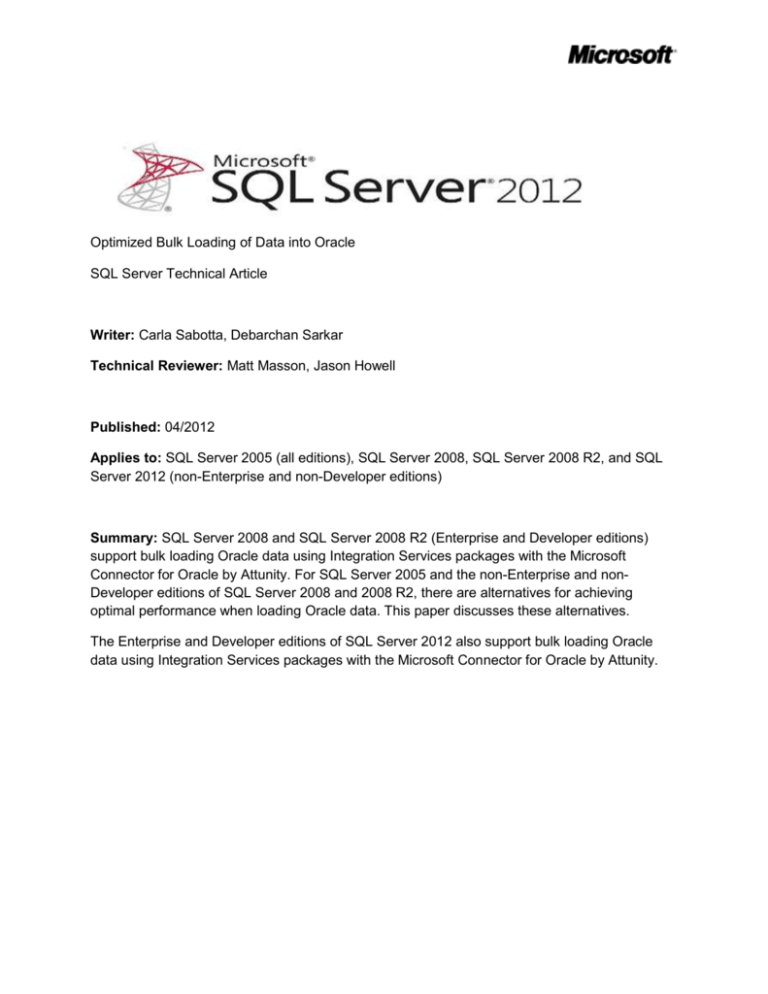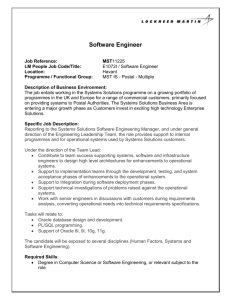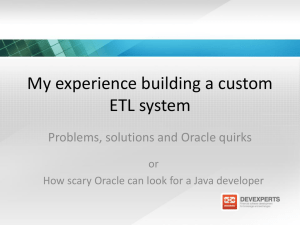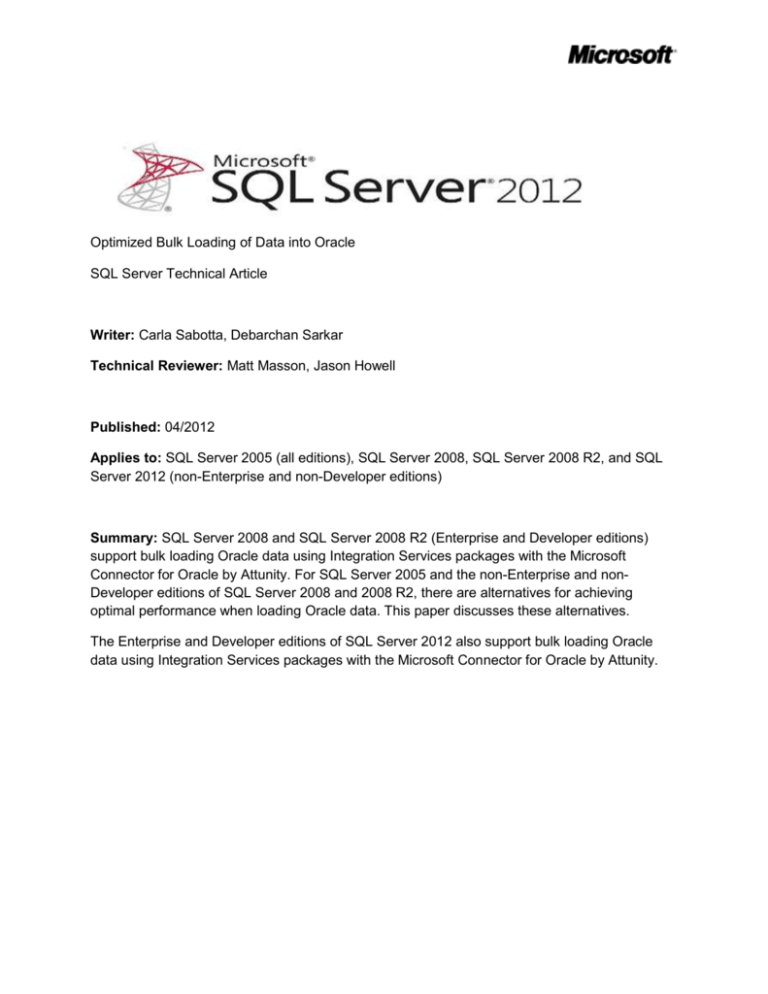
Optimized Bulk Loading of Data into Oracle
SQL Server Technical Article
Writer: Carla Sabotta, Debarchan Sarkar
Technical Reviewer: Matt Masson, Jason Howell
Published: 04/2012
Applies to: SQL Server 2005 (all editions), SQL Server 2008, SQL Server 2008 R2, and SQL
Server 2012 (non-Enterprise and non-Developer editions)
Summary: SQL Server 2008 and SQL Server 2008 R2 (Enterprise and Developer editions)
support bulk loading Oracle data using Integration Services packages with the Microsoft
Connector for Oracle by Attunity. For SQL Server 2005 and the non-Enterprise and nonDeveloper editions of SQL Server 2008 and 2008 R2, there are alternatives for achieving
optimal performance when loading Oracle data. This paper discusses these alternatives.
The Enterprise and Developer editions of SQL Server 2012 also support bulk loading Oracle
data using Integration Services packages with the Microsoft Connector for Oracle by Attunity.
Copyright
This document is provided “as-is”. Information and views expressed in this document, including URL and
other Internet Web site references, may change without notice. You bear the risk of using it.
Some examples depicted herein are provided for illustration only and are fictitious. No real association
or connection is intended or should be inferred.
This document does not provide you with any legal rights to any intellectual property in any Microsoft
product. You may copy and use this document for your internal, reference purposes.
© 2011 Microsoft. All rights reserved.
2
Contents
.1
Introduction .................................................................................................................................................. 4
Alternatives for Optimized Loading and Unloading Oracle Data .................................................................. 4
Customized Script Component ................................................................................................................. 5
Third-party Components......................................................................................................................... 12
Conclusion ................................................................................................................................................... 12
3
Introduction
SQL Server 2008, 2008 R2, and 2012 (Enterprise and Developer editions) support bulk loading
Oracle data using Integration Services (SSIS) packages. The Microsoft Connector for Oracle by
Attunity provides optimal performance through their high-speed connectors during the loading or
unloading of data from Oracle. For more information, see Using the Microsoft Connector for
Oracle by Attunity with SQL Server 2008 Integration Services (http://msdn.microsoft.com/enus/library/ee470675(SQL.100).aspx).
SQL Server 2005 and the non-Enterprise and non-Developer editions of SQL Server 2008,
2008 R2, and 2012 don’t provide an out-of-the box option for bulk loading Oracle data.
The fast load options for the OLE DB destination aren’t available when you use the
Oracle OLE DB provider for Oracle because the provider doesn’t implement the
IRowsetFastLoad (http://msdn.microsoft.com/en-us/library/ms131708.aspx) interface.
In addition, the current design of SSIS is such that it makes the fast load options
available only for the SQL providers. The options aren’t available for any other provider
even if the provider implements the IRowsetFastLoad interface.
The Microsoft OLE DB Provider for Oracle is deprecated and not recommended to use
against Oracle versions later than 8i.
http://support.microsoft.com/kb/244661
In SQL Server 2005 and the non-Enterprise and non-Developer editions of SQL Server 2008,
2008 R2, and 2012, the out-of-the box, SSIS components implement single row inserts to load
data to Oracle. When you use single row inserts, the following issues may occur.
Long load times and poor performance
Data migration deadlines are not met
Timeout during the ETL process for large production databases (greater than 500 GB)
with complex referential integrity
For these releases, there are alternatives for achieving optimal performance when loading
Oracle data. This paper discusses these alternatives.
Alternatives for Optimized Loading and Unloading Oracle Data
The following are alternatives for optimizing the loading of Oracle data.
Alternative
Customized Script component
Third-party components
4
SQL Server Versions
SQL Server 2005 and the non-Enterprise and
non-Developer editions of SQL Server 2008,
2008 R2, and 2012.
SQL Server 2005 and the non-Enterprise and
non-Developer editions of SQL Server 2008
and 2008 R2.
Customized Script Component
In this solution, a Script component is configured as a destination. The component connects to
Oracle using the OLE DB provider from Oracle (OraOLEDB) and bulk loads data to an Oracle
database. The Script component performs the data load in about half the time that it would take
to perform single row inserts using an OLE DB destination.
The provider is included in the Oracle Data Access Components (ODAC) that is available for
download on the Oracle Data Access Components site
(http://www.oracle.com/technetwork/topics/dotnet/utilsoft-086879.html). An Oracle online
account is required to download the software.
Note: You can also configure the Script component to connect to Oracle using the
ODP.Net provider from Oracle.
The System.Data.OleDb namespace (http://tinyurl.com/7zuffuf ) is used in the script, as shown
in the Microsoft Visual Basic code example below. The namespace is the .NET Framework Data
Provider for OLE DB.
The PreExecute (http://tinyurl.com/86e4exe) method is overridden to create the
OleDbParameter objects for each of the input columns. The parameters are added to the
OleDbCommand Object, to configure the parameterized command that the destination will use
to insert the data. In the example, the input columns are CustomerID, TerritoryID,
AccountNumber, and ModifiedDate. Then, the database transaction is started.
The AcquireConnections (http://tinyurl.com/7qkkqvq) method is overridden to return a
System.Data.OleDb.OleDbConnection from the connection manager that connects to the Oracle
database.
The ProcessInputRow (http://tinyurl.com/8y7vnh5 ) method is overridden to process the data in
each input row as it passes through.
5
To configure the Script component
1. Add a data source to the package, such as an OLE DB Source. The data source should
have fields that can be easily loaded into a target table. In this example, we’re using the
Customer table in the AdventureWorks database as the data source, and selecting the
CustomerID, TerritoryID, AccountNumber, and ModifiedDate input columns.
2. Add a Script component and configure the component as a destination. Connect the
component to the data source.
3. Double-click the Script component to open the Script Transformation Editor.
6
4. Click Connection Managers in the left-hand pane.
5. Click Add, and then select <New connection> in the Connection Manager Field. The
Add SSIS Connection Manager dialog box appears.
6. In the Add SSIS Connection Manager dialog box, select ADO.NET in the Connection
manager type area, and then click Add.
7
7. In the Configure ADO.NET Connection Manager dialog box click New to create a new
data connection for the connection manager.
8. In the Connection Manager dialog box, click the arrow next to the Provider drop-down
list.
8
9. Expand the .Net Providers for OleDb folder, click Oracle Provider for OLE DB, and
then click OK.
10. Click Test Connection to confirm the connection, and then click OK.
11. In the Configure ADO.NET Connection Manager dialog box, click the data connection
you’ve created, and then click OK.
12. In the Script Transformation Editor, click Input Columns in the left-hand pane, and
click the CustomerID, TerritoryID, AccountNumber, and ModifiedDate columns in the
Available Input Columns box.
13. Click Script in the left-hand pane.
9
14. Confirm that the ScriptLanguage property value is Microsoft Visual Basic, and then
Click Edit Script.
NOTE: In SQL Server 2008, the Design Script button was renamed to Edit Script and
support was added for the Microsoft Visual C# programming language.
Add the following Visual Basic code.
Imports
Imports
Imports
Imports
Imports
Imports
Imports
System
System.Data
System.Math
Microsoft.SqlServer.Dts.Pipeline.Wrapper
Microsoft.SqlServer.Dts.Runtime.Wrapper
System.Data.OleDb
System.Data.Common
<Microsoft.SqlServer.Dts.Pipeline.SSISScriptComponentEntryPointAttribute> _
<CLSCompliant(False)> _
Public Class ScriptMain
Inherits UserComponent
10
Dim row_count As Int64
Dim batch_size As Int64
Dim
Dim
Dim
Dim
Dim
connMgr As IDTSConnectionManager100
oledbconn As OleDbConnection
oledbtran As OleDbTransaction
oledbCmd As OleDbCommand
oledbParam As OleDbParameter
Public Overrides Sub PreExecute()
batch_size = 8 * 1024
row_count = 0
oledbCmd = New OleDbCommand("INSERT INTO Customer(CustomerID,
TerritoryID, AccountNumber, ModifiedDate) VALUES(?, ?, ?, ?)", oledbconn)
oledbParam = New OleDbParameter("@CustomerID", OleDbType.Integer, 7)
oledbCmd.Parameters.Add(oledbParam)
oledbParam = New OleDbParameter("@TerritoryID", OleDbType.Integer, 7)
oledbCmd.Parameters.Add(oledbParam)
oledbParam = New OleDbParameter("@AccountNumber", OleDbType.VarChar,
7)
oledbCmd.Parameters.Add(oledbParam)
oledbParam = New OleDbParameter("@ModifiedDate", OleDbType.Date, 7)
oledbCmd.Parameters.Add(oledbParam)
oledbtran = oledbconn.BeginTransaction()
oledbCmd.Transaction = oledbtran
MyBase.PreExecute()
End Sub
Public Overrides Sub AcquireConnections(ByVal Transaction As Object)
connMgr = Me.Connections.Connection
oledbconn = CType(connMgr.AcquireConnection(Nothing),
OleDb.OleDbConnection)
End Sub
Public Overrides Sub Input0_ProcessInputRow(ByVal Row As Input0Buffer)
With oledbCmd
.Parameters("@CustomerID").Value = Row.CustomerID
.Parameters("@TerritoryID").Value = Row.TerritoryID
.Parameters("@AccountNumber").Value = Row.AccountNumber
.Parameters("@ModifiedDate").Value = Row.ModifiedDate
.ExecuteNonQuery()
End With
row_count = row_count + 1
If (row_count Mod batch_size) = 0 Then
oledbtran.Commit()
oledbtran = oledbconn.BeginTransaction()
oledbCmd.Transaction = oledbtran
End If
End Sub
Public Overrides Sub PostExecute()
MyBase.PostExecute()
End Sub
11
Public Overrides Sub ReleaseConnections()
MyBase.ReleaseConnections()
End Sub
End Class
15. Save your changes to the Script component.
The SSIS package now contains the custom script component, configured as a destination to
bulk load data to the Oracle data source.
Note: The above script component connects to Oracle, but it can be used to connect to
other third-party data sources such as Sybase and Informix. The only change that you need
to make is to configure the connection manager to use the correct OLE DB providers
available for Sybase and Informix.
Third-party Components
In addition to the Script component solution discussed in this paper, there are third-party
components that you can use to achieve optimal performance when loading Oracle data. The
following components work with both SQL Server 2005 and SQL Server 2008.
Oracle Destination and ODBC Destination components from CozyRoc. For more
information, see the CozyRoc web site.
Oracle Bulk Loader SSIS Connector from Persistent. For more information, contact
Persistent.
Progress DataDirect Connect and DataDirect Connect64 components from Progress
DataDirect. For more information, see the DataDirect web site.
Conclusion
SQL Server 2008, 2008 R2, and 2012 (Enterprise and Developer editions) support bulk loading
Oracle data using SSIS packages.
For other SQL Server versions and editions, the following are alternatives for optimizing the
loading of Oracle data when using SSIS packages.
Alternative
Script component bulk loads data to Oracle
using the Oracle OLE DB provider from Oracle
Third-party components that connect to
Oracle, from CozyRoc, Persistent, and
DataDirect
For more information:
12
SQL Server versions and editions
SQL Server 2005 and the non-Enterprise and
non-Developer editions of SQL Server 2008,
2008 R2, and 2012.
SQL Server 2005 and the non-Enterprise and
non-Developer editions of SQL Server 2008
and 2008 R2.
Connectivity and SQL Server 2005 Integration Services (http://msdn.microsoft.com/enus/library/bb332055(SQL.90).aspx )
SSIS with Oracle Connectors (http://social.technet.microsoft.com/wiki/contents/articles/1957.ssiswith-oracle-connectors.aspx )
SQL Server 2012: Microsoft Connectors V2.0 for Oracle and Teradata (http://www.microsoft.com/enus/download/details.aspx?id=29283)
SSIS and Netezza: Loading data using OLE DB Destination (http://www.rafaelsalas.com/2010/06/ssis-and-netezza-loading-data-using-ole.html)
Did this paper help you? Please give us your feedback. Tell us on a scale of 1 (poor) to 5
(excellent), how would you rate this paper and why have you given it this rating? For example:
Are you rating it high due to having good examples, excellent screen shots, clear writing,
or another reason?
Are you rating it low due to poor examples, fuzzy screen shots, or unclear writing?
This feedback will help us improve the quality of white papers we release.
Send feedback.
13