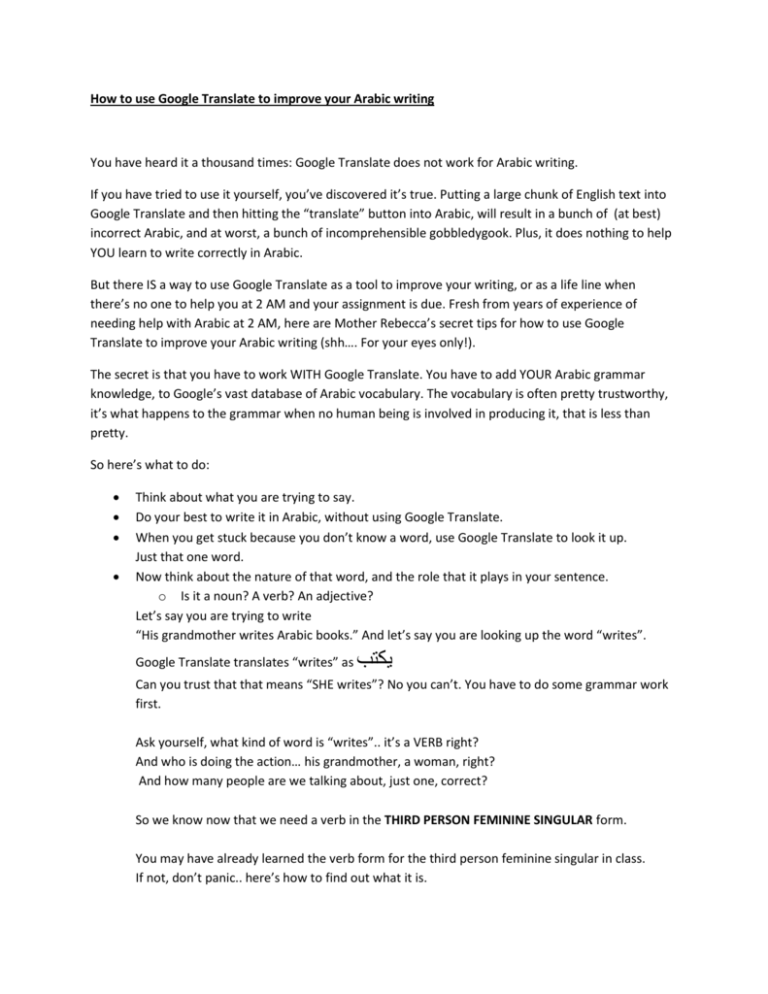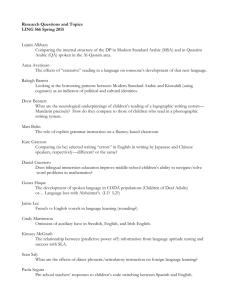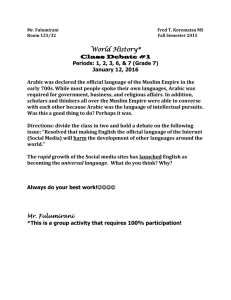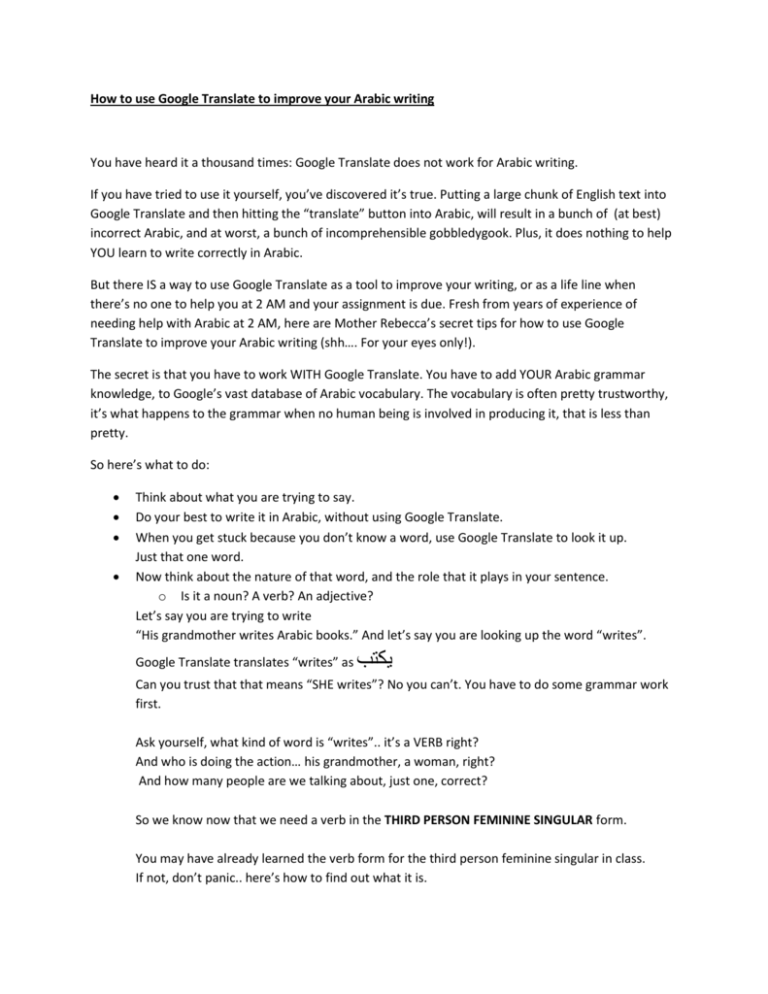
How to use Google Translate to improve your Arabic writing
You have heard it a thousand times: Google Translate does not work for Arabic writing.
If you have tried to use it yourself, you’ve discovered it’s true. Putting a large chunk of English text into
Google Translate and then hitting the “translate” button into Arabic, will result in a bunch of (at best)
incorrect Arabic, and at worst, a bunch of incomprehensible gobbledygook. Plus, it does nothing to help
YOU learn to write correctly in Arabic.
But there IS a way to use Google Translate as a tool to improve your writing, or as a life line when
there’s no one to help you at 2 AM and your assignment is due. Fresh from years of experience of
needing help with Arabic at 2 AM, here are Mother Rebecca’s secret tips for how to use Google
Translate to improve your Arabic writing (shh…. For your eyes only!).
The secret is that you have to work WITH Google Translate. You have to add YOUR Arabic grammar
knowledge, to Google’s vast database of Arabic vocabulary. The vocabulary is often pretty trustworthy,
it’s what happens to the grammar when no human being is involved in producing it, that is less than
pretty.
So here’s what to do:
Think about what you are trying to say.
Do your best to write it in Arabic, without using Google Translate.
When you get stuck because you don’t know a word, use Google Translate to look it up.
Just that one word.
Now think about the nature of that word, and the role that it plays in your sentence.
o Is it a noun? A verb? An adjective?
Let’s say you are trying to write
“His grandmother writes Arabic books.” And let’s say you are looking up the word “writes”.
Google Translate translates “writes” as
يكتب
Can you trust that that means “SHE writes”? No you can’t. You have to do some grammar work
first.
Ask yourself, what kind of word is “writes”.. it’s a VERB right?
And who is doing the action… his grandmother, a woman, right?
And how many people are we talking about, just one, correct?
So we know now that we need a verb in the THIRD PERSON FEMININE SINGULAR form.
You may have already learned the verb form for the third person feminine singular in class.
If not, don’t panic.. here’s how to find out what it is.
Use an online tool like this handy Arabic verb conjugator,
http://www.verbix.com/languages/arabic.shtml
And put in the letters for the root you are looking for.
K T B (from right to left, the Arabic way).
Then click go and you will be presented with a chart showing the verb conjugation:
http://www.verbix.com/webverbix/Arabic/ktb%5Ba-a%5D%3AI.html
In the far right column, scroll down till you find the row for the third person feminine singular (Sing 3f).
Next ask yourself, does Grandma’s writing take place in the PAST (the perfect tense) or the PRESENT
(the imperfect tense)? The PRESENT, you want to say she WRITES Arabic books. So look all the way
across on that row to the space for the imperfect (present) tense, and you will see that it says:
ُب
ُ ُ ت َ ْكت
If you try putting that into Google Translate to test it, to be sure it’s correct, all you will get is
“writes”. So now, try putting “She writes” in English, into Google Translate. You will get some
extraneous words that you did not ask for:
وقالت انها تكتب
Some of that is gobbledygook.. which is why you can’t JUST trust Google Translate with your
precious homework assignment. BUT.. do you see your word in there, somewhere? Yes you do.
Good enough! Ignore the extraneous words and just realize that
ُب
ُ ُ ت َ ْكت
means “she writes”
Now you have to go through the same process of analysis with each other word….
Grandmother, books, etc. Is it a noun, a verb, an adjective? Is it singular or plural? What is its
role in the sentence? What are the Arabic grammar rules that apply?
It can certainly be time consuming to go through this process, and I’ve provided an example
that’s a bit exaggerated. But the point is, Google Translate CAN help you with your writing, just
don’t rely on it as the last word. Instead, rely on it as the “first” word.. to give you the basic root
of a word you don’t know, which you can then work with to tweak the grammar till you get it
right.
Once you have your sentence figured out in Arabic, use Google Translate to make sure it really
says what you meant. If your sentence came out as
جدته تكتب كتب عربية
put that into Google Translate and see how it comes out in English. Here too you can’t
rely on Google as the last word, it’s just a tool to help you check your own perceptions.
In this case Google says the sentence means “Grandmother writes Arabic books”.
جدته
I tried tweaking Google to get it to admit (c’mon, Google, fess up!) that
means
HIS grandmother, but Google wouldn’t do it. I tried writing just grandmother جدةand
Google did not recognize it.
In cases like this, you just have to rely on what you already know. You know that جد
means Grandfather (and Google will admit that much). You know that you have to add
ta marbuta
ة
to the word for Grandfather, to make it feminine so it means grandmother.
You know that the ta marbuta turns into a regular ta
the same word . You know that you have to add a
pretty sure that
تwhen another letter comes after it in
هto make it mean “his”. So you can be
جدتهmeans “his grandmother”.
If you still want more proof, try changing it to جدتيand see if Google will admit that that
means “MY grandmother”. Why yes it does, thank you very much.
So now with your knowledge of Arabic grammar knowing that جدتيmeans MY
grandmother and knowing that you must add a final ha
هto the end of a word to make it
mean “HIS”.. you can be pretty sure you got it right.
I hope that this has given you some ideas about how Google Translate CAN help you, as well
as about how it CAN’T. Can you rely on it blindly? No, absolutely not. You have to watch it like a
hawk. But it can provide you with some basic vocabulary and also with some basic checks as to
whether your writing is correct.
It’s useful to learn to apply these techniques because when you get farther along and write long
complex paragraphs in Arabic, you are going to need to apply basically the same process to
check those too.. one sentence and one word at a time. It’s a long slow process. But at least it
gives you a starting point to work from, and a way to check your work once you’ve completed
it….because sometimes, there’s no one BUT Google Translate around to help you at 2 AM.
© Rebecca Cuevas 2013 All Rights Reserved