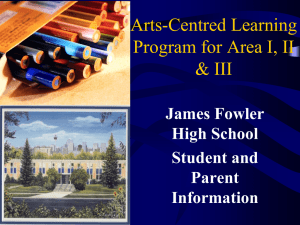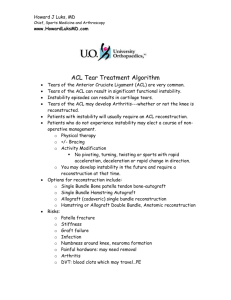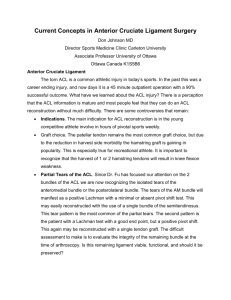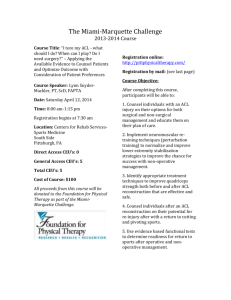Steve Glover Problems
advertisement
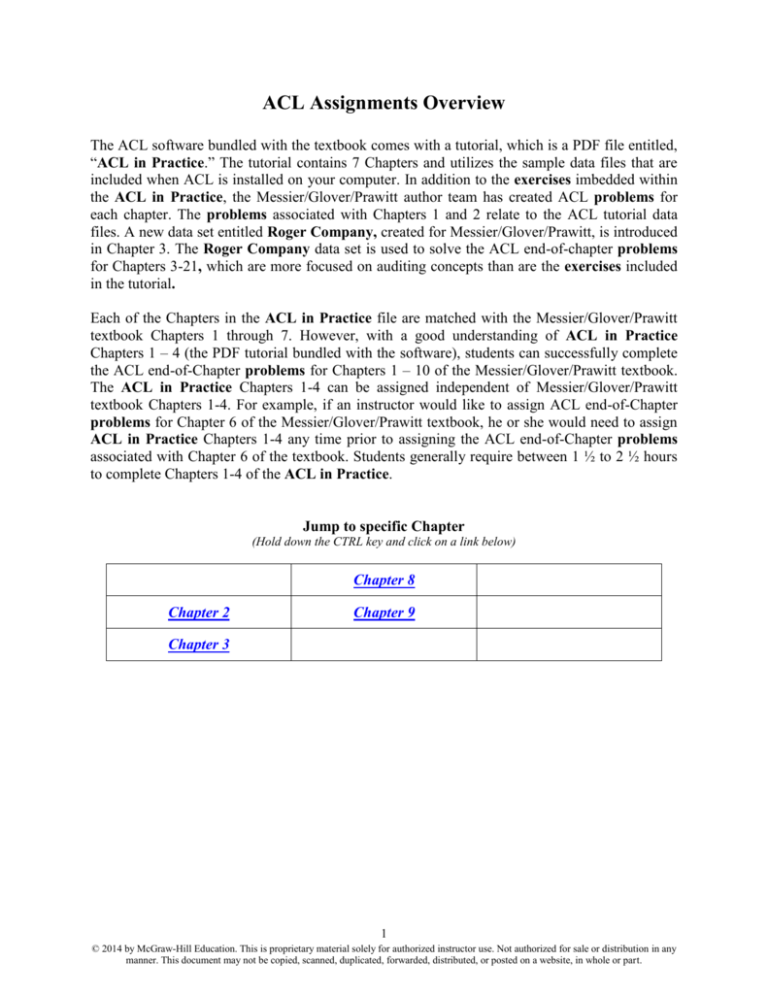
ACL Assignments Overview The ACL software bundled with the textbook comes with a tutorial, which is a PDF file entitled, “ACL in Practice.” The tutorial contains 7 Chapters and utilizes the sample data files that are included when ACL is installed on your computer. In addition to the exercises imbedded within the ACL in Practice, the Messier/Glover/Prawitt author team has created ACL problems for each chapter. The problems associated with Chapters 1 and 2 relate to the ACL tutorial data files. A new data set entitled Roger Company, created for Messier/Glover/Prawitt, is introduced in Chapter 3. The Roger Company data set is used to solve the ACL end-of-chapter problems for Chapters 3-21, which are more focused on auditing concepts than are the exercises included in the tutorial. Each of the Chapters in the ACL in Practice file are matched with the Messier/Glover/Prawitt textbook Chapters 1 through 7. However, with a good understanding of ACL in Practice Chapters 1 – 4 (the PDF tutorial bundled with the software), students can successfully complete the ACL end-of-Chapter problems for Chapters 1 – 10 of the Messier/Glover/Prawitt textbook. The ACL in Practice Chapters 1-4 can be assigned independent of Messier/Glover/Prawitt textbook Chapters 1-4. For example, if an instructor would like to assign ACL end-of-Chapter problems for Chapter 6 of the Messier/Glover/Prawitt textbook, he or she would need to assign ACL in Practice Chapters 1-4 any time prior to assigning the ACL end-of-Chapter problems associated with Chapter 6 of the textbook. Students generally require between 1 ½ to 2 ½ hours to complete Chapters 1-4 of the ACL in Practice. Jump to specific Chapter (Hold down the CTRL key and click on a link below) Chapter 8 Chapter 2 Chapter 9 Chapter 3 1 © 2014 by McGraw-Hill Education. This is proprietary material solely for authorized instructor use. Not authorized for sale or distribution in any manner. This document may not be copied, scanned, duplicated, forwarded, distributed, or posted on a website, in whole or part. Chapter 2 ACL Exercises and Problems Return to Menu There is limited technical assistance available for the educational version of ACL, please contact technical support: 604-669-4225; info@acl.com; http://www.acl.com/supportcenter/ Tutorial Assignment (Estimated time to complete is tutorial Chapter 2 is 20-30 minutes.) Read and complete the tasks in Chapter 2: Examine Employee Data of the ACL in Practice file. Hint: Staying actively involved while completing the tutorial assignment will help you to complete the ACL problems more efficiently. You may find it helpful to review the assigned problems before completing the ACL in Practice assignment. To access the ACL in Practice: 1. After installing the ACL software (ACL 9 Educational Edition) and the ACL Manuals (ACL 9 User Documentation), open the Start Menu on your computer 2. Click All Programs 3. Find the “ACL Desktop Education Edition” folder icon 4. Single click or place your mouse on the “ACL Desktop Education Edition” folder icon to display the folder contents (i.e., ACL Desktop Education Edition, ACL Help, ACL in Practice, ACL Utility, Readme). 5. Click on “ACL in Practice” to open the tutorial 6. Alternatively, you can navigate directly to the file, ACL_in_Practice.pdf, in the folder where ACL data and the tutorial are saved on your hard drive (e.g., C:\ACLManualsV9) 7. Complete the tasks in the ACL in Practice, Chapter 2 (Note: Unless otherwise instructed, please submit your answers to the following exercises and problems to your instructor in a word processing document.) Chapter 2 Tutorial Exercises: 1-5 There are five exercises at the end of the Chapter 2 tutorial from the ACL in Practice file (ACL_in_Practice.pdf , in the folder where ACL manuals are saved on your hard drive (e.g., C:\ACLManualsV9). Your instructor will inform you which, if any, of the exercises to complete and submit. Messier/Glover/Prawitt End-of-Chapter 2, ACL Problems Problem 1 Create a filter to display the employees at Metaphor Company that were hired after January 1, 2000 and who make $60,000 per year or more in salary. How many records result from the filter described? Include the expression you used to create the filter in your solution. Problem 2 Use ACL to compute how much was paid in commissions to Metaphor Agents (Comm 2002 column, Agents_Metaphor table). Problem 3 How does computing the amount paid in commissions to Metaphor agents in Problem 2 help an auditor verify the management assertion of completeness? 2 © 2014 by McGraw-Hill Education. This is proprietary material solely for authorized instructor use. Not authorized for sale or distribution in any manner. This document may not be copied, scanned, duplicated, forwarded, distributed, or posted on a website, in whole or part. Chapter 3 ACL Exercises and Problems Return to Menu There is limited technical assistance available for the educational version of ACL, please contact technical support: 604-669-4225; info@acl.com; http://www.acl.com/supportcenter/ Tutorial Assignment (Estimated time to complete the Chapter 3 tutorial is 20-30 minutes.) Read and complete the tasks in Chapter 3: Set up Your Project of the ACL in Practice file. Hint: Staying actively involved while completing the tutorial assignment will help you to complete the ACL problems more efficiently. You may find it helpful to review the assigned problems before completing the ACL in Practice exercises. For instructions on accessing the ACL in Practice please see earlier assignments. (Note: Unless otherwise instructed, please submit your answers to the following exercises and problems to your instructor in a word processing document.) Chapter 3 Tutorial Exercises: 1-2 There are two exercises within the Chapter 3 tutorial from the ACL in Practice file (ACL_in_Practice.pdf), in the folder where ACL manuals are saved on your hard drive (e.g., C:\ACLManualsV9). Your instructor will inform you which, if any, of the exercises to complete and submit. Messier/Glover/Prawitt End-of-Chapter 3, ACL Problems Problem 1 Edit the layout of the Employee_List table to form a new column for total compensation (salary plus bonus). Now determine how many employees earned more than $85,000 in total compensation in 2002. Problem 2 Roger Company is a mid-size company located in the Midwest that handles the distribution of various home and garden products. You are part of the engagement team assigned to audit the financial statements of Roger Company. Roger Company has been a client of your firm for many years, and your firm has rarely encountered any problems with them. However, the engagement partner has made it very clear to you that there is no room for mistakes. Your tasks as one of the auditors on the engagement are outlined below and in other problems of the remaining chapters. Please download the Roger Company ACL data files, found under Course-Wide Content, ACL Content folder on the Student Edition of your text’s Online Learning Center, www.mhhe.com/messier9e. The Roger Company files are already in ACL format; however the files must first be extracted or “unzipped.” After unzipping the files, click on FILE from the menu toolbar and use the OPEN PROJECT command to navigate to where you have saved the “Roger Company 9e” file and open the project. Net income before taxes at Roger Company is stable, predictable, and representative of its size. Thus, the auditors at Roger Company calculate materiality to be 5 percent of net income before 3 © 2014 by McGraw-Hill Education. This is proprietary material solely for authorized instructor use. Not authorized for sale or distribution in any manner. This document may not be copied, scanned, duplicated, forwarded, distributed, or posted on a website, in whole or part. taxes. Net income before taxes at Roger Company for fiscal 2013 is $1,388,500. Determine materiality for the audit of Roger Company’s 2013 financial statements. Use ACL to determine if the reported AR account balance, $487,000, is materially different from the detailed files in Rogers Company AR table. Define tolerable misstatement as 60 percent of materiality. What might cause differences between the number reported in the financial statements and the details in the file? Problem 3 As a quality control procedure, management at Roger Company reviews each approved vendor at least once a year. In the reviews, management compares pricing across vendors, retests products being purchased from vendors to ensure they meet quality control standards, and performs testing to ensure purchasing personnel are not inappropriately favoring a vendor or potentially colluding with vendors (e.g., receiving kickbacks from the vendors). Use ACL to check the Roger Company Vendors table to make sure each vendor has been reviewed sometime since January 1, 2013. 1. Open the Roger Company Vendors table 2. Click on the Edit View Filter button to open the Edit view filter dialogue box 3. 4. 5. 6. 7. 8. In the Available Fields list, double-click on the Last_Review field Click on the “<” sign Click on the Date button to display the date selector Click on the down arrow, find January 1, 2013, click on it, and click OK Click OK Which vendors have not been reviewed since January 1, 2013? When was the last review for those vendors? 4 © 2014 by McGraw-Hill Education. This is proprietary material solely for authorized instructor use. Not authorized for sale or distribution in any manner. This document may not be copied, scanned, duplicated, forwarded, distributed, or posted on a website, in whole or part. Chapter 8 ACL Problems Return to Menu There is limited technical assistance available for the educational version of ACL, please contact technical support: 604-669-4225; info@acl.com; http://www.acl.com/supportcenter/ (Note: Unless otherwise instructed, please submit your answers to the following problems to your instructor in a word processing document.) Messier/Glover/Prawitt End-of-Chapter 8, ACL Problems As introduced above in the ACL problems for Chapter 3, Roger Company is a mid-size company located in the Midwest that handles the distribution of various home and garden products. You are part of the engagement team assigned to audit the financial statements of Roger Company. Roger Company has been a client of your firm for many years, and your firm has rarely encountered any problems with them. However, the engagement partner has made it very clear to you that there is no room for mistakes. Your tasks as one of the auditors on the engagement are outlined below and in other problems of the remaining Chapters. Please download the Roger Company ACL files, if you haven’t already. They are found in the ACL Content folder under Course-Wide Content on the Student Edition of your text’s Online Learning Center. See instructions for opening the Roger Company files in the Chapter 3 assignment above. Problem 1 Use ACL to determine the sample size an auditor should use for attributes sampling given the criteria listed below: 1. With any ACL project (e.g., Roger Company) open, choose Sampling on the menu toolbar 2. Click on Calculate Sample Size 3. Choose the Record option Confidence is 95 Population is 1000 Upper Error Limit (%) is 8 (this is tolerable error) Expected Error Rate (%) is 3 4. Click Calculate 5. What is the recommended sample size? Problem 2 How would the sample size change if all sample-size inputs listed in Problem 1 stayed the same with the exceptions listed below? Please evaluate each item independently by resetting the inputs to those listed in Problem 1 and changing only the one factor listed in each item below. (Hint: If you use the Calculate button rather than the OK button the sample size window will stay open). a. Confidence dropped to 90 percent? b. Population increased to 500,000? c. Expected Error Rate (%) increased to 4? d. Upper Error Limit (%) decreases to 7? e. Upper Error Limit (%) increases to 15? 5 © 2014 by McGraw-Hill Education. This is proprietary material solely for authorized instructor use. Not authorized for sale or distribution in any manner. This document may not be copied, scanned, duplicated, forwarded, distributed, or posted on a website, in whole or part. Problem 3 Using your results from Problem 2 above: a. Which of the following four input factors—confidence, population, upper error limit, or expected error rate—has the smallest effect on the sample size? b. Which two factors appear to have the greatest effect on sample size? c. Go into ACL’s sampling size tool and input the factors listed in Problem 1 and then experiment with increasingly larger expected error rates. What happens as the expected error rate is nearly as large as the upper error limit or tolerable error? Why does this happen? Problem 4 For the following three control attributes, you want to be 90 percent confident that the population deviation rate does not exceed 7.5 percent. Attribute 1-The purchase order was approved (purchasing department stamp provides evidence) Attribute 2-The purchase order, receiving report, and vendor invoice are included in each voucher packet Attribute 3-The accounts payable department compared product and quantities across the three documents (initials by an accounts payable clerk and auditor reperformance provide evidence) You tested a sample of 52 voucher packages and discovered the following deviations: Attribute 1: 2 deviations Attribute 2: 1 deviation Attribute 3: 0 deviations With any ACL project open (e.g., Roger Company) evaluate the results of your testing by: 1. Select Sampling >> Evaluate Error 2. Make sure Record is the selected sample type 3. Enter the applicable parameters (e.g., Confidence is 90 and Sample Size is 52, Number of Errors or deviations listed above) 4. Click OK What is the upper error limit frequency for each attribute? Based on the results of your controls testing, which controls are considered effective? Problem 5 Use the textbook tables to complete problems 8-27 and 8-28 on page 304 (9th edition – page could be different in the 8th edition) of your textbook Now use ACL to complete problems 8-27 and 8-28 in your book. In ACL, upper error limit aka tolerable deviation rate and expected error rate” aka expected population deviation rate. How similar or different are the results, depending on whether you use the textbook tables versus the ACL software? Do the differences lead to different conclusions or auditor decisions? 6 © 2014 by McGraw-Hill Education. This is proprietary material solely for authorized instructor use. Not authorized for sale or distribution in any manner. This document may not be copied, scanned, duplicated, forwarded, distributed, or posted on a website, in whole or part. Chapter 9 ACL Problems Return to Menu There is limited technical assistance available for the educational version of ACL, please contact technical support: 604-669-4225; info@acl.com; http://www.acl.com/supportcenter/ (Note: Unless otherwise instructed, please submit your answers to the following problems to your instructor in a word processing document.) Messier/Glover/Prawitt End-of-Chapter 9, ACL Problems Problem 5 Use the textbook tables to complete questions b and c of problem 9-21 on page 341 of your textbook (9th edition – page could be different in the 8th edition). Now use ACL to complete questions b and c of problem 9-21 in your textbook. For problem “b” Use the Sampling >> Calculate Sample Size command. Take note of the interval in the results to use for problem c. For problem “c” use the Sampling >> Evaluate Error command. Input the data from problem “b” for confidence and the interval from the ACL results when you completed problem “b.” Enter book value and error amounts in the “Errors” box for each misstatement discovered. Follow the notation “Item amount, Error” where “Item amount” is the book value and “Error” is the error amount or audit difference observed. How similar or different are the results, depending on whether you use the textbook tables versus the ACL software? Do the differences lead to different conclusions or auditor decisions? 7 © 2014 by McGraw-Hill Education. This is proprietary material solely for authorized instructor use. Not authorized for sale or distribution in any manner. This document may not be copied, scanned, duplicated, forwarded, distributed, or posted on a website, in whole or part.