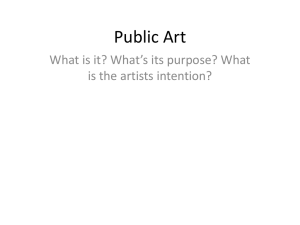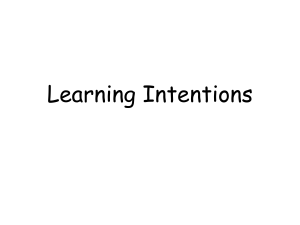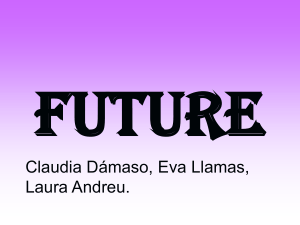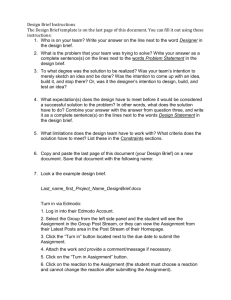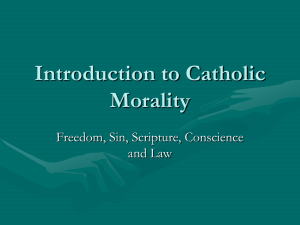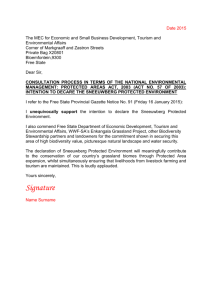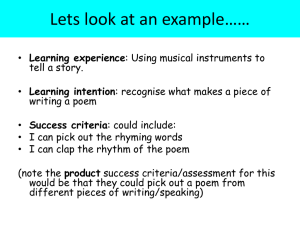Discriminant analysis
advertisement
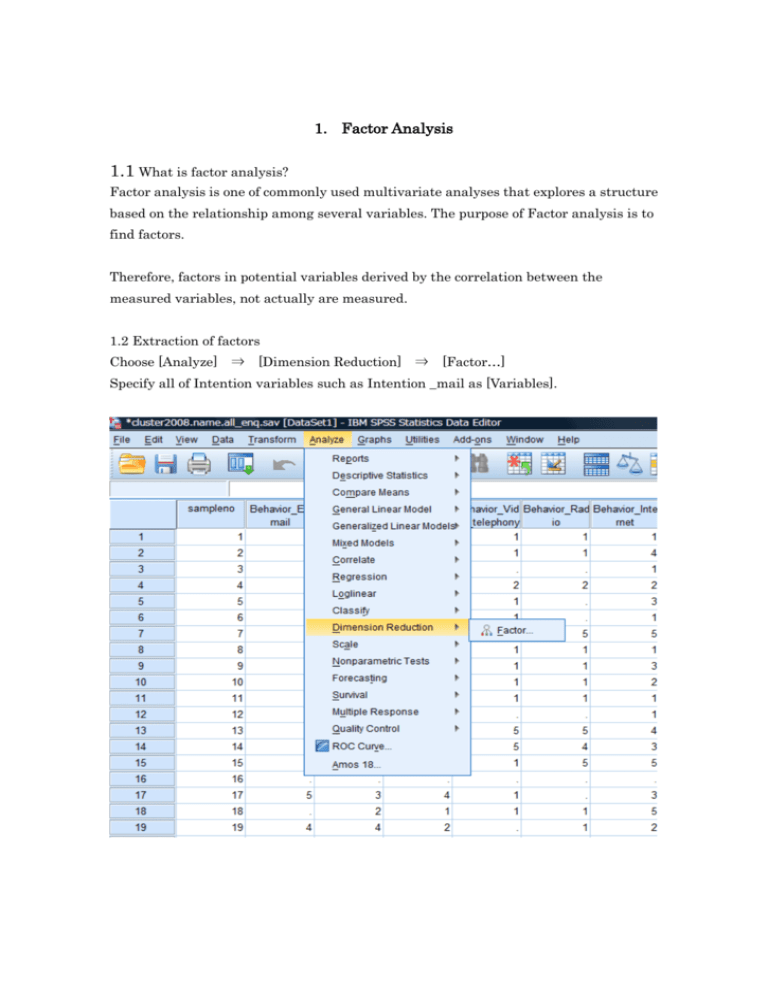
1. Factor Analysis 1.1 What is factor analysis? Factor analysis is one of commonly used multivariate analyses that explores a structure based on the relationship among several variables. The purpose of Factor analysis is to find factors. Therefore, factors in potential variables derived by the correlation between the measured variables, not actually are measured. 1.2 Extraction of factors Choose [Analyze] ⇒ [Dimension Reduction] ⇒ [Factor…] Specify all of Intention variables such as Intention _mail as [Variables]. Click [Descriptives…] and specify as follows including “KMO and Bartlett’s of test of sphericity”. Click [Extraction…] and specify an extraction method. Specify “Principan components” as [Method] (You can also specify other methods).Click [Fixed number of factors] if the number of factors are determined and input desired number. For “Based on eigenvalue”, the value is OK to be 1. Then, click [Contine]. Click [Rotation…]. Specify the method of Rotation. If correlations among factors are not assumed, choose “Varimax (orthogonal rotation)”. If correlations among factors are assumed, choose “Promax (oblique rotation)”. Click [Continue]. Click [Option]. Click [Scores…] and put a check mark on [Save as variables] with the method of [Regression]. The results can be seen easily if put a check mark on [Sorted by size]. Click [Continue]. Click [OK]. 4. Results on rotated factors: Rotated Component Matrixa Component 1 2 3 4 Intention_Reservation .799 .177 .244 .102 Intention_Shopping .736 .321 .233 .051 Intention_Advertising .694 .350 .058 .206 Intention_GPS .663 .252 .199 .162 Intention_Internet .619 .478 -.041 .172 Intention_Learning .573 .475 .189 .104 Intention_Filespace .571 .254 .535 .050 Intention_Health .544 .459 .380 .027 Intention_Ring_tones .189 .780 .102 .225 Intention_Music .322 .767 .154 .116 Intention_Video_streaming .329 .733 .276 .123 Intention_Games .263 .687 .178 .074 Intention_Mobile_TV .244 .625 .200 .130 Intention_Infotainmant .531 .543 .292 .077 Intention_Mobile_chat .261 .320 .748 .046 Intention_Video_telephony .110 .450 .559 .269 Intention_Stock_trading .537 .006 .538 -.064 Intention_Radio .290 .382 .434 .118 Intention_SMS .009 -.014 .317 .742 Intention_Sha_mail .108 .355 .099 .730 Intention_E_mail .254 .170 -.259 .730 Extraction Method: Principal Component Analysis. Rotation Method: Varimax with Kaiser Normalization. a. Rotation converged in 7 iterations. (note 1)The Kaiser-Meyer-Olkin measure of sampling adequacy provides an index (between 0 and 1) of the proportion of variance among the variables that might be common variance (i.e., that might be indicative of underlying or latent common factors). The Kaiser-Meyer-Olkin measure of sampling adequacy tests whether the partial correlations among variables are small. It measure of sampling adequacy is an index used to examine the appropriateness of factor analysis. Large values for the KMO measure indicate that a factor analysis of the variables is a good idea. The KMO measures the sampling adequacy which should be greater than 0.5 for a satisfactory factor analysis to proceed. This shows that the degree of common variance among the variables is quite high; therefore factor analysis can be conducted. (Note 2) Bartlett's test of sphericity is a test statistic used to examine the hypothesis that the variables are uncorrelated in the population. Bartlett's test of sphericity is used to test the null hypothesis that the variables in the population correlation matrix are uncorrelated. Bartlett's test of sphericity tests whether the correlation matrix is an identity matrix, which would indicate that the factor model is inappropriate. The population correlation matrix is an identity matrix; each variable correlates perfectly with itself (r = 1) but has no correlation with the other variables (r = 0). For a large sample Bartlett’s test approximates a chi-square distribution. The Bartlett test forms something of a bottom line test for large samples, but is less reliable for small samples. Very small values of significance (below 0.05) indicate a high probability that there are significant relationships between the variables, whereas higher values (0.1 or above) indicate the data is inappropriate for factor analysis. It is concluded that the strength of the relationship among variables is strong. It is a good idea to proceed a factor analysis for the data. 2. Cluster analysis The extraction method of factor analysis was Principal components and the resulting scores are stored in the file, which are used in this cluster analysis. Click [Analyze] => [Classify]. Click [TwoStep Cluster…]. The resultant data are continuous variables and input all of stored data as Continuous variables. Click [Plots] and select [Within cluster percentage chart]. Click [Outputs] and select all items including [Information criterion (AIC or BIC)] as Statistics. Finally, click [OK] and the output of the results on “TwoStep Cluster” are shown. 3. Discriminant analysis: Then, conduct a discrimination analysis. Click => [Analyze] => [Classify] => [Discriminant]. The created data by the resultant [TwoStep Cluster] were added to the file, so that the data is put into the [Grouping Variable]. Then, click [Define Range]. Here, [Define Range] for Discriminant Analysis. Input all of [Behabior…]data to Independents. Then, click [Use stepwise method]. Select [Leave-one-out classification] for Display. Click [Continue]. Select [Predicted group membership]. Click [Continue]. Finally, click [OK] and the outputs are displayed. Classification Resultsb,c Predicted Group Membership TwoStep Cluster Number Original Count % 1 2 3 4 5 6 Total 1 271 11 23 17 27 43 392 2 21 231 28 77 57 8 422 3 23 56 226 52 54 56 467 4 21 33 8 200 15 38 315 5 23 61 17 21 169 63 354 6 24 5 18 59 41 322 469 Ungrouped cases 34 21 30 31 27 42 185 69.1 2.8 5.9 4.3 6.9 11.0 100.0 1 2 5.0 54.7 6.6 18.2 13.5 1.9 100.0 3 4.9 12.0 48.4 11.1 11.6 12.0 100.0 4 6.7 10.5 2.5 63.5 4.8 12.1 100.0 5 6.5 17.2 4.8 5.9 47.7 17.8 100.0 6 5.1 1.1 3.8 12.6 8.7 68.7 100.0 Ungrouped cases 18.4 11.4 16.2 16.8 14.6 22.7 100.0 Cross-valida Count 1 269 12 23 18 27 43 392 teda 2 22 224 28 78 62 8 422 3 24 55 223 53 54 58 467 4 21 34 8 197 15 40 315 5 24 66 18 21 160 65 354 6 24 5 19 60 42 319 469 1 68.6 3.1 5.9 4.6 6.9 11.0 100.0 2 5.2 53.1 6.6 18.5 14.7 1.9 100.0 3 5.1 11.8 47.8 11.3 11.6 12.4 100.0 4 6.7 10.8 2.5 62.5 4.8 12.7 100.0 5 6.8 18.6 5.1 5.9 45.2 18.4 100.0 6 5.1 1.1 4.1 12.8 9.0 68.0 100.0 % a. Cross validation is done only for those cases in the analysis. In cross validation, each case is classified by the functions derived from all cases other than that case. b. 58.7% of original grouped cases correctly classified. c. 57.5% of cross-validated grouped cases correctly classified.