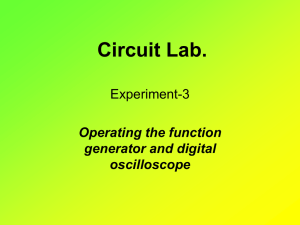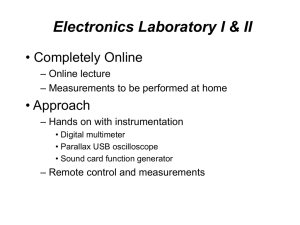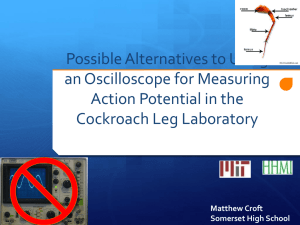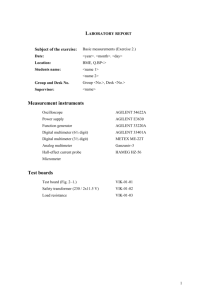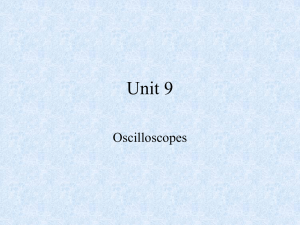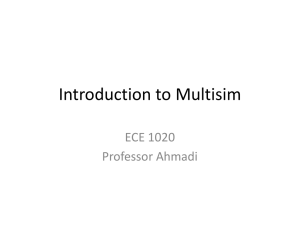ECE 109 Laboratory Exercise 6
advertisement
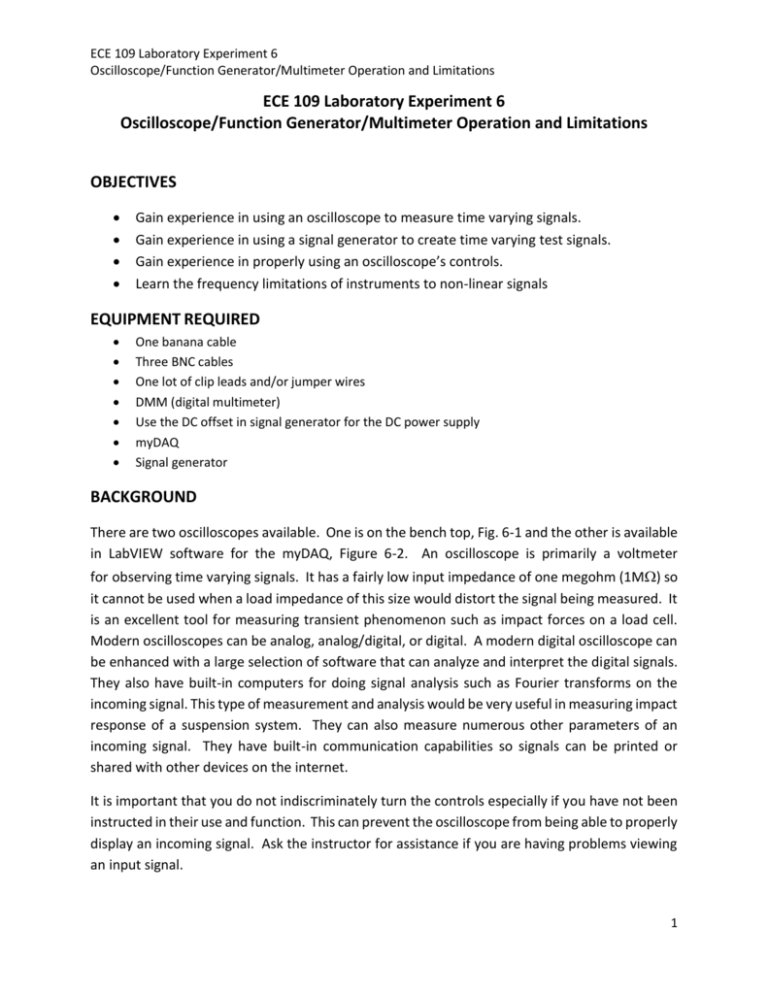
ECE 109 Laboratory Experiment 6 Oscilloscope/Function Generator/Multimeter Operation and Limitations ECE 109 Laboratory Experiment 6 Oscilloscope/Function Generator/Multimeter Operation and Limitations OBJECTIVES Gain experience in using an oscilloscope to measure time varying signals. Gain experience in using a signal generator to create time varying test signals. Gain experience in properly using an oscilloscope’s controls. Learn the frequency limitations of instruments to non-linear signals EQUIPMENT REQUIRED One banana cable Three BNC cables One lot of clip leads and/or jumper wires DMM (digital multimeter) Use the DC offset in signal generator for the DC power supply myDAQ Signal generator BACKGROUND There are two oscilloscopes available. One is on the bench top, Fig. 6-1 and the other is available in LabVIEW software for the myDAQ, Figure 6-2. An oscilloscope is primarily a voltmeter for observing time varying signals. It has a fairly low input impedance of one megohm (1M) so it cannot be used when a load impedance of this size would distort the signal being measured. It is an excellent tool for measuring transient phenomenon such as impact forces on a load cell. Modern oscilloscopes can be analog, analog/digital, or digital. A modern digital oscilloscope can be enhanced with a large selection of software that can analyze and interpret the digital signals. They also have built-in computers for doing signal analysis such as Fourier transforms on the incoming signal. This type of measurement and analysis would be very useful in measuring impact response of a suspension system. They can also measure numerous other parameters of an incoming signal. They have built-in communication capabilities so signals can be printed or shared with other devices on the internet. It is important that you do not indiscriminately turn the controls especially if you have not been instructed in their use and function. This can prevent the oscilloscope from being able to properly display an incoming signal. Ask the instructor for assistance if you are having problems viewing an input signal. 1 ECE 109 Laboratory Experiment 6 Oscilloscope/Function Generator/Multimeter Operation and Limitations An ideal meter will not disturb the circuit when taking measurements. Multimeters and oscilloscopes are far from ideal instruments. You can determine the root-mean-square (rms) value of a sine wave displayed on an oscilloscope by the following equation: 𝑉𝑟𝑚𝑠 = 𝑉𝑝−𝑝 √2 2 2 = 0.3535𝑣𝑝−𝑝 = 0.707𝑣𝑝 . The rms value of an input signal is what is digitally displayed by a multimeter. However, not all multimeters have this capability. They are limited by both waveform and frequency. It is sometimes possible to determine the algorithm used by a multimeter to determine the rms value of a waveform. If you are using one of the new digital oscilloscopes, you can read waveform parameters on the lower menu which displays Vrms, Vp-p, and frequency. The voltage from a household outlet is 120 VAC. This is the rms value. The peak value is 1.414 *120= 169.7 voltages. The heating value of 120 VAC rms is exactly equal to a 120 VDC voltage source such as a photovoltaic panel. The oscilloscopes in the ECE laboratories are not all the same. If you are having problems setting up the oscilloscope as the instructor for help. PROCEDURE Part 1 1. Connect channel 1 of the oscilloscope to the signal generator and to the digital multimeter (set to voltage). See Figure 6-1. Make sure that the ground on the oscilloscope and signal generator are connected together. Both are internally grounded to the building ground system. 2. Set the signal generator to 1 KHz, 5 V pk-to-pk for each of the following waveforms: sine wave, triangle wave, and square wave. Increase the frequency to 10 kHz, and then 1MkHz. Connect a BNC cable to both the signal generator and the oscilloscope channel 1 (two cables required). Connect the red clip leads together. Plug your banana cable into the multimeter then connect the red clip to the red clip leads going to channel 1 and the signal generator. The instruments are internally connected to the black lead so you shouldn’t have to do anything with the black lead. You can connect them all together if you want. The black lead should be at earth ground potential. 3. Plot what you see on the oscilloscope screen. in Figure 3. You can copy the signal seen on the oscilloscope and paste it into your lab report so that you don’t have to draw it by hand. 4. Compare the readings on the multimeter with what you see on the oscilloscope. Place the results in Table 6-1. Add dc offset to your input signal and describe what happens on the oscilloscope. Try to read just the offset using the multimeters and the oscilloscope. 2 ECE 109 Laboratory Experiment 6 Oscilloscope/Function Generator/Multimeter Operation and Limitations Change the oscilloscope Vertical Mode from GND, to AC, and then to DC. Describe what happens to the waveform displayed on the oscilloscope with and without DC offset. The multimeter should not be able to read the frequency as accurately as the oscilloscope. 5. Record your readings in Table 6-1. The oscilloscope will automatically display the signal’s voltage value and frequency automatically. Use the soft keys to select voltage and time measurements Figure 6-1. Typical lab bench setup Figure 6-2 NI Elvis Oscilloscope and Function Generator 3 ECE 109 Laboratory Experiment 6 Oscilloscope/Function Generator/Multimeter Operation and Limitations Time (sec.,msec., sec.) Figure 6-3. Oscilloscope Display (from computer or cell phone) Table 6-1. Measured and calculated results. Waveform Oscilloscope reading Vp-p Multimeter reading Sine wave Sine wave +5dc Triangular Square Waveform Sine wave Sine wave +5dc Triangular Square Frequency Calculated RMS voltage 1 k Hz 1 k HZ 1 kHz 1 kHz Oscilloscope reading Vp-p Multimeter reading Frequency Calculated RMS voltage 10 k Hz 10 k HZ 10 kHz 0 kHz 4 ECE 109 Laboratory Experiment 6 Oscilloscope/Function Generator/Multimeter Operation and Limitations Table 6-1. Measured and calculated results. (Continued) Waveform Oscilloscope reading Vp-p Multimeter reading Frequency Sine wave Sine wave +5dc Triangular Square Calculated RMS voltage 100 k Hz 100 k HZ 100 kHz 100 kHz Waveform Oscilloscope reading Vp-p Multimeter reading Frequency Sine wave Sine wave +5dc Triangular Square Calculated RMS voltage 1 MHz 1 MHZ 1 MHz 1 MHz 6. Now slowly increase the frequency of the function generator until the multimeter has an error of at least 10%. 7. What is the frequency limitation of the multimeter. ______________ Hertz. Sine wave 8. What is the frequency limitation of the multimeter. ______________ Hertz. Square wave 9. What is the frequency limitation of the multimeter. ______________ Hertz. Saw tooth wave 2 Note: If the amount of heat (joules) generated by a DC source (𝑖𝑑𝑐 𝑅𝑇) is equal to the heat 𝑇 generated by an ac source over the same period T ,(∫0 𝑅 ∗ 𝑖 2 𝑑𝑡) then equating the energies 1 𝑇 and solving results in 𝐼𝐷𝐶 = 𝑖𝑟𝑚𝑠 = √𝑇 ∫0 𝑖𝑡2 𝑡 𝑑𝑡 . The following are 𝑉𝑟𝑚𝑠 equations for common waveforms: sine wave 𝑉𝑟𝑚𝑠 = 1 𝑝𝑒𝑟𝑖𝑜𝑑 𝑇 𝑜𝑓 𝑜𝑛𝑒 𝑐𝑦𝑐𝑙𝑒 𝑉𝑝−𝑝 √2 2 2 ; square wave 𝑉 𝑟𝑚𝑠 = 𝑉𝑝 ; triangle wave 𝑉𝑟𝑚𝑠 = = 𝑓𝑟𝑒𝑞𝑢𝑒𝑛𝑐𝑦 𝑜𝑓 𝑤𝑎𝑣𝑒𝑓𝑜𝑟𝑚 (Hz) = 𝜔 𝑟𝑎𝑑𝑖𝑎𝑛𝑠/𝑠𝑒𝑐𝑜𝑛𝑑 2𝜋 𝑉𝑝−𝑝 2√3 (1) (2) 10. Describe how you measure the frequency of a waveform on an oscilloscope display using the horizontal scale and the displayed waveform? _____________________________________________________________________________ _____________________________________________________________________________ _____________________________________________________________________________ 5 ECE 109 Laboratory Experiment 6 Oscilloscope/Function Generator/Multimeter Operation and Limitations 11. Why does the multimeter reading decrease as the frequency increases? _____________________________________________________________________________ _____________________________________________________________________________ _____________________________________________________________________________ Hint: The input circuit topology to many analog voltmeters is usually a low pass filter; i.e. it has a capacitor to ground on the input which short the input signal to ground at high frequencies. Write a professional comprehensive lab report using a word processor. Show your results and include a comprehensive conclusion. There are lots of sample lab reports on the internet. 6