Report on the approach to mobile delivery
advertisement
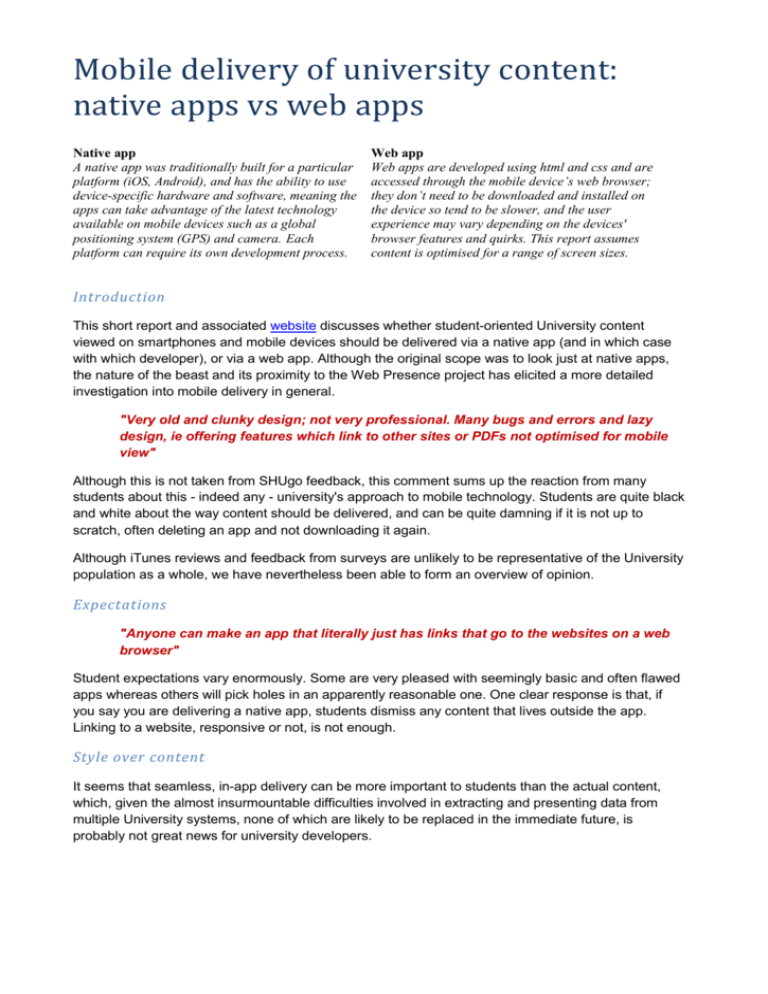
Mobile delivery of university content: native apps vs web apps Native app A native app was traditionally built for a particular platform (iOS, Android), and has the ability to use device-specific hardware and software, meaning the apps can take advantage of the latest technology available on mobile devices such as a global positioning system (GPS) and camera. Each platform can require its own development process. Web app Web apps are developed using html and css and are accessed through the mobile device’s web browser; they don’t need to be downloaded and installed on the device so tend to be slower, and the user experience may vary depending on the devices' browser features and quirks. This report assumes content is optimised for a range of screen sizes. Introduction This short report and associated website discusses whether student-oriented University content viewed on smartphones and mobile devices should be delivered via a native app (and in which case with which developer), or via a web app. Although the original scope was to look just at native apps, the nature of the beast and its proximity to the Web Presence project has elicited a more detailed investigation into mobile delivery in general. "Very old and clunky design; not very professional. Many bugs and errors and lazy design, ie offering features which link to other sites or PDFs not optimised for mobile view" Although this is not taken from SHUgo feedback, this comment sums up the reaction from many students about this - indeed any - university's approach to mobile technology. Students are quite black and white about the way content should be delivered, and can be quite damning if it is not up to scratch, often deleting an app and not downloading it again. Although iTunes reviews and feedback from surveys are unlikely to be representative of the University population as a whole, we have nevertheless been able to form an overview of opinion. Expectations "Anyone can make an app that literally just has links that go to the websites on a web browser" Student expectations vary enormously. Some are very pleased with seemingly basic and often flawed apps whereas others will pick holes in an apparently reasonable one. One clear response is that, if you say you are delivering a native app, students dismiss any content that lives outside the app. Linking to a website, responsive or not, is not enough. Style over content It seems that seamless, in-app delivery can be more important to students than the actual content, which, given the almost insurmountable difficulties involved in extracting and presenting data from multiple University systems, none of which are likely to be replaced in the immediate future, is probably not great news for university developers. Likes / dislikes After looking at 30 University apps of wide-ranging quality and purpose, student opinion can be boiled down to the following essentials. In order of priority: What's good In-app content Remembers login details Alerts (email, Blackboard) And not so good Links to websites / PDFs / unoptimized content Freezing / crashing Modules with no content, or content that hasn't been updated. iPad version iOS 7+ compatible Rotates with screen Intro sequence Roles - If you use roles, you need to make them substantially different and worth the effort This looks like a very simple list of demands, but shoe-horning data into an app when it doesn't want to go isn't straightforward, and relying on busy staff to update content can be difficult. It's also interesting that what provokes criticism is often the technology rather than the content. Recommendations The SHUgo survey suggests a true native app is students' preferred method of delivery, but it's worth considering the alternatives. If we stay with a native app there are three options: stay with Blackboard Mobile and continue to deliver a substandard 'pseudo' app. try to develop a better native app with (for example) oMbiel, with versions for every type of device - a minimum of two (iPhone, Android) to five (iPhone, iPad, Android, Windows, plus generic mobile web for non-smartphones). look at a framework like Phonegap, "an open source solution for building cross-platform mobile apps with standards-based Web technologies like HTML, JavaScript, CSS." If we go for a web app - a website that works regardless of platform, a 'one size fits all', we would save on time with the added bonus of no longer having to contend with Apple Developer, which seems unnecessarily complex and problematic. Whichever we choose, the Web Presence project must include mobile delivery across multiple platforms as an integral part of its scope and use it to inform the decision of which product to buy. Conclusion The survey suggests that although students want what (primarily due to the limitations of Mosaic and Blackboard Mobile) we can't currently deliver, their responses do provide useful material to inform the 'dream' app of the future…if indeed we have one. Alex Deck W&LE, Corporate Systems, Dec 2014 References https://www2.shu.ac.uk/MobileReport/Index.htm http://www.dummies.com/how-to/content/web-apps-versus-native-apps-for-iphones-and-ipads.html http://mobiledevices.about.com/od/additionalresources/a/Native-Apps-Vs-Web-Apps-Which-Is-TheBetter-Choice.htm http://sixrevisions.com/mobile/native-app-vs-mobile-web-app-comparison/







