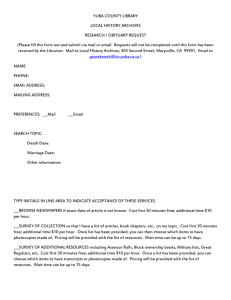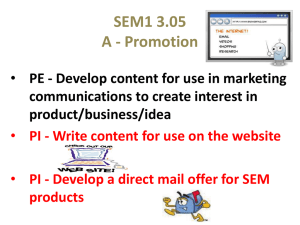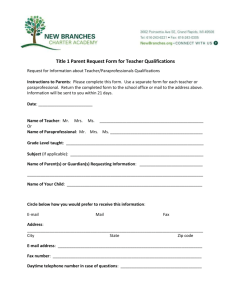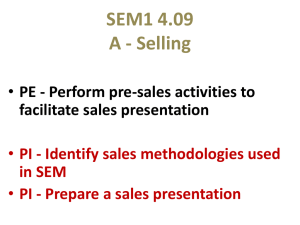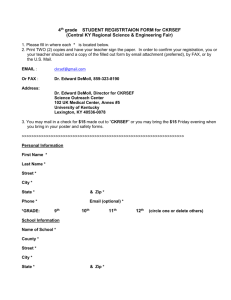Completing a Mail Ticket
advertisement
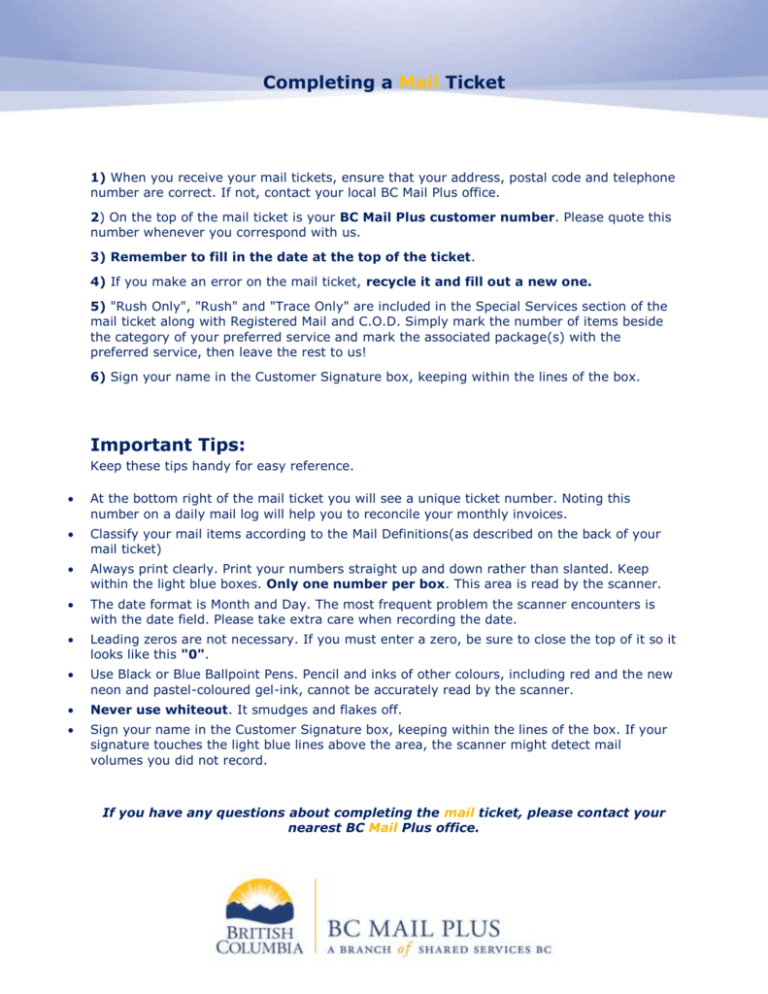
Completing a Mail Ticket 1) When you receive your mail tickets, ensure that your address, postal code and telephone number are correct. If not, contact your local BC Mail Plus office. 2) On the top of the mail ticket is your BC Mail Plus customer number. Please quote this number whenever you correspond with us. 3) Remember to fill in the date at the top of the ticket. 4) If you make an error on the mail ticket, recycle it and fill out a new one. 5) "Rush Only", "Rush" and "Trace Only" are included in the Special Services section of the mail ticket along with Registered Mail and C.O.D. Simply mark the number of items beside the category of your preferred service and mark the associated package(s) with the preferred service, then leave the rest to us! 6) Sign your name in the Customer Signature box, keeping within the lines of the box. Important Tips: Keep these tips handy for easy reference. At the bottom right of the mail ticket you will see a unique ticket number. Noting this number on a daily mail log will help you to reconcile your monthly invoices. Classify your mail items according to the Mail Definitions(as described on the back of your mail ticket) Always print clearly. Print your numbers straight up and down rather than slanted. Keep within the light blue boxes. Only one number per box. This area is read by the scanner. The date format is Month and Day. The most frequent problem the scanner encounters is with the date field. Please take extra care when recording the date. Leading zeros are not necessary. If you must enter a zero, be sure to close the top of it so it looks like this "0". Use Black or Blue Ballpoint Pens. Pencil and inks of other colours, including red and the new neon and pastel-coloured gel-ink, cannot be accurately read by the scanner. Never use whiteout. It smudges and flakes off. Sign your name in the Customer Signature box, keeping within the lines of the box. If your signature touches the light blue lines above the area, the scanner might detect mail volumes you did not record. If you have any questions about completing the mail ticket, please contact your nearest BC Mail Plus office.