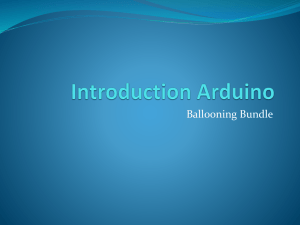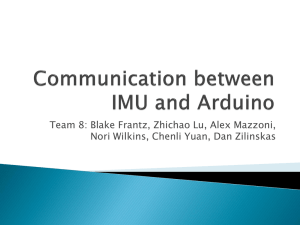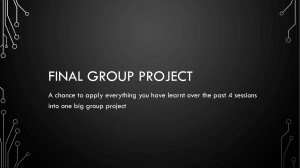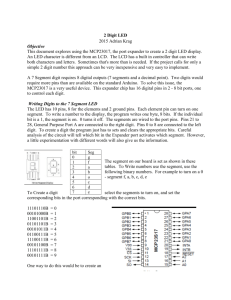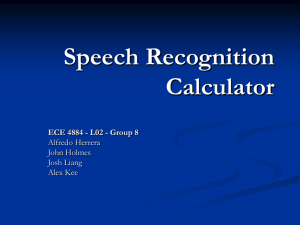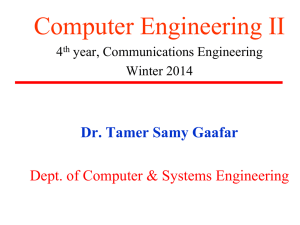Small 8x2 LCD
advertisement
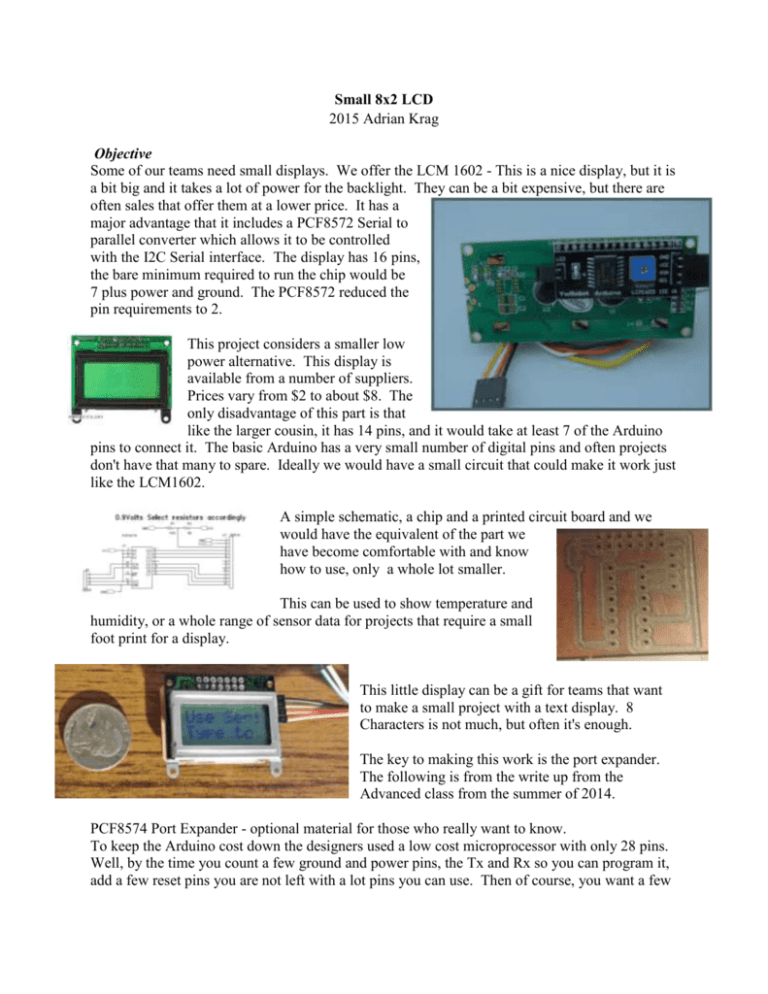
Small 8x2 LCD 2015 Adrian Krag Objective Some of our teams need small displays. We offer the LCM 1602 - This is a nice display, but it is a bit big and it takes a lot of power for the backlight. They can be a bit expensive, but there are often sales that offer them at a lower price. It has a major advantage that it includes a PCF8572 Serial to parallel converter which allows it to be controlled with the I2C Serial interface. The display has 16 pins, the bare minimum required to run the chip would be 7 plus power and ground. The PCF8572 reduced the pin requirements to 2. This project considers a smaller low power alternative. This display is available from a number of suppliers. Prices vary from $2 to about $8. The only disadvantage of this part is that like the larger cousin, it has 14 pins, and it would take at least 7 of the Arduino pins to connect it. The basic Arduino has a very small number of digital pins and often projects don't have that many to spare. Ideally we would have a small circuit that could make it work just like the LCM1602. A simple schematic, a chip and a printed circuit board and we would have the equivalent of the part we have become comfortable with and know how to use, only a whole lot smaller. This can be used to show temperature and humidity, or a whole range of sensor data for projects that require a small foot print for a display. This little display can be a gift for teams that want to make a small project with a text display. 8 Characters is not much, but often it's enough. The key to making this work is the port expander. The following is from the write up from the Advanced class from the summer of 2014. PCF8574 Port Expander - optional material for those who really want to know. To keep the Arduino cost down the designers used a low cost microprocessor with only 28 pins. Well, by the time you count a few ground and power pins, the Tx and Rx so you can program it, add a few reset pins you are not left with a lot pins you can use. Then of course, you want a few analog input pins and that doesn't leave very many. An LCD alone takes 8 of them. Stepper motors take 4 each. Pretty quick you can find yourself without enough pins to finish your project. you could go to a bigger Arduino, but they aren't cheap. You might consider the port expander. Today we are working with the PCF8574, this is the device that is used on the LCM1602 display With this device the Arduino only needs to use 2 pins, not 8. The PCF8574 is an 8 pin port that can be used as an input or output which will give us 8 more digital pins. The connection the Arduino requires only A4 and A5. We use the Wire library to read and write this device. The Wire library integrates the I2C serial communications interface. First a word about I2C which is InterIntegrated Circuit. This interface allows you to send data from one device to another. The controlling device (called the master, and in this case the Arduino) sends out a string of bits to the responding device (called the slave, and in this case the new set of port pins). When the Arduino talks to the slave device it sends out a series of bits. If we want to set the 8 new port pins to set them as high or low, the Arduino tells all devices that it is starting a message, then it sends out the address of the device, and it sends the 8 1s or 0s, that we want to put on the new port pins. We can notice several things from the diagram. First the master does something unusual, the data transitions from high to low when the clock is high. Normally we only allow the data to change when the clock is low. This strange event tells the slave that we are going to start a communication. After this the Master sends 7 bits of address. The first 4 are the same for all PCF8754 devices. The last 3 are unique. After the address the Master sends a High if it wants to send data to the slave, Low if it wants the slave to send data back. The master then waits for the slave to pull the data line High. After the Acknowledge, the master either sends or receives 8 data bits and one last acknowledge. All of these bits are stable when the clock is high and only change when the clock is low. After all of this, there is another abnormal event. The data transitions from low to high when the clock is High. This indicates that we are done with our communications. The wires connecting the Arduino to any I2C device are power (+5V), ground (Gnd), and a data wire (SDA connected to A4) and a clock wire (SCL connected to A5). We don't count the power and ground wires because there are lots of those. We can put lots of slave devices on the same clock and data wires. We can put up to 8 PCF8475 ports on one Arduino. That adds up to 64 extra digital pins. Look at the chip - the first 3 pins are the address pins. We tie these high or low to create a number from 0 to 7. The last 3 bits of the address in the communication must be the same as these three bits. We need to know this number. The next 4 pins 4 to 7 are the first 4 digital pins. Pins 9 to 12 are the last 4. The other two pins we care about are SDA connected to Arduino A4 and SCL connected to A5. Let's get back to what we need to do to talk to this device. Let's look at some of the commands that we can use with the Wire library. First of all we must have the line at the beginning of the program. #include <Wire.h> This allows the program to use the Wire library routines. Just as with the serial monitor we need to have the begin statement. Wire.begin (); // this initializes the I2C communications - this is like Serial.begin(9600); To get data from the external device we use Wire.requestTransmission(address, number); // in this case, address is the 7 bit address of the device. For the PCF8754 this address is 0100??? - where the 3 question marks are the 3 pins on the device. number is the number of bytes we want the device to send. Our address is 32 - which in binary is B0100000. In this case, these 3 pins are all tied to ground. Next we wait for results - Just like Serial.available(); we use Wire.available(); This returns TRUE if we have received a byte, FALSE if we need to continue to wait. Finally we can use the Wire.read(); to take a byte out of the buffer. To talk to the device we use Wire.begin (); // this initializes the I2C then we start with Wire.beginTransmission(32); // this opens the communication channel and tells our device that data is coming. Next we use Wire.write("Text"); or Wire.write(byte); just like we would use Serial.write("Hello"); if we were talking to the serial monitor. Since the PCF8574 is a one byte port extender, we would want to write one byte (8 bits) to our new external port. These will become the HIGHs and LOWs on the port pins. Lastly, we terminate with Wire.endTransmission(); to tell the external device we are done. Conclusion If you need one of these, or have any questions please call me - Adrian Krag ak@thecije.org