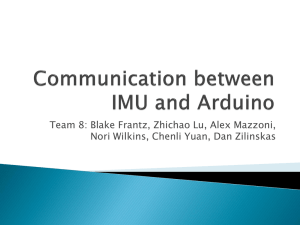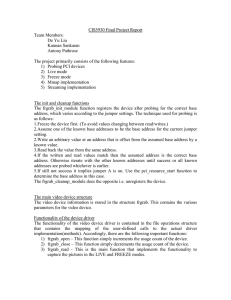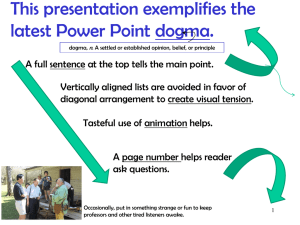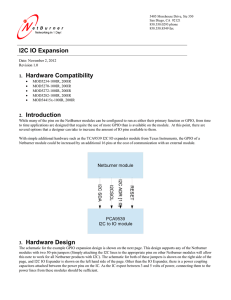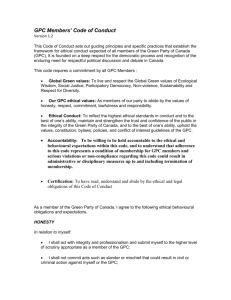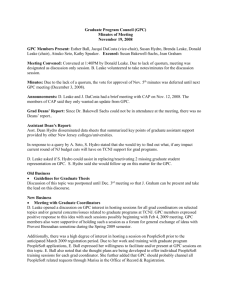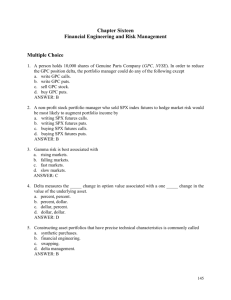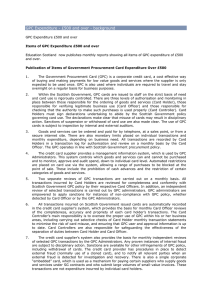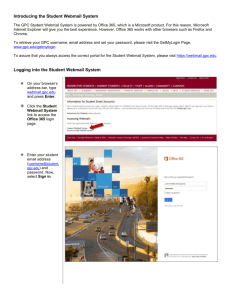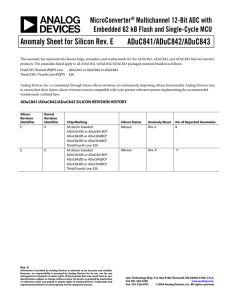Project Dasy Slides
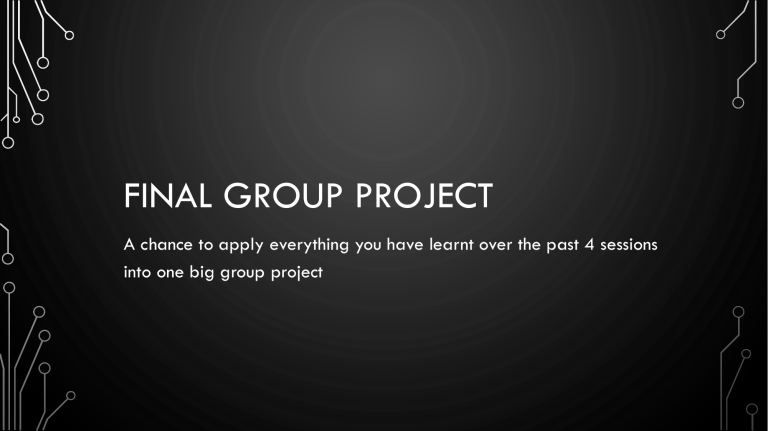
FINAL GROUP PROJECT
A chance to apply everything you have learnt over the past 4 sessions into one big group project
BRIEF
The task is to create a traffic light network using I 2 C for the roads in the room so that no robots crash into each other!
Your handouts will explain the details!
OVERVIEW OF THE NETWORK
A QUICK OVERVIEW OF I2C FEATURES NEEDED
In session 3 we used an Arduino as an I2C master. This time the Arduino will be a slave with an mbed as the master orchestrating the network.
I2C slave devices can have two types of transactions:
•
Write transaction – The master addresses the device and sends it data
•
Read transaction – The master makes a read request (no data is sent), the slave then writes data to the bus
WRITE TRANSACTIONS
To setup an Interrupt Service Routine for write transactions the following function is used:
Wire.onReceive(WriteHandlerFunction);
The onReceive service routine is special interrupt that occurs when the device is written to via
I2C. Unlike most interrupts this one accepts a parameter – the number of bytes it has received.
The interrupt service routine must take the following form: void WriteHandlerFunction(howManyBytes)
{ byte data = Wire.read();
}
READ TRANSACTIONS
Setting up a read transaction Interrupt Service Routine is very similar to write transactions:
Wire.onRequest(ReadHandlerFunction);
The service routine here is just a normal interrupt service routine of the form: void ReadHandlerFunction ()
{
Wire.write(someData);
}
GENERAL CALL ADDRESS
Like most networks, I2C features a way of broadcasting data to all clients listening. This is done by sending data to address 0x00.
Rather annoyingly this feature is disabled by default in the Arduino I2C library
(Wire). To enable it simply stick this in your setup function: bitSet(TWAR, TWGCE);
SWITCH CASE
Switch(value)
{ case 0: doSomething(); break; case 1: doSomethingElse(); case 2: addSomethingToSomethingElse(); break; case default: iHaveRunOutOfNames();
}
A switch case is a really useful programming construct that save you using lots for if, else if statements.
Depending on what VALUE is the switch case will jump to that section.
Rather uniquely if you don’t put break on the end of each case it will fall through into the next one. This feature can be really useful if used carefully
ONE LAST THING BEFORE WE BEGIN!
PLEASE FILL IN A FEEDBACK SURVEY SO I KNOW
HOW ENJOYED THE SESSIONS AND WHAT WE
CAN IMPROVE IN THE FUTURE
GOOD LUCK!
MAY THE ODDS BE EVER IN YOUR FAVOUR!
MAY THE FORCE BE WITH YOU!
HERE IS A POTATO