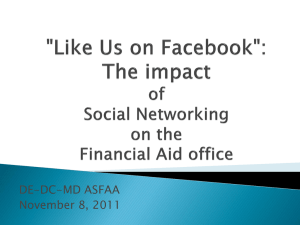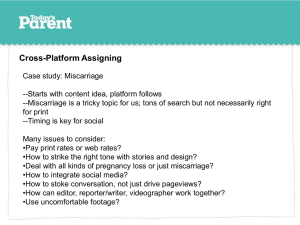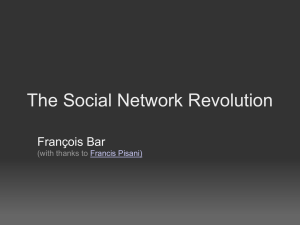Connect 2013 Social Media Glossary
advertisement
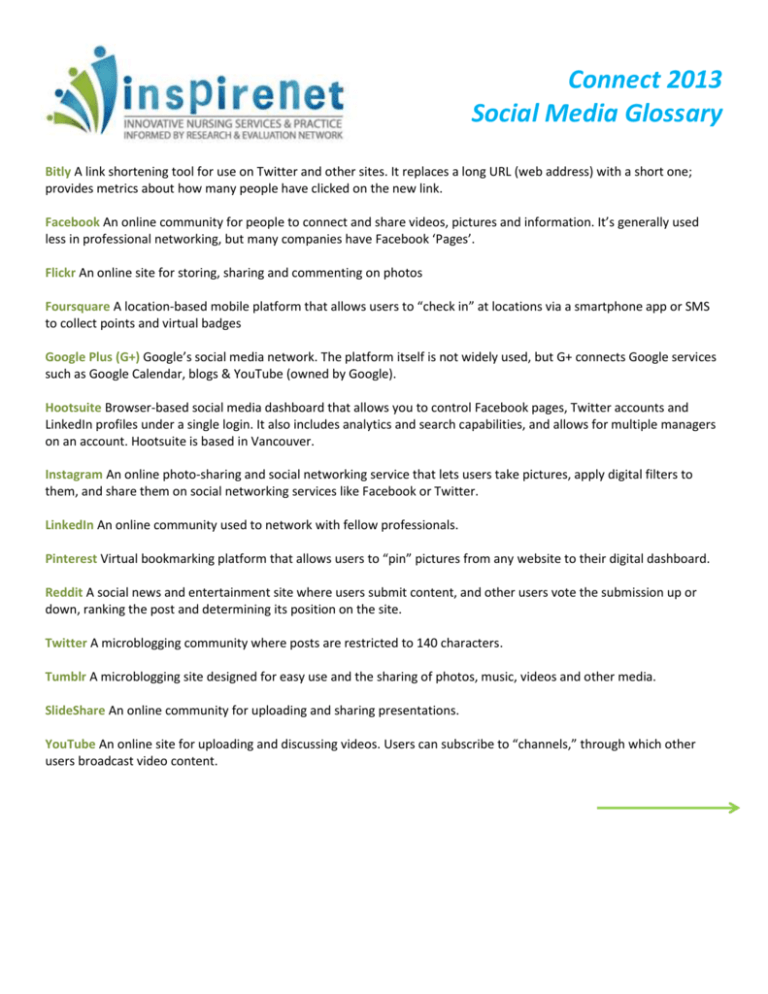
Connect 2013 Social Media Glossary Bitly A link shortening tool for use on Twitter and other sites. It replaces a long URL (web address) with a short one; provides metrics about how many people have clicked on the new link. Facebook An online community for people to connect and share videos, pictures and information. It’s generally used less in professional networking, but many companies have Facebook ‘Pages’. Flickr An online site for storing, sharing and commenting on photos Foursquare A location-based mobile platform that allows users to “check in” at locations via a smartphone app or SMS to collect points and virtual badges Google Plus (G+) Google’s social media network. The platform itself is not widely used, but G+ connects Google services such as Google Calendar, blogs & YouTube (owned by Google). Hootsuite Browser-based social media dashboard that allows you to control Facebook pages, Twitter accounts and LinkedIn profiles under a single login. It also includes analytics and search capabilities, and allows for multiple managers on an account. Hootsuite is based in Vancouver. Instagram An online photo-sharing and social networking service that lets users take pictures, apply digital filters to them, and share them on social networking services like Facebook or Twitter. LinkedIn An online community used to network with fellow professionals. Pinterest Virtual bookmarking platform that allows users to “pin” pictures from any website to their digital dashboard. Reddit A social news and entertainment site where users submit content, and other users vote the submission up or down, ranking the post and determining its position on the site. Twitter A microblogging community where posts are restricted to 140 characters. Tumblr A microblogging site designed for easy use and the sharing of photos, music, videos and other media. SlideShare An online community for uploading and sharing presentations. YouTube An online site for uploading and discussing videos. Users can subscribe to “channels,” through which other users broadcast video content. Connect 2013 Twitter Tips A good resource for getting started: The #NurseUK Guide to Using Twitter http://www.slideshare.net/AgencyNurse/nurses-guide-to-using-twitterppt-2 RT: Stands for retweet, Twitter's equivalent of quoting. If you come across a tweet that you want to quote, giving credit to the original user Tweeps: Some Twitter users say tweeps to refer to the Twitter community overall Twitterverse: The universe of people, tools, applications, and services on Twitter, meaning the entire Twitter community and ecosystem of other related things. Hashtags: The # symbol, called a hashtag, is used to mark keywords or topics in a Tweet. It was created organically by Twitter users as a way to categorize messages. People use the hashtag symbol # before a relevant keyword or phrase (no spaces) in their Tweet to categorize those Tweets and help them show more easily in Twitter Search. Clicking on a hashtagged word in any message shows you all other Tweets marked with that keyword. Hashtags can occur anywhere in the Tweet – at the beginning, middle, or end. If you Tweet with a hashtag on a public account, anyone who does a search for that hashtag may find your Tweet Don't #spam #with #hashtags. Don't over-tag a single Tweet. (Best practices recommend using no more than 2 hashtags per Tweet.) Use hashtags only on Tweets relevant to the topic. Hashtags of interest to InspireNet members might be #cdnhealth (Canadian Healthcare), #bchc (BC Healthcare), #cdnpse (Canadian Post-secondary education), #hcscmca (Healthcare Social Media Canada), #nurses Other Tips: When you’re referencing another Twitter user, use their Twitter handle (i.e. @InspireNetBC) so that the user can see you mentioned her and so that other users can see who you’re talking about. When you first sign up and before you start regularly tweeting, don’t follow hundreds of people. Start out slowly, following people you know and who know you. Then, as you start tweeting regularly, follow more people based on your interests. Avoid using punctuation in your username. Typing punctuation on mobile devices is difficult. Don't share information that you might regret making public. Don’t send an update when a direct message is more appropriate — for example, when the update is meaningless to anyone except one person. If the person doesn’t follow you, you can send an update that contains her name, asking her to contact you over another medium. Don’t feel the need to thank everyone publicly for following you. It’s a nice thing to do, but not always necessary. Don’t think Twitter success has anything to do with your Followers count.